What should I do if my camera is not detected by the mydlink Baby app?
Make sure your camera is turned on and receiving power. To set up your camera for the first time, make sure your smartphone or tablet is connected directly to the camera’s Wi-Fi network. The Wi-Fi network name should be [myBabyCam-XXXX], where XXXX is a unique 4-digit code (the last 4 digits of your camera’s MAC address – indicated in picture below). Then use the in-app wizard to directly configure the camera. If you still can’t find your camera, reset your camera by pressing the reset button on the base of the unit for 10 seconds while it is powered on.
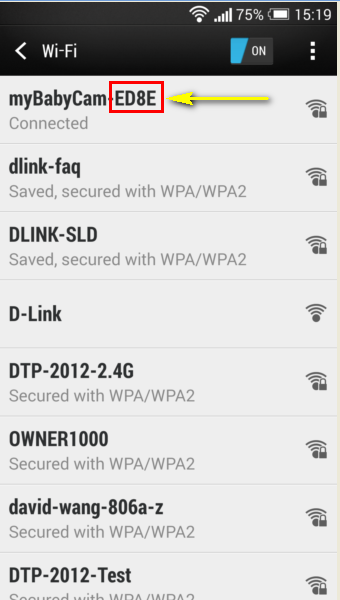
Inne pomocne materiały:
- How do I set up and install my mydlink Baby Camera? Przeczytaj
- How can I communicate through the Baby camera using two-way audio? Przeczytaj
- How do I change the password on my Baby Camera? Przeczytaj
- How do I configure Motion Detection on my mydlink Baby Camera using the mydlink service? Przeczytaj
- How do I configure Sound Detection on my mydlink Baby Camera using the mydlink service? Przeczytaj
- How do I reset my camera to factory default settings? Przeczytaj