How to check system log for router?
There are 3 methods to check system log of router. Select Management -> System Log, and follow the methods as below:
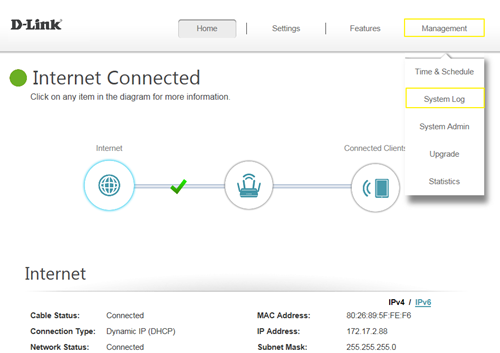
Method 1: Log Settings
Step 1: Click Check System Log button, and download the file “messages” to your folder.
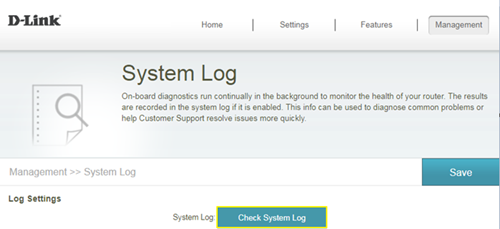
Step 2: Open the messages via WordPad/NotePad, then you can check system log.
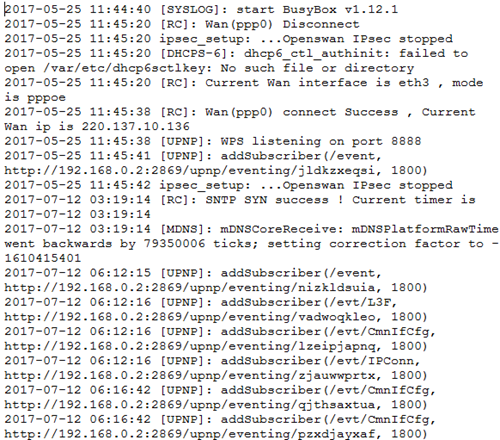
Method 2: Syslog Settings
Step 1: Download system log server application, ex: Kiwi Syslog Server:
http://www.kiwisyslog.com/free-tools/kiwi-free-syslog-server
Step 2: Click File -> Setup, and fill in the IP address of your network device, then click Add:
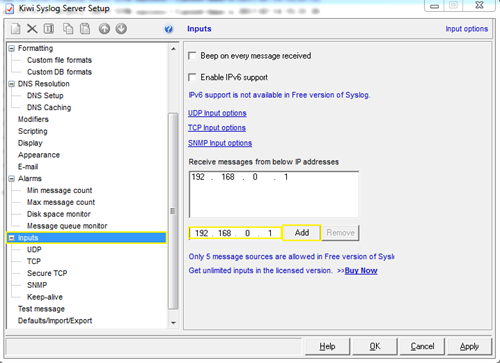
Step 3: Enable “Enable Logging to Syslog Server”, and fill in the IP address of the PC installing
Kiwi Syslog Server:
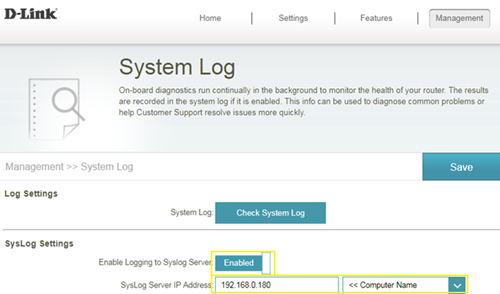
Step 4: You’ll be able to check the log in Kiwi Syslog Service Manager as below:
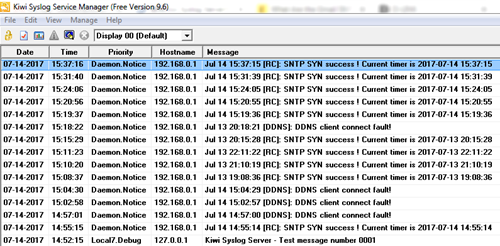
Method 3: E-mail Settings
Step 1: Setup the e-mail information as below:
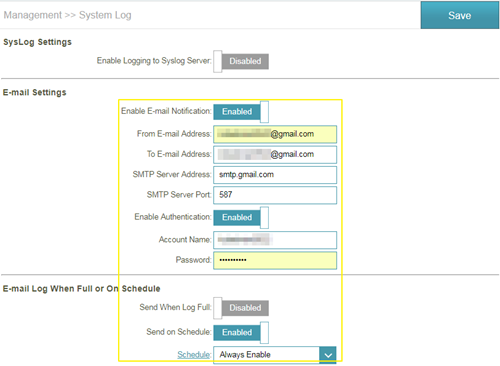
Step 2: You will receive the log email:
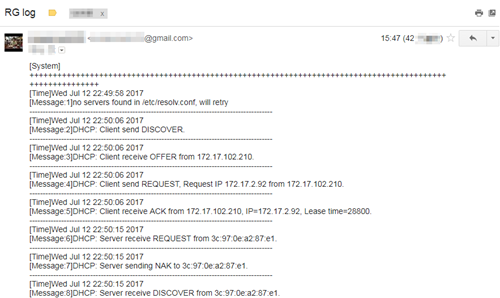
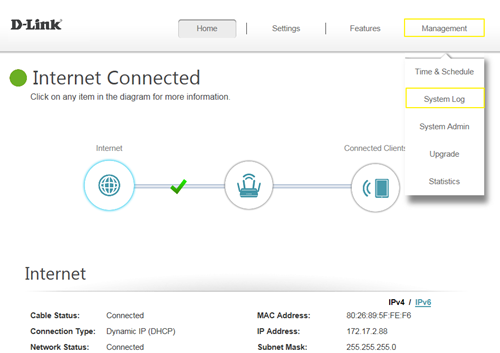
Method 1: Log Settings
Step 1: Click Check System Log button, and download the file “messages” to your folder.
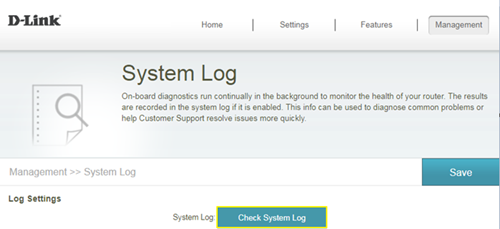
Step 2: Open the messages via WordPad/NotePad, then you can check system log.
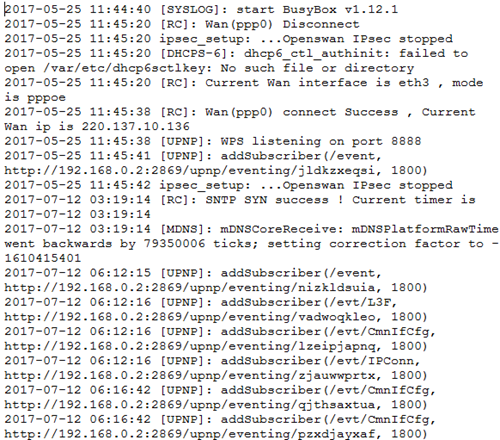
Method 2: Syslog Settings
Step 1: Download system log server application, ex: Kiwi Syslog Server:
http://www.kiwisyslog.com/free-tools/kiwi-free-syslog-server
Step 2: Click File -> Setup, and fill in the IP address of your network device, then click Add:
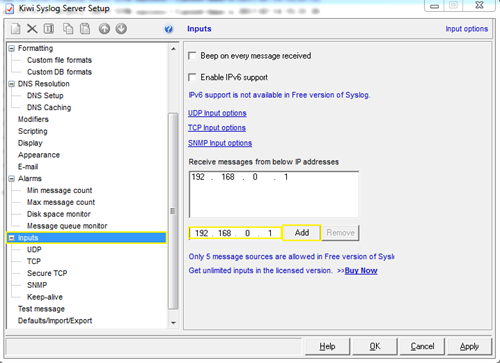
Step 3: Enable “Enable Logging to Syslog Server”, and fill in the IP address of the PC installing
Kiwi Syslog Server:
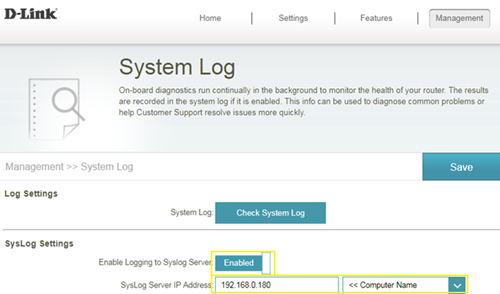
Step 4: You’ll be able to check the log in Kiwi Syslog Service Manager as below:
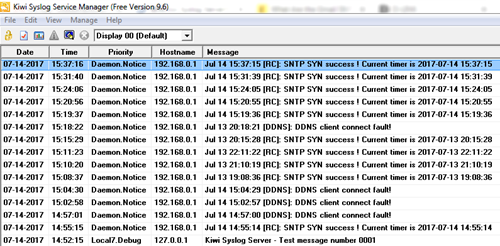
Method 3: E-mail Settings
Step 1: Setup the e-mail information as below:
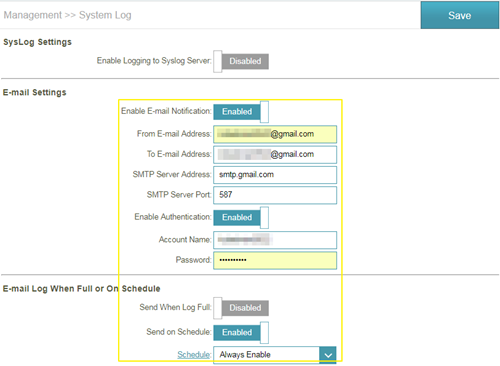
Step 2: You will receive the log email:
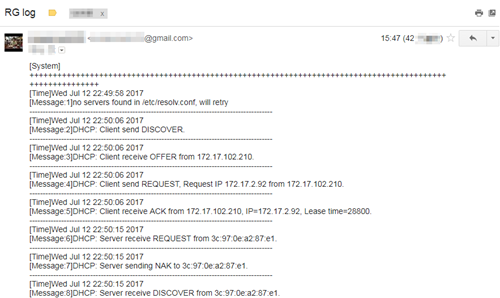
354 Други потребители намират това за полезно.
Беше ли това полезно за Вас?354 Други потребители намират това за полезно.
Благодарим Ви за обратната връзка.
Съжаляваме, че не успяхме да помогнем! Натиснете тук за повече Въпроси и отговори или за да отидете в секция Поддръжка.
Това също може да Ви помогне:
- How do I backup/restore the configuration on my router? Прочети отговорите
- How do I change the login password? Прочети отговорите
- How do I change the router’s IP address? Прочети отговорите
- How do I configure the wireless mode (802.11) on my router? Прочети отговорите
- How do I configure DHCP reservation? Прочети отговорите
- Как да конфигурирам динамичния DNS на моя рутер? Прочети отговорите
- How do I configure inbound filter? Прочети отговорите
- How do I configure QoS on my router, Прочети отговорите
- Как да конфигурирам времето на моя рутер? Прочети отговорите
- How do I connect two routers together? Прочети отговорите
- How do I create schedule on my router? Прочети отговорите
- How do I disable DNS relay? Прочети отговорите
- How do I enable DMZ on my router? Прочети отговорите
- How do I enable Guest Zone/Guest Access on my router? Прочети отговорите
- How do I enable remote management for my router? Прочети отговорите
- How do I login to my router? Прочети отговорите
- How do I open ports for routers? Прочети отговорите
- How do I set up and secure my wireless connection ? Прочети отговорите
- How do I set up website filter on my router? Прочети отговорите
- How many simultaneous users can my Wi-Fi network handle ? Прочети отговорите
- How can I check the firmware version of my router ? Прочети отговорите
- How to clone my PC MAC address to the router? Прочети отговорите
- How to reset my router to factory default setting? Прочети отговорите
- How to setup VPN connection? Прочети отговорите
- How to upgrade the firmware for my router? Прочети отговорите
- My router is dropping connections, how to fix this? Прочети отговорите
- What can I do if I’m having wireless connection problems? Прочети отговорите
- What is smart connect? Прочети отговорите
- What model support bridge mode? Прочети отговорите
- Why am I unable to register my device with dlinkddns? Прочети отговорите
- Why won’t my VoIP device work with my router? Прочети отговорите