Como configurar autenticación LDAP en el DWC-2000
Topology:LDAP server---DWC-2K---DWL-8610AP
LDAP server:192.168.10.99
DWC-2K FW 4.4.0.2_B201:192.168.10.1
DWL-8610 FW 4.3.0.2_B021
Paso 1 – Ir a Security->Authentication->External auth server->LDAP server, a continuación, configurare la información de LDAP.
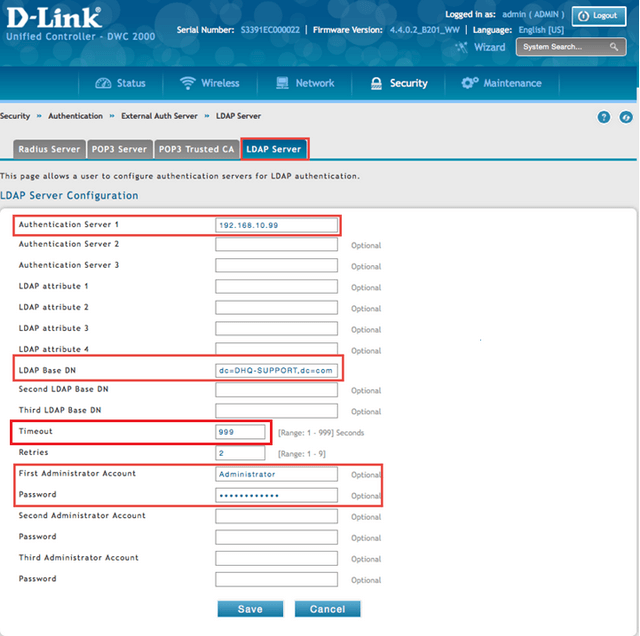
Paso 2 – Diríjase a Wireless>Access Point> AP profile, cree un perfil en AP profiles o si ya tiene creado uno siga al paso siguiente
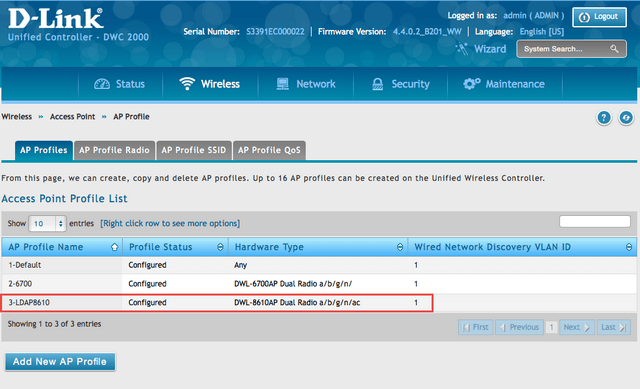
Cree un SSID , Diríjase a Wireless>Access Point> SSID profile, en este ejemplo crearemos uno con nombre LDAP_5G (si ya tiene el SSID creado siga en el paso 3)
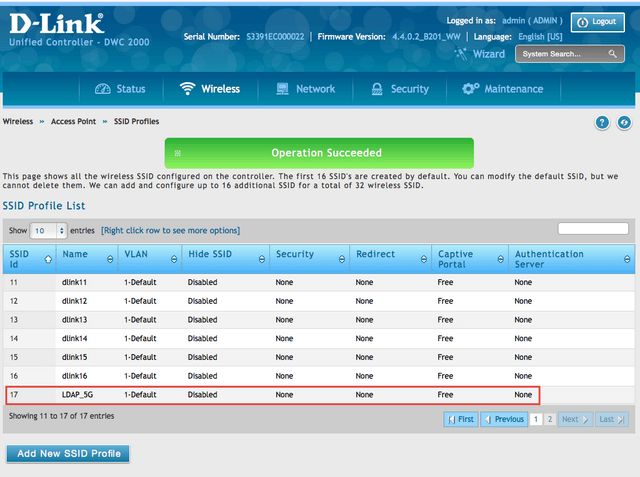
Paso 3– Diríjase a AP Profile SSID, a continuación, seleccione el perfil de AP como que ha creado anteriormente, (en nuestro ejemplo LDAP8610) , seleccione el modo
de radio y luego seleccione el SSID en el paso anterior ( LDAP_5G ).
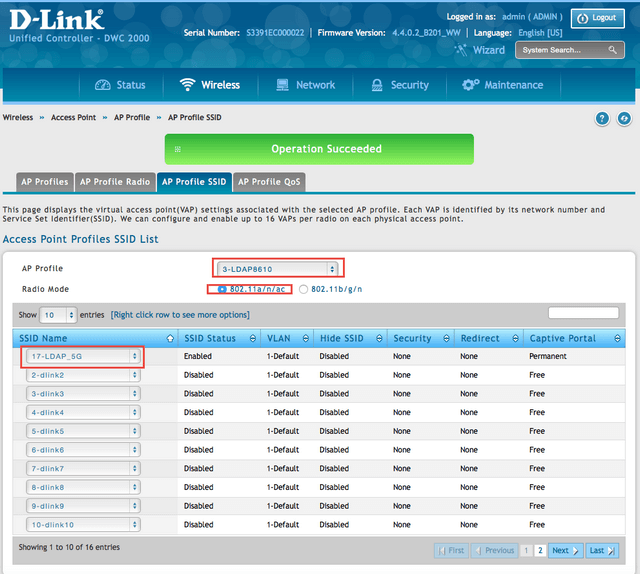
Paso 4 – Haga clic derecho en el SSID para editarlo
Configure Captive Portal Type como Permanent User y Captive Portal Authentication Configuration como LDAP Server
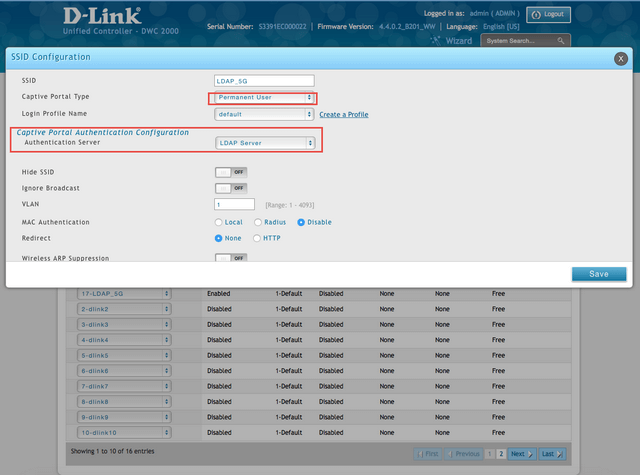
Paso 5 – Conéctese al SSID configurado anteriormente utilizando usuario y contraseña de LDAP
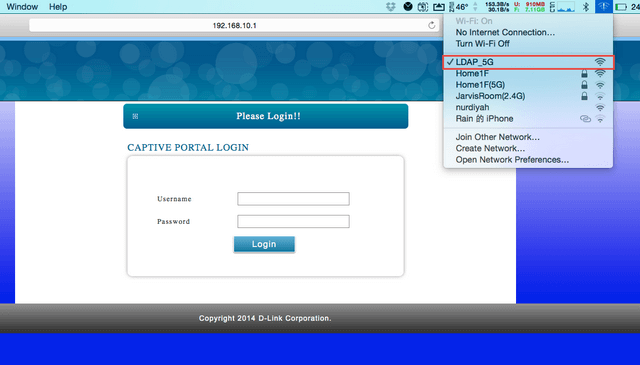
LDAP server:192.168.10.99
DWC-2K FW 4.4.0.2_B201:192.168.10.1
DWL-8610 FW 4.3.0.2_B021
Paso 1 – Ir a Security->Authentication->External auth server->LDAP server, a continuación, configurare la información de LDAP.
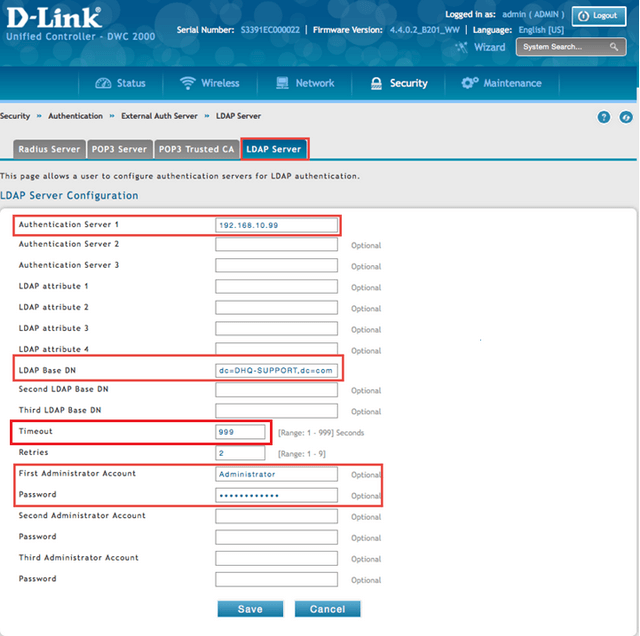
Paso 2 – Diríjase a Wireless>Access Point> AP profile, cree un perfil en AP profiles o si ya tiene creado uno siga al paso siguiente
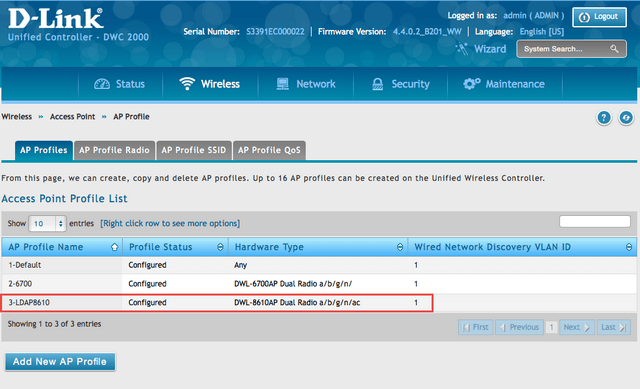
Cree un SSID , Diríjase a Wireless>Access Point> SSID profile, en este ejemplo crearemos uno con nombre LDAP_5G (si ya tiene el SSID creado siga en el paso 3)
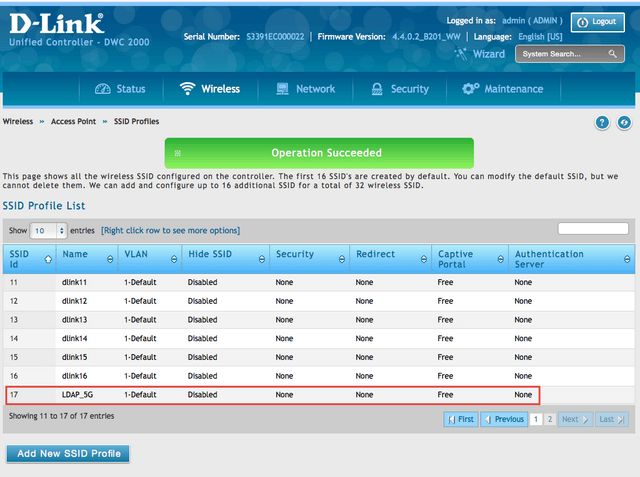
Paso 3– Diríjase a AP Profile SSID, a continuación, seleccione el perfil de AP como que ha creado anteriormente, (en nuestro ejemplo LDAP8610) , seleccione el modo
de radio y luego seleccione el SSID en el paso anterior ( LDAP_5G ).
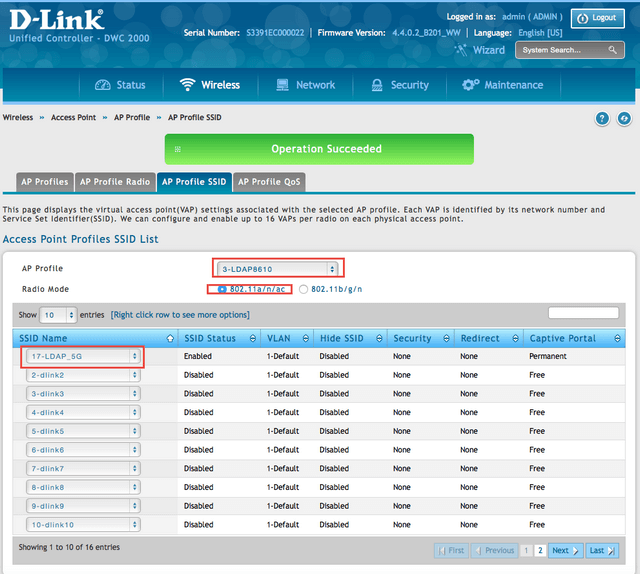
Paso 4 – Haga clic derecho en el SSID para editarlo
Configure Captive Portal Type como Permanent User y Captive Portal Authentication Configuration como LDAP Server
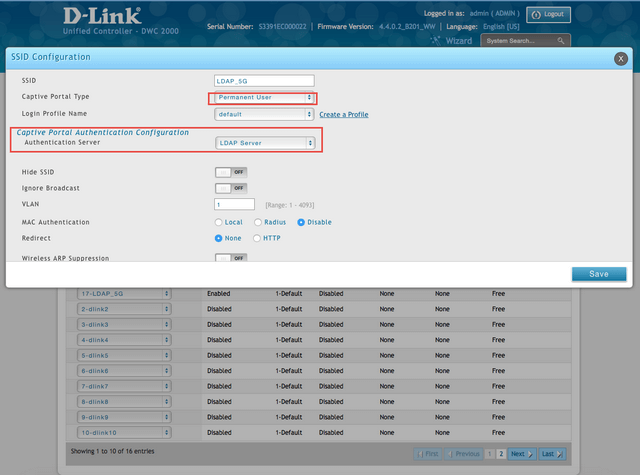
Paso 5 – Conéctese al SSID configurado anteriormente utilizando usuario y contraseña de LDAP
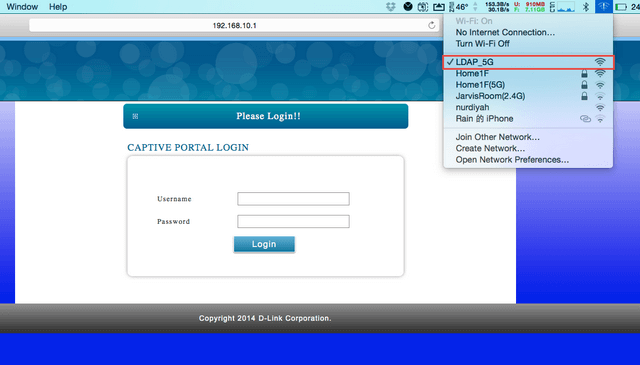
Otros usuarios también consultaron:
- How to Setup Captive Portal - DWC-2000 Wireless Controller Ver respuesta
- How to Upgrade AP Firmware via TFTP Server - DWC-2000 Ver respuesta
- Cómo configurar control de ancho de banda para los clientes inalámbricos en DWC-2000 Ver respuesta