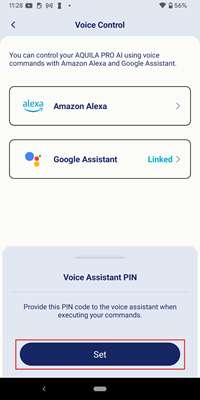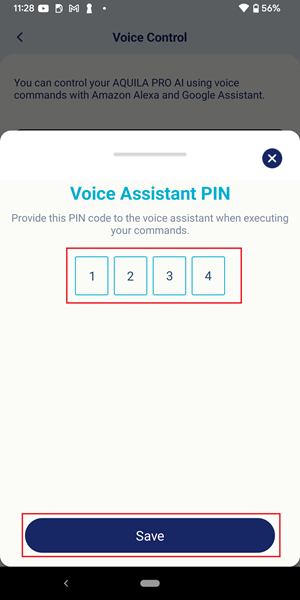What is the PIN code when I use the Google Assistant voice command?
Under the certain commands by Google Assistant voice control: “Hey Google, enable/disable my Guest Network”, and “Hey Google, reboot my router”, checking the PIN code received from the AQUILA PRO AI’s push notification and speaking it out are required. For your best convenience, a fixed PIN code can be configured by your own in the AQUILA PRO AI app so that checking the PIN code via the push notification is no longer necessary.
Step 1: Launch the AQUILA PRO AI app. Tap Menu, and then tap Account.
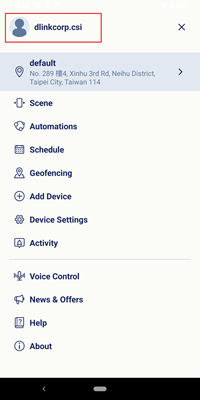
Step 2: Tap Voice Assistant PIN.
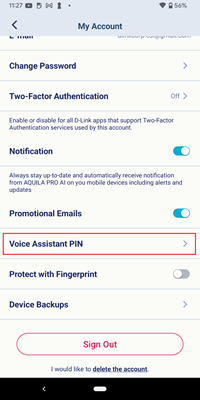
Step 3: Configure your own PIN code, and then tap Save. Next time when the Google Assistant asks for your PIN code, provide the PIN code you’ve just set.