
Step into Your Smarter mydlink Home

Geofencing
Location-based automation for when you're out or almost home.

Cloud Recording
Save all camera footage to the cloud, and watch it anywhere, anytime.

Live Views
Live views anywhere, anytime, keep you close to what matters even when you’re away.

More Compatible
Say hello to the Google Assistant and Alexa — mydlink works great with both of them!

Scenes
Set automations for your home and set the mood you wish, in ‘scenes’ mode on the all-new mydlink app

Set Schedules
Make life easier with scheduled automations. It’s the dream smart home that lets you set it and forget it.

Smart Automations
Create the smart home that reacts to your every move with intelligent trigger events and actions.
Set the scene with a tap of a button
Scenes are grouped automations that are designed to help you quickly change the mode of your entire household - all from the convenience of a single tap. You can power on or off several devices and set rules for specific days, periods, or seasons.
Home
Activate all lights and turn your cameras to privacy mode
Away
Turn all cameras on, and set automations to be triggered by events
Sleeping
Turn off all lights and activate outdoor cameras for peace of mind whilst you’re sleeping

Location-based camera monitoring
Event & Video
Access and view all your recorded events and videos on the mydlink app. You can also download your videos to your device and share them.

Respond immediately from your lock screen
Rich notifications let you see and do more right from your lock screen by providing context and quick action buttons that enable you to act without having to open the mydlink app.
All Your Footage Saved to the Cloud
Worried that you’ll lose your camera footage?
Don’t sweat it! mydlink cameras let you record snapshots and video clips to the cloud for anytime access. Play back recordings from the cloud or download footage to your mobile device from anywhere, anytime through the Internet.*
*Check below for subscription plans
Record for Free or Get More With a Paid Plan

Free
$0 per month / per year
- Camera Limit: 3
- Cloud Recording: 1 day (s)
- Pinned Clips: 50 clips
- Plan Duration: 1 year
- HD Recording

Lite
$0.99 per month / $9.99 per year
- Camera Limit: 3
- Cloud Recording: 1 day (s)
- Pinned Clips: 50 clips
- Up to 2K recording

Basic
$2.49 per month / $24.99 per year
- Camera Limit: 3
- Cloud Recording: 7 day (s)
- Pinned Clips: 100 clips
- Up to 2K recording

Premium
$4.99 per month / $49.99 per year
- Camera Limit: 5
- Cloud Recording: 14 day (s)
- Pinned Clips: 500 clips
- Up to 2K recording

Pro
$9.99 per month / $99.99 per year
- Camera Limit: 10
- Cloud Recording: 30 day (s)
- Pinned Clips: 1000 clips
- Plan Duration: 1 year
- Up to 2K recording

Pro+
$19.99 per month / $199.99 per year
- Camera Limit: 10
- Cloud Recording: 90 day (s)
- Pinned Clips: 1000 clips
- Up to 2K recording
Detect Motion that Matters with AI-Based IVA
Select mydlink smart cameras come with built-in AI-based IVA (Intelligent Video Analytics) technology. Person Detection, Multi-Zone Detection, Boundary-Crossing Detection and Priority Zone settings ensure advanced, intelligent customization of how alerts are triggered for all-round smarter home monitoring.

Person-Detection
Select mydlink cameras intelligently tell apart a person from a thing. Now you’ll get alerts when a person walks into your room. NOT every time a bug flies into it.

Boundary-crossing Detection
Set a virtual trip-wire and get notified whenever someone crosses the line. Knowing when someone has trespassed on your no-go areas has never been easier.

Multi-zone Motion Detection
Get an alert when something’s moving around specific areas of interest – like your doors and windows. It’s easy when you can create and customize up to 4 independent motion-detection zones in your camera view.

Priority Zone
Know when Spot jumps onto the sofa, or when your baby climbs out of the crib. Priority Zones let you prioritize sensitive areas, so you'll know when something or someone has crossed into or out of the zone.
Works with the Google Assistant and Alexa
The camera plays nice with the Google Assistant and Alexa. Use voice controls to stream live video from your camera to Amazon Fire TV, Echo Show, Echo Spot or Google Chromecast.
FINALLY. A way to monitor everything you care about (without lifting a finger)

Get More Control with mydlink














