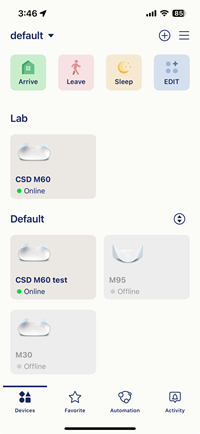How do I move a D-Link device to another room?
The following steps are for moving an existing D-Link device into a different Room on your app. You can only switch to another room within the same location.
Step 1: Launch the AQUILA PRO AI app and then log in with your D-Link account.
Step 2: Hold on the device name of the tile of the device you want to move to bring up the settings.
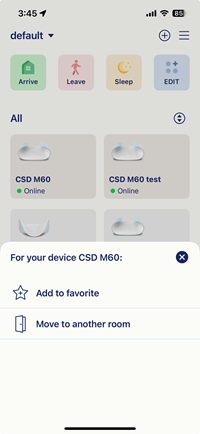
Step 3: Tap Move to another room, and then select one room from the available room list.
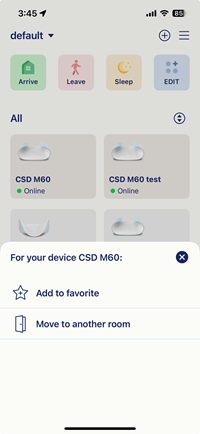
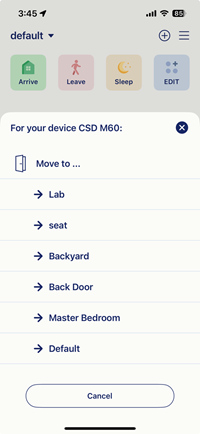
Step 4: The change has been made. You can now manage your D-Link device in the new room.