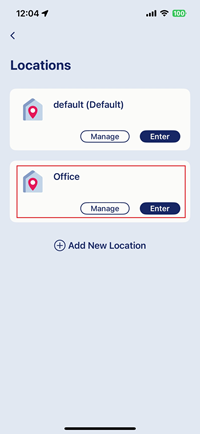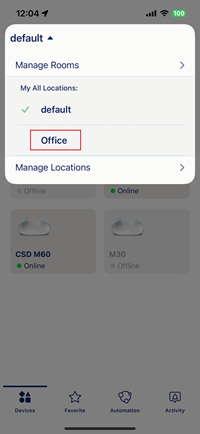How do I create a new location for my device?
Your D-Link devices can be installed in different homes and rooms. The AQUILA PRO AI app now allows you to group your devices based on their location for easier management. You have a “default” location by default. If you want to add a new location, please follow the instructions below:
Notes:
- Once configured, you can only change rooms within the same location. If you wish to change locations, simply restore your device to the default values and set up the device again.
- You can add up to 10 locations and unlimited rooms under each location.
Step 1: Launch the AQUILA PRO AI app, and then log in with your D-Link account.
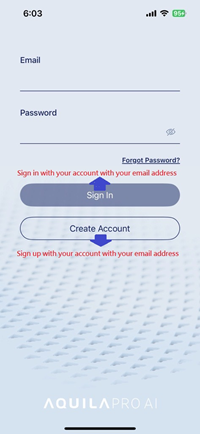
Step 2: Tap default. Then, tap Manage Locations.
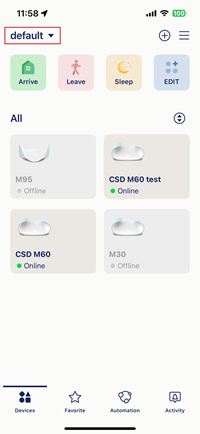
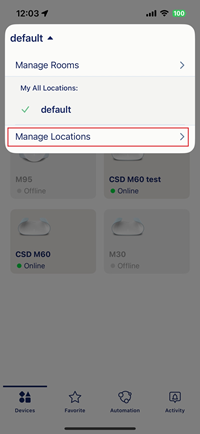
Step 3: Input a name in the Location Name field and an address in the Address field. Then, choose a display wallpaper to customize your location. Tap Add to continue.

Step 4: A new location has been added. You can now set up a new device in the location.