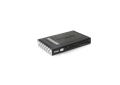Description
Designed specifically for the Small Office/Home Office, the DFL-210 Network Security Firewall has numerous flexible features to help you manage, monitor and maintain a healthy and secure network.
The NetDefend family of Firewall/VPN Security Appliances is D-Link’s answer for hardware-based network security. The new D-Link Network Security Firewall (DFL-210) is an easy-to-deploy VPN and firewall solution designed specifically for the Small Office / Home Office (SOHO) market that demands superior performance and security.
Advanced Hardware Features
The DFL-210 is a powerful security solution that provides integrated Network Address Translation (NAT), SPI Firewall, advanced content filtering features, IDS protection, bandwidth management, as well as Virtual Private Network (VPN) support. The DFL-210 hardware includes four trusted LAN ports, a WAN port, and a user-configurable DMZ port to support local servers such as e-mail, Web, and FTP. The DMZ port can also be reconfigured as a WAN fail-over port. All of these features conveniently fit into a desktop chassis that can be easily integrated into your network.
Enterprise-class Security
To provide enterprise-class network security, the DFL-210 has several flexible firewall features to manage, monitor, and maintain a healthy and secure network. Network management features include: Remote Management, Bandwidth Control Policies, URL/Keyword Blocking, Access Policies, and SNMP. For network monitoring, the DFL-210 supports e-mail alerts, system log, consistency checks, and real-time statistics. These features along with a firmware backup function provide and maintain maximum network performance and security.
VPN Performance
For optimal VPN configuration, the DFL-210 has an integrated VPN Client and Server to support almost any required VPN policy. This high-end appliance has a hardware VPN engine to support and manage up to 100 VPN configurations. The DFL-210 can support IPSec, PPTP, and L2TP protocols in Client/Server mode and can handle pass-through traffic as well. Advanced VPN configuration options include: DES/3DES/AES/Twofish/Blowfish/CAST-128 encryption, Manual or IKE/ISAKMP key management, Quick/Main/Aggressive Negotiation modes, and VPN authentication support using either an external RADIUS server or the internal 500-user database.
Configurable User Interface
The DFL-210 features an intuitive user interface that can easily be configured via D-Link’s Web-based interface and monitored using the Command Line Interface (CLI). These configuration options can be managed through Admin, Read/Write, or Read-only administrator rights. With these access management levels, any authorized user can easily configure or access the administrative functions of the DFL-210.
With businesses becoming increasingly network-dependent, the need to invest in a reliable security solution is crucial. The D-Link DFL-210 Network Security Firewall offers high return on investment through robust security features, flexible configuration, and maximum network protection for SOHO networks.
Designed specifically for the Small Office/Home Office, the DFL-210 Network Security Firewall has numerous flexible features to help you manage, monitor and maintain a healthy and secure network.
The NetDefend family of Firewall/VPN Security Appliances is D-Link’s answer for hardware-based network security. The new D-Link Network Security Firewall (DFL-210) is an easy-to-deploy VPN and firewall solution designed specifically for the Small Office / Home Office (SOHO) market that demands superior performance and security.
Advanced Hardware Features
The DFL-210 is a powerful security solution that provides integrated Network Address Translation (NAT), SPI Firewall, advanced content filtering features, IDS protection, bandwidth management, as well as Virtual Private Network (VPN) support. The DFL-210 hardware includes four trusted LAN ports, a WAN port, and a user-configurable DMZ port to support local servers such as e-mail, Web, and FTP. The DMZ port can also be reconfigured as a WAN fail-over port. All of these features conveniently fit into a desktop chassis that can be easily integrated into your network.
Enterprise-class Security
To provide enterprise-class network security, the DFL-210 has several flexible firewall features to manage, monitor, and maintain a healthy and secure network. Network management features include: Remote Management, Bandwidth Control Policies, URL/Keyword Blocking, Access Policies, and SNMP. For network monitoring, the DFL-210 supports e-mail alerts, system log, consistency checks, and real-time statistics. These features along with a firmware backup function provide and maintain maximum network performance and security.
VPN Performance
For optimal VPN configuration, the DFL-210 has an integrated VPN Client and Server to support almost any required VPN policy. This high-end appliance has a hardware VPN engine to support and manage up to 100 VPN configurations. The DFL-210 can support IPSec, PPTP, and L2TP protocols in Client/Server mode and can handle pass-through traffic as well. Advanced VPN configuration options include: DES/3DES/AES/Twofish/Blowfish/CAST-128 encryption, Manual or IKE/ISAKMP key management, Quick/Main/Aggressive Negotiation modes, and VPN authentication support using either an external RADIUS server or the internal 500-user database.
Configurable User Interface
The DFL-210 features an intuitive user interface that can easily be configured via D-Link’s Web-based interface and monitored using the Command Line Interface (CLI). These configuration options can be managed through Admin, Read/Write, or Read-only administrator rights. With these access management levels, any authorized user can easily configure or access the administrative functions of the DFL-210.
With businesses becoming increasingly network-dependent, the need to invest in a reliable security solution is crucial. The D-Link DFL-210 Network Security Firewall offers high return on investment through robust security features, flexible configuration, and maximum network protection for SOHO networks.
Support
This product was phased out on: 01/04/2011
This product's last date of support is on: 17/12/2016
| Version | Datum | Typ | Dateigröße | |
|---|---|---|---|---|
| Datasheet (English) | - | 2.11mb | Herunterladen |
| Version | Beschreibung | Datum | Typ | Dateigröße | |
|---|---|---|---|---|---|
| Manual (English) | Manual (English) | 11.11.2010 | 8.78mb | Herunterladen |
| Version | Beschreibung | Datum | Typ | Dateigröße | |
|---|---|---|---|---|---|
| 2.00 | Quick Installation Guide |
26.04.2013 | 1.31mb | Herunterladen |
| Version | Beschreibung | Datum | Typ | |
|---|---|---|---|---|
| Firmware upgrade v.2.26.00.02 all 2.26.00.02 | Firmware upgrade v.2.26.00.02 all | 23.09.2009 | - | Herunterladen |
| Firmware upgrade v2.20.02.12 2.20.02.12 | Firmware upgrade v2.20.02.12 | 06.08.2008 | - | Herunterladen |
| Firmware upgrade v2.20.01.05 2.20.01.05 | Firmware upgrade v2.20.01.05 | 16.04.2008 | - | Herunterladen |
| Version | Beschreibung | Datum | |
|---|---|---|---|
| DEU_CE_A1_RevA | Certificate of Declaration A1 | 28.06.2006 | Herunterladen |
| DEU_CLI_Guide_RevA | CLI Reference Guide (English) | - | Herunterladen |
| DEU_Log_Reference_RevA | Log Reference Guide (English) | - | Herunterladen |
| DE_WeitereAnleitungen_RevA | Weitere Anleitungen | - | Herunterladen |