How to Access Web UI when Managed Mode - DWC and DWS- Series
Step 1 – Set AP in Debug Mode
DWS-4026, DWS-3160, DWS-3024L:
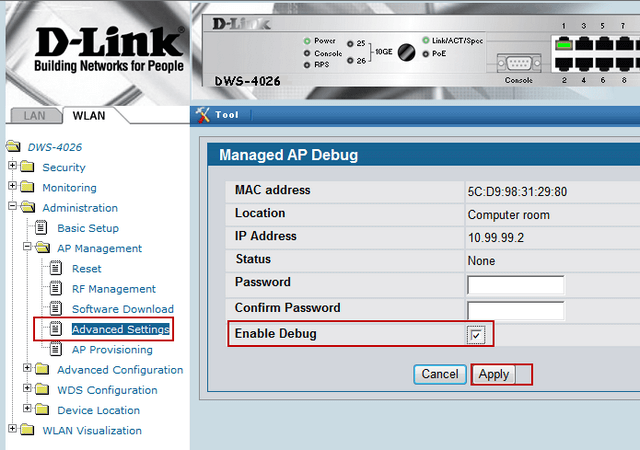
Click “Enable Debug” and enter a password
DWC-1000 and DWC-2000:
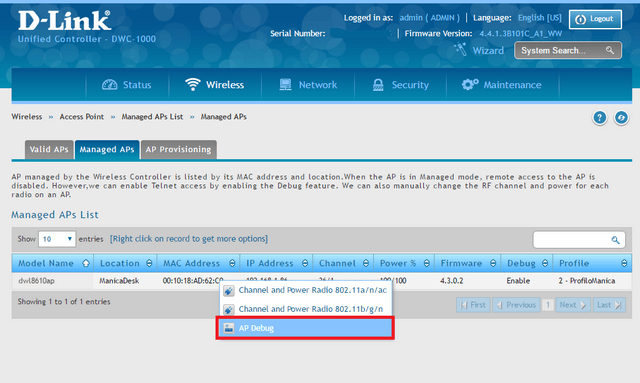
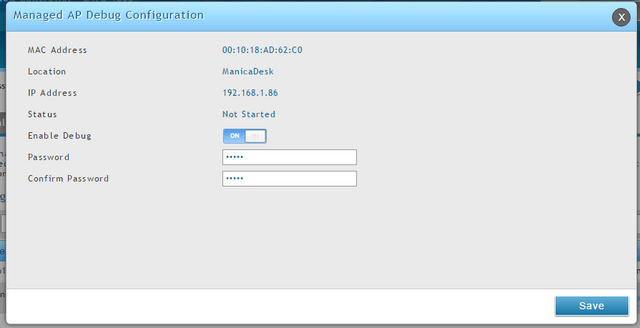
Click “Enable Debug” - ON and enter a password, confirm then click “Save”
Step 2 – Connect to the IP of the AP via Telnet (Port 23)
Step 3 – Enter the following command:
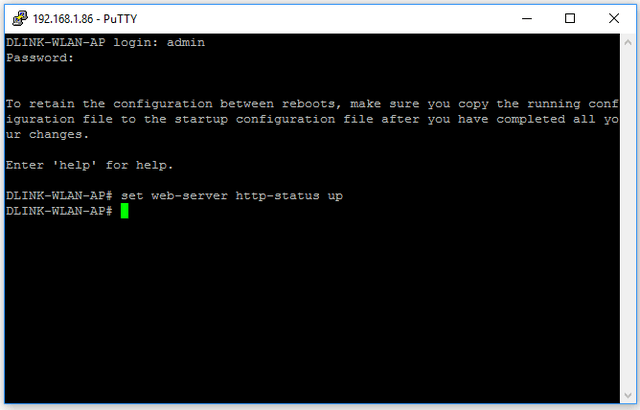
DLINK-WLAN-AP# set web-server http-status up
Login:
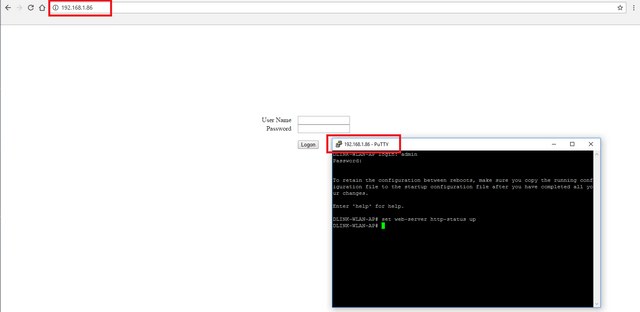
Web-UI Access:
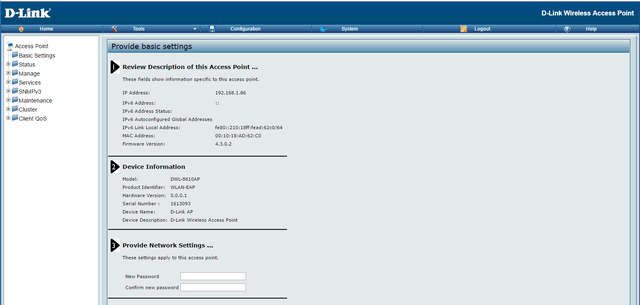
DWS-4026, DWS-3160, DWS-3024L:
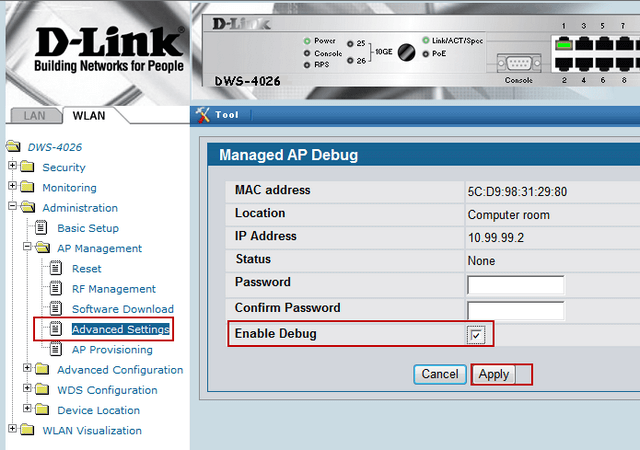
Click “Enable Debug” and enter a password
DWC-1000 and DWC-2000:
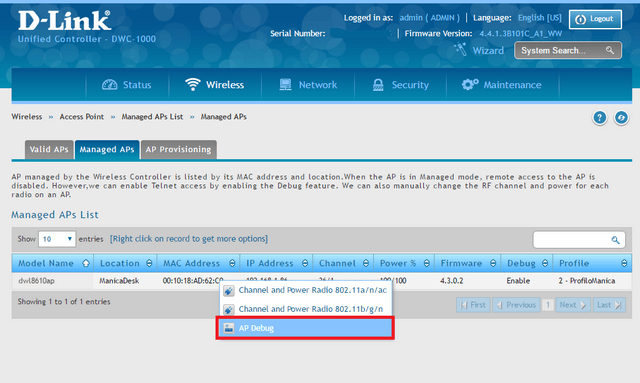
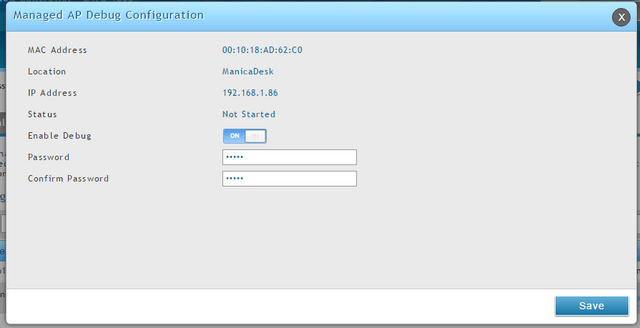
Click “Enable Debug” - ON and enter a password, confirm then click “Save”
Step 2 – Connect to the IP of the AP via Telnet (Port 23)
Step 3 – Enter the following command:
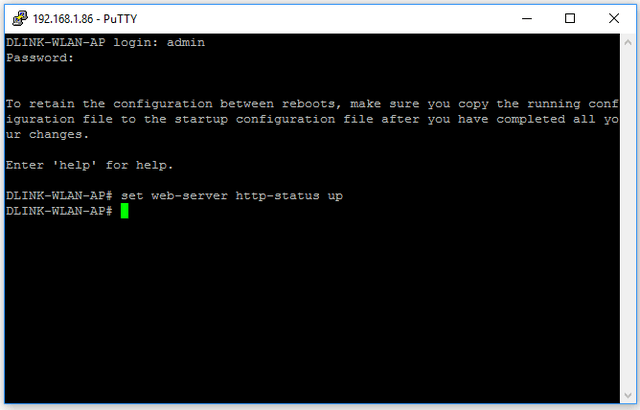
DLINK-WLAN-AP# set web-server http-status up
Login:
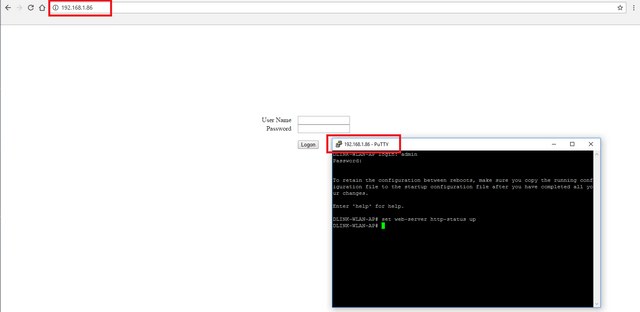
Web-UI Access:
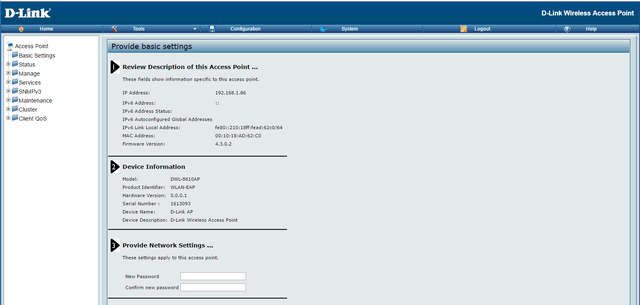
5 Други потребители намират това за полезно.
Беше ли това полезно за Вас?5 Други потребители намират това за полезно.
Благодарим Ви за обратната връзка.
Съжаляваме, че не успяхме да помогнем! Натиснете тук за повече Въпроси и отговори или за да отидете в секция Поддръжка.
Това също може да Ви помогне:
- DWC 1000 Configure MAC Filter Authentication Прочети отговорите
- How to Upgrade Firmware for Access Points with DWC-1000? Прочети отговорите
- $name Прочети отговорите
- How to Backup Configuration File - DWS-3024L and DWS-3024 Прочети отговорите
- How to Configure Multiple SSIDs and VLANs - DWS-3160-Series Прочети отговорите