How to Backup Configuration File - DWS-3024L and DWS-3024
1. Install TFTP Server (In the example we use the Tftpd32 application)
2. Open TFTP Server
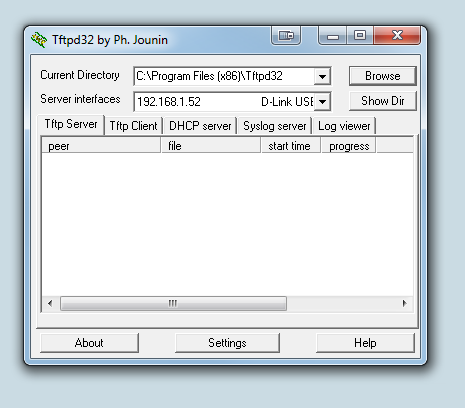
3. In the web interface for the DWS-3024, go to "Tool" button and then "Upload File"
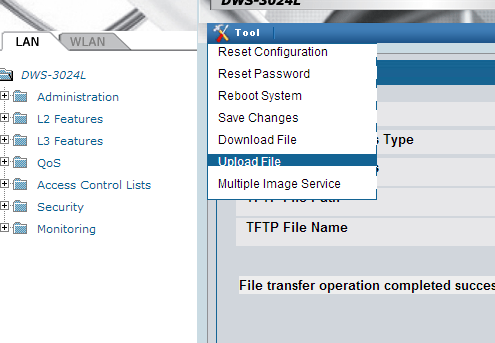
4. Under "File Type" click the dropdown box and select "Configuration"
TFTP Server Address Type: IPv4
TFTP Server Address: {Enter the IP address of the computer - shown in the image above in the TFTP server}
TFTP File Path: {Leave Blank}
TFTP File Name: {Enter a name for backup file}
5. Check the "Start File Transfer" box and then press the "Submit" button to start transfer
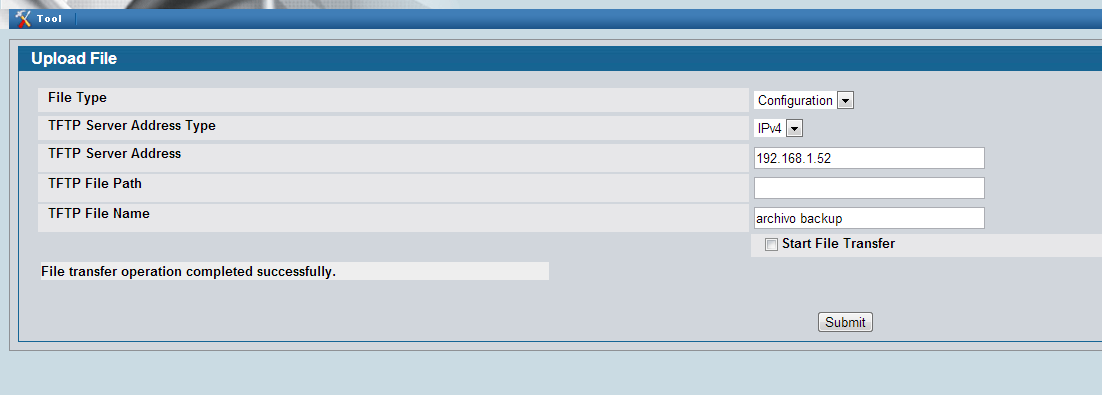
6. Once the transfer is complete you can find the backup file in the installation path of the TFTP server
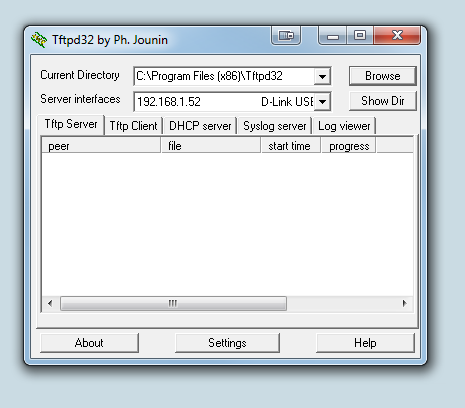
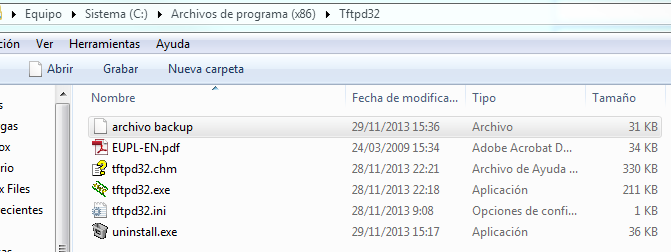
7 Други потребители намират това за полезно.
Беше ли това полезно за Вас?7 Други потребители намират това за полезно.
Благодарим Ви за обратната връзка.
Съжаляваме, че не успяхме да помогнем! Натиснете тук за повече Въпроси и отговори или за да отидете в секция Поддръжка.