DWC 1000 Configure MAC Filter Authentication
Step 1 – Go to the MAC Authentication settings
Security > Authentication > User Database
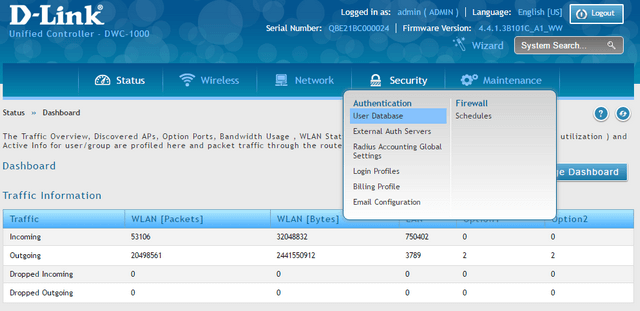
Step 2 – Click on the “Mac Authentication” tab and select either; “Black-List” or “White-List”
- Black-List: blocks the MAC addresses entered in the list
- White-List: allows Mac addresses entered in the list
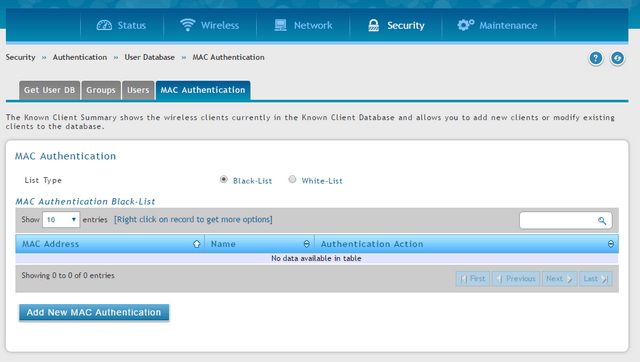
Step 3 - Click on the "Add New Mac Authentication" button to add the MAC addresses to the list
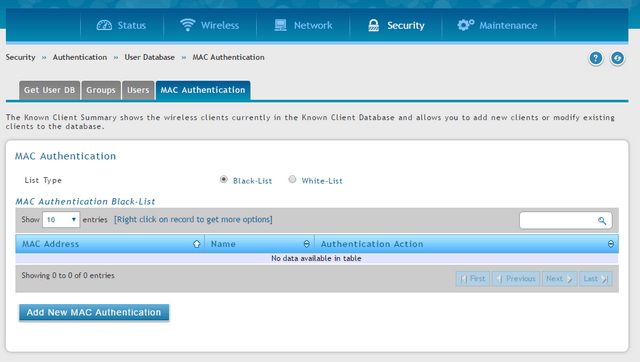
Mac Address:{Enter the MAC address filter}
Name: {a brief overview of the device to filter}
Authenticathion Action: Select the action to be performed using "Grant" to enable and "Deny" to block.
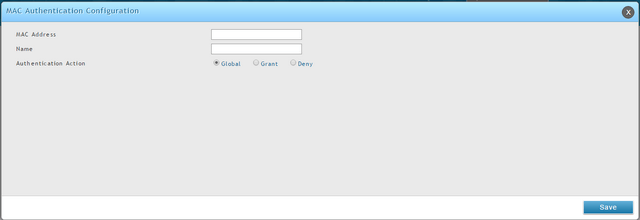
Click “Save”
Step 4 – Go to “AP Profile”
Wireless > Access Point > AP Profile
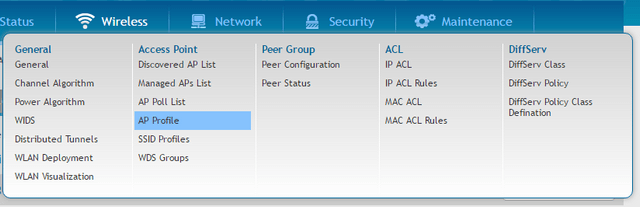
Step 5 - Click “AP Profile SSID” tab, right-click over the SSID and and click “Edit”
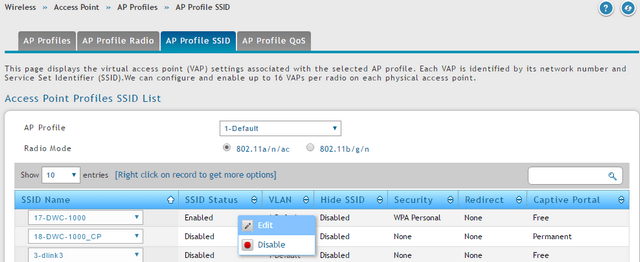
Step 6 - In the option “MAC Authentication” select “Local”, then click “Save”
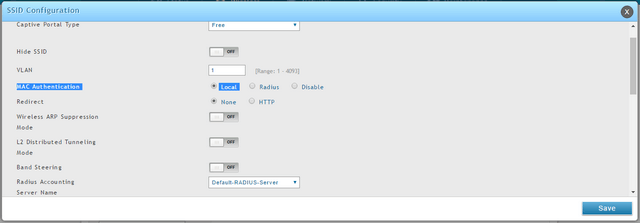
Step 7 - After saving the settings, go to “AP Profiles”
Wireless > Access Point > AP Profiles
Right-click over the “Profile Status” and click "Apply" to apply the changes
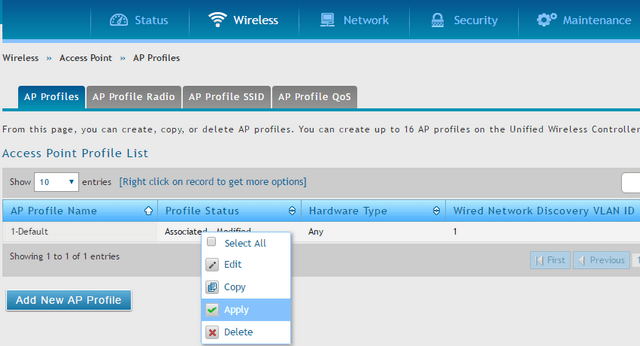
Security > Authentication > User Database
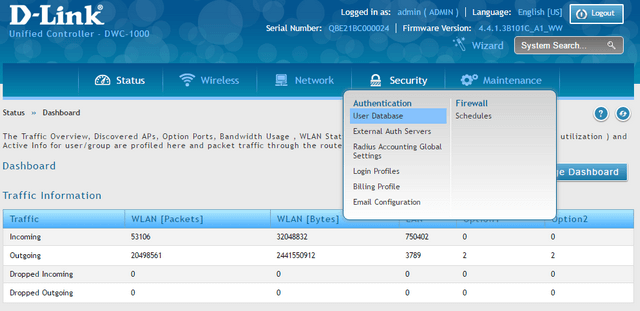
Step 2 – Click on the “Mac Authentication” tab and select either; “Black-List” or “White-List”
- Black-List: blocks the MAC addresses entered in the list
- White-List: allows Mac addresses entered in the list
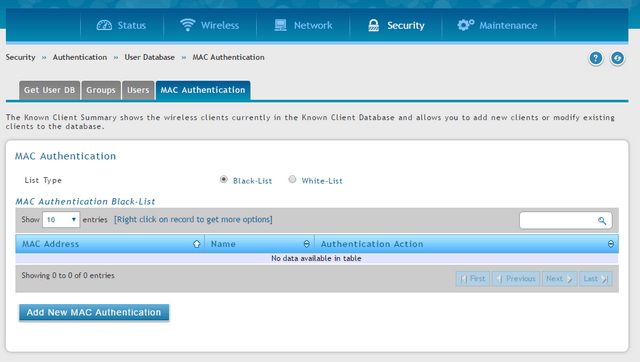
Step 3 - Click on the "Add New Mac Authentication" button to add the MAC addresses to the list
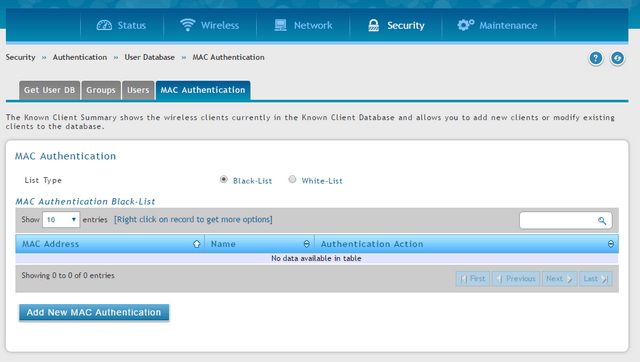
Mac Address:{Enter the MAC address filter}
Name: {a brief overview of the device to filter}
Authenticathion Action: Select the action to be performed using "Grant" to enable and "Deny" to block.
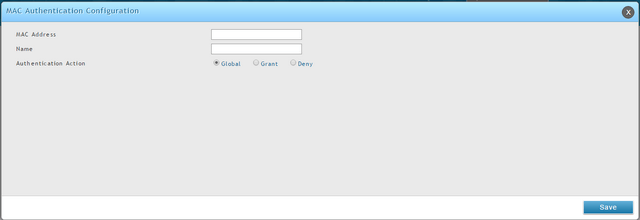
Click “Save”
Step 4 – Go to “AP Profile”
Wireless > Access Point > AP Profile
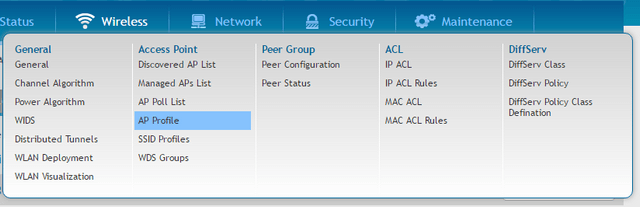
Step 5 - Click “AP Profile SSID” tab, right-click over the SSID and and click “Edit”
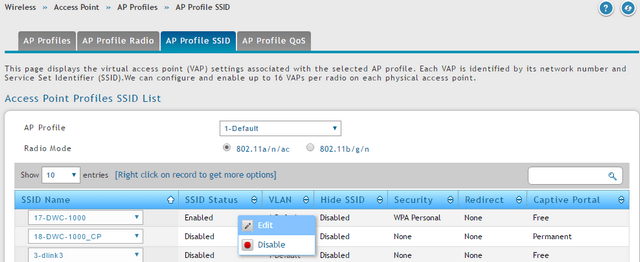
Step 6 - In the option “MAC Authentication” select “Local”, then click “Save”
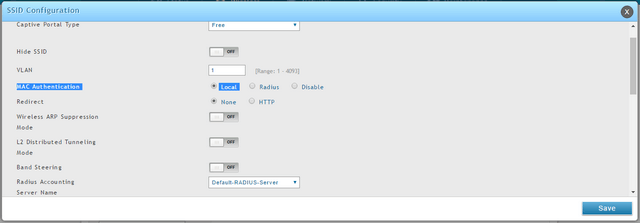
Step 7 - After saving the settings, go to “AP Profiles”
Wireless > Access Point > AP Profiles
Right-click over the “Profile Status” and click "Apply" to apply the changes
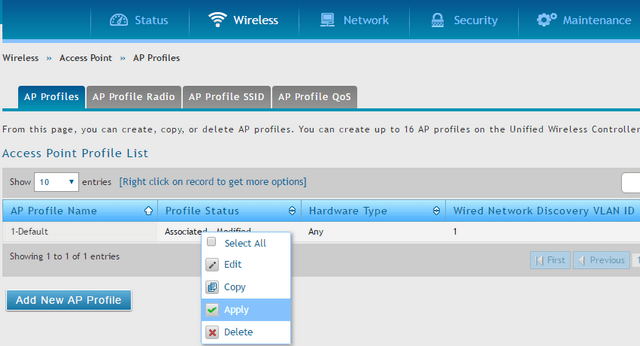
0 Други потребители намират това за полезно.
Беше ли това полезно за Вас?0 Други потребители намират това за полезно.
Благодарим Ви за обратната връзка.
Съжаляваме, че не успяхме да помогнем! Натиснете тук за повече Въпроси и отговори или за да отидете в секция Поддръжка.
Това също може да Ви помогне:
- Как да конфигурирате клъстер между два (или повече) ‑ DWC‑1000 и DWC‑2000 Прочети отговорите
- How to Upgrade Firmware for Access Points with DWC-1000? Прочети отговорите
