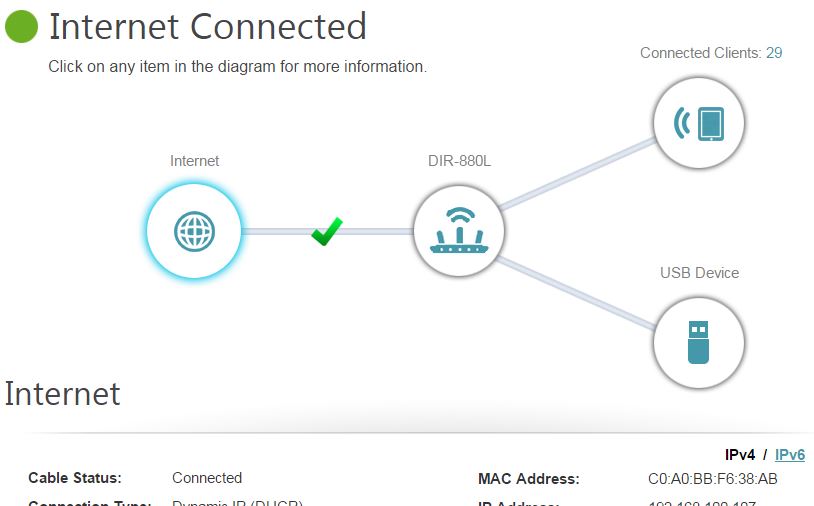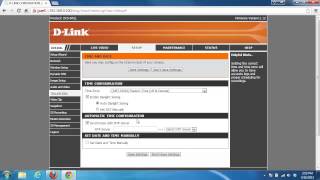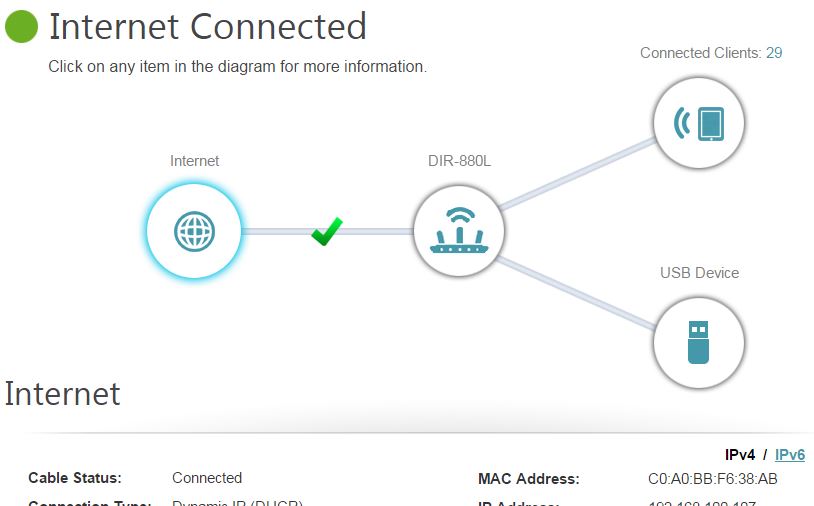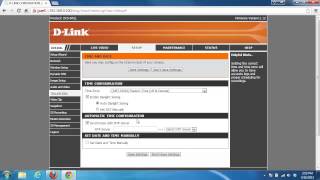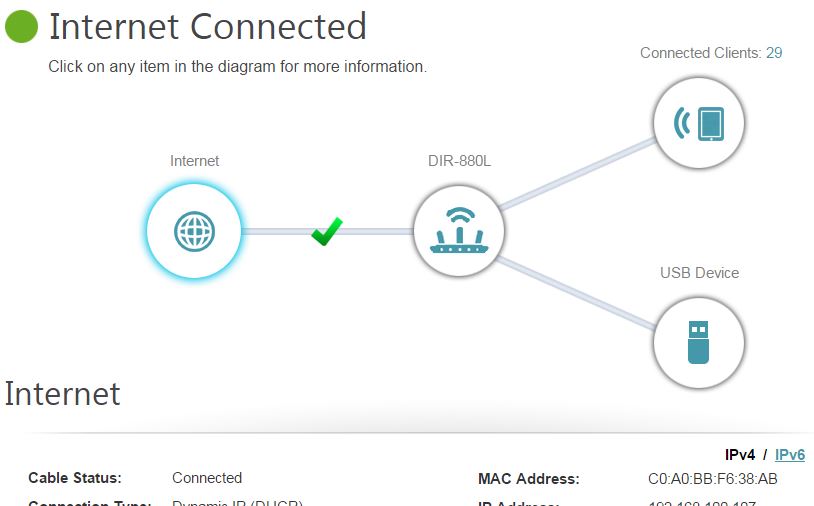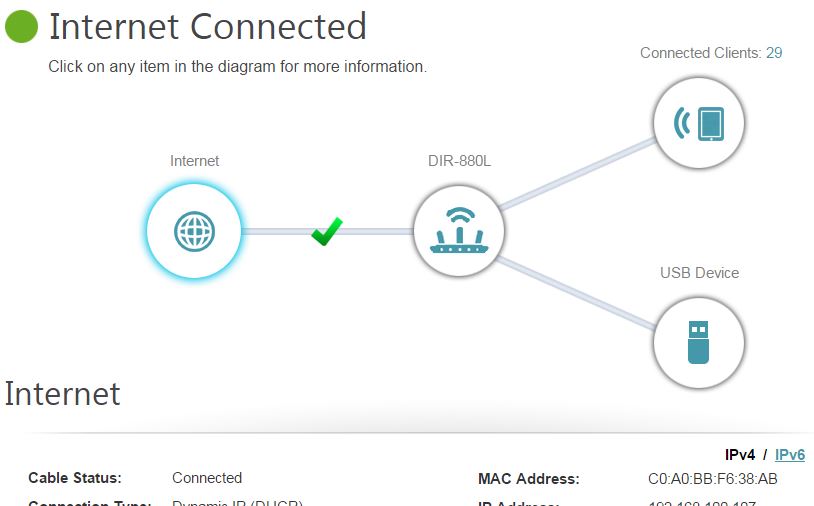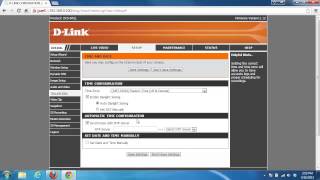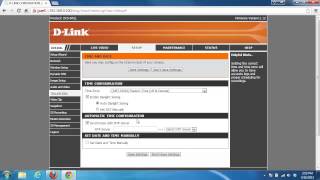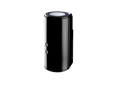The DIR-868L Wireless AC1750 Dual-Band Gigabit Cloud Router lets you easily connect to, control and monitor your network using the future of wireless technology and unique mydlink™. By downloading the free mydlink™ app you can monitor your home network remotely. Plus, with the included SharePort™ Technology, accessing and sharing your files, playlists and videos has never been so easy.

Fast and Reliable Home Networking
This router creates the fastest home network possible today connecting all of your computers and mobile devices to your broadband Internet connection. Concurrent dual-band 802.11ac with D-Link’s AC SmartBeam™ technology brings you the future of high-bandwidth wireless connectivity, allowing you to stream HD video, make Internet calls, and surf the Internet from every corner of your home without interruption. Gigabit Ethernet ports provide high-speed wired connections for up to four PCs or other devices.

Greater Coverage and Speeds with the latest Wireless AC and Revolutionary AC SmartBeam™ Technology.
The DIR-868L uses the latest Wireless AC technology, which can provide transfer rates of up to 1.3 Gbps2. D-Link’s intelligent AC SmartBeam™ technology guarantees continuous blazing fast wireless speeds to all your devices, anywhere in your home, even under heavy network utilisation or in rooms that have bad wireless signal. Faster gigabit wireless speeds allow you to download contents and sync files over 4 times faster1 than the previous standard and provide you with whole home coverage. The router operates on both the 2.4 GHz band and 5 GHz wireless bands at the same time using concurrent dual-band technology and six internal antennas.

Stay informed and protected with mydlink™
This router gives you complete control by allowing you to monitor who is connecting to your network, which sites they are visiting and block unwanted visitors. You can monitor your home network remotely through the mydlink™ web portal or by downloading the free mydlink™ app available for your iOS or Android devices.

File Sharing Right at Your Fingertips
Connect a USB storage device to your DIR-868L to create a shared storage space, making it easy to access and share files between computers and devices connected to your network. Plug in a USB hard drive to stream your library of videos and music to your laptop. Plus, the SharePort™ Mobile app for iOS and Android devices allows you to back up photos and videos stored on your device. You can even customise your shared storage space by creating separate accounts to control access to the USB drive, so you can share your music with everyone but keep your personal files private.
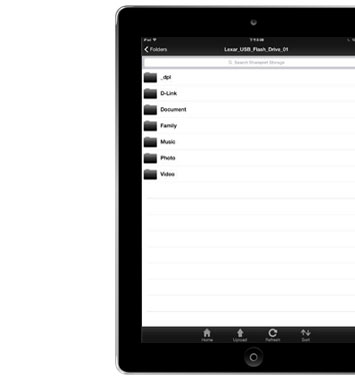
Easy to Set Up and Use
Get the DIR-868L up and running in no time right from your couch using the QRS (Quick Router Setup) Mobile app on your iOS or Android device. Simply plug in the router, open the app, and follow a few easy steps to get your home network connected without having to touch a computer. You can also set up a secure network with the touch of a button using Wi-Fi Protected Setup. Simply press the WPS button to instantly establish a secure connection to a new device. If you have additional mydlink™ products, you can take advantage of mydlink™ Zero Configuration. Simply connect your mydlink™-enabled device to the DIR-868L and the router will automatically link it to your mydlink™ account with no configuration required.

Modern, Artistic Design
The elegant curves and vertical design of this Cloud Router mean that you don’t need to hide another piece of tech clutter in your home. With all ports and connectors discreetly hidden on the back of the device, you can proudly display your router as a seamless part of any modern home.

Ocenění produktu







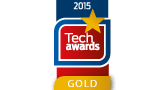
Související produkty


Technické specifikace produktu
|
Advanced features
|
mydlink-enabled SmartBeam |
|---|---|
|
Wireless standard
|
Wireless AC |
|
Wireless speed
|
1300 Mbps 5 GHz 450 Mbps 2.4 GHz |
|
Frequency band mode
|
Dual-band simultaneous |
|
Wired interface
|
1 x Gigabit Ethernet WAN 4 x Gigabit Ethernet LAN |
|
DLNA
|
Supported
|
|
Antenna type
|
Embedded omni-directional antennas |
|
USB ports
|
1 x USB 3.0 |
|
Skutečný výkon se může lišit v závislosti na nastavení, kabeláži, teplotě, konfiguraci sítě, rozhraní, kompatibilitě zařízení, podmínkách prostředí a na místě a dalších podobných faktorech. Odkazy na výkon, rychlost signálu nebo zpracování, dosah signálu nebo vzdálenost, šifrování dat, úložnou kapacitu, vlastnosti displeje nebo jiné metriky výkonu jsou založeny na optimálních podmínkách odvozených z průmyslových standardů a jsou poskytovány pouze pro informační účely. Specifikace se mohou změnit bez předchozího upozornění. |
|
Produktová podpora