How to install mydlink plugin on Mac OS 10.12
1. Go to https://d2okd4tdjucp2n.cloudfront.net/misc/mydlinkplugin.zip to download mydlink service plugin on your Mac.
2. Click Finder, go to Downloads, double-click the mydlinkplugin.zip to unzip the file.
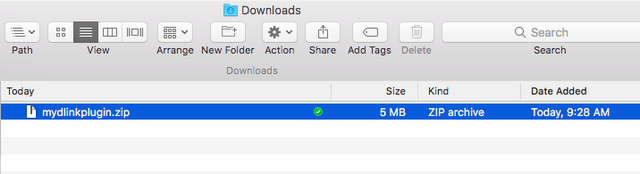
3. Open another Finder window, go to your Hard Disk, Library, Internet Plugins
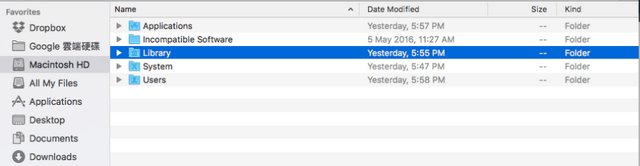
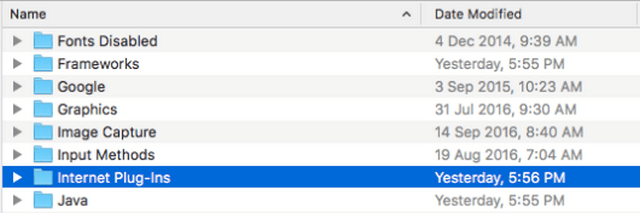
4. Open Downloads, Internet Plug-Ins windows, drag the unzipped file from Downloads to Internet Plug-Ins folder.
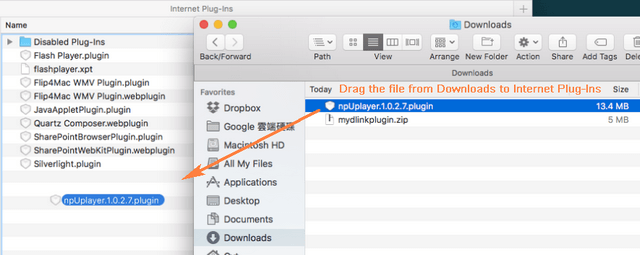
5. Click Authenticate and type Mac’s password to authorize installation of mydlink player plugin.
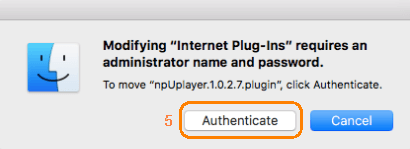
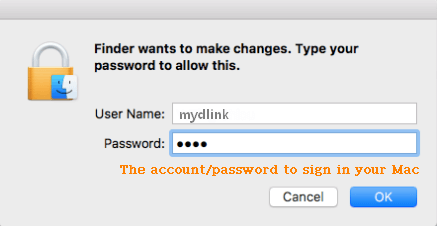
6. Please restart your browser after completed mydlink plugin installation
277 Други потребители намират това за полезно.
Беше ли това полезно за Вас?277 Други потребители намират това за полезно.
Благодарим Ви за обратната връзка.
Съжаляваме, че не успяхме да помогнем! Натиснете тук за повече Въпроси и отговори или за да отидете в секция Поддръжка.