How do I change the password on my Baby Camera?
Note: mydlink Cloud Service registration requires the admin password
Step 1: Launch the mydlink Baby app.

Step 2: Tap the camera which you want to change the password for.
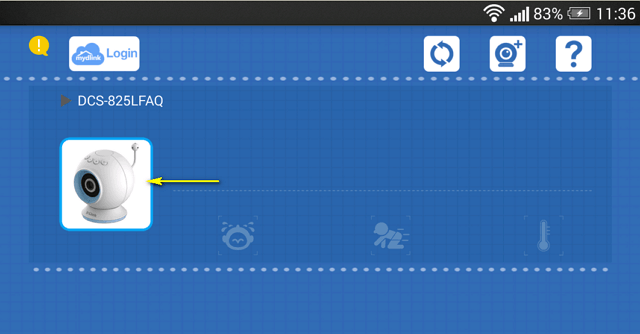
Step 3: Tap the settings icon in the top right-hand corner of the screen.
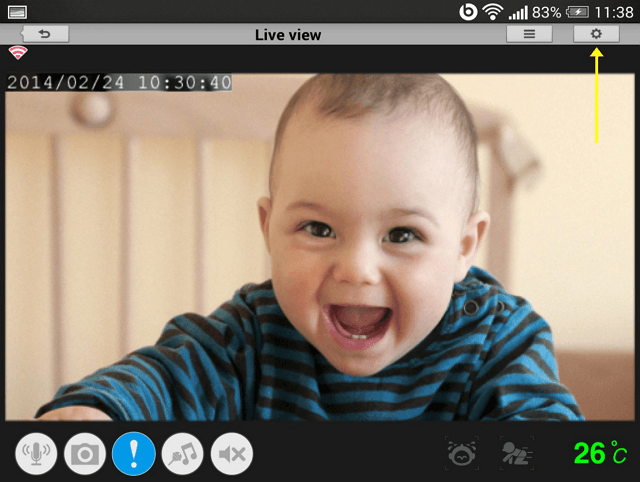
Step 4: Tap the arrow to expand the Camera Info section
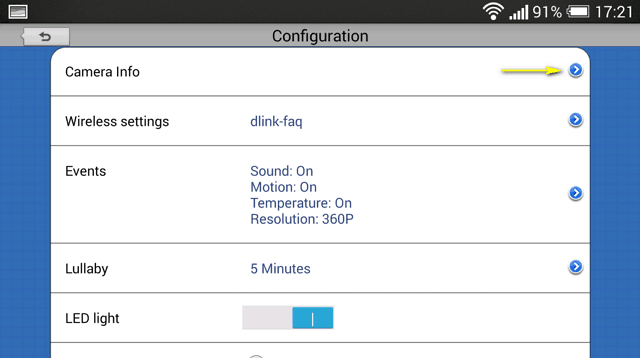
Step 5: To change the administrator password, enter the existing administrator password in the Current Password field (leave blank if you have not changed it from the default), and enter a new password in the New Password field and again in the Confirm Password field.
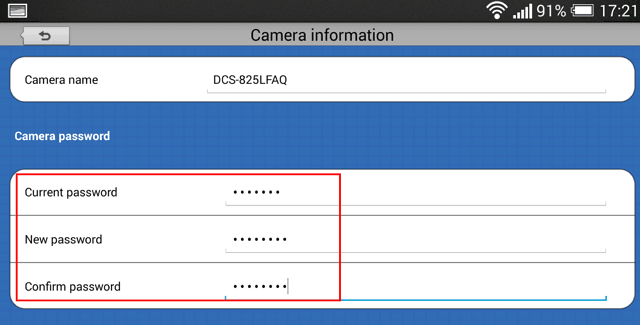
Step 5: Tap Apply to save the configuration.
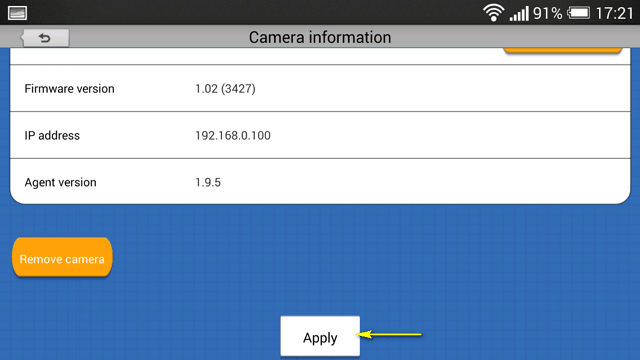
9 Други потребители намират това за полезно.
Беше ли това полезно за Вас?9 Други потребители намират това за полезно.
Благодарим Ви за обратната връзка.
Съжаляваме, че не успяхме да помогнем! Натиснете тук за повече Въпроси и отговори или за да отидете в секция Поддръжка.
Това също може да Ви помогне:
- How can I communicate through the Baby camera using two-way audio? Прочети отговорите
- How do I configure motion detection on my mydlink Baby Camera using the mydlink service? Прочети отговорите
- How do I configure Sound Detection on my mydlink Baby Camera using the mydlink service? Прочети отговорите
- How do I configure Temperature Detection on my mydlink Baby Camera using the the mydlink service? Прочети отговорите
- How do I manually upgrade the firmware on my mydlink Baby Camera using a computer with a Mac operating system? Прочети отговорите
- How do I manually upgrade the firmware on my baby camera using Windows®? Прочети отговорите
- How do I play a lullaby through the Baby camera? Прочети отговорите
- How do I reset my camera to factory default settings? Прочети отговорите