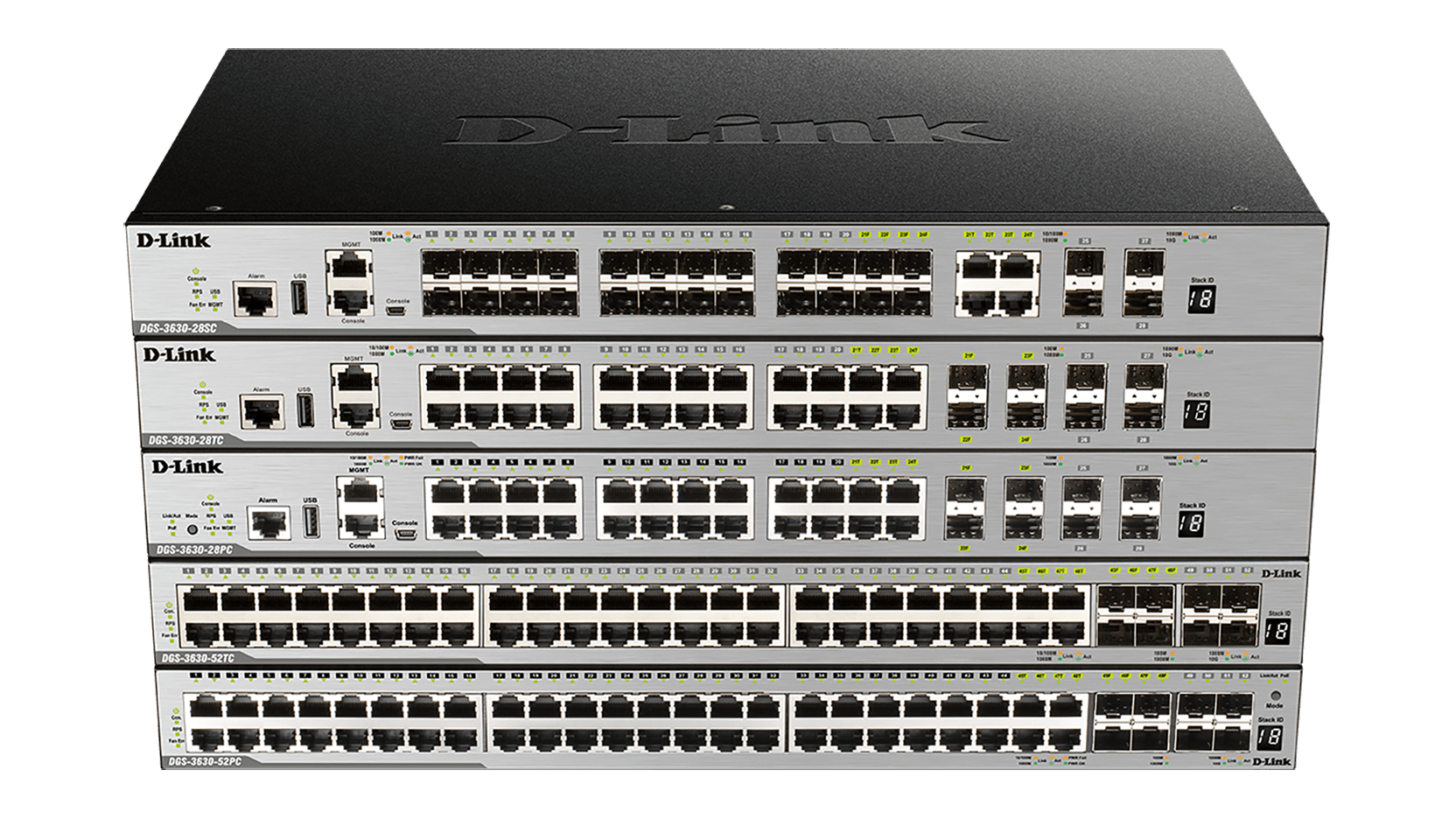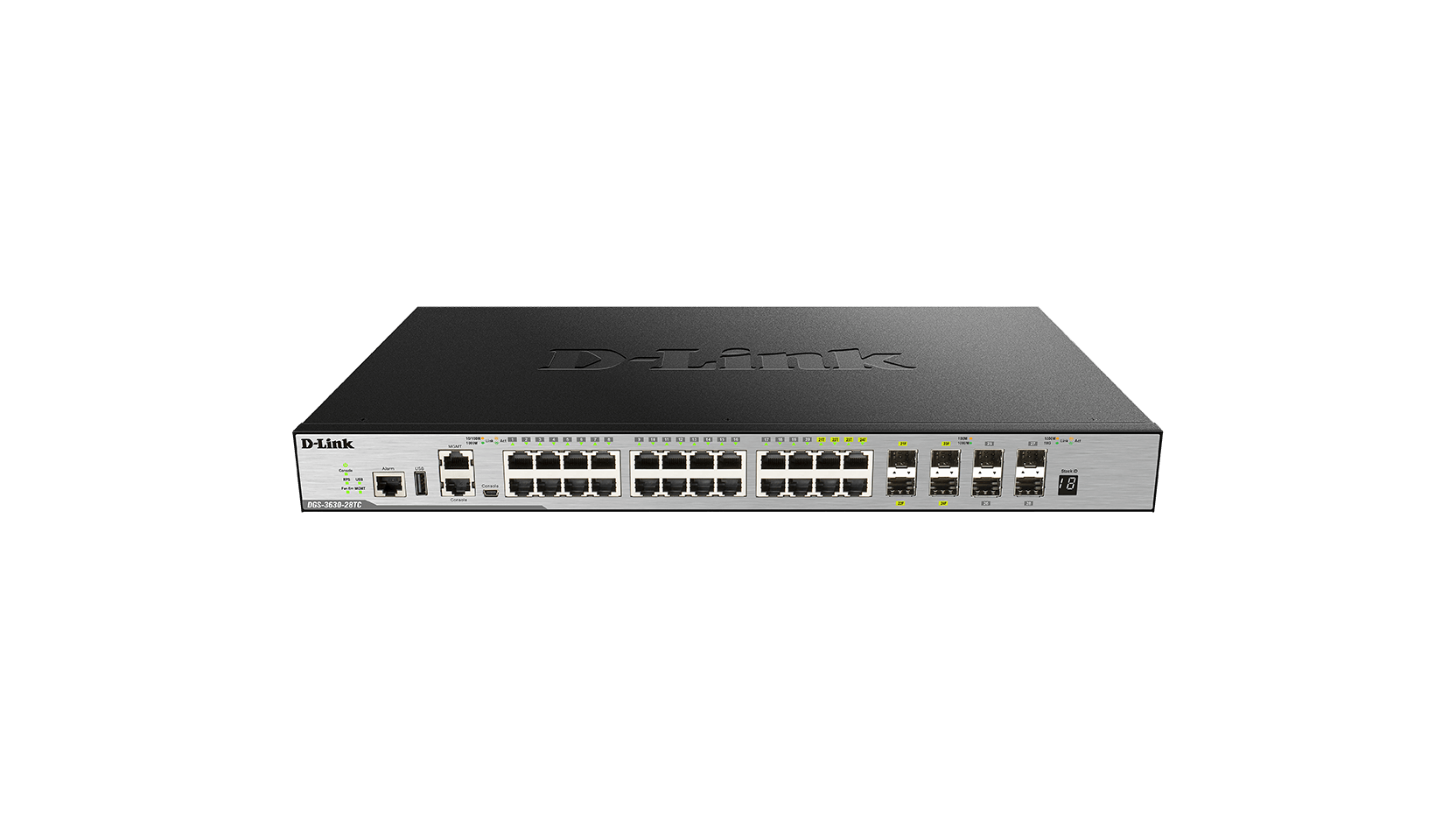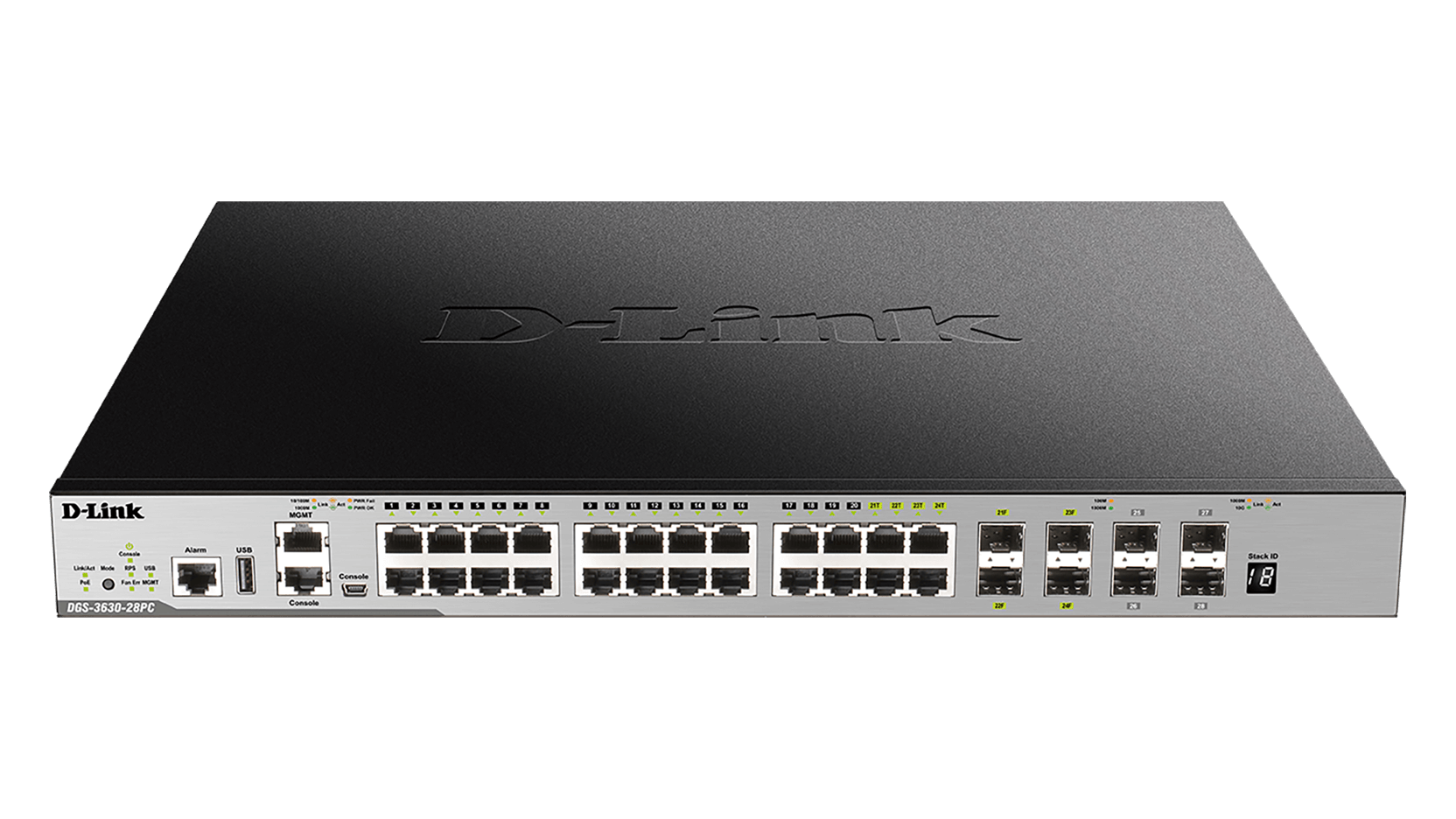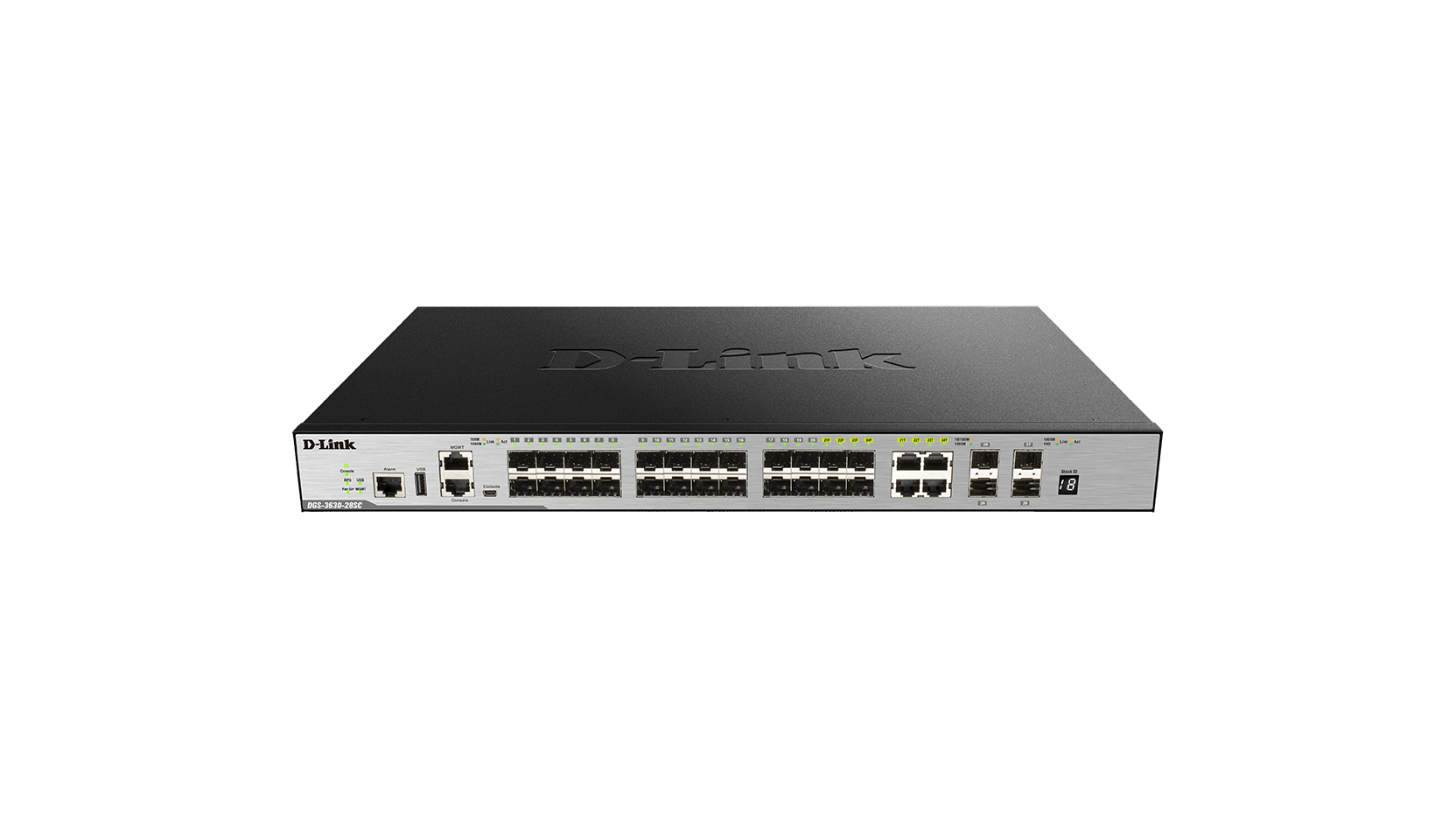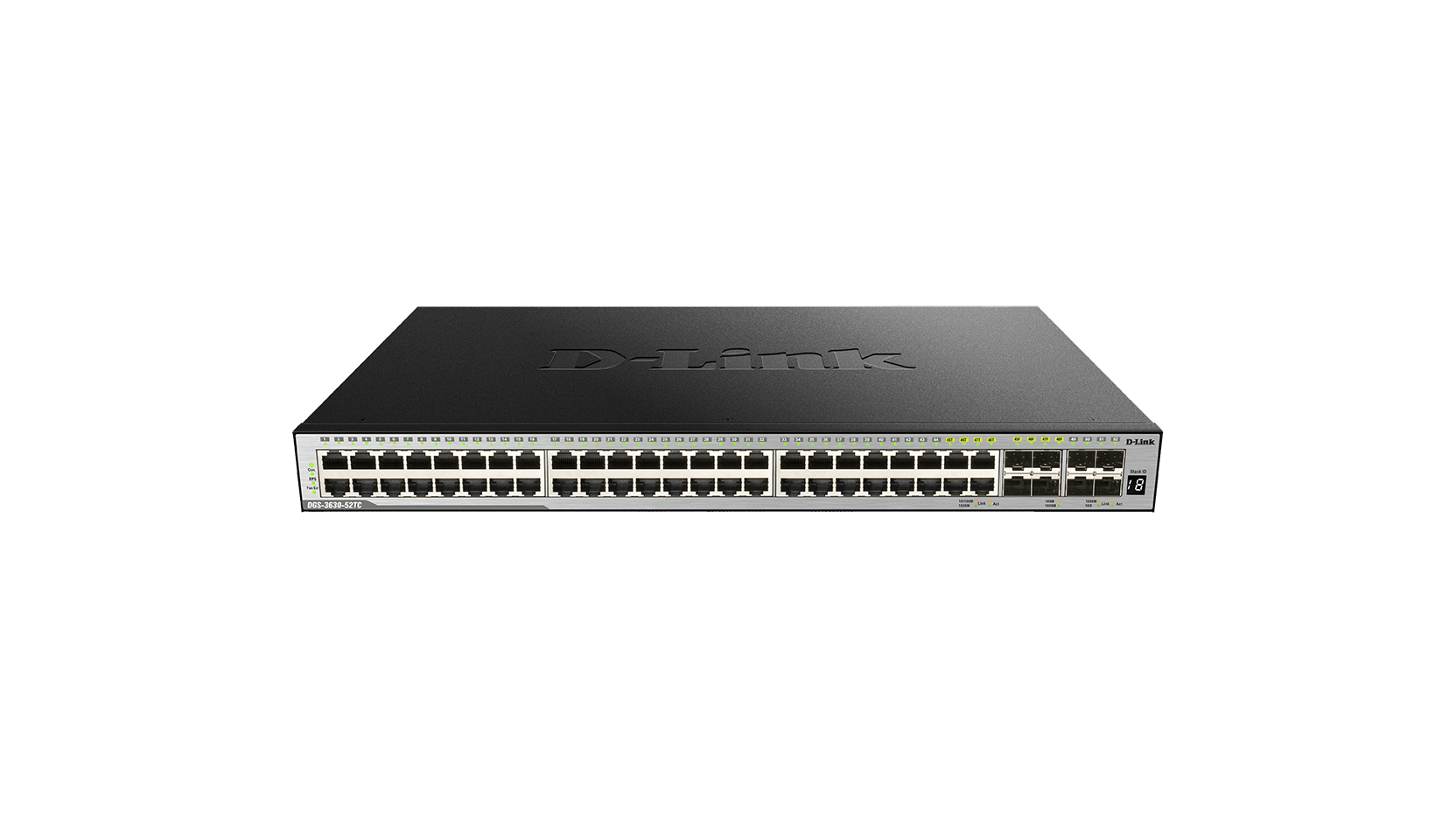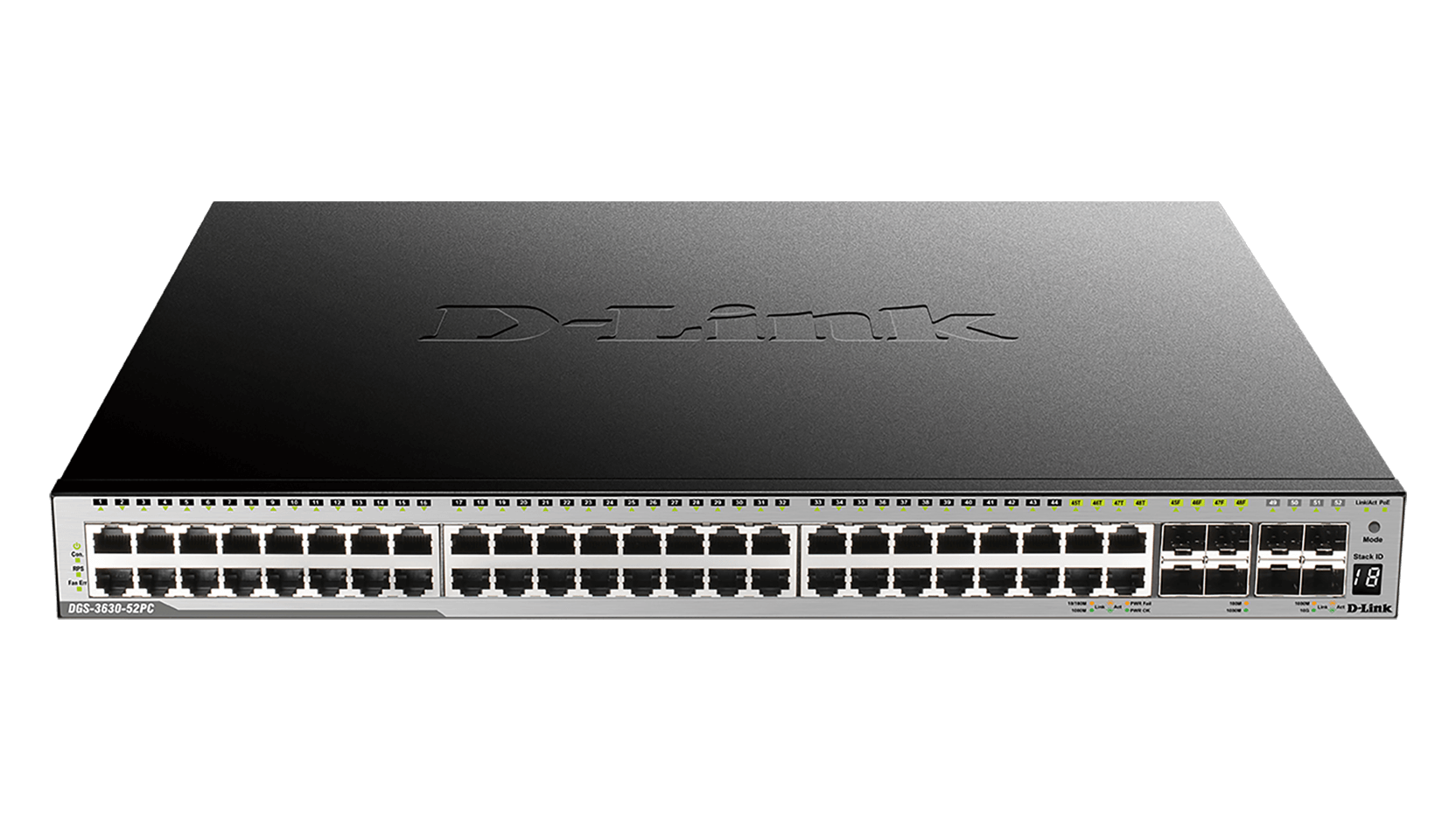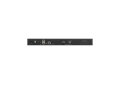Gigabit L3 Stackable Managed Switches
DGS-3630 Series
- Product Status (Hadware Version): Live
Where to buy
Stackable Managed Switches
- Designed for Small to Medium Businesses, Enterprises and ISPs
- Deliver high performance, flexibility, fault tolerance, and advanced software features
- Gigabit Ethernet SFP, 10 GbE SFP+, security features, and advanced Quality of Service (QoS), the DGS-3630 Series can act as core, distribution or access layer switches
- High port densities, switch stacking, and easy management make the DGS-3630 Series suitable for a variety of applications
- DGS-3630-28PC and DGS-3630-52PC feature Power over Ethernet, which allows PoE-powered devices to be powered by the switch through a standard Ethernet cable.

Outperforming the competition
The DGS-3630-28TC was benchmarked against a market leading competitor's device. It matched or exceeded the competitor's performance across all tests despite being significantly lower in price with a much lower power consumption.
Download the full report

Versatile Management
The DGS-3630 Series provides:
- Network Assistant Utility
- Industry-standard CLI
- Intuitive web-based management interface
Support for SNMP allows centralized management of a large number of devices and out-of-band management is available via a dedicated console port.
A mini-USB console port allows the DGS-3630 Series to be managed without any extra connectors, and a USB Type A port can be used to store logs, configuration, and firmware images.
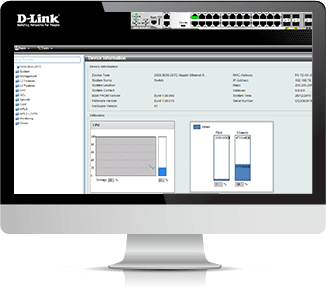
High Availability and Flexibility
Includes stacking technology, which allows multiple switches to be combined to form a single physical or virtual stack.
Scale your network using just a stacking cable and without the need for stacking modules.
Increased redundancy over multiple physical units, simplifies management and provides a single IP address to manage all members in the stack.

Security, Performance & Availability
Robust set of QoS features helps ensure that critical network services such as Voice over IP and video conferencing are given high priority through the network.
The D-Link Safeguard Engine increases the switch’s reliability, serviceability, and availability by preventing malicious flooding traffic caused by worms or virus attacks.
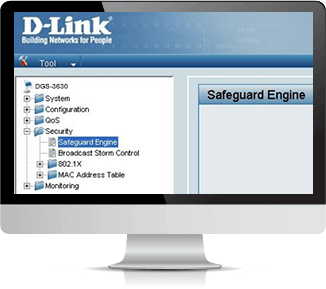
Multiple Software Images*
The DGS-3630 Series is designed for use with three different software images:
- Standard Image (SI)
- Enhanced Image (EI)
- MPLS Image (MI)
Please refer to the Specifications tab or download the product datasheet for more information.
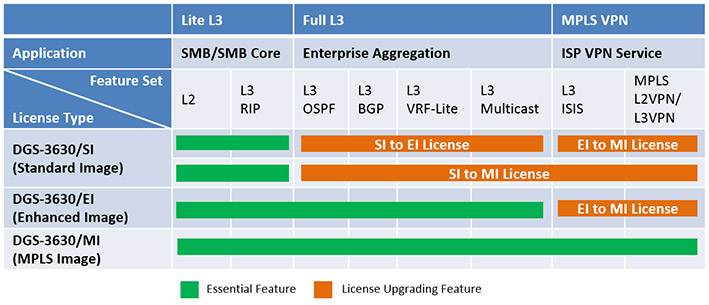
*Please check with you local D-Link sales office for MPLS license availability
Product Awards

Related Products
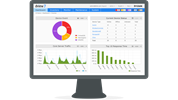




Specs
|
Layer
|
Layer 3 |
|---|---|
|
Main type of ports
|
1000BASE-T Gigabit Ethernet |
|
Number of ports
|
16 to 30 ports 48 to 54 ports |
|
Type of uplink ports
|
10GbE SFP+ |
|
Switching capacity
|
128 Gbps 176 Gbps |
|
802.3az Energy-Efficient Ethernet support
|
Supported
|
|
Form Factor
|
Rackmountable |
|
Housing
|
Metal |
|
Physical stacking
|
Up to 9 devices Up to 80 Gbps bidirectional bandwidth |
|
Virtual stacking (up to 32 devices)
|
Supported
|
|
Jumbo frame
|
Supported
|
|
Cable diagnostics
|
Supported
|
|
MAC address
|
68K |
|
Spanning Tree Protocol
|
802.1D STP 802.1s MSTP 802.1w RSTP |
|
Ethernet ring protection switching (ERPS)
|
Supported
|
|
Link aggregation
|
802.1AX |
|
VLAN group (max static)
|
4K |
|
VLAN type
|
GVRP MAC-based Port-based Protocol-based |
|
Advanced VLAN
|
Asymmetric VLAN Auto Surveillance VLAN Double VLAN (Q-in-Q) Voice VLAN |
|
IPv4/IPv6 routing table
|
IPv4 - 32K IPv6 - 16K |
|
IPv4/IPv6 forwarding table
|
IPv4 - 32K IPv6 - 16K |
|
IP interfaces
|
256 |
|
Static route for IPv4/IPv6
|
IPv4 - 512 IPv6 - 512 |
|
IPv6 tunneling
|
Supported
|
|
Multicasting
|
Supported
|
|
PIM-SM
|
Supported
|
|
DVMRP v3
|
Supported
|
|
RIP v1/v2
|
Supported
|
|
RIPng
|
Supported
|
|
OSPF
|
Supported
|
|
BGP
|
Supported
|
|
OSPFv3
|
Supported
|
|
MPLS
|
Supported
|
|
VPLS
|
Supported
|
|
Number of QoS queues per port
|
8 |
|
CoS based on contents
|
Supported
|
|
Bandwidth control
|
8 Kbps minimum granularity |
|
Three colour marker
|
8 Kbps minimum granularity |
|
ACL type
|
Egress Ingress VLAN-based |
|
ACL based on packet contents
|
Supported
|
|
Time-based ACL
|
Supported
|
|
Encryption protocol supported
|
SSH SSL (v1/v2/v3) |
|
ARP spoofing
|
Supported
|
|
BPDU attack protection
|
Supported
|
|
802.1X access control
|
Supported
|
|
Microsoft NAP support
|
Supported
|
|
RADIUS/TACACS+ authentication
|
Supported
|
|
SNMP (v1/v2c/v3)
|
Supported
|
|
RMON v1/v2
|
Supported
|
|
sFlow
|
Supported
|
|
LLDP
|
Supported
|
|
LLDP-MED
|
Supported
|
|
ICMPv6
|
Supported
|
|
802.3ah
|
Supported
|
|
802.1ag
|
Supported
|
|
ITU-T Y.1731
|
Supported
|
|
PoE options
|
802.3af 802.3at |
|
Number of PoE ports
|
24 48 |
|
PoE power budget
|
See datasheet See datasheet |
|
Type
|
Managed |
|
Stacking
|
Physical Virtual |
FAQ
- How to configure ECMP for two static routes on DGS-3630? Read Answer
- How to configure MPLS command on DGS-3630 ? Read Answer
- What is the meaning of VRF, VRF-Lite and VRF Application Aware? Read Answer
- How to configure switch auto-configuration command on DGS-3630 series Read Answer
| Version | Date | Type | File Size | |
|---|---|---|---|---|
| Datasheet | - | 0.64mb | Download |
| Version | Description | Date | Type | File Size | |
|---|---|---|---|---|---|
| Manual 2.25 RevA2 | Product Manual | 10.6.2022 | - | - | Download |
| CLI ref guide 2.20 RevAx | CLI Reference Guide | 15.11.2018 | - | - | Download |
| CLI Guide Openflow 2.20 RevAx | CLI Reference Guide | 15.11.2018 | - | - | Download |
| WebUI Guide 2.20 RevAx | Web UI Reference Guide | 15.11.2018 | - | - | Download |
| WebUI Guide Openflow 2.20 RevAx | Web UI Reference Guide | 15.11.2018 | - | - | Download |
| Manual | Manual | 21.8.2017 | - | - | Download |
| CLI Reference Guide | CLI Reference Guide | 15.2.2017 | 7.08mb | Download | |
| HW Installation Guide | HW Installation Guide | 15.2.2017 | 3.94mb | Download | |
| Web UI Reference Guide | Web UI Reference Guide | 15.2.2017 | 14.02mb | Download |
| Version | Description | Date | Type | File Size | |
|---|---|---|---|---|---|
| QIG | Quick installation Guide | 06.9.2017 | - | - | Download |
| Version | Description | Date | Type | |
|---|---|---|---|---|
| MiB 2.25.018 RevA2 | MiB file | 02.3.2021 | - | Download |
| FW 2.25.018 RevA2 | Firmware | 02.3.2021 | - | Download |
| 2.10.013 Revision A1 | Firmware | 05.11.2018 | - | Download |
| 2.10.013 Revision A1 | Firmware | 27.9.2018 | - | Download |
| MiB 2.10.013 RevisionA1 | MiB file | 26.6.2018 | - | Download |
| 2.00.020 | Firmware | 31.10.2017 | - | Download |
| 2.00.017 | Firmware | 28.9.2017 | - | Download |
| 1.00.032 | Firmware | 29.3.2016 | - | Download |
| 1.00 | MiB file | 29.3.2016 | - | Download |
| Version | Description | Date | |
|---|---|---|---|
| 1.18.0 | USB driver for Consol | 22.9.2017 | Download |
| Version | Description | Date | |
|---|---|---|---|
| CE doc UKCA 3630-28TC 4.20 RevA2 | CE document | 01.4.2022 | Download |
| CE doc UKCA 3630-28PC 4.10 RevA1 | CE document | 12.8.2021 | Download |
| CE doc UKCA 3630-28SC 4.10 RevA2 | CE document | 12.8.2021 | Download |
| CE doc UKCA 3630-28TC 4.10 RevA2 | CE document | 12.8.2021 | Download |
| CE doc UKCA 3630-52PC 4.10 RevA2 | CE document | 12.8.2021 | Download |
| CE doc UKCA 3630-52TC 4.10 RevA2 | CE document | 12.8.2021 | Download |
| CE doc 3630-28SC 4.00 RevA2 | CE document | 10.7.2020 | Download |
| CE doc 3630-28TC 4.00 RevA2 | CE document | 10.7.2020 | Download |
| CE doc 3630-28PC 4.00 RevA1 | CE document | 29.6.2020 | Download |
| CE doc 3630-52PC 4.00 RevA2 | CE document | 29.6.2020 | Download |
| CE doc 3630-28PC 3.00 Revision A2 | CE document | 15.7.2019 | Download |
| CE doc 3630-28SC 3.00 Revision Ax | CE document | 15.7.2019 | Download |
| CE doc 3630-28TC 3.00 Revision A2 | CE document | 15.7.2019 | Download |
| CE doc 3630-52PC 3.00 Revision A2 | CE document | 15.7.2019 | Download |
| CE doc 3630-52TC 3.00 Revision A2 | CE document | 15.7.2019 | Download |
| CE doc 3630-52TC 2.00 Revision Ax | CE document | 25.9.2018 | Download |
| CE doc 3630-28PC 2.00 Revision Ax | CE document | 19.9.2018 | Download |
| CE doc 3630-28SC 2.00 Revision Ax | CE document | 19.9.2018 | Download |
| CE doc 3630-28TC 2.00 Revision Ax | CE document | 19.9.2018 | Download |
| CE doc 3630-52PC 2.00 Revision Ax | CE document | 19.9.2018 | Download |
| HW install Guide 2.10 Revision A1 | Hardware Installation Guide | 19.5.2018 | Download |
| WEB ref. Guide 2.10 Revision A1 | WEB Reference Guide | 19.5.2018 | Download |
| CLI Openflow Manual 2.10 | CLI Manual | 09.5.2018 | Download |
| CLI Manual 2.10 | CLI Manual | 09.5.2018 | Download |
| CE doc 52PC | - | 17.10.2017 | Download |
| Ce Document 28PC | - | 13.10.2017 | Download |
| CLI Manual 2.00 | CLI Manual | 08.9.2017 | Download |
| DEU_At_A_Glance_EN | DGS-3630 Series At A Glance | - | Download |
| DEU_Feature_Comparison_EN | DGS-3630 Series Feature Comparison | - | Download |
| DEU_28SC_CE_Declaration | DGS-3630-28SC CE DoC | - | Download |
| DEU_28TC_CE_Declaration | DGS-3630-28TC CE DoC | - | Download |
| DEU_52TC_CE_Declaration | DGS-3630-52TC CE DoC | - | Download |