How do I charge other devices using my DIR-510L?
Step 1: Open your web browser and enter http://dlinkrouter or http://dlinkrouter.local into the address bar.
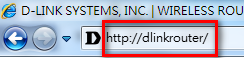
Step 2: At the login page, enter the Admin password. If you have not changed the administrator password, leave the field blank. Click Log In.
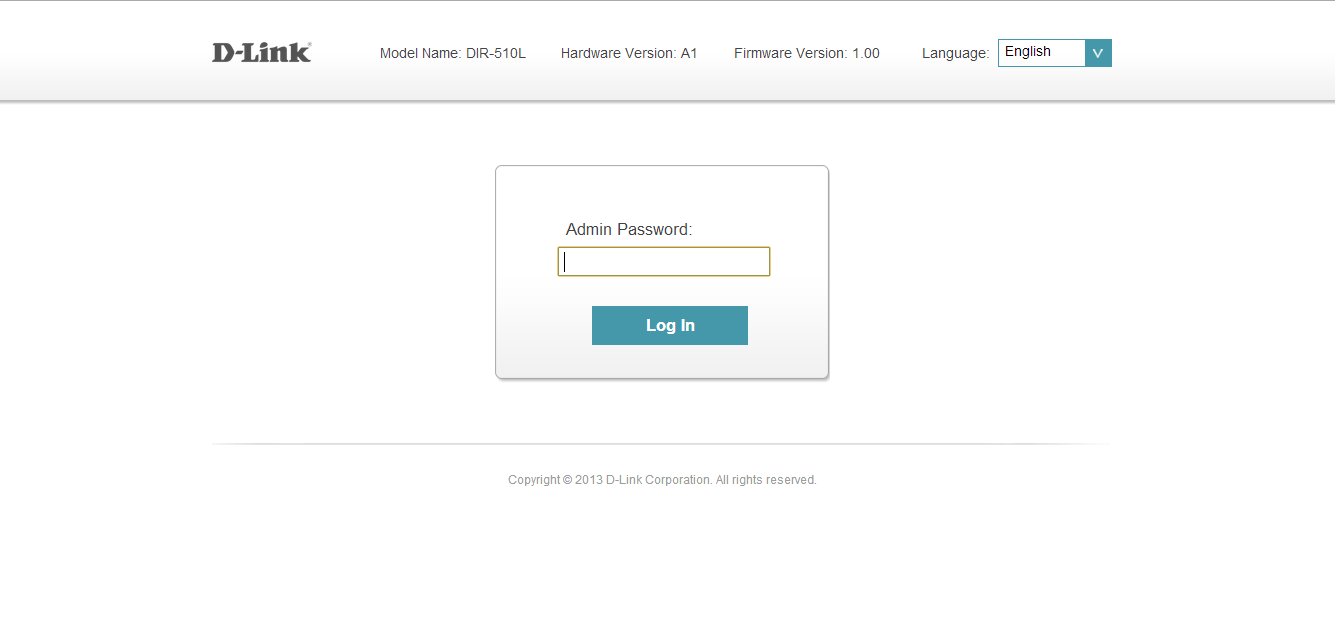
Step 3: Move cursor to the Management tab and then click System.
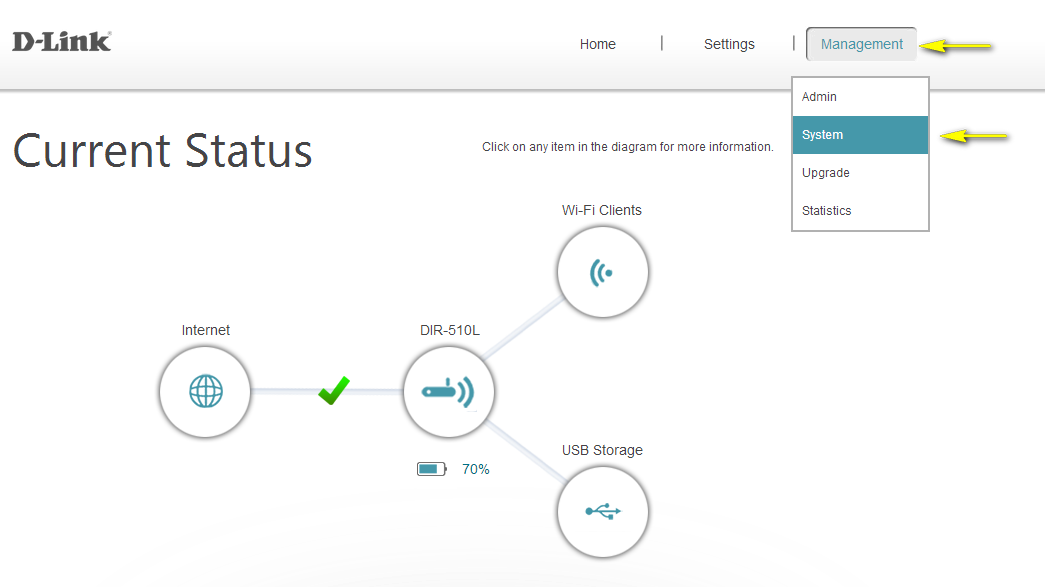
Step 4: Click Save the Settings To File.
Note: Depending on your browser, a ‘File Download’ dialog may appear, allowing you to select a location and file name for the settings file. The file may also be automatically saved to your default ‘Downloads’ folder.
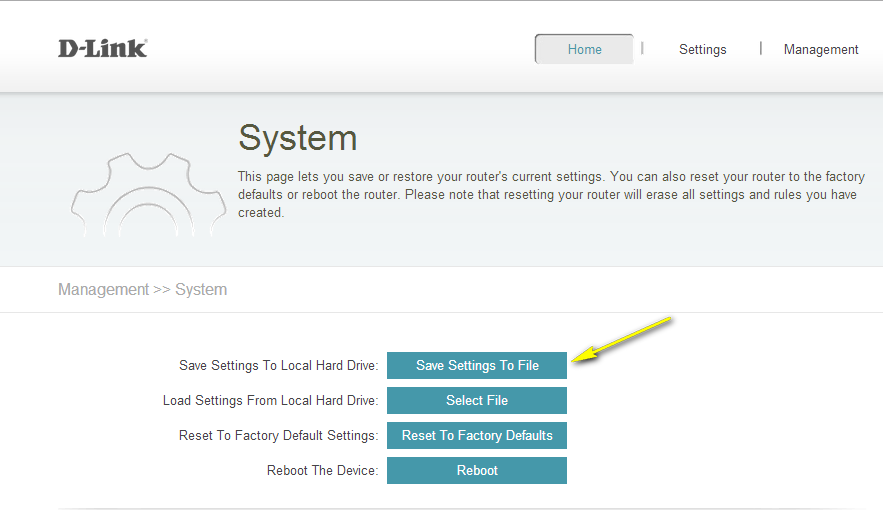
2 Други потребители намират това за полезно.
Беше ли това полезно за Вас?2 Други потребители намират това за полезно.
Благодарим Ви за обратната връзка.
Съжаляваме, че не успяхме да помогнем! Натиснете тук за повече Въпроси и отговори или за да отидете в секция Поддръжка.
Това също може да Ви помогне:
- How do I change the administrator password on my router? Прочети отговорите
- How do I reset my DIR-510L to factory default settings? Прочети отговорите
- How do I upgrade the firmware on my router? Прочети отговорите