How do I set up sound detection using the mydlink app? (For L series)
Step 1: Launch the mydlink app.

Step 2: Tap the menu.
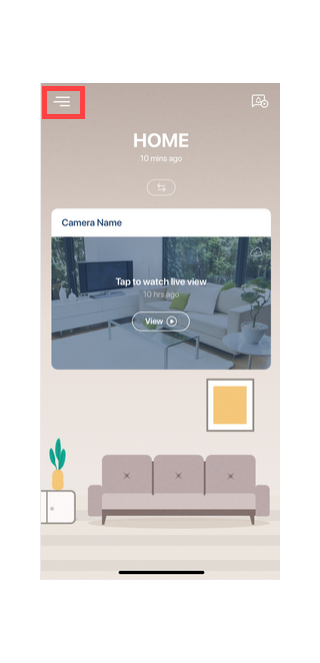
Step 3: Tap Device Settings.
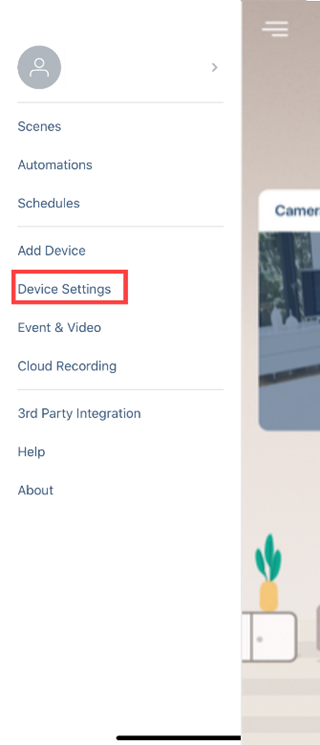
Step 4: Tap the device you want to enable sound detection.
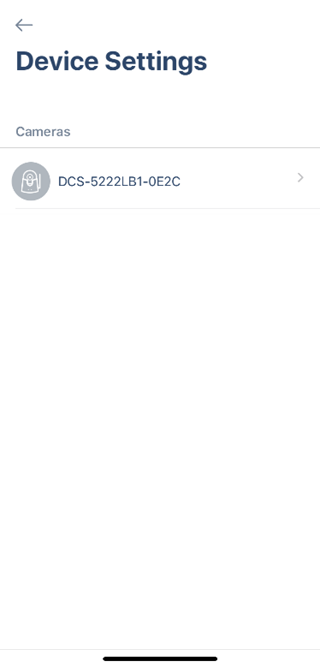
Step 5: Tap Sound Detection.
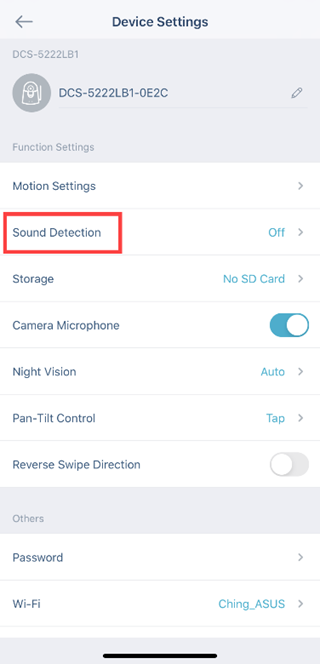
Step 6: Toggle the ![]() switch to enable Sound Detection.
switch to enable Sound Detection.

Step 7: Toggle the ![]() switch to enable video recording for sound detection.
switch to enable video recording for sound detection.
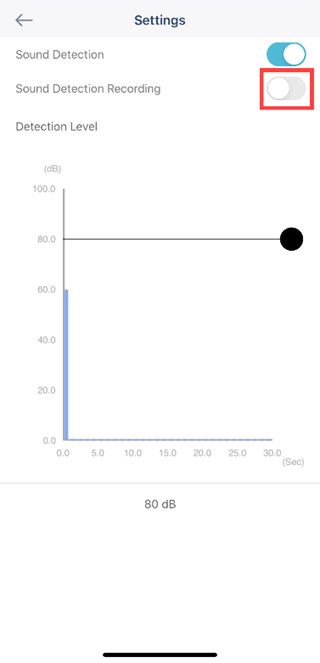
Step 8: Adjust trigger level for sound detection.
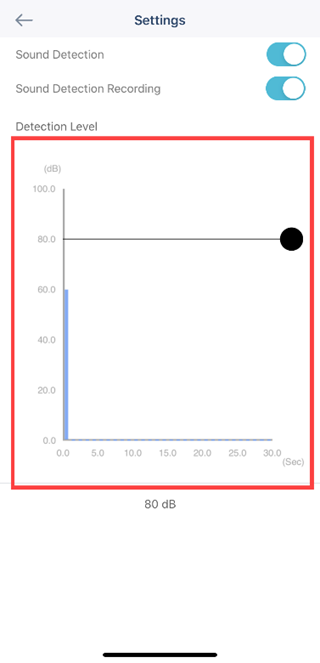
Step 10: Tap back button to return to the previous page. You’ve just enabled sound detection on your device.
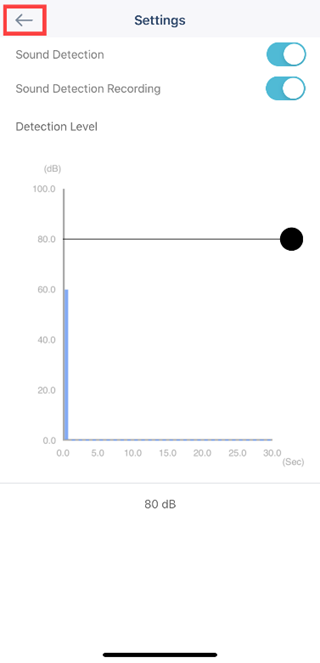
3 Други потребители намират това за полезно.
Беше ли това полезно за Вас?3 Други потребители намират това за полезно.
Благодарим Ви за обратната връзка.
Съжаляваме, че не успяхме да помогнем! Натиснете тук за повече Въпроси и отговори или за да отидете в секция Поддръжка.