How do I set up my camera using the mydlink app?
Step 1: Launch the mydlink app. Then tap Sign In.
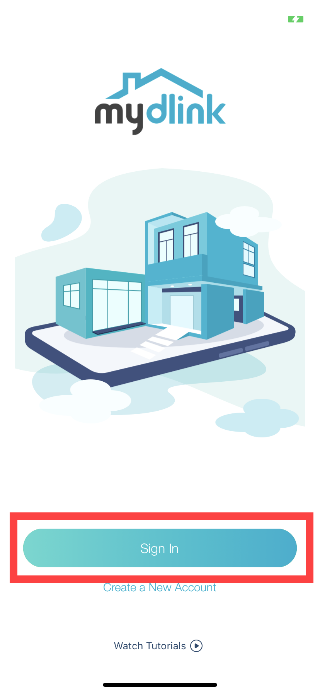
Step 2: To log in to your account, enter your account and password. Then, tap Sign In to continue.
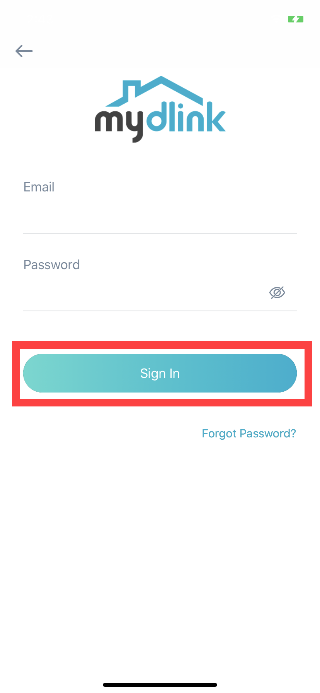
Step 3: Tap Add a Device.
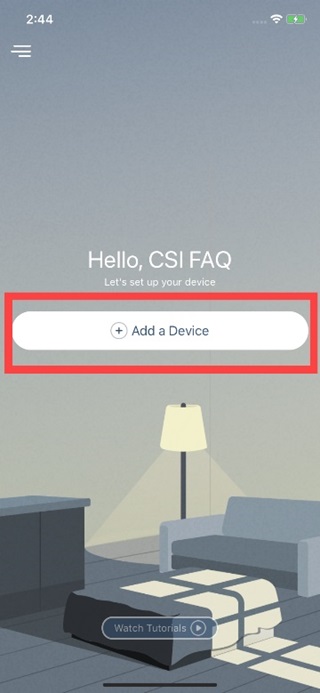
Step 4: Tap Scan.

Step 5: To scan a QR code, use the code on the label attached to the bottom of your device.
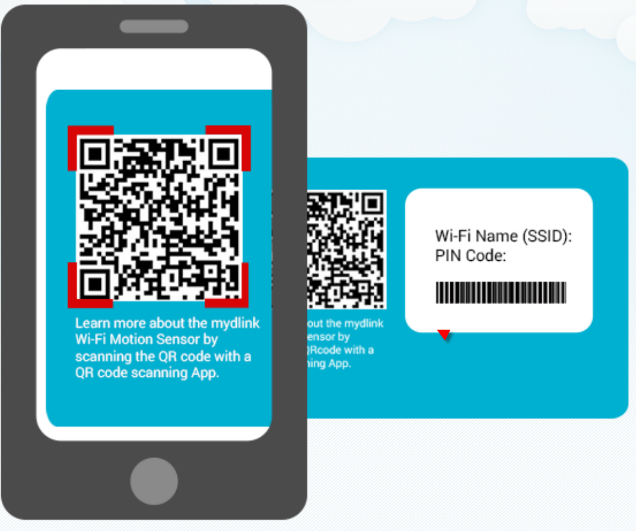
Step 6: Plug-in the power adapter and wait until the LED flashes orange, then tap Next.

Step 7: Choose a Wi-Fi SSID to connect to your network. If you can’t find your home’s Wi-Fi, please move your device closer to your router and then try it again.
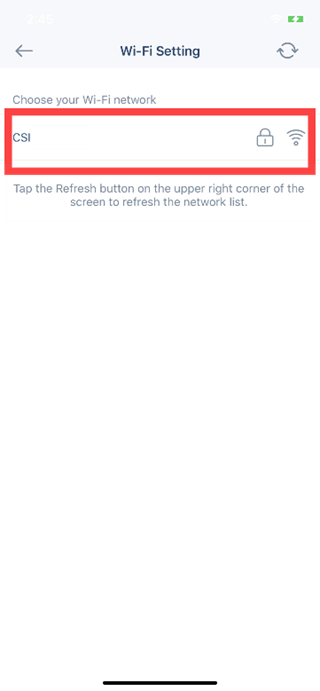
Step 8: Enter the Wi-Fi password. Then tap Confirm.
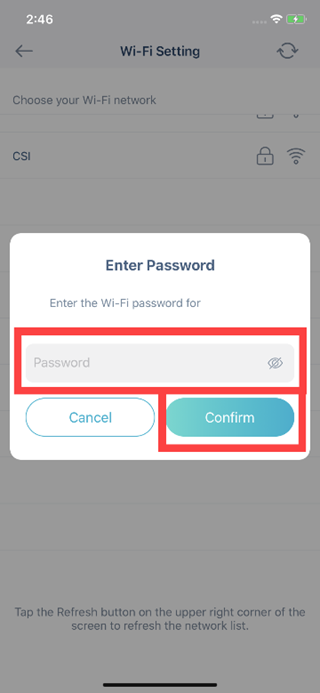
Step 9: Wait while connecting to the mydlink cloud.

Step 10: Give your device a name. Then tap Next
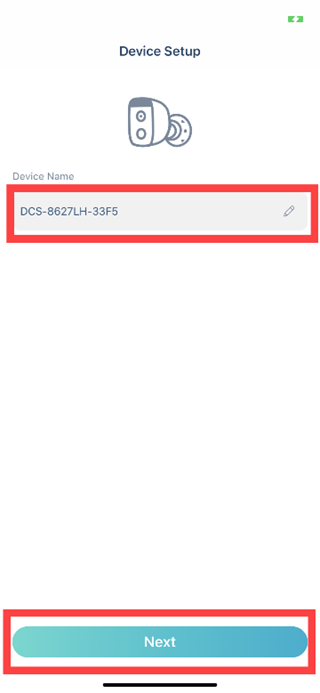
Step 11: Tap Done. You’ve added the device in your account.
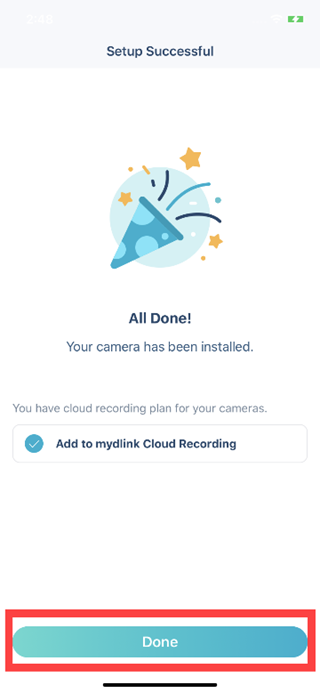
Step 12: Check out the default automation rules for the camera. Then tap OK to complete the setup process.
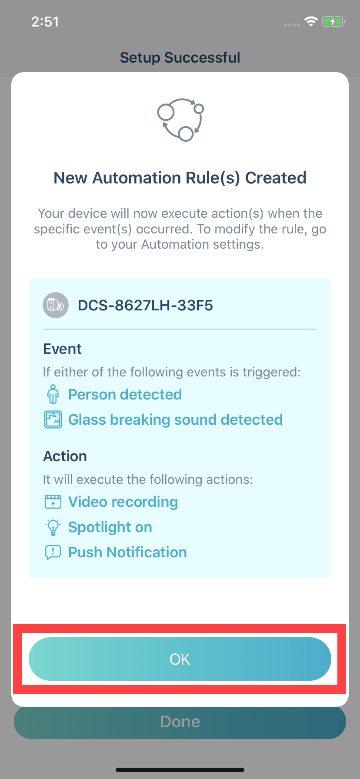
53 Други потребители намират това за полезно.
Беше ли това полезно за Вас?53 Други потребители намират това за полезно.
Благодарим Ви за обратната връзка.
Съжаляваме, че не успяхме да помогнем! Натиснете тук за повече Въпроси и отговори или за да отидете в секция Поддръжка.