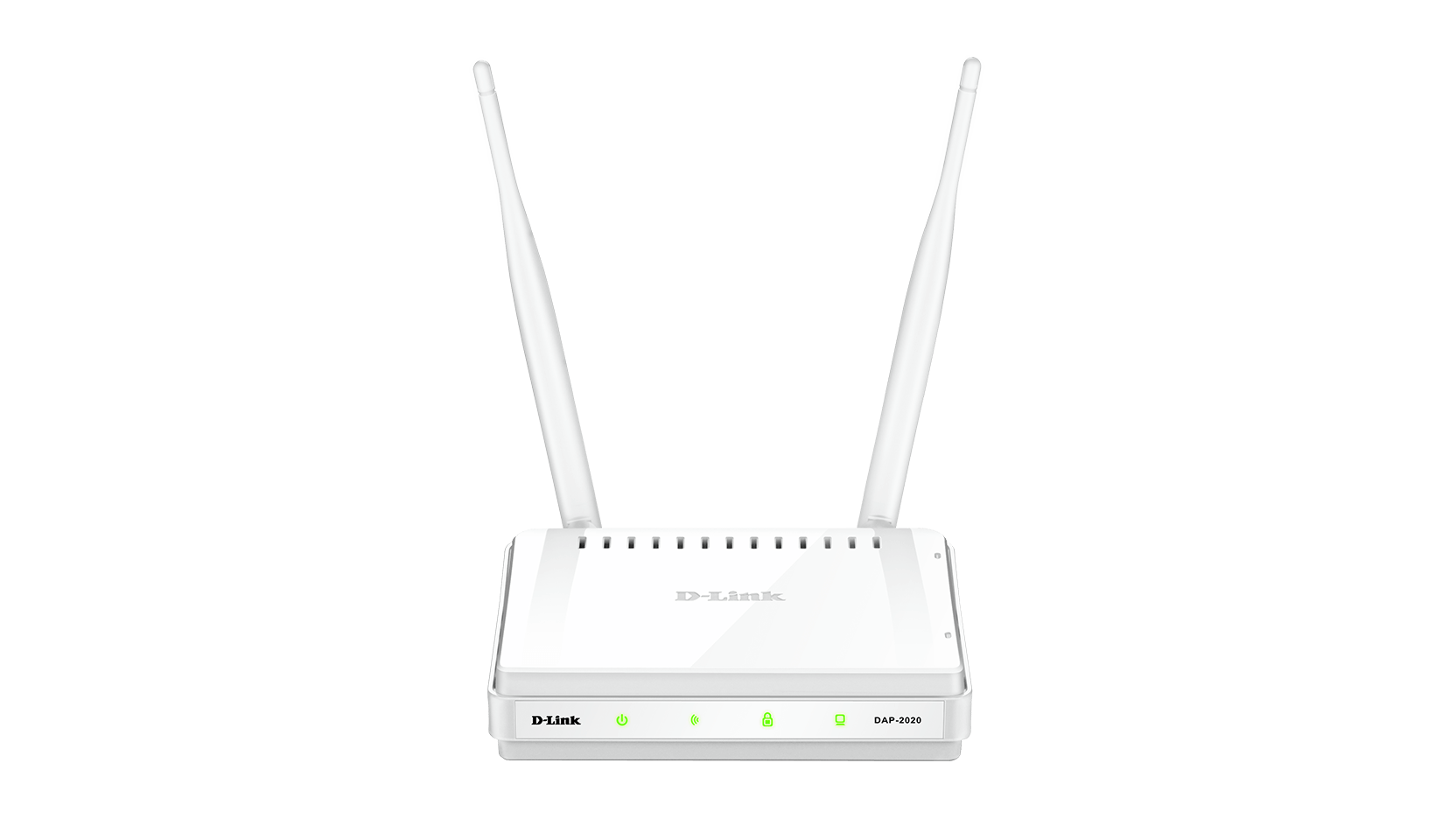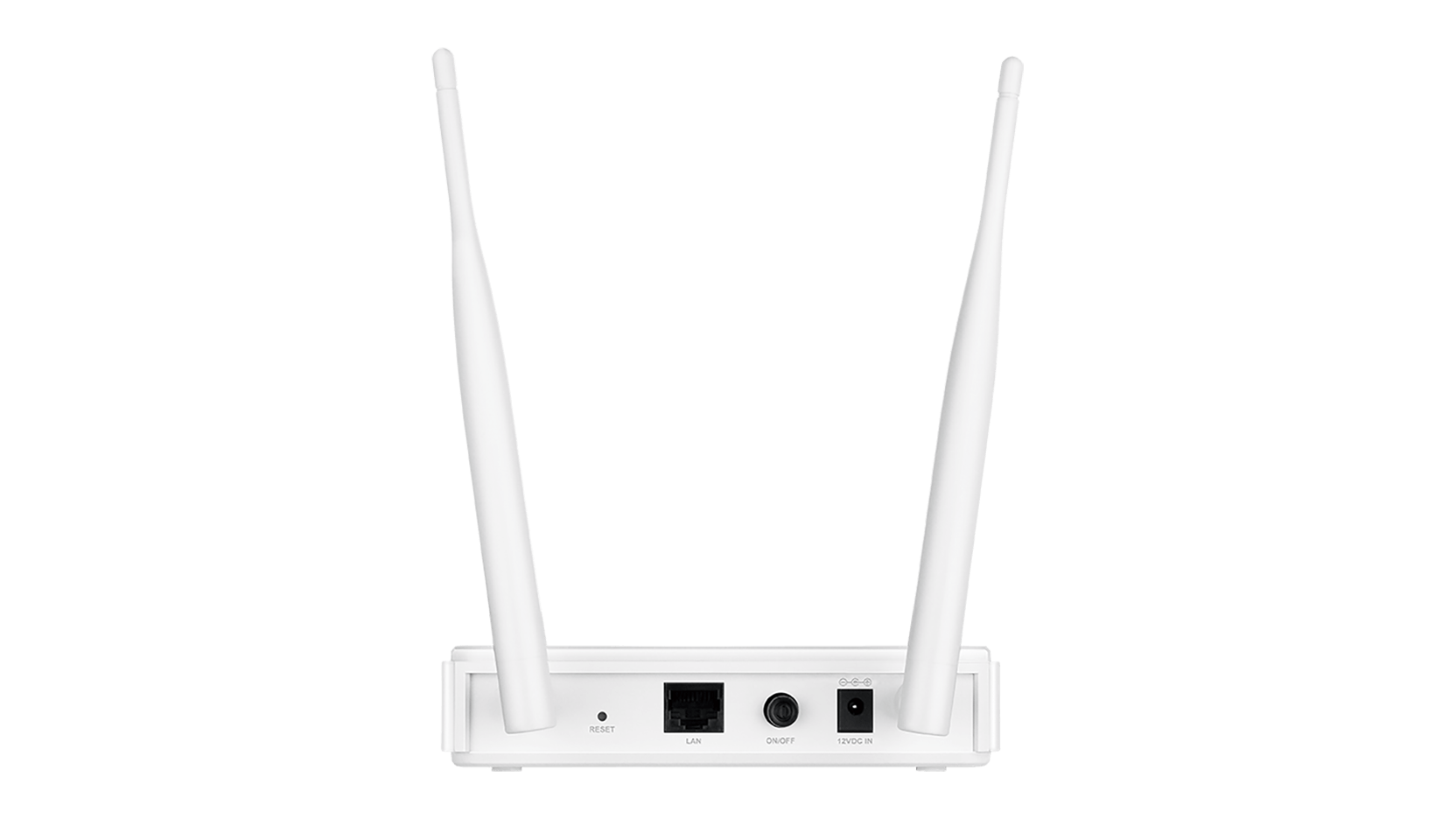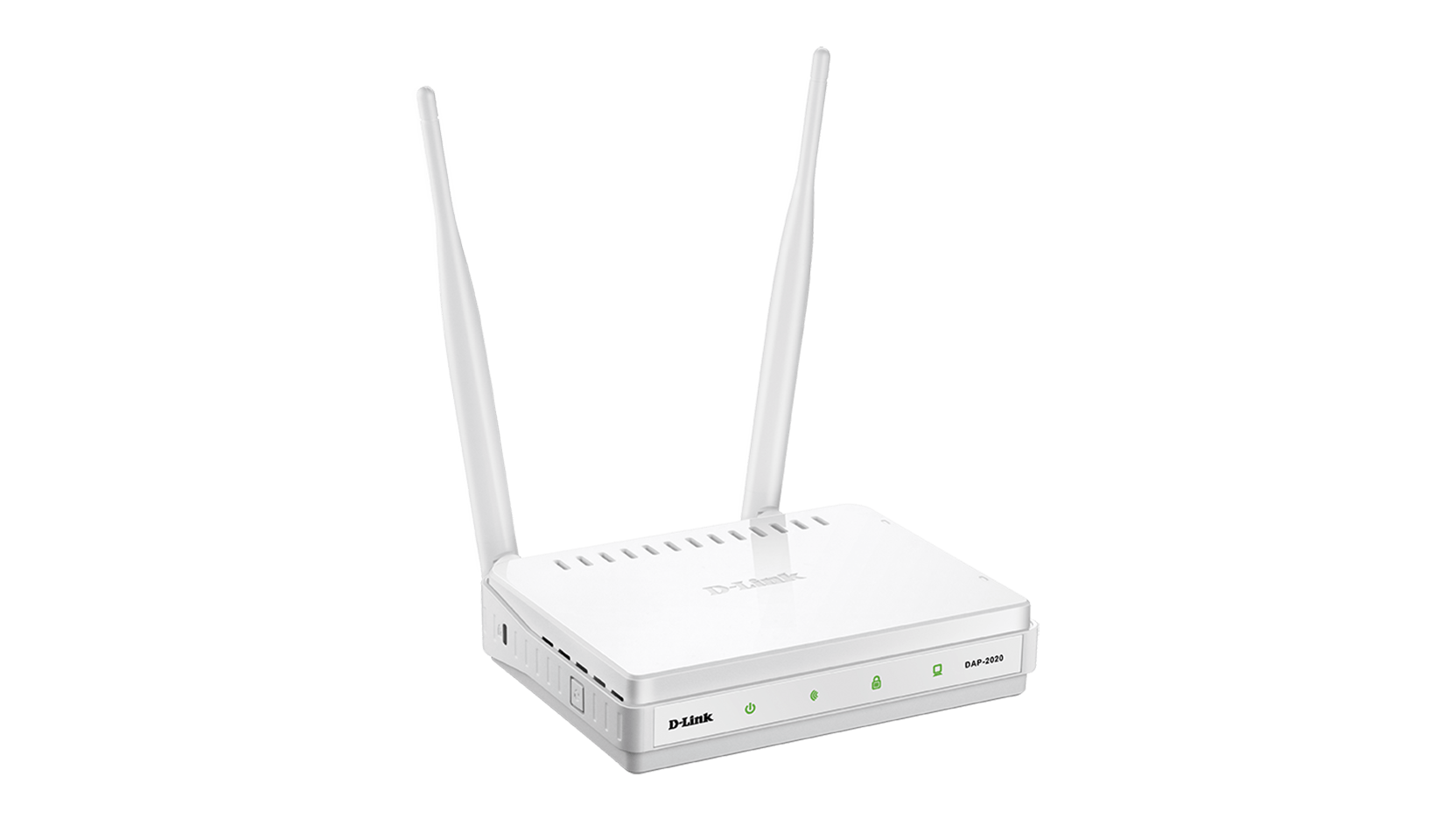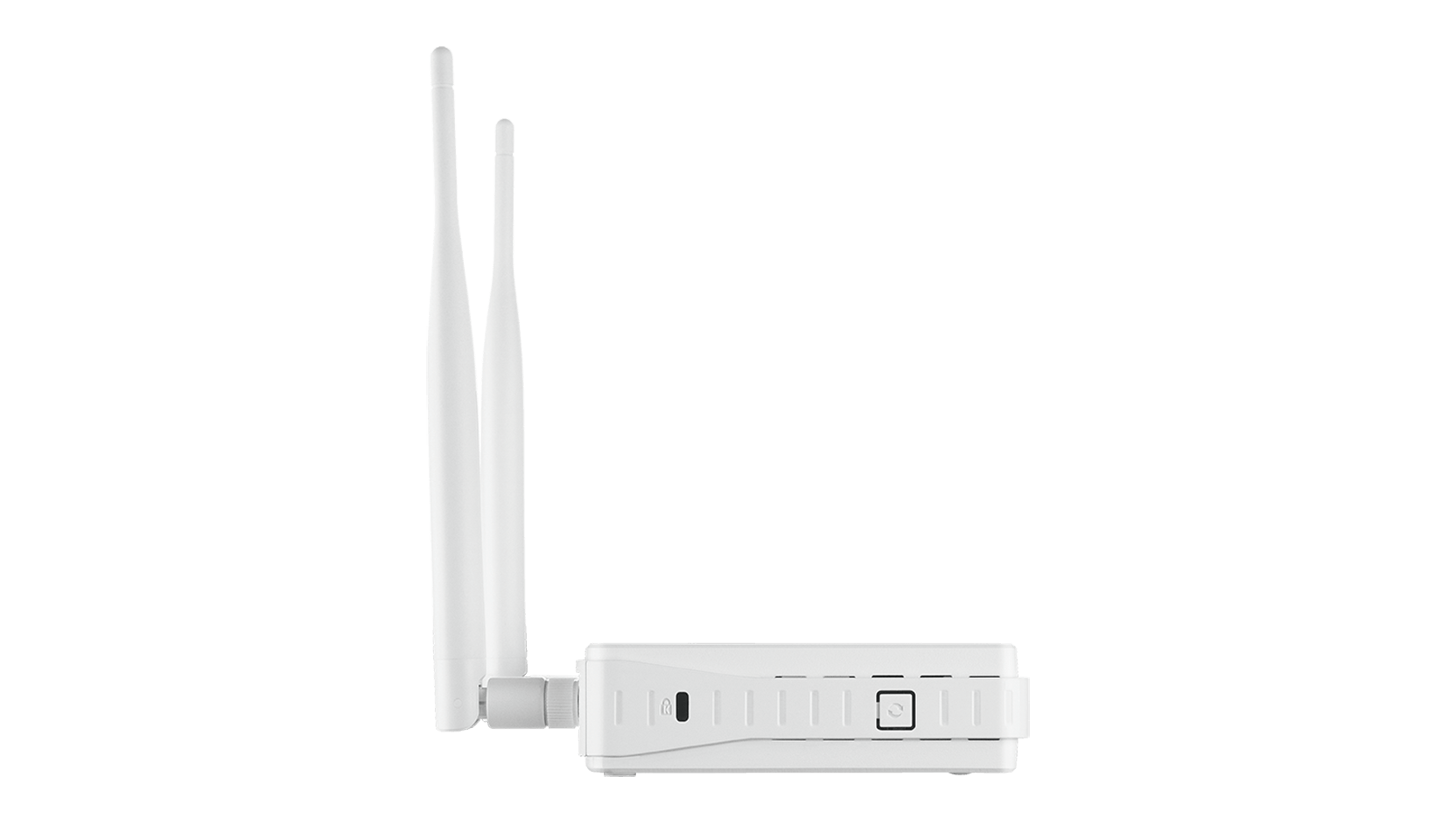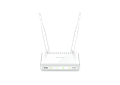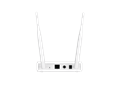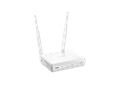Secure.
Manageable.
Flexible.
Create a secure and manageable wireless network with ease. Multiple operational modes, network management tools and security features provide greater flexibility.

Secure Your Wireless Network
Set up your wireless network quickly and securely with Wi-Fi Protected Setup (WPS).
Latest Wi-Fi security standards ensure encrypted and secure wireless network traffic with no hassle.
Multiple Operation Modes
Configure the DAP-2020 to suit your specific wireless application needs with seven different operation modes.
Access Point Mode
"Access point" mode allows the device to act as a central hub for wireless users. This is the most common use of an access point.
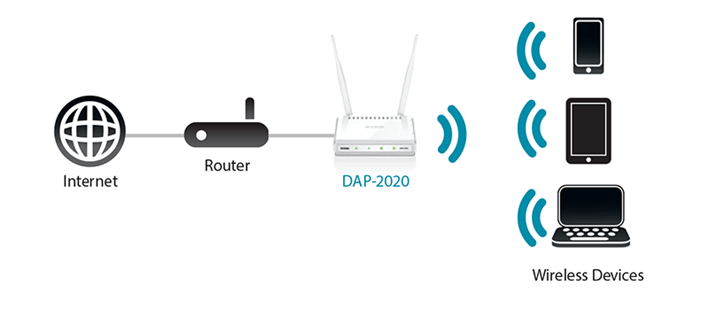
Bridge Modes
"Bridge" mode can wirelessly join two networks together, while "Bridge with AP" mode allows the device to act as a wireless hub and as a bridge at the same time.
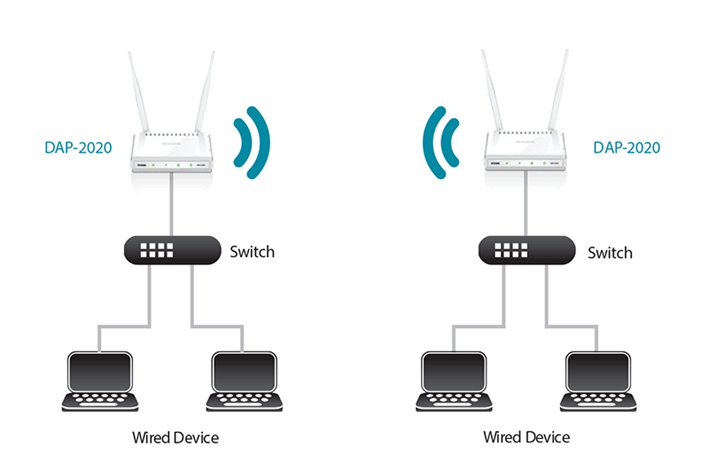
Repeater mode extends wireless coverage to cover all dead spots.
Wireless client mode enables the DAP‑2020 to connect to another access point.
WISP client router mode allows wireless Internet service subscribers to share an Internet connection with wired computers without the need for an extra router.
WISP repeater (range extender) mode can let WISP subscribers share their Internet connection with wireless devices without any additional routers.
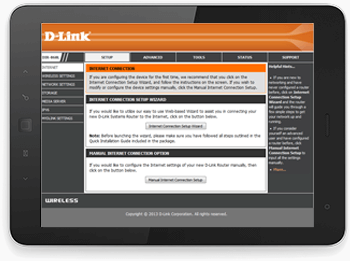
Quick and Easy Installation
With the D‑Link setup wizard, you can set up your wireless network in minutes. It configures your DAP‑2020’s operating mode and allows you to easily add new wireless devices to the network.

Effective Power Saving
Built-in schedule function dynamically powers down the wireless network off when not in use. This feature reduces power consumption, saving energy and money.
Whats in the box?

DAP‑2020

Antennas
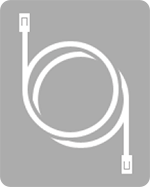
Ethernet Cable
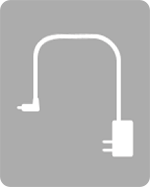
Power adapter
Specs
|
Type
|
Software Managed AP |
|---|---|
|
Wireless standard
|
Wireless N |
|
Frequency band mode
|
Single-band |
|
Wireless speed
|
300 Mbps 2.4 GHz |
|
Advanced features
|
MIMO |
|
Antenna type
|
2 detachable omni-directional antennas |
|
Antenna gain
|
5 dBi for 2.4 GHz |
|
Wired interface
|
1 x Fast Ethernet LAN |
|
Indoor/outdoor
|
Indoor |
|
Type of housing
|
Plastic |
|
Wireless modes
|
Access Point (AP) Wireless client |
|
Maximum number of SSIDs
|
1 |
|
Auto channel selection
|
Supported
|
|
WMM-PS/802.11e (U-APSD)
|
Supported
|
|
Wi-Fi scheduler
|
Supported
|
|
WEP 64/128 bit
|
Supported
|
|
WPA/WPA2-Personal/Enterprise
|
Supported
|
|
TKIP/AES encryption
|
Supported
|
|
WLAN partition
|
Supported
|
|
SSID broadcast disable
|
Supported
|
|
Station isolation
|
Supported
|
|
MAC address filtering
|
Supported
|
|
802.1X authentication
|
Supported
|
|
DHCP server
|
Supported
|
|
IGMP snooping
|
Supported
|
|
WEB
|
Supported
|
|
Actual performances may vary due to settings, cabling, temperature, network configuration, interface, device compatibility, environmental and on-site conditions, and other similar factors. References to power capability, signal or processing speed, signal range or distance, data encryption, storage capacity, display properties, or other performance metrics are based on optimal conditions derived from industry standards and provided for informational purposes only. Specifications may be subject to change without prior notice. |
|
| Version | Date | Type | File Size | |
|---|---|---|---|---|
| Datasheet | - | 0.30mb | Download |
http://tsd.dlink.com.tw/GPL.asp
The GPL code and LGPL code used in this product is distributed WITHOUT ANY WARRANTY and is subject to the copyrights of one or more authors. For details, see the GPL code and the LGPL code for this product and the terms of the GPL and LGPL.