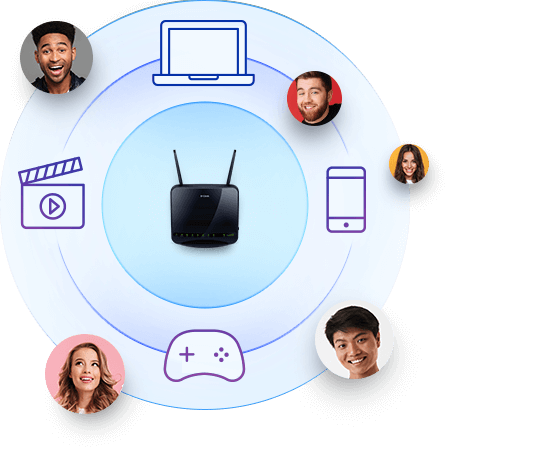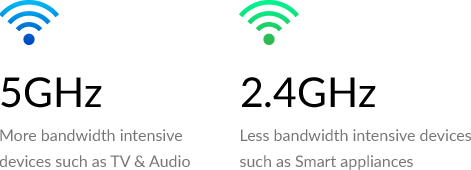Wireless AC1200 4G LTE Multi-WAN Router
DWR-953
- Product Status (Revision B): End of Sale
There's a new version of this product:
DWR-953V2
LTE Cat4 WiFi AC1200 Router
Overview
- Built-in SIM card slot
- 4G LTE / 3G with up to 150 Mbps download
- Fail-safe Internet with fixed-line and mobile Internet support
- Wireless AC1200 (866 Mbps on 5 GHz + 300 Mbps on 2.4 GHz)
- Gigabit WAN/LAN + 3 x Gigabit Ethernet LAN

Overview
- Built-in SIM card slot
- 4G LTE / 3G with up to 150 Mbps download
- Fail-safe Internet with fixed-line and mobile Internet support
- Wireless AC1200 (866 Mbps on 5 GHz + 300 Mbps on 2.4 GHz)
- Gigabit WAN/LAN + 3 x Gigabit Ethernet LAN

Stay connected. Even when your internet goes down.
The DWR-953 Wireless AC1200 4G LTE Multi-WAN Router allows you to seamlessly switch to a 4G LTE mobile internet backup network when your broadband internet goes down, with download speeds of up to 150 Mbps1, so you can keep using the internet without interruptions.
A connection that stays with you.
Share a 4G LTE mobile broadband with multiple devices like smart TVs, games consoles, phones, tablets, and smart home devices with a strong Wi-Fi signal of up to 1200 Mbps1 and 4 Gigabit Ports for wired connections. Simply insert your SIM card, and share your 4G LTE wireless network with your devices.

Failover mode
We’ve designed this router with a constant internet connection in mind. You can create failover connectivity if either your fixed line or mobile broadband fails.
Simply connect your main broadband to the WAN Port and follow the setup instructions. The router will instantly switch to the backup mobile internet when you need it most, allowing you to stay connected and enjoy the internet without interruptions so you can maintain your productivity.
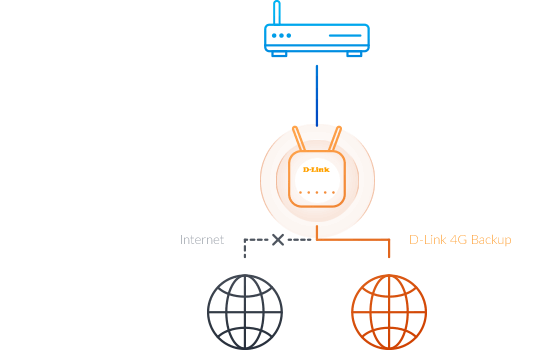
Superb speeds
Connect to your 4G LTE mobile connection with throughput speeds of up to 150 Mbps1, giving you the speed you need for fast, responsive internet access.
Using the latest Wireless AC technology, which can provide combined transfer rates of up to 1200 Mbps1, the DWR-953 operates on the 2.4 GHz and 5 GHz wireless bands at the same time using concurrent dual-band technology.
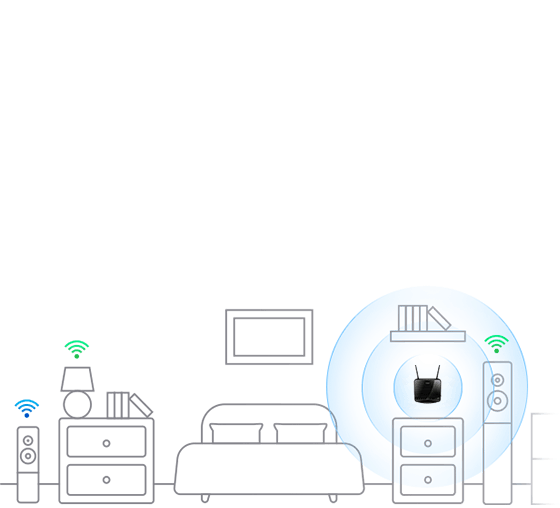
Two firewalls for superior protection
Includes built-in dual-active firewalls (SPI and NAT) to protect against malicious attacks. The latest WPA/WPA2 wireless encryption helps keep your wireless network secure and your traffic safe, helping stop unauthorised users from accessing your network.

We're here to help.
Over 35 years in the networking industry
Innovative end-to-end solution experts for small businesses to large corporations around the world.
Talking to us is easy
Skilled local support in 16 countries. Our support teams are ready to help you.
2‑Year D‑Link Warranty
You're protected by one of the global leaders in the industry.
Related Products

Specs
|
Wireless standard
|
Wireless AC |
|---|---|
|
Wireless speed
|
867 Mbps 5 GHz 300 Mbps 2.4 GHz |
|
Frequency band mode
|
Dual-band simultaneous |
|
3G/4G LTE support
|
3G/4G LTE via SIM |
|
Wired interface
|
1 x Gigabit Ethernet WAN 4 x Gigabit Ethernet LAN |
|
Antenna type
|
2 detachable omni-directional antennas |
1 Data rates are theoretical. Data transfer rate depends on network capacity and signal strength. Please check regional mobile operators for 4G LTE/3G mobile Internet availability. Maximum wireless signal rate derived from IEEE standard 802.11ac specifications which are subject to change. Actual data throughput will vary. Network conditions and environmental factors, including volume of network traffic, building materials and construction, and network overhead, lower actual data throughput rate. Environmental factors may adversely affect wireless signal range.
Support
Downloads can vary across product revisions. Please select the correct hardware revision.