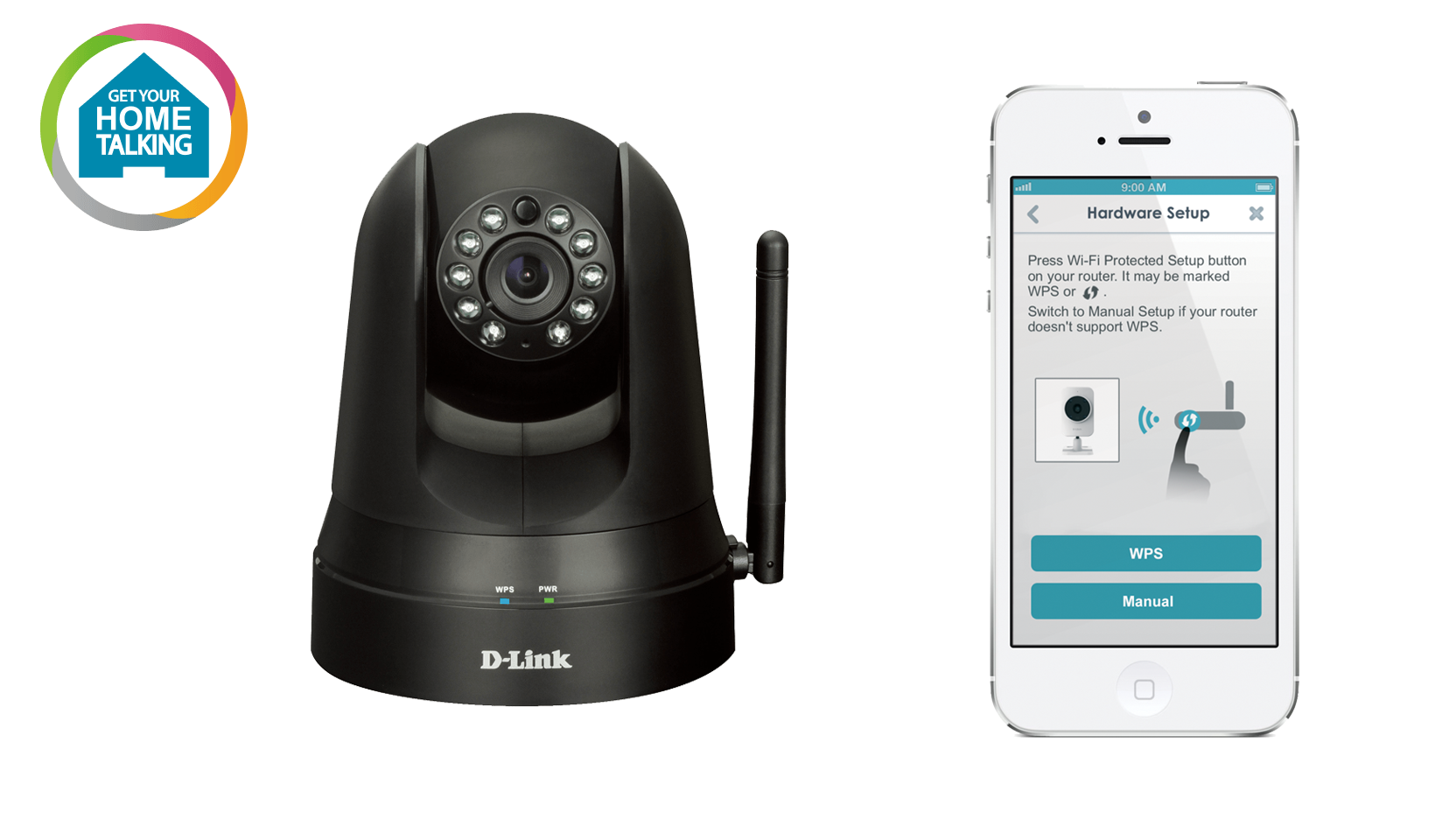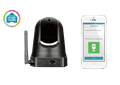Παρακολουθήστε το σπίτι σας,απ'οπουδήποτε
Παρακολουθήστε τι συμβαίνει στο σπίτι σας, μέρα και νύχτα, απ'οπουδήποτε. Ποτέ δεν ήταν ευκολότερο.
Εφαρμογή mydlink Home app
Η εφαρμογή mydlink™ Home για smartphone και tablet, είναι το κέντρο διοίκησης της σειράς προϊόντων smart home της D-Link, δίνοντάς σας την δυνατότητα να ρυθμίσετε, να διαχείριστείτε, να παρακολουθήσετε και να αυτοματοποιήσετε
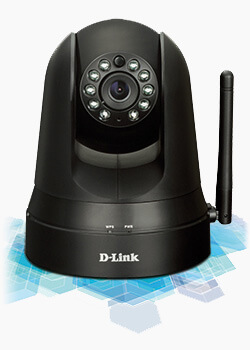
Χαρακτηριστικά προϊόντος
Υποστήριξη της εφαρμογής mydlink™ Home.
Χρησιμοποιήστε την δωρεάν εφαρμογή mydlink™ Home για την παρακολούθηση του Monitor 360, μέσω tablet ή smartphone* και να το διαχειριστείτε, απ' οποιοιδήποτε σημείο.
Ασύρματη σύνδεση.
Η τελευταία τεχνολογία στην ασύρματη δικτύωση, σας παρέχει αυξημένη ταχύτητα, κάλυψη και αξιοπιστία, επιτρέποντας την τοποθέτηση σε οποιοδήποτε σημείο του σπιτιού υπάρχει ασύρματη κάλυψη.
Ανίχνευση κίνησης με νυχτερινή θέαση.
Μείνετε ενήμεροι με την δυνατότητα ειδοποιήσης κατά την ανίχνευση κίνησης και με καθαρή εικόνα νυχτερινής θέασης ακόμα και σε συνθήκες χαμηλού φωτισμού. Έτσι, μπορείτε πάντα να βλέπετε ότι βλέπει και το 360 Monitor.
Επέκταση κάλυψης
Η απομακρυσμένη διαχείριση και το μηχανικό pan και tilt σας δίνει την δυνατότητα ευρύτερης παρακολούθησης.
Εύκολη εγκατάσταση
Απλά πιέστε το κουμπί Wi-Fi Protected Setup, για να συνδεθείτε με ασφάλεια στο οικιακό Wi-Fi δίκτυο. Δεν χρειάζεται τίποτα άλλο.

Pan και Tilt
Η απομακρυσμένη διαχείριση και το μηχανικό pan και tilt σας δίνει την δυνατότητα ευρύτερης παρακολούθησης, με μια μόνο κάμερα.

Δείτε στο σκοτάδι
Η ενσωματωμένη νυχτερινή λήψη, σας δίνει την δυνατότητα θέασης έως και 8 μέτρα σε απόλυτο σκοτάδι.
Ανίχνευση κίνησης
Ειδοποιήστε αυτόματα, όποτε ανιχνευθεί κίνηση.

Πρόσβαση από παντού
Δείτε με ασφάλεια τις κάμερές σας, μέσω smartphone ή tablet*. Υποστηρίζεται iOS και Android smartphone και tablet, μέσω της δωρεάν εφαρμογής mydlink™ Home.
Χωρίς κρυφές χρεώσεις
Κάντε το μόνοι σας, εύκολα
Χωρίς έξοδα εγκατάστασης
Χωρίς μηνιαίες συνδρομές
Specs
|
Indoor/outdoor
|
Indoor |
|---|---|
|
Resolution
|
VGA 0.3 megapixel |
|
Image sensor
|
1.5" VGA progressive scan CMOS |
|
Maximum Video Resolution
|
640 x 480 (other) |
|
Lens
|
2.2 mm F2.0 Fixed |
|
Infrared-Cut Removable Filter
|
Supported
|
|
Night vision
|
Supported
|
|
Night vision range
|
8 m |
|
Motorised Pan/Tilt
|
Supported
|
|
Built-in Microphone
|
Supported
|
|
Connectivity
|
Wireless |
|
App Support
|
mydlink Home |
|
Video Format
|
H.264 MJPEG |
|
Digital Zoom
|
4x |
|
Motion Detection
|
Supported
|
|
Sound Detection
|
Supported
|
|
Product type
|
Monitors |
|
Connectivity
|
Wi-Fi |
|
Actual performances may vary due to settings, cabling, temperature, network configuration, interface, device compatibility, environmental and on-site conditions, and other similar factors. References to power capability, signal or processing speed, signal range or distance, data encryption, storage capacity, display properties, or other performance metrics are based on optimal conditions derived from industry standards and provided for informational purposes only. Specifications may be subject to change without prior notice. |
|






| Version | Date | Type | File Size | |
|---|---|---|---|---|
| Datasheet | - | 1.13mb | Download |
| Version | Description | Date | Type | File Size | |
|---|---|---|---|---|---|
| Product manual | Product manual | 17/10/2014 | 6.60mb | Download |
| Version | Description | Date | Type | File Size | |
|---|---|---|---|---|---|
| Quick installation guide | Quick installation guide | 3/12/2014 | 0.81mb | Download |
http://tsd.dlink.com.tw/GPL.asp
The GPL code and LGPL code used in this product is distributed WITHOUT ANY WARRANTY and is subject to the copyrights of one or more authors. For details, see the GPL code and the LGPL code for this product and the terms of the GPL and LGPL.
| Version | Description | Date | Type | |
|---|---|---|---|---|
| 1.14.09 | Firmware | 1/12/2016 | - | Download |
| 1.13.05 | Firmware | 27/1/2016 | - | Download |
| 1.12.03 | Firmware | 21/10/2015 | - | Download |
| 1.11.08 | Firmware | 19/10/2015 | - | Download |
| Firmware Release notes included 1.10.07 | Firmware Release notes included |
24/8/2015 | - | Download |
| Firmware Release notes included 1.06.01 | Firmware Release notes included |
15/5/2015 | - | Download |
| Firmware 1.05.8 | Firmware | 20/2/2015 | - | Download |