How do I change the IP Address of my router?
Step 1: Open an Internet browser (such as Internet Explorer) and enter http://dlinkrouter, http://dlinkrouter.local or http://192.168.0.1 into the address bar.
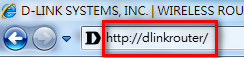
Step 2: Enter your login information in the fields provided. The default username is Admin. Enter your administrator password. If you have not changed the default password, leave this field blank. Click Login.
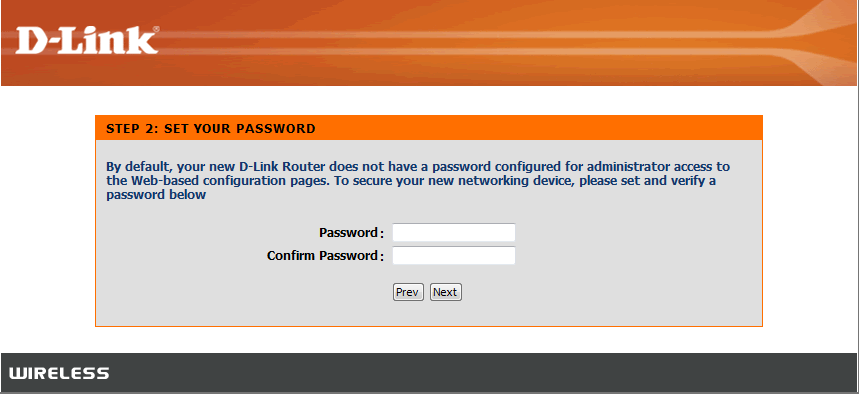
Step 3: Click Manual Setup
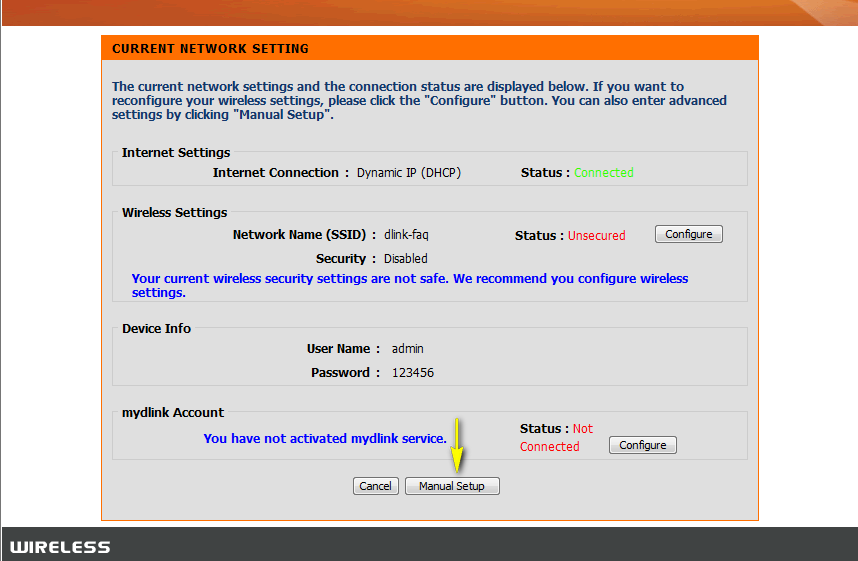
Step 4: Click on the Setup tab at the top of the page and click LAN Setup on the left-hand side. Under Router Settings, enter the desired IP address for your router. The address should be within the router’s IP subnet (192.068.0.xxx). The IP Address configured here is the IP address used to access the web-based management interface. If you change the IP address here, you may need to adjust your PC´s network settings in order to access the network again.
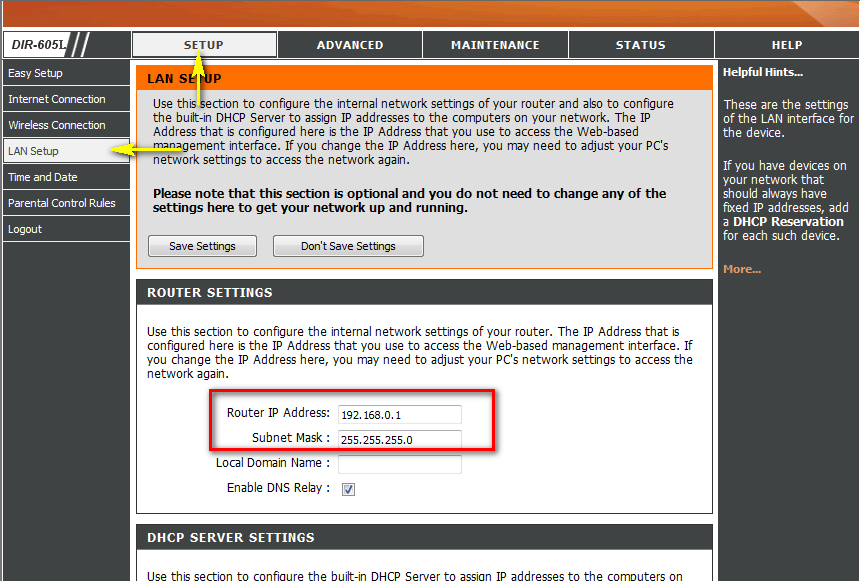
Step 5: Click Save Settings to save the current configuration.
215 Други потребители намират това за полезно.
Беше ли това полезно за Вас?215 Други потребители намират това за полезно.
Благодарим Ви за обратната връзка.
Съжаляваме, че не успяхме да помогнем! Натиснете тук за повече Въпроси и отговори или за да отидете в секция Поддръжка.