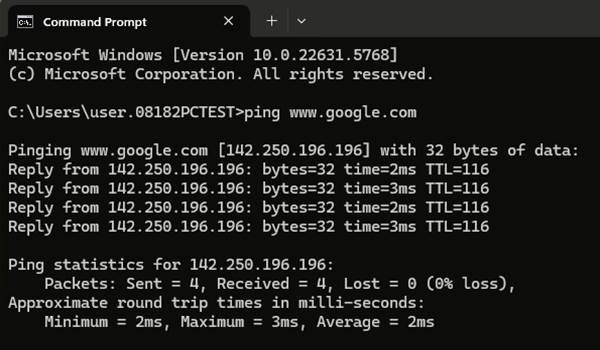LAN as WAN
Introduction
In this document, we will explore a configuration example where a Local Area Network (LAN) is utilized as a Wide Area Network (WAN). This approach is particularly useful in scenarios where traditional WAN connections are either unavailable or impractical. By leveraging LAN infrastructure, we can ensure robust connectivity and optimized network performance across remote sites. The equipment involved in this configuration will function to bridge internal network traffic with external networks seamlessly.
Please note that this example is based on specific prerequisites and topology. D-Link does not guarantee compatibility with all platforms or clients.
Prerequisites
Before proceeding with the configuration, ensure that you have the following prerequisites.
1. An M2M device with WAN port.
2. At least one device:
- PC, Laptop, Tablet are required to configure the M2M device.
- This feature is applicable to the following models.
DWM-313, DWM-530-T, DWM-550-G, DOM-530-TSO, DOM-550-GSO, DTM-550-G
Topology
The topology for this configuration involves setting up an M2M device to connect local devices within the LAN to external networks, acting as a WAN. Below is a simplified diagram illustrating the setup.
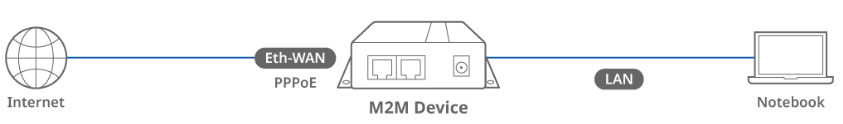
Note: Before starting this configuration, please make sure the basic network setting of D-Link M2M Device is configured properly.
Configuration
When configuring LAN as WAN, you first need to set up the WAN port of the M2M device, then configure the LAN ports to support the internal network
1. Physical Interface Configuration:
Go to Basic Network > WAN & Uplink > Physical Interface tab
The Physical Interface allows user to set up the physical WAN interface and adjust the WAN’s behavior, as shown below.
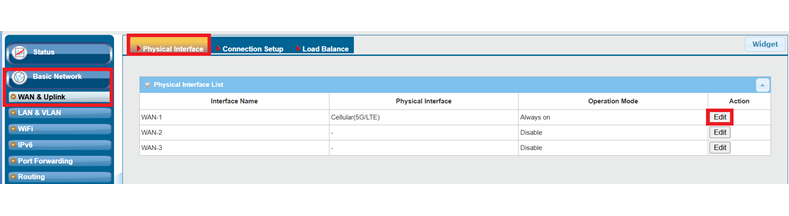
When the edit button is applied, an Interface Configuration screen will appear in this example, the WAN-1 interface is used. Select Ethernet > Save
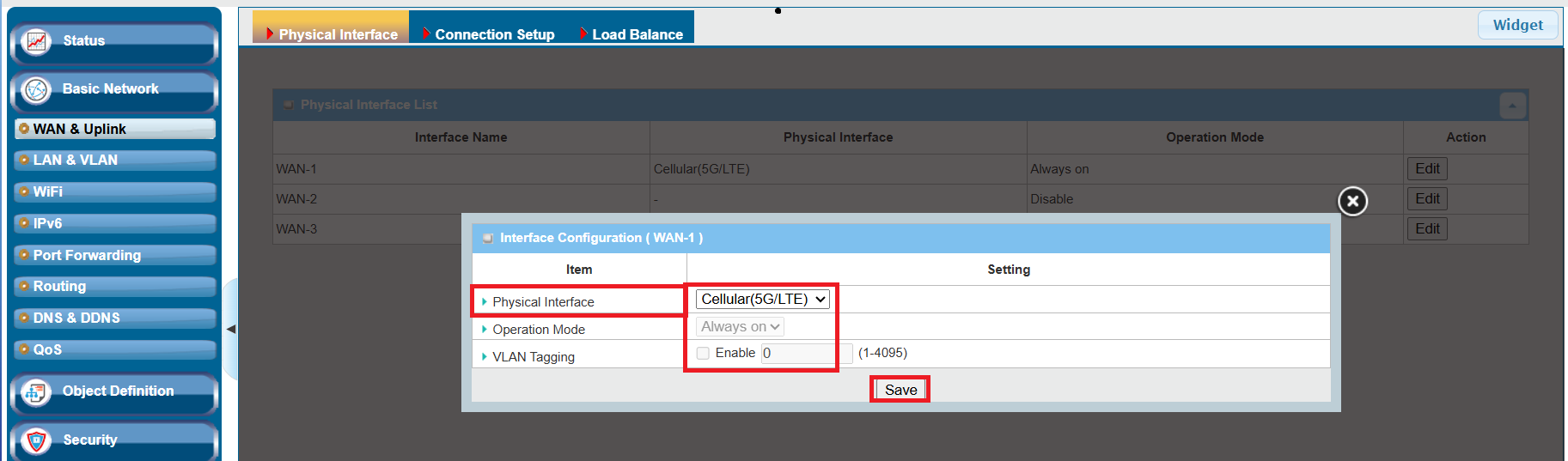
| Item | Descrption |
|---|---|
|
Physical Interface |
Select Etherent |
| Operation Mode |
Define the operation mode of the interface Select Always on to make this WAN always active (Note: For WAN-1, only the Always on option is available.) |
| VLAN Tagging |
Tag value provided by your ISP, Value Range: 1 ~ 4095 Note: This feature is NOT available for a Cellular WAN connection. |
Test Result
A laptop connected via Ethernet to the M2M device successfully accessed the Internet through the LAN-as-WAN configuration, with stable connectivity verified by running ping www.google.com in Windows Command Prompt (cmd.exe).