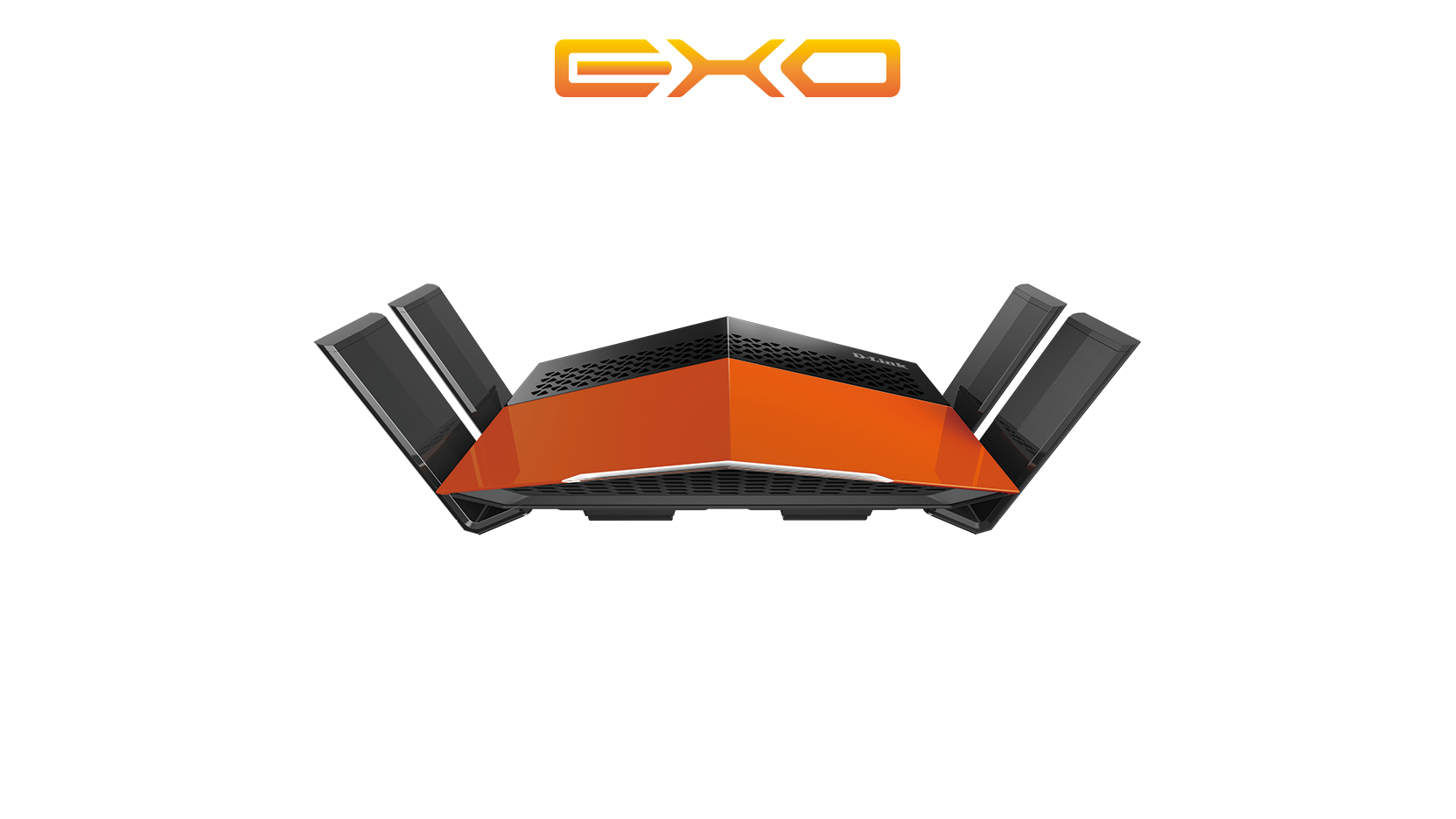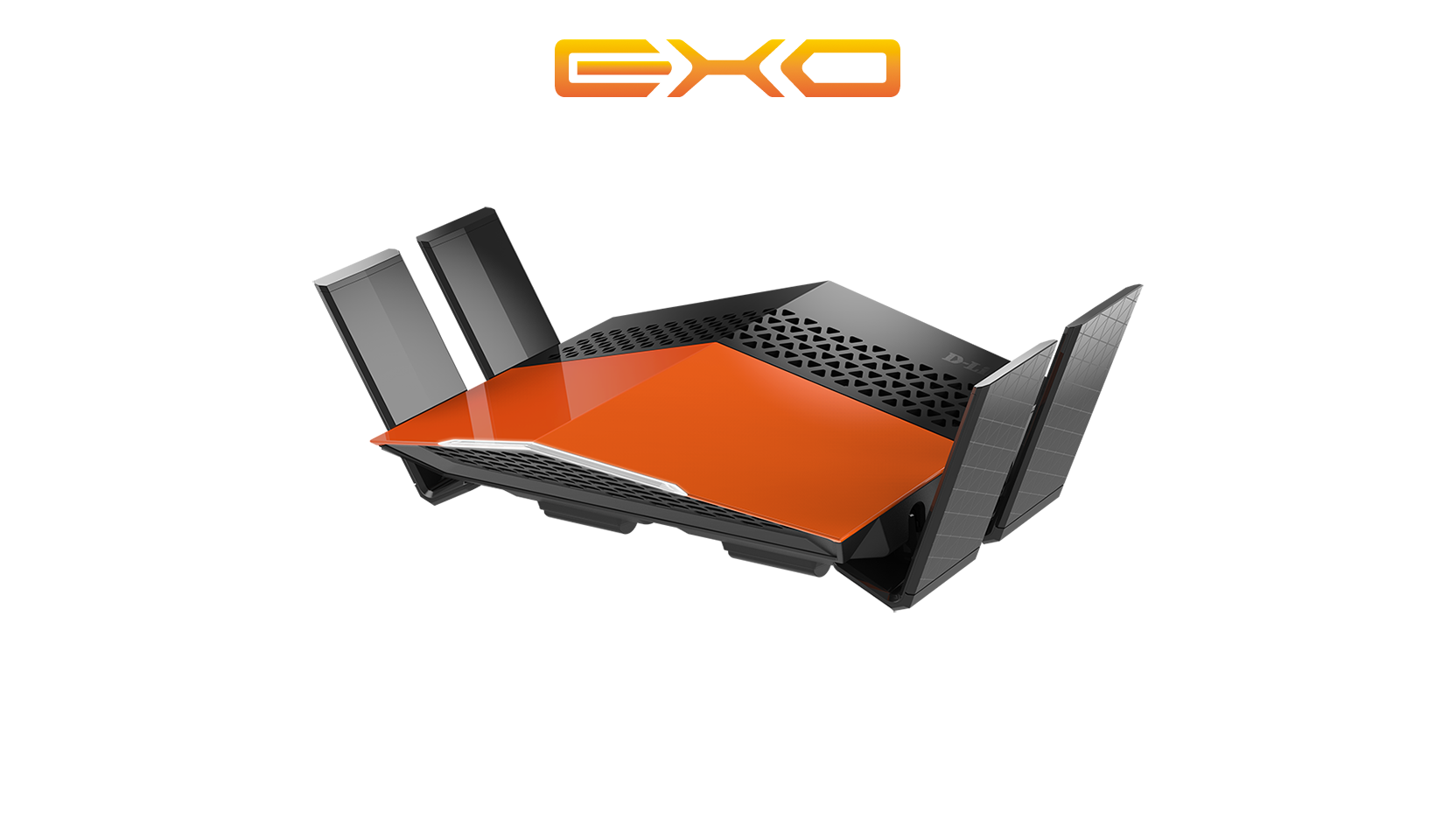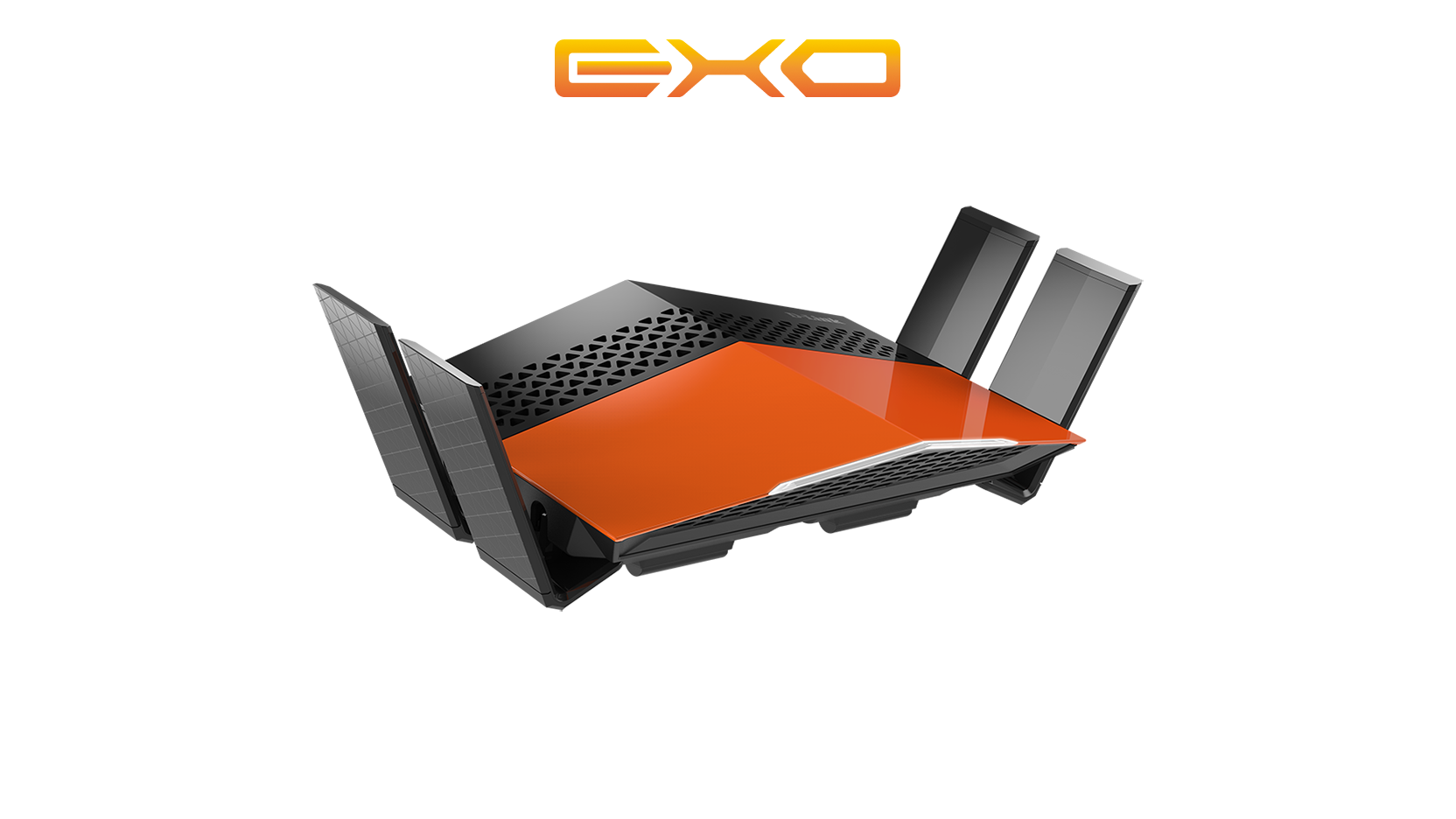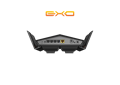Extreme Wi-Fi coverage to all devices
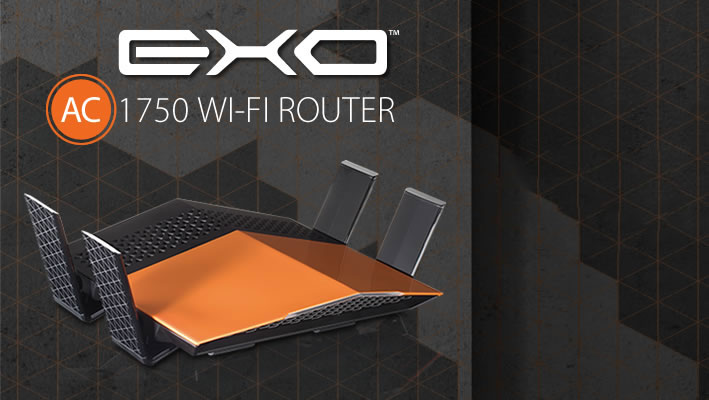
Why you want it

Dual-Band
2.4GHz and 5GHz bands for maximum possible speed for each device.

Gigabit Ethernet
Four fast gigabit ports give you high-speed wired connectivity.

Latest Antenna Technology
Wider coverage throughout your home.

Dual-Core
Faster network speed for a more powerful router.
Extreme Wi-Fi coverage
Antennas with signal amplifiers will send multiple Wi-Fi streams for a reliable connection, unparalleled performance and extreme coverage throughout your home.

Do more with Dual-Band technology

Use the 2.4 GHz band for everyday tasks, while leaving the high-speed 5 GHz AC band free for HD video streaming, online gaming and large file transfers.
With fewer devices using the high-speed 5 GHz band, there’s less interference and congestion, giving you better performance and a lag-free wireless experience.
Intelligent QoS
Intelligent QoS tracks the type of network traffic (media streaming, web surfing, online gaming) and decide which application deserves higher priority.

New user interface
Controlling your network by enabling parental controls, blocking unwanted devices, monitoring internet activity and creating Wi-Fi guest networks is easier than ever with our new interface.
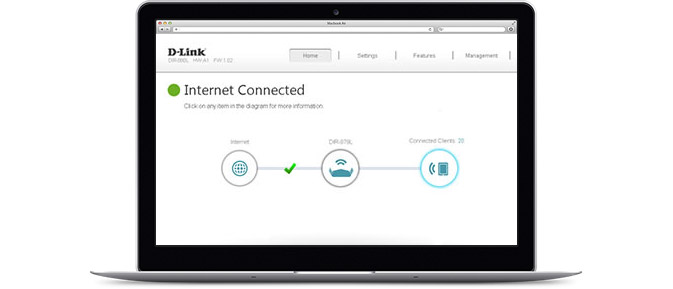
Additional features
11AC Wi-Fi - Up to 450Mbps (2.4GHz) + 1300Mbps (5GHz).
Gigabit Ethernet Ports - Ensures the best wired online experience for HD streaming and gaming.
Whole-Home Coverage - 11AC technology extends wireless range further than with Wireless N.
Latest Antenna Technology - 4 external antennas sending multiple Wi-Fi streams.
Traffic Prioritisation - Advanced QoS engine distributes traffic optimally across both wireless bands to guarantee the best performance.
Dual-Band Technology - Decreases wireless interference and congestion, allowing you to connect more devices.
Parental Controls - Create online access schedules and block/allow specific websites and/or devices.
Guest Wi-Fi Network - Enable a public or encrypted wireless guest network.
Secure Wi-Fi Encryption - WPA/WPA2 provides highest level of wireless security.
Easy To Install - Installation wizard manually walks you through setup in minutes.
Quick Router Setup (QRS) App - Easy setup app for smartphones & tablets.
WPS Push Button Setup - Quickest method of connecting devices with the push of a button.
Related Products


Specs
|
Wireless standard
|
Wireless AC |
|---|---|
|
Wireless speed
|
1300 Mbps 5 GHz 450 Mbps 2.4 GHz |
|
Frequency band mode
|
Dual-band simultaneous |
|
Wired interface
|
1 x Gigabit Ethernet WAN 4 x Gigabit Ethernet LAN |
|
Antenna type
|
4 fixed omni-directional antennas |
|
Wireless modes
|
Wireless extender |
FAQ
- How do I configure QoS on my router, Read Answer
- How do I enable DMZ on my router? Read Answer
- How do I configure the time on my router? Read Answer
- How do I disable DNS relay? Read Answer
Support
| Version | Date | Type | File Size | |
|---|---|---|---|---|
| Datasheet | - | 0.33mb | Download |
| Version | Description | Date | Type | File Size | |
|---|---|---|---|---|---|
| Manual | - | 16.05.2017 | - | - | Download |
| Version | Description | Date | Type | File Size | |
|---|---|---|---|---|---|
| QIG 12 Revision A1 | Quick Installation Guide | 02.11.2018 | - | - | Download |
http://tsd.dlink.com.tw/GPL.asp
The GPL code and LGPL code used in this product is distributed WITHOUT ANY WARRANTY and is subject to the copyrights of one or more authors. For details, see the GPL code and the LGPL code for this product and the terms of the GPL and LGPL.
| Version | Description | Date | Type | |
|---|---|---|---|---|
| Firmware 1.02 | Firmware | 01.08.2016 | - | Download |