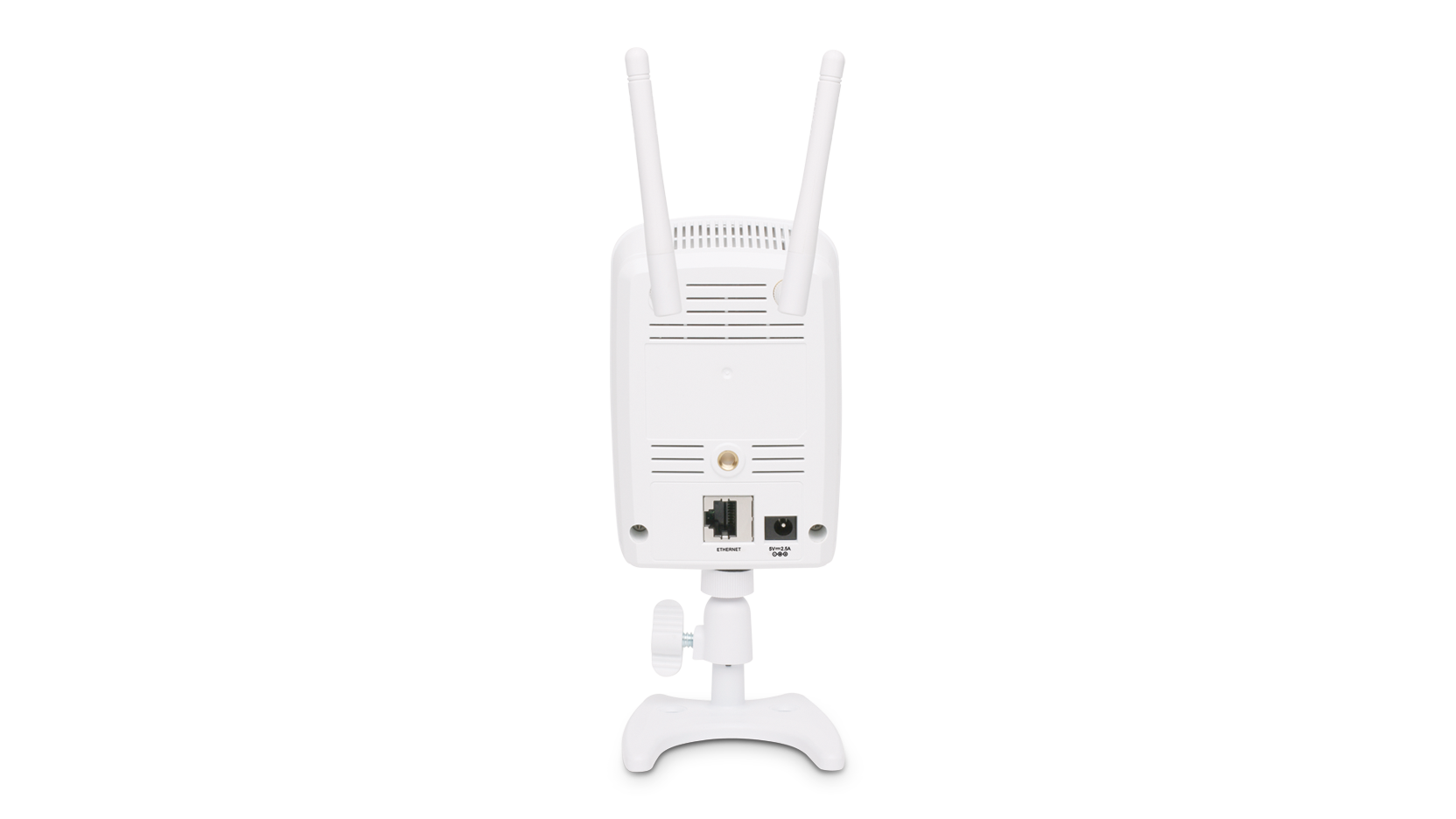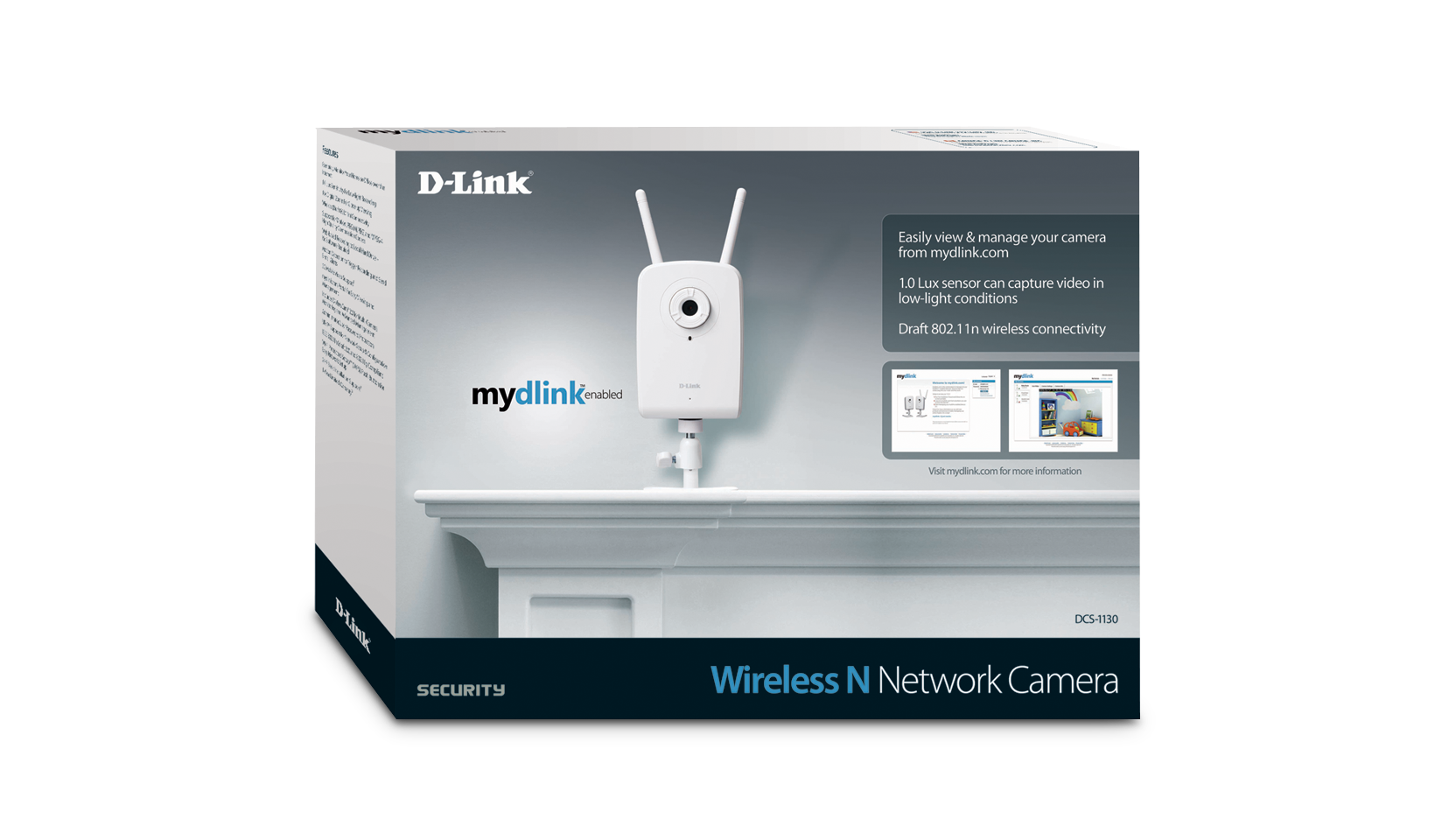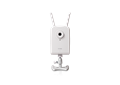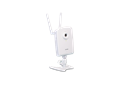View and Manage Camera from mydlink.com
The mydlink™-enabled Wireless N Network Camera (DCS-1130) comes with everything you need to quickly add a surveillance camera to your home or small office network. It works right out of the box. Simply connect the cables, plug in the camera, run the short installation wizard and setup is complete. To view what the camera is seeing, simply log on to mydlink.com, choose your device, and start viewing – there is no need to configure your router1 to open up ports or remember hard-to-memorize Internet addresses.
Benefits of mydlink™
mydlink products are created for people who long to embrace a world connected through the Internet, but are afraid they lack the technical expertise to do so. mydlink products remove the learning curve that is typically associated with today’s high-tech devices because they are truly plug-and-play with zero or extremely easy configuration. mydlink provides you easy and straightforward access to your digital life all from our intuitive, convenient website (www.mydlink.com). mydlink makes it easy to get the most from your digital lifestyle without the learning curve.
Convenient Access, Anywhere, Anytime
As a mydlink-enabled device, the DCS-1130 can be accessed anytime, anywhere you have an Internet connection. Get peace of mind by keeping an eye on your kids, pets, home or office from almost anywhere by simply logging on to the mydlink website and selecting your camera. Since the DCS-1130 comes with a built-in microphone, you can see and hear for yourself that everything is well at home. No computer available? Not to worry, the DCS-1130 provides 3GPP Mobile Surveillance2, which enables you to view a live video feed from your compatible Internet-ready mobile phone with a 3GPP player installed. This helps you extend your monitoring capability without having to be at a computer, allowing you to check your camera’s video feed while on-the-go.
Camera Management
For advanced users that want more out of their camera, the DCS-1130 also comes with D-Link D-ViewCam™ management software. D-ViewCam comes with a host of features including the ability to record directly from the camera to a local hard drive, trigger motion detection, set recording schedules, set e-mail alert notifications, and even support for up to 32 cameras. D-ViewCam also allows you to upload a floor plan of your home or small business and create a realistic layout of where your cameras are located, providing you with better access to your camera. For even greater recording flexibility, you can record video directly to a Network Attached Storage (NAS) device, eliminating the need for a dedicated computer to store video.
1 Router must support UPnP™ and Application Layer Gateway (ALG).
2 The mobile device must be Internet-ready, support Real Time Streaming Protocol (RTSP) and be equipped with a 3G video player such as PacketVideo™, QuickTime™, or RealPlayer™, and have Internet access.
The mydlink™-enabled Wireless N Network Camera (DCS-1130) comes with everything you need to quickly add a surveillance camera to your home or small office network. It works right out of the box. Simply connect the cables, plug in the camera, run the short installation wizard and setup is complete. To view what the camera is seeing, simply log on to mydlink.com, choose your device, and start viewing – there is no need to configure your router1 to open up ports or remember hard-to-memorize Internet addresses.
Benefits of mydlink™
mydlink products are created for people who long to embrace a world connected through the Internet, but are afraid they lack the technical expertise to do so. mydlink products remove the learning curve that is typically associated with today’s high-tech devices because they are truly plug-and-play with zero or extremely easy configuration. mydlink provides you easy and straightforward access to your digital life all from our intuitive, convenient website (www.mydlink.com). mydlink makes it easy to get the most from your digital lifestyle without the learning curve.
Convenient Access, Anywhere, Anytime
As a mydlink-enabled device, the DCS-1130 can be accessed anytime, anywhere you have an Internet connection. Get peace of mind by keeping an eye on your kids, pets, home or office from almost anywhere by simply logging on to the mydlink website and selecting your camera. Since the DCS-1130 comes with a built-in microphone, you can see and hear for yourself that everything is well at home. No computer available? Not to worry, the DCS-1130 provides 3GPP Mobile Surveillance2, which enables you to view a live video feed from your compatible Internet-ready mobile phone with a 3GPP player installed. This helps you extend your monitoring capability without having to be at a computer, allowing you to check your camera’s video feed while on-the-go.
Camera Management
For advanced users that want more out of their camera, the DCS-1130 also comes with D-Link D-ViewCam™ management software. D-ViewCam comes with a host of features including the ability to record directly from the camera to a local hard drive, trigger motion detection, set recording schedules, set e-mail alert notifications, and even support for up to 32 cameras. D-ViewCam also allows you to upload a floor plan of your home or small business and create a realistic layout of where your cameras are located, providing you with better access to your camera. For even greater recording flexibility, you can record video directly to a Network Attached Storage (NAS) device, eliminating the need for a dedicated computer to store video.
1 Router must support UPnP™ and Application Layer Gateway (ALG).
2 The mobile device must be Internet-ready, support Real Time Streaming Protocol (RTSP) and be equipped with a 3G video player such as PacketVideo™, QuickTime™, or RealPlayer™, and have Internet access.
Specs
|
Maximum Video Resolution
|
640 x 480 (other) |
|---|---|
|
Indoor/outdoor
|
Indoor |
|
Connectivity
|
Wireless |
|
Built-in Microphone
|
Supported
|
|
Video Format
|
MJPEG MPEG-4 |
|
Motion Detection
|
Supported
|
|
Recording to NAS
|
Supported
|
|
Actual performances may vary due to settings, cabling, temperature, network configuration, interface, device compatibility, environmental and on-site conditions, and other similar factors. References to power capability, signal or processing speed, signal range or distance, data encryption, storage capacity, display properties, or other performance metrics are based on optimal conditions derived from industry standards and provided for informational purposes only. Specifications may be subject to change without prior notice. |
|
Support
This product was phased out on: 23/04/2013
This product's last date of support is on: 23/04/2015
| Version | Date | Type | File Size | |
|---|---|---|---|---|
| Datasheet (English) | - | 0.97mb | Download |
| Version | Description | Date | Type | File Size | |
|---|---|---|---|---|---|
| Quick Installation Guide (English) | - | 0.79mb | Download |
This D-Link product includes software code developed by third parties, including software code subject to the GNU General Public License (“GPL”) or GNU Lesser General Public License (“LGPL”). As applicable, the terms of the GPL and LGPL, and information on obtaining access to the GPL code and LGPL code used in this product, are available to you at:
http://tsd.dlink.com.tw/GPL.asp
The GPL code and LGPL code used in this product is distributed WITHOUT ANY WARRANTY and is subject to the copyrights of one or more authors. For details, see the GPL code and the LGPL code for this product and the terms of the GPL and LGPL.
http://tsd.dlink.com.tw/GPL.asp
The GPL code and LGPL code used in this product is distributed WITHOUT ANY WARRANTY and is subject to the copyrights of one or more authors. For details, see the GPL code and the LGPL code for this product and the terms of the GPL and LGPL.
| Version | Description | Date | |
|---|---|---|---|
| DCC 0.1.2.7 | DCC | 14.01.2011 | Download |
| Version | Description | Date | |
|---|---|---|---|
| CE doc | CE document | 22.06.2009 | Download |