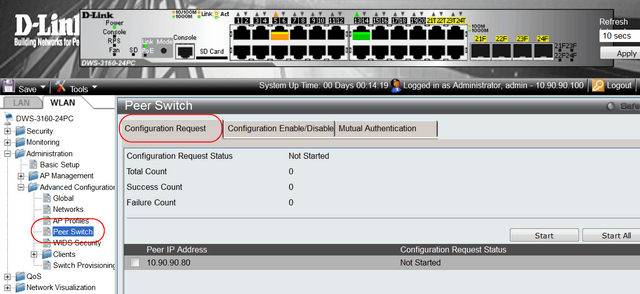How to Configure Cluster - DWS-3160
Physical Topology Example:
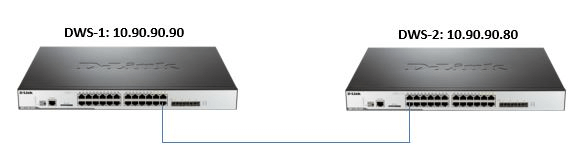
Introduction:
Using the DWS-3160 in cluster, will help you control the wireless network much more effectively. The main purpose is general management over Aps and Clients simply logging into the DWS-3160 cluster controller. Also, will benefit you by easy of deployment by pushing the configuration from one DWS to ALL DWS on the network
Step 1 – Decide which switch will be the cluster controller, Administration > Advanced Configuration > Global
The priority of choosing the cluster is:
a. Cluster Priority (the highest priority switch will be the cluster controller)
b. If the priority is the same, the less IP address will be the cluster controller
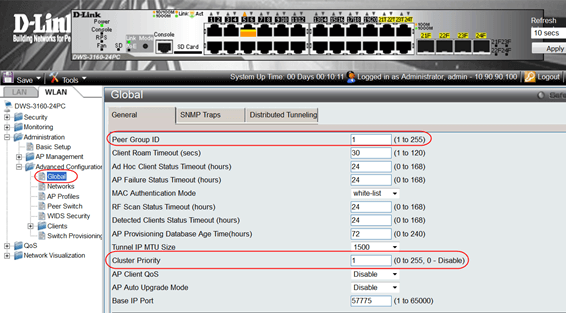
Step 2 – Setup the discover method so that the switch can communicate to each other by going to Administration > Basic Setup
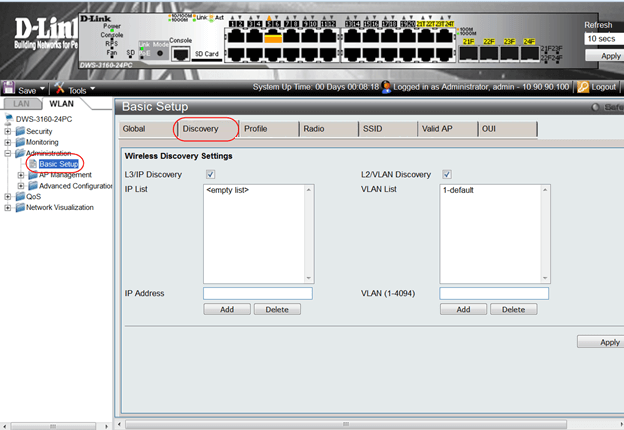
Step 3 – If you would like to synchronise the configuration to other DWS, you will need to choose what you want to sync first by going to - Administration > Advanced Configuration > Peer Switch
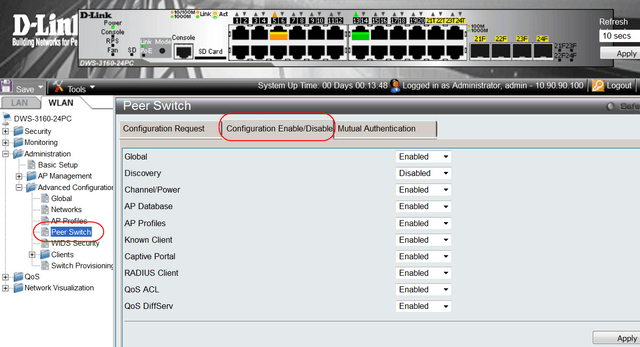
Step 4 – After you have chosen what you would like to synchronized, start the process to synchronise to destination DWS