The perfect angle, at your fingertips.
The DCS-5020L Wireless N Day & Night Pan/Tilt Cloud Camera easily connects to your existing home network for remote viewing on a range of mobile devices. It features pan, tilt and digital zoom function to allow you to see a wider area with a single camera.

Wireless N Connectivity And Extender
Not only can the DCS-5020L connect to your wireless via your WPS-enabled router with a single press of a button, the extender mode can extend the range of your existing wireless network. This eliminates wireless dead spots to give you a more complete wireless coverage.
Built-in Wi-Fi extender to effortlessly expand your wireless coverage, night vision up to 8 metres, sound and motion detection for the ultimate in peace of mind, and H.264 video compression for a high-quality image. And with its wireless connectivity, you can place your camera almost anywhere in your home to keep an eye on the things you love most.

24/7 Day And Night Monitoring
The DCS-5020L is a standalone surveillance camera that can run without the need of a computer and requires no special hardware or software. When connected to the Internet, the DCS-5020L can send e-mail notifications with snapshots or video clips whenever motion or sound is detected. You can choose areas of interest for motion detection or set the sound volume level for when you want to be alerted. Night time monitoring is possible with the built-in infrared LEDs which allow for night time viewing of up to 8 metres, enabling round-the-clock monitoring, even in complete darkness.

mydlink™: the easiest way to setup up your camera and monitor your home
Connecting a camera on your network and accessing it has traditionally required complex configuration. mydlink™ makes it easy to access your camera from wherever you are, whenever it’s convenient for you. Using the free mydlink™ Lite app for iOS and Android smartphones and tablets, you can connect and setup your mydlink™ camera without the need of a computer. A step-by-step guide has your camera up and running in a matter of minutes. Through the mydlink™ Lite app, you can set up a free mydlink™ account allowing you to view and manage your camera from any Internet connected computer. If you have more than one camera, you can add it to your existing mydlink™ account and watch all your cameras from a single location.
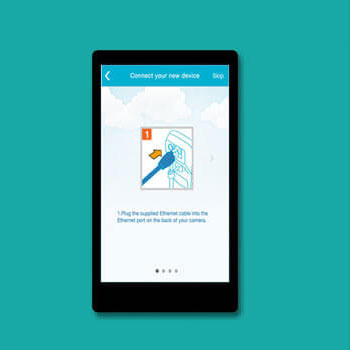
Sharp Image Monitoring from Different Angles
By providing you with sharp, responsive pan/tilt movement and digital zoom, the Wireless N Day & Night Pan/Tilt Cloud Camera gives you full control. You can quickly scan a wide area from a variety of angles, and 4x digital zoom lets you zoom in on specific areas for more detail. The DCS-5020L can also be set to move to specific preset positions, allowing the camera to focus on particular areas of interest within the surveillance area.
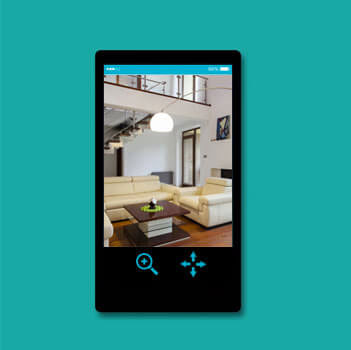
Full Featured Surveillance System
Included with the DCS-5020L is the free D-ViewCamTM software. D-ViewCam1 IP camera surveillance software is a comprehensive surveillance system designed to centrally manage multiple IP cameras. Supporting up to 32 IP cameras, D-ViewCamTM is compatible with all current D-Link IP cameras and provides digital monitoring and recording of video, audio, and events for various security applications. This software provides users with a wide array of features for added convenience, including video recording and playback, Video mode, Map mode, Wizard mode, Expert mode, Event Action, and more.
1 D-ViewCam software included is not Mac-compatible.

Specs
|
Indoor/outdoor
|
Indoor |
|---|---|
|
Resolution
|
VGA 0.3 megapixel |
|
Image sensor
|
1.5" VGA progressive scan CMOS |
|
Maximum Video Resolution
|
640 x 480 (other) |
|
Lens
|
2.2 mm F2.0 |
|
Infrared-Cut Removable Filter
|
Supported
|
|
Night vision
|
Supported
|
|
Night vision range
|
8 m |
|
Motorised Pan/Tilt
|
Supported
|
|
Built-in Microphone
|
Supported
|
|
Connectivity
|
Wireless Wired |
|
Built-in Wireless extender
|
Supported
|
|
App Support
|
mydlink |
|
Video Format
|
H.264 MJPEG |
|
Multi-Stream
|
Supported
|
|
Mobile Stream
|
Supported
|
|
Digital Zoom
|
4x |
|
Motion Detection
|
Supported
|
|
Sound Detection
|
Supported
|
|
E-mail Notification
|
Supported
|
|
Actual performances may vary due to settings, cabling, temperature, network configuration, interface, device compatibility, environmental and on-site conditions, and other similar factors. References to power capability, signal or processing speed, signal range or distance, data encryption, storage capacity, display properties, or other performance metrics are based on optimal conditions derived from industry standards and provided for informational purposes only. Specifications may be subject to change without prior notice. |
|
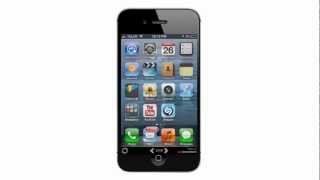





| Versión | Fecha | Tipo | Tamaño de archivo | |
|---|---|---|---|---|
| - | 0.75mb | Descargar |
| Versión | Descripción | Fecha | Tipo | Tamaño de archivo | |
|---|---|---|---|---|---|
| DCS-5020L manual | DCS-5020L manual | - | 5.71mb | Descargar |
| Versión | Descripción | Fecha | Tipo | Tamaño de archivo | |
|---|---|---|---|---|---|
| 1.00 | Quick installation guide | - | 1.54mb | Descargar |
http://tsd.dlink.com.tw/GPL.asp
Los códigos GPL y LGPL usados en este producto se distribuyen SIN GARANTIA y están sujetos a los derechos de uno o más autores. Para más detalles, vea los códigos GPL y LGPL para este producto y los términos de uso de GPL y LGPL.
| Versión | Descripción | Fecha | Tipo | |
|---|---|---|---|---|
| 1.15.12 | Firmware | 16/07/2018 | - | Descargar |
| Versión | Descripción | Fecha | |
|---|---|---|---|
| CE doc 2.10 RevisionA | CE document | 02/06/2016 | Descargar |
| DEU_Quick_Guide_on_mydlink_Cameras_Rev | Quick Guide on mydlink Cameras | 03/12/2014 | Descargar |
| CE declaration | CE declaration | 17/10/2014 | Descargar |
| DEU_IP_Surveillance_Cheat_Sheet | IP Surveillance Cheat Sheet |
25/04/2014 | Descargar |
| How to enable Java on Mac OS X for mydlink | How to enable Java on Mac OS X for mydlink | 29/07/2013 | Descargar |







