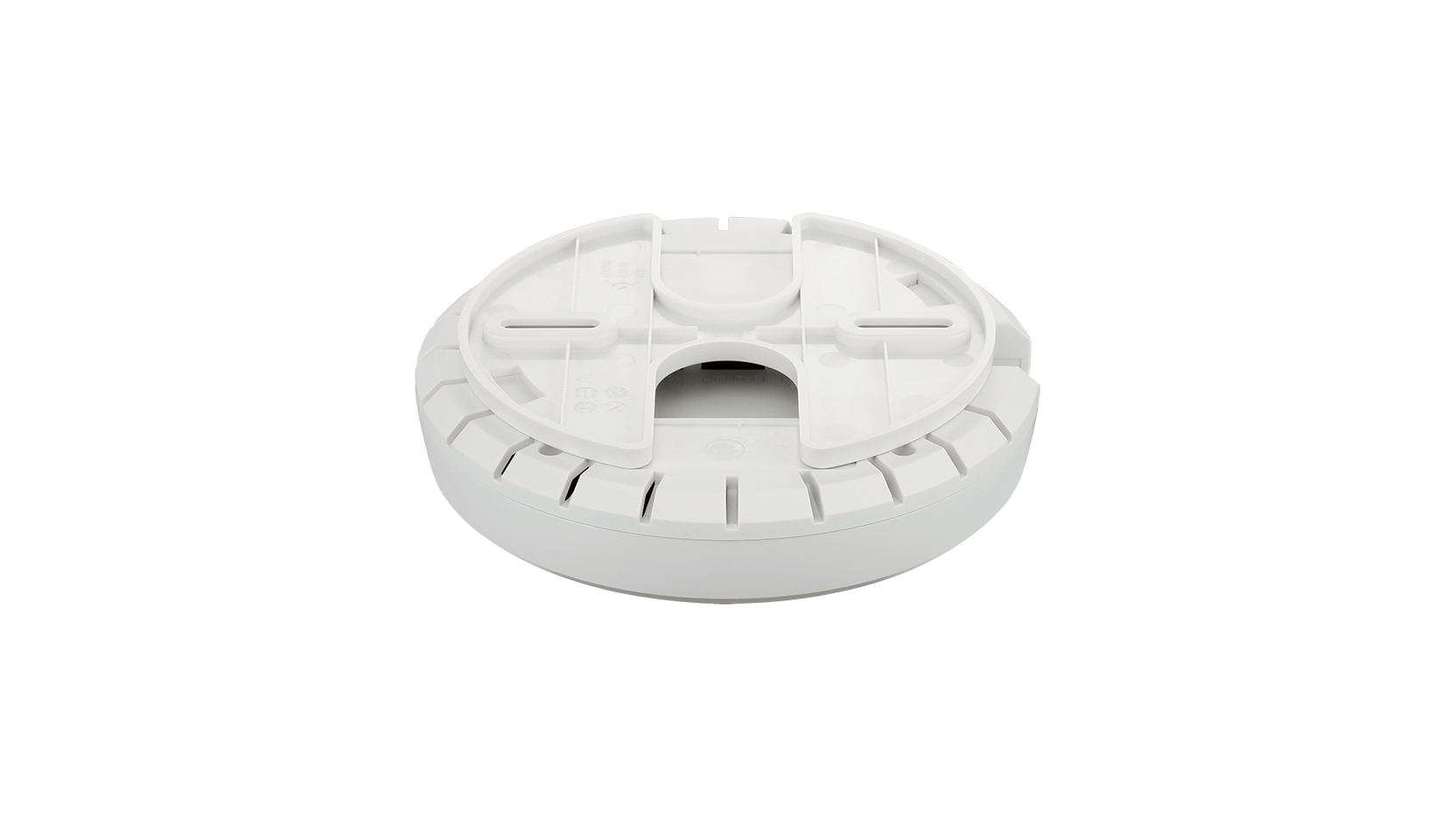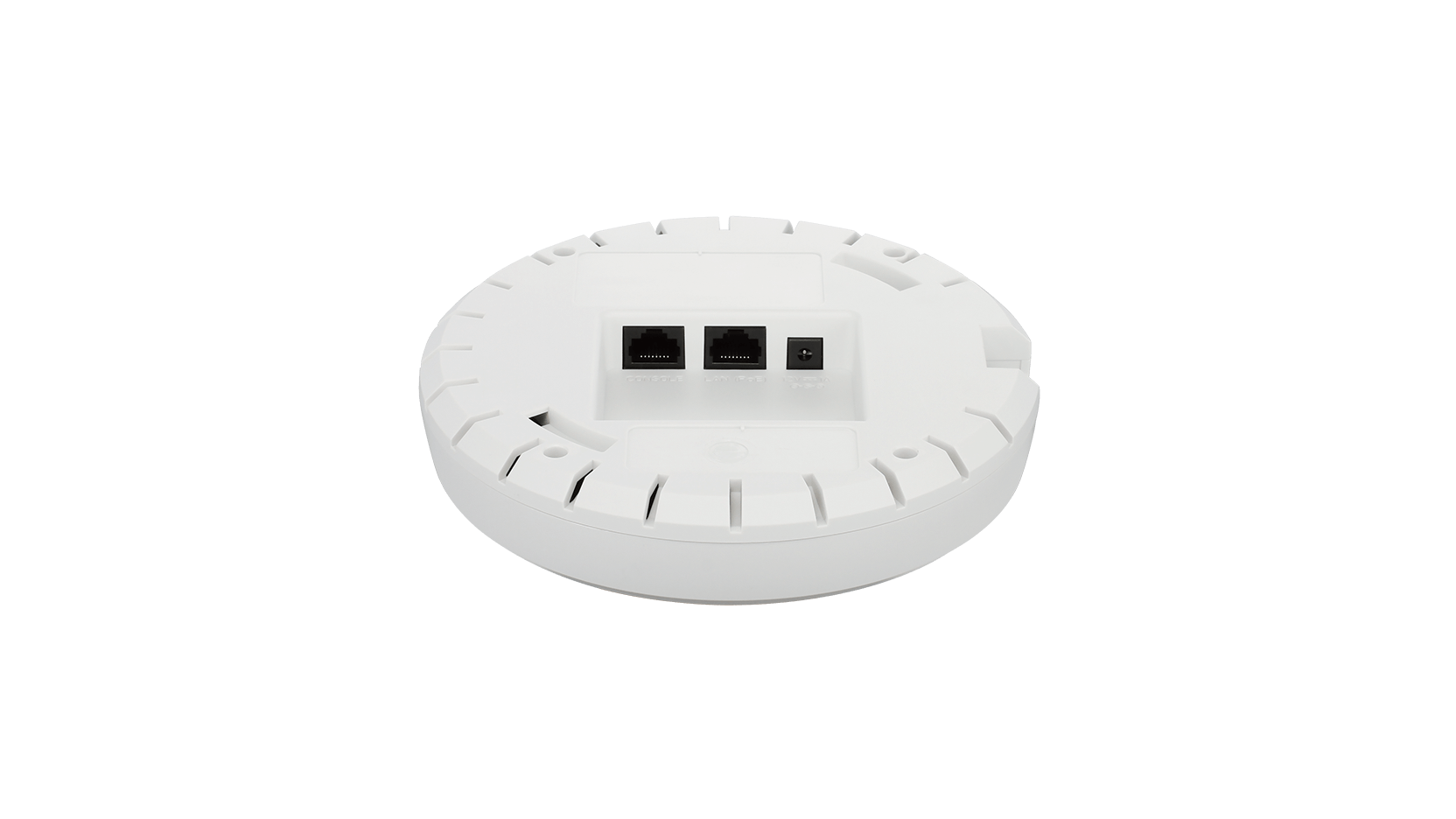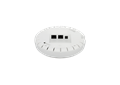Versatile Selectable Dual-Band Access Point.
The DWL-3610AP Wireless Selectable Dual-Band Unified Access Point provides high bandwidth and flexibility for medium to large scale Wi-Fi networks.

Key Features
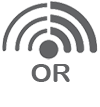
Selectable band<sup>1</sup>
Universal 2.4 GHz or less congested 5 GHz wireless band
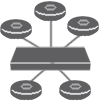
Wireless controller
Compatible with D‑Link's Wireless controller and Unified Switch

AP-Array support
Multiple APs can be set to form self-configuring clusters
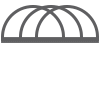
Automatic RF Management
Automaticly set non-interfering channels
Standalone, Clustered or Centrally Managed
The DWL-3610AP can be used as a standalone Access Point, clustered or centrally managed via a D-Link Wireless Controller or Unified Switch. Central management allows for a large number of APs to be deployed and managed easily and efficiently.
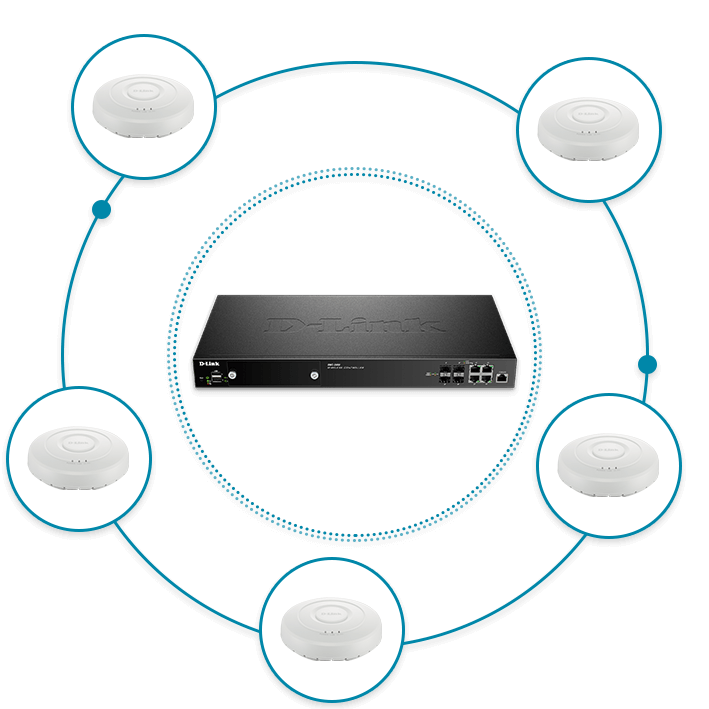
AP Array
The DWL-3610AP self-configuring cluster allows a small number of access points to be set to form a self-configuring cluster. Once the administrator configures one access point, the same configuration is automatically applied to all remaining APs.

Automatic RF Management
Access points in close proximity usually experience interference between channels where RF Management is not implemented.
When a DWL-3610AP senses a neighbour nearby, it will automatically select a non-interfering channel. This greatly reduces RF interference and allows APs to be deployed more densely.
To further minimise interference, when a nearby AP is on the same channel, the DWL-3610AP will automatically lower its transmission power3.
When, for whatever reason, the nearby AP is no longer present, the DWL-3610AP will increase its transmission power to expand coverage.
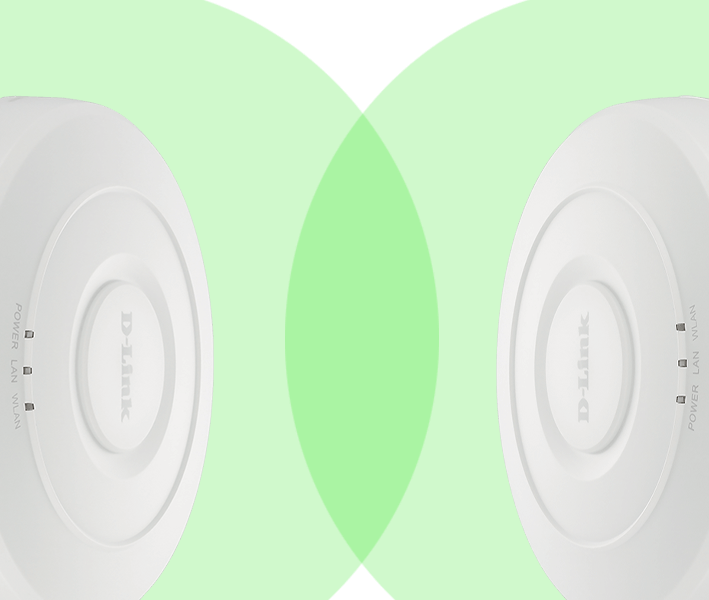
Greater Reach and Flexibility
The internal omnidirectional antenna eliminates dead spots and fills hard-to-reach places. Selectable radio mode allows the DWL-3610AP to work on either the 2.4 GHz band or 5 GHz band. Airtime fairness ensures that equal airtime is given to each client, providing increased performance even if slower devices are connected.
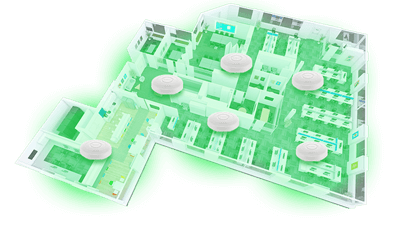
Quality of Service
The DWL-3610AP supports 802.1p Quality of Service (QoS) for enhanced throughput and better performance of time-sensitive traffic like VoIP and video conferencing.
Furthermore, when a number of DWL-3610AP units are in close proximity to each other, an access point will refuse new clients once its resources are fully utilised, allowing the association request to be picked up by a neighbouring unit, distributing the load over multiple APs.

1. The access point can only operate on an individual band at any given time. It does not broadcast both bands simultaneously. If you are looking for a concurrent dualband access point please look at DWL-6610AP. 2. Maximum wireless signal rate derived from IEEE standard 802.11 specifications. Actual data throughput will vary. Network conditions and environmental factors, including volume of network traffic, building materials and construction, and network overhead, lower actual data throughput rate. Environmental factors may adversely affect wireless signal range. 3. This feature is available when Unified AP is used in conjunction with D-Link’s line of Unified Wireless Switches/controllers.
Related Products



Specs
|
Type
|
Hardware-managed AP |
|---|---|
|
Frequency band mode
|
Dual-band selectable |
|
Wireless speed
|
867 Mbps 5 GHz 300 Mbps 2.4 GHz |
|
Advanced features
|
MIMO Fast Roaming |
|
Antenna type
|
Embedded omni-directional antennas |
|
Antenna gain
|
3 dBi for 2.4 GHz 3 dBi for 5 GHz |
|
Power-over-Ethernet
|
Yes |
|
Wired interface
|
1 x Gigabit Ethernet LAN |
|
Console port
|
Supported
|
|
Indoor/outdoor
|
Indoor |
|
Type of housing
|
Plastic |
|
Wireless modes
|
Access Point (AP) WDS bridge WDS with AP |
|
Maximum number of SSIDs
|
16 |
|
Auto channel selection
|
Supported
|
|
WMM-PS/802.11e (U-APSD)
|
Supported
|
|
Wi-Fi scheduler
|
Supported
|
|
AP traffic load balance
|
Supported
|
|
L2 roaming
|
Supported
|
|
WEP 64/128 bit
|
Supported
|
|
WPA/WPA2-Personal/Enterprise
|
Supported
|
|
TKIP/AES encryption
|
Supported
|
|
WPA_WPA2_PSK over WDS
|
Supported
|
|
WLAN partition
|
Supported
|
|
SSID broadcast disable
|
Supported
|
|
Rogue AP detection
|
Supported
|
|
Station isolation
|
Supported
|
|
MAC address filtering
|
Supported
|
|
802.1X authentication
|
Supported
|
|
Controller managed features
|
Rogue AP mitigation L2/L3 fast roaming WIDS/WIPS Auto-channel, auto-RF management AP load balance Captive portal View neighbour AP information |
|
Supported D-Link Wireless Controllers/Unified Switches
|
DWC-1000 DWS-3160 DWS-4026 DWC-2000 |
|
Management platform
|
Hardware controller: DWC Series |
|
WEB
|
Supported
|
|
SNMP (v1, v2c, v3)
|
Supported
|
|
CLI
|
Supported
|
|
Telnet
|
Supported
|
|
SSH
|
Supported
|
|
Syslog
|
Supported
|
|
Wireless standard
|
Wireless N |
|
Actual performances may vary due to settings, cabling, temperature, network configuration, interface, device compatibility, environmental and on-site conditions, and other similar factors. References to power capability, signal or processing speed, signal range or distance, data encryption, storage capacity, display properties, or other performance metrics are based on optimal conditions derived from industry standards and provided for informational purposes only. Specifications may be subject to change without prior notice. |
|
FAQ
- What do the modes mean on my AP? Read Answer
Support
| Version | Date | Type | File Size | |
|---|---|---|---|---|
| Datasheet | - | 0.61mb | Download |
| Version | Description | Date | Type | File Size | |
|---|---|---|---|---|---|
| Manual 6.61 Revision All | Product Manual | 11. 9. 2018. | - | - | Download |
http://tsd.dlink.com.tw/GPL.asp
The GPL code and LGPL code used in this product is distributed WITHOUT ANY WARRANTY and is subject to the copyrights of one or more authors. For details, see the GPL code and the LGPL code for this product and the terms of the GPL and LGPL.
| Version | Description | Date | Type | |
|---|---|---|---|---|
| 4.6.0.6 | Firmware | 7. 8. 2018. | - | Download |