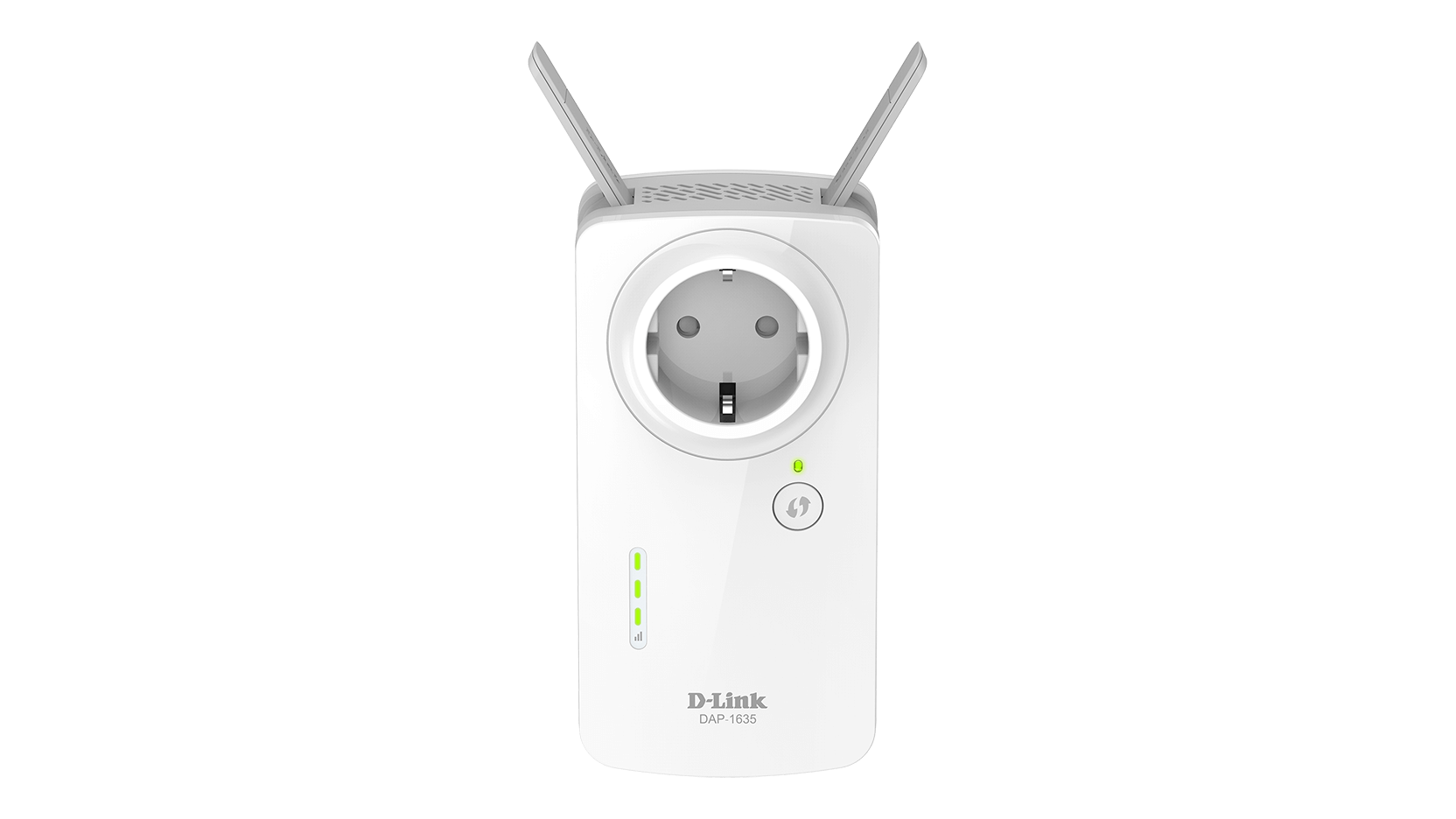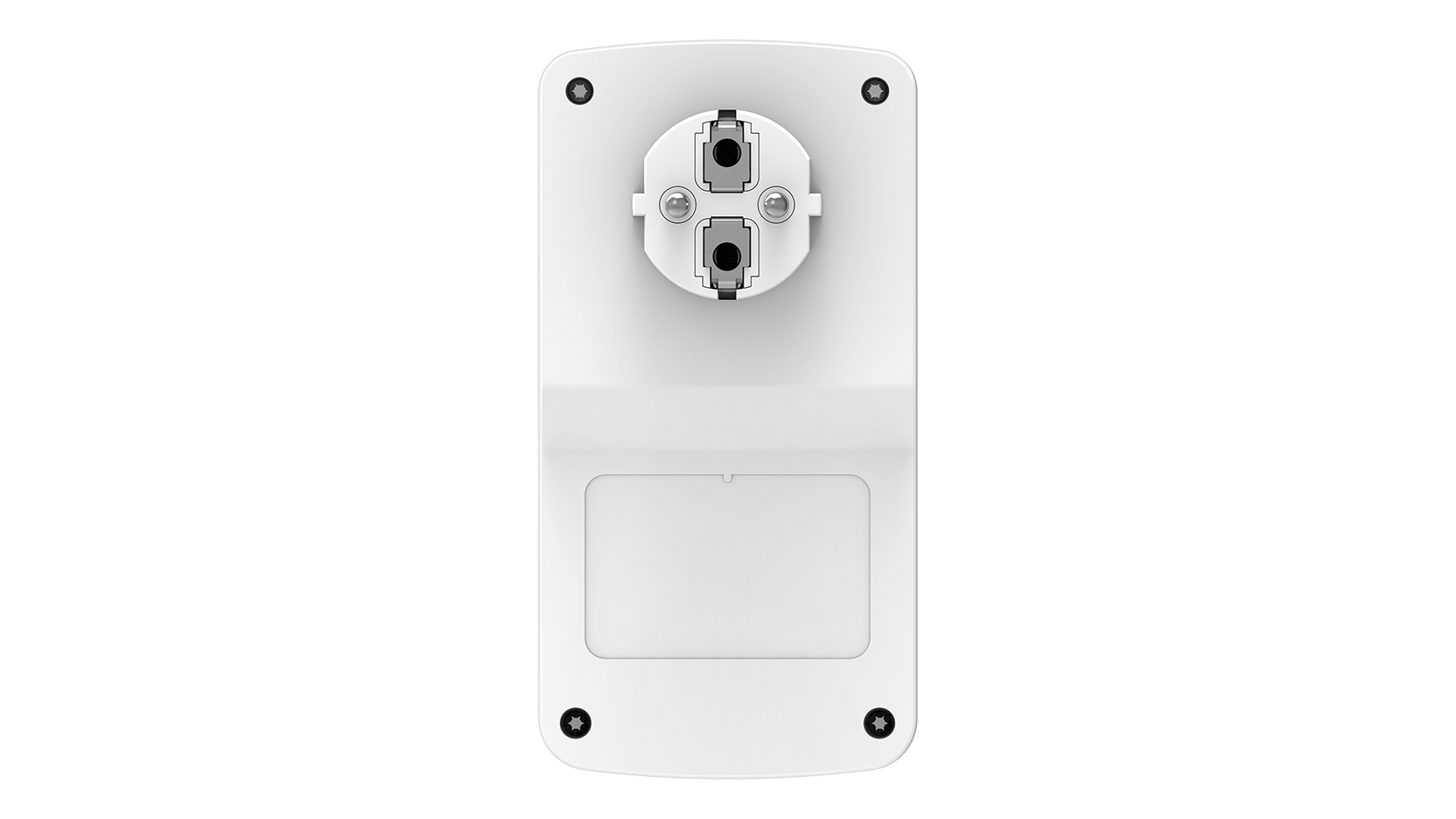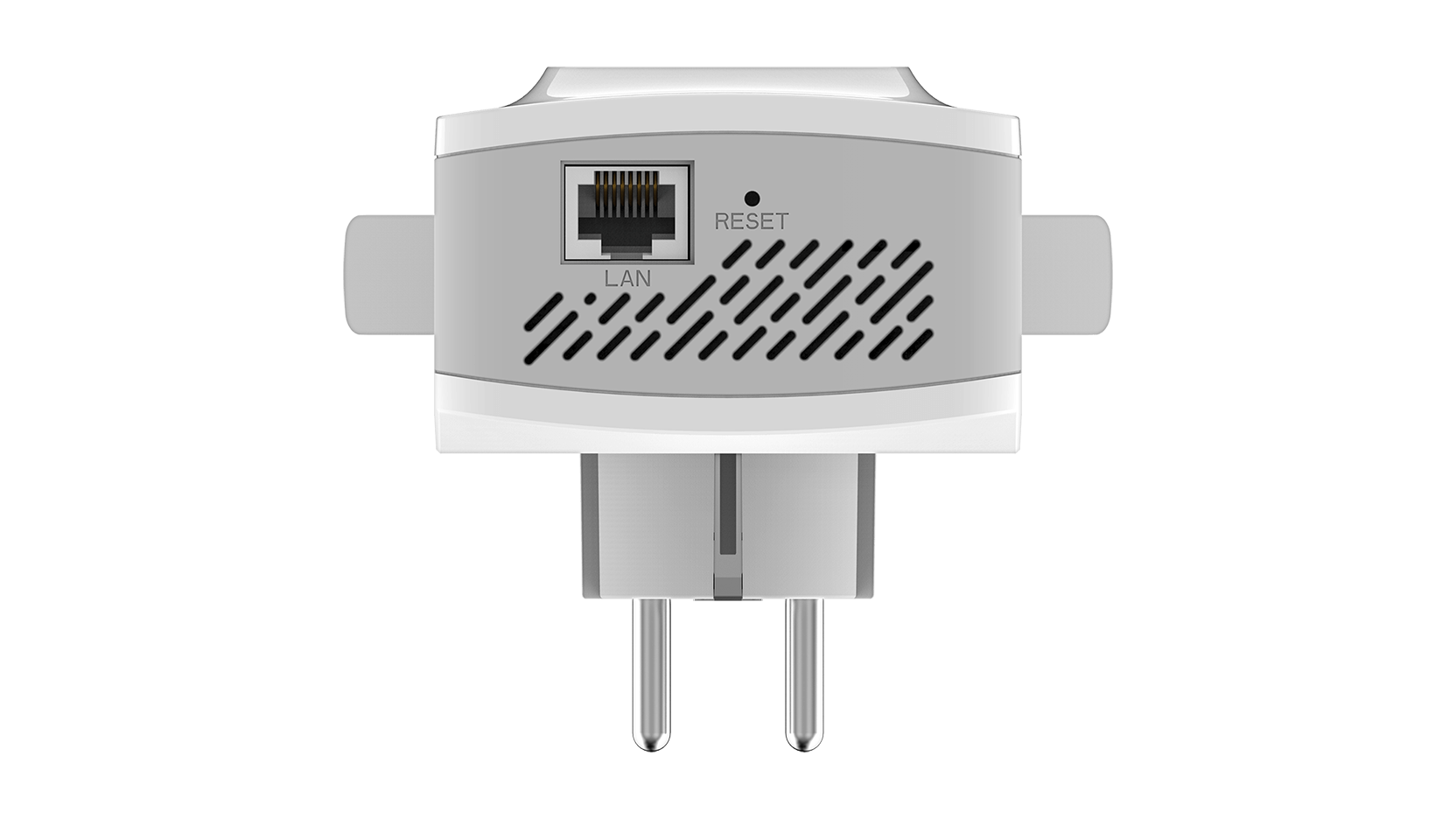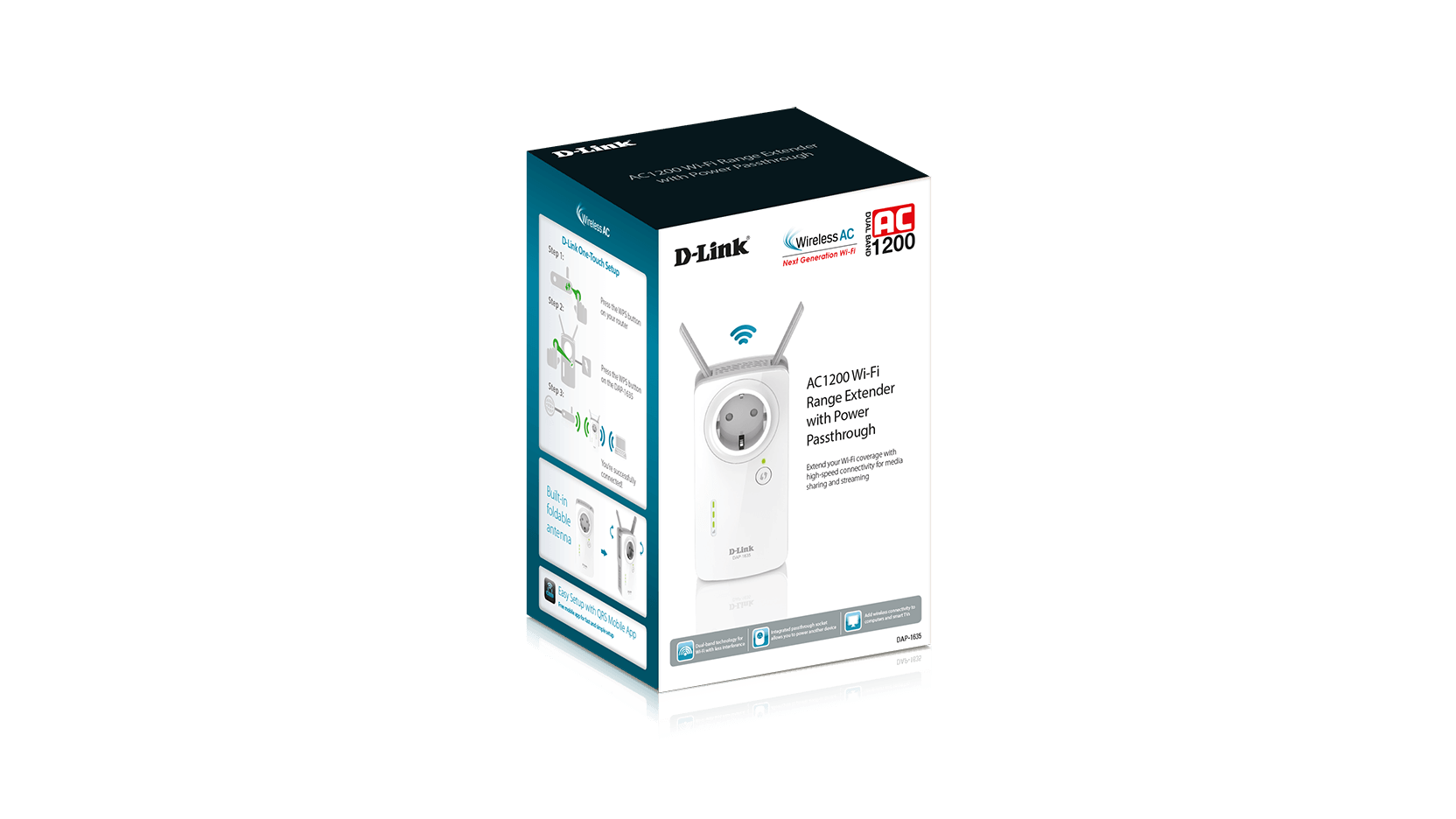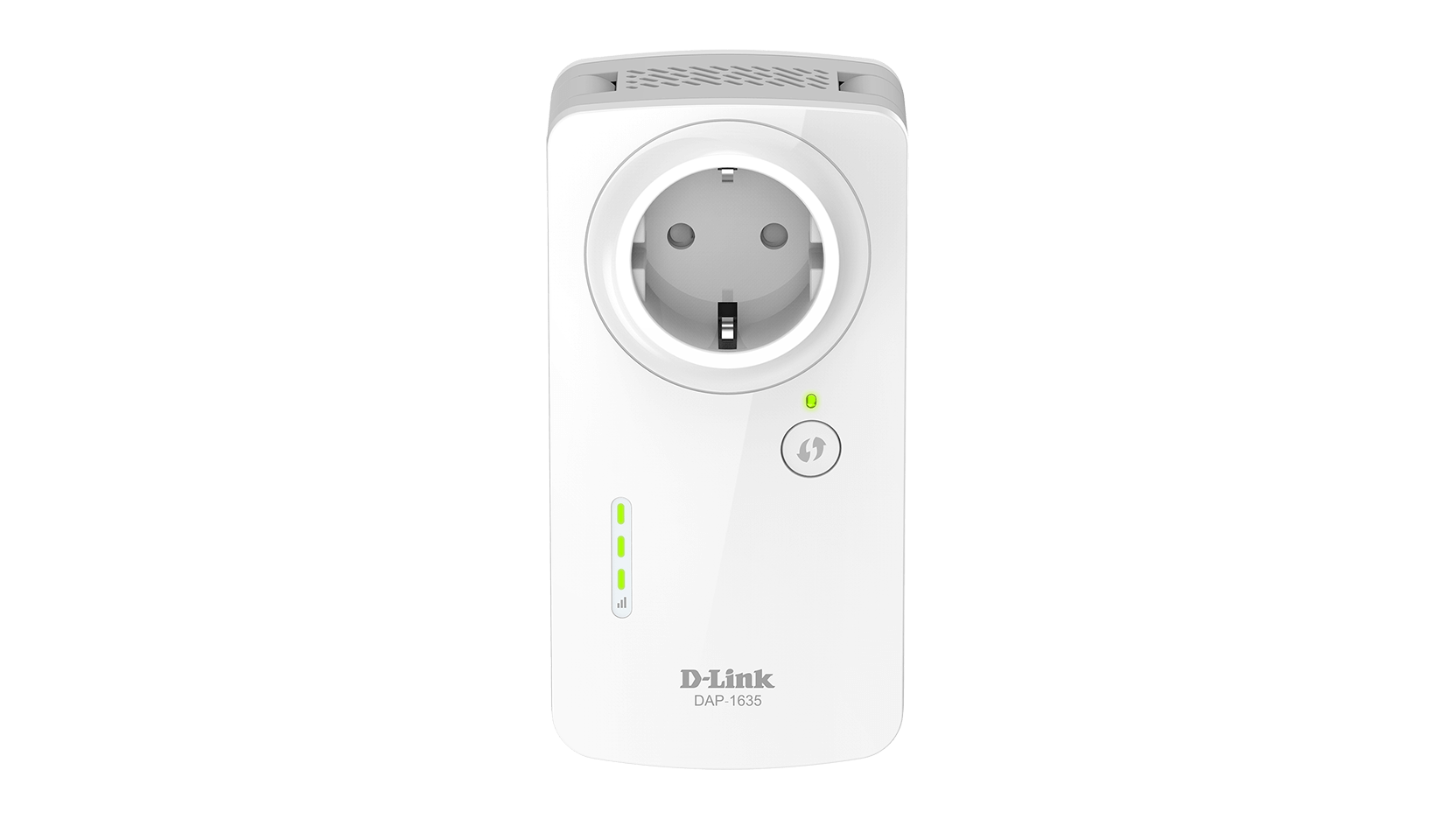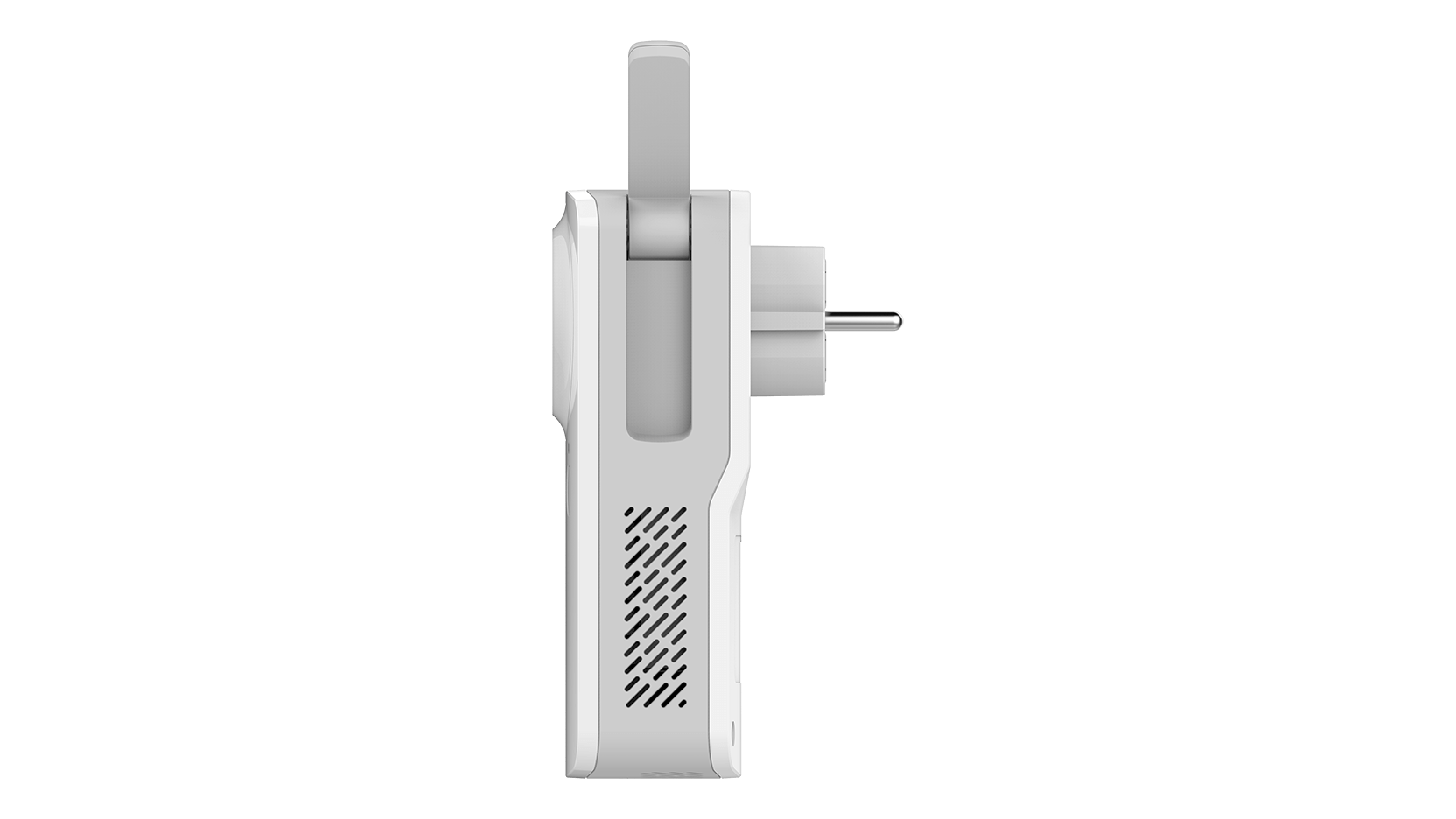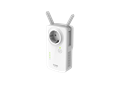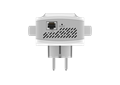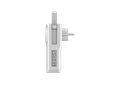Extend your Wi-fi
The DAP-1635 AC1200 Wi-Fi Range Extender with Power Passthrough allows you to quickly and easily extend an existing Wi-Fi network without taking up an electrical outlet.

Key Features
Expand your Wi-Fi coverage
Plug in to expand your wireless home network.
Smart Signal Strength LEDs
Helps you find the best location in your home for optimal coverage.

Passthrough Socket
Allows you to continue to use the power socket, to power another device
Dual Band 11AC Wireless
Two simultaneous wireless networks for optimal speed.
Extend your wireless network
Increase the coverage of your home Wi-Fi network with high-speed AC1200 technology, offering combined wireless speeds of up to 1200 Mbps*.
Dual-band technology helps to reduce interference from neighbouring Wi-Fi networks, allowing you to enjoy a fast, reliable wireless connection.
The DAP-1635 is also backwards compatible with older wireless devices in your network.
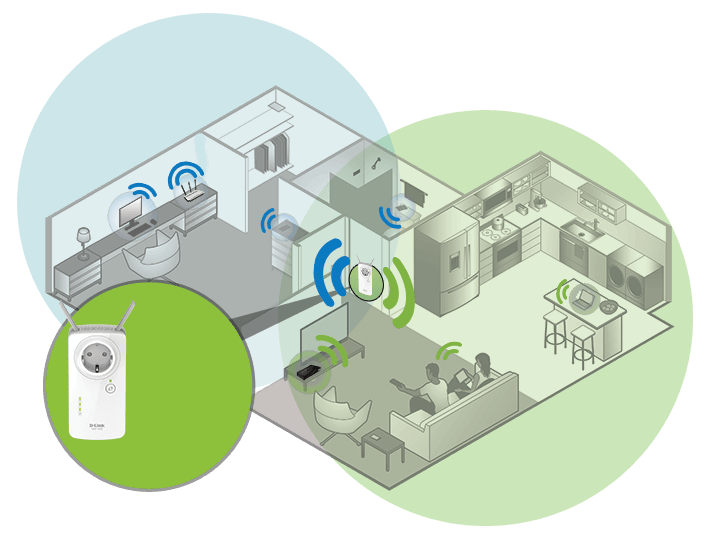
Wired Ethernet
You can also use the built-in Gigabit Ethernet port and your home’s existing wired Ethernet cabling to extend wireless coverage without worrying about signal strength.

Passthrough Socket
The power passthrough design ensures that your electrical outlet remains available to power another electrical appliance.

Easy to set up and easy to use
Setting up the AC1200 Wi-Fi Range Extender is simple. You can use one-touch configuration by pushing the WPS push-button on the DAP-1635 and on your router or access point, and the DAP-1635 will automatically configure itself.
Alternatively, you can use the supported QRS Mobile app on your iOS or Android smartphone or tablet to set up the DAP-1635 easily without needing a computer. It even includes a built-in setup wizard that lets you configure it wirelessly with a PC or mobile device.
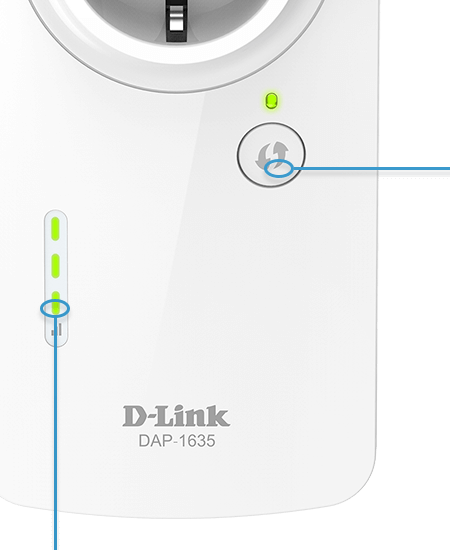
Visual signal indicator
For optimal Wi-Fi coverage without any guessing, plug in the extender and use the LED signal indicator to find the best location to extend your network.
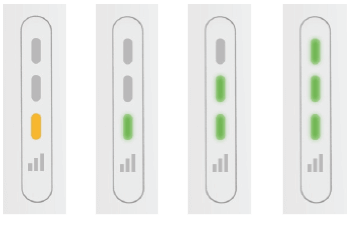
Compact and convenient design
The DAP-1635 is ideal for use at home or a small office and is ready to use by simply plugging it in. The visual Wi-Fi Signal Indicator LED makes finding a suitable location simple.
Its wall-plug design saves you the hassle of dealing with a power cord and its sleek, unobtrusive appearance blends easily into your home decor.

Related Products


Specs
|
Wireless standard
|
Wireless AC |
|---|---|
|
Wireless speed
|
300 Mbps 2.4 GHz 867 Mbps 5 GHz |
|
Frequency band mode
|
Dual-band simultaneous |
|
Passthrough power socket
|
Supported
|
|
Antenna type
|
Foldable |
|
Wired interface
|
1 x Gigabit Ethernet LAN |
|
Wireless modes
|
Wireless client Wireless extender |
|
Actual performances may vary due to settings, cabling, temperature, network configuration, interface, device compatibility, environmental and on-site conditions, and other similar factors. References to power capability, signal or processing speed, signal range or distance, data encryption, storage capacity, display properties, or other performance metrics are based on optimal conditions derived from industry standards and provided for informational purposes only. Specifications may be subject to change without prior notice. |
|
Support
| Version | Date | Type | File Size | |
|---|---|---|---|---|
| Datasheet | - | 0.23mb | Download |
| Version | Description | Date | Type | File Size | |
|---|---|---|---|---|---|
| Manual | Manual | 12. 1. 2017. | - | - | Download |
http://tsd.dlink.com.tw/GPL.asp
The GPL code and LGPL code used in this product is distributed WITHOUT ANY WARRANTY and is subject to the copyrights of one or more authors. For details, see the GPL code and the LGPL code for this product and the terms of the GPL and LGPL.
| Version | Description | Date | Type | |
|---|---|---|---|---|
| 1.01 | Firmware | 1. 2. 2018. | - | Download |