How do I connect my laptop to my DIR-850L router?
How to connect my laptop?
Step 1: Click on the network icon in the bottom right corner (next to the clock)

Step 2: Select the wireless network you want to connect to and click Connect

Step 3: If you have a Wi-Fi password configured on your router, enter the password and click OK.
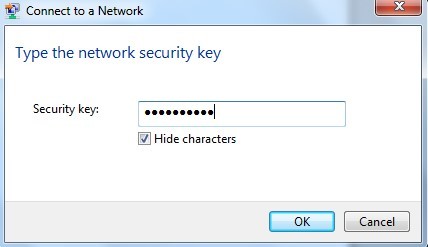
Step 4: Select the Network Location type.
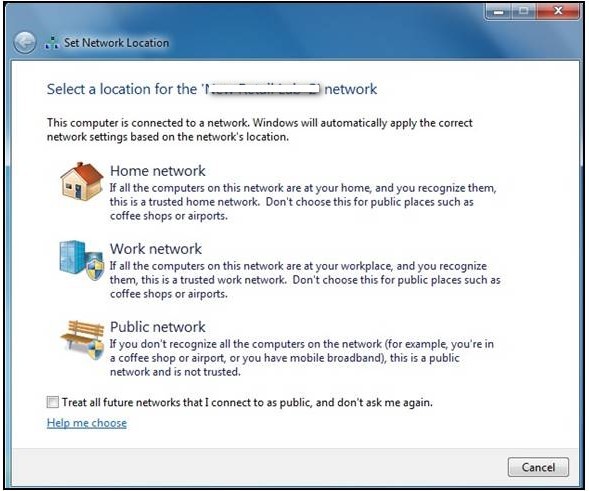
Step 5: The computer is now connected
