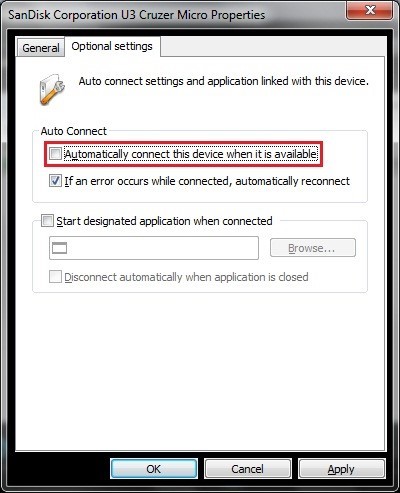How do I connect my USB device to the DIR-505?
How to connect to my USB device?
Note: Make sure you have allowed SharePort as a trusted program in your firewall/anti-virus software, or disable it.
Step 1: Open the SharePort utility and select the 1st device on your list. Right-click and select Properties.
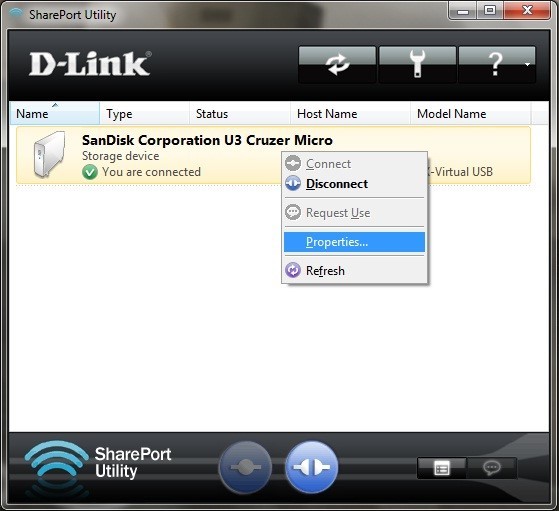
Step 2: Click on the Optional settings tab and un-check Automatically connect this device when it is available. Click Apply, then click OK.