How to install mydlink services plug-in on Safari?
1. Click “Download Plug-in” to install mydlink services plug-in for your Firefox. Click Save File button to save the file on your computer.
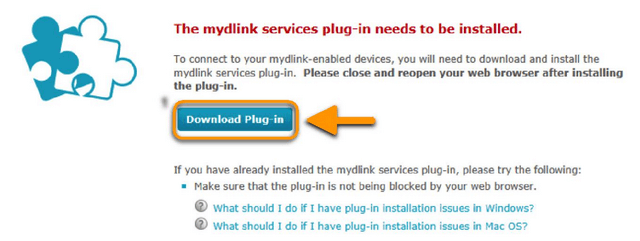
2. Open Finder, go to Downloads and double click the mydlink services plug-in (Uplayer) to open the application. Click the Open button to install. Click the OK button once completed.
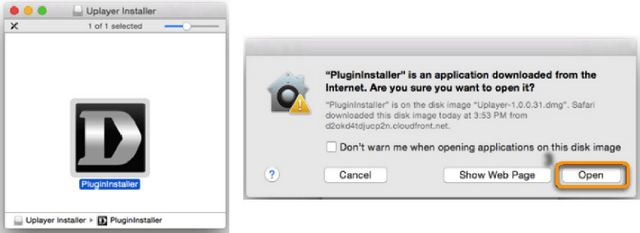
3. After installing mydlink services plug-in successfully. Please close the browser and Reopen the browser.
4. Go to www.mydlink.com. Trust mydlink website to use mydlink services plug-in (Uplayer). Then you may enjoy mydlink cloud service.
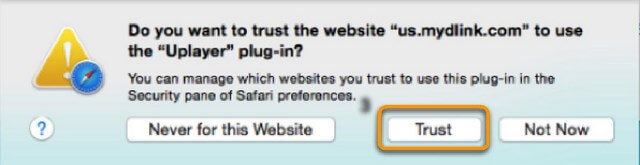
Applicable to Safari 6 and later version on Mac OS X 10.7 and higher versión.