
Smart Low Profile Design
The DWL-2600AP is an entry-level access point with the appearance of a smoke detector that can be discretely deployed onto any wall or ceiling (mount included).
Performance without Compromise
Incorporating the latest generation of Wireless N technology, the DWL-2600AP delivers great wireless performance and coverage in a compact design without breaking the bank.
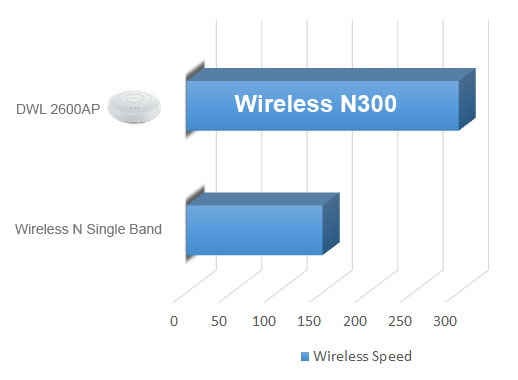
Broadcast on 16 SSIDs Simultaneously

Fast seamless roaming
Combining the DWL-2600AP with a Unified Wireless Switch or Controller allows you to create a wireless network that enables people to move freely around a building without losing connectivity.
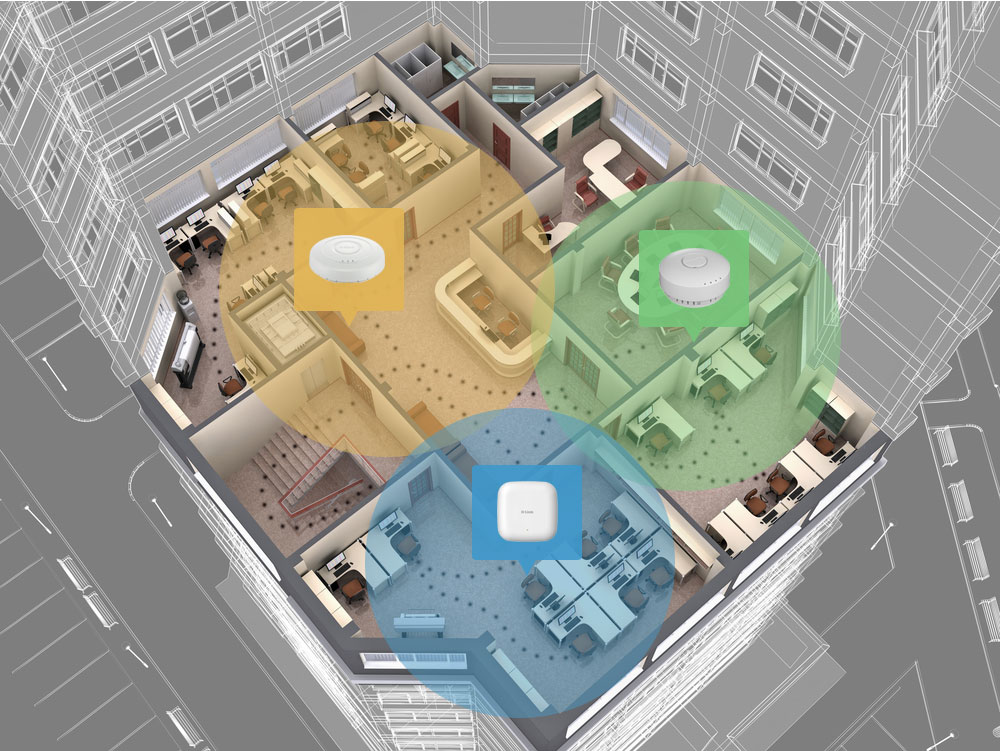
Managed using D-Link’s Wireless Controller or Unified Wireless Switch
All D-Link’s Unified Wireless Access Points can be managed using D-Link’s Wireless Controller or Unified Switch.

Single Band Wireless N
DWL-2600AP supports up to 300Mbps on the 2.4Ghz band

Secure and Green Design
The DWL-2600AP doesn’t compromise on functionality, it has a wireless scheduler feature, which turns off wireless operation when it isn’t needed, saving power and increasing network security.

Versatility built as Standard
Whether you intend to use a single Access Point or roll out a large corporate network, the DWL-2600AP coupled with D-Link's Wireless Controller or Switch makes managing your wireless network simple.

Standalone
Large Deployment
Product Comparison
 |
 |
 |
 |
|
|---|---|---|---|---|
| DWL-2600AP | DWL-3600AP | DWL-6600AP | DWL-8610AP | |
| Wireless Standard | B, G, N | B, G, N | B, G, N | B, G, N, AC |
| Frequency | 2.4GHz | 2.4GHz | 2.4GHz, 5GHz | 2.4GHz, 5GHz |
| 2.4GHz Throughput | 300Mbps | 300Mbps | 300Mbps | 450Mbps |
| 5GHz Throughput | - | - | 300Mbps | 1300Mbps |
| Aspect | Indoor | Indoor | Indoor | Outdoor |
| Range* | 100m | 100m | 100m | 100m |
| Suggested number of users | Up to 25 users |
Up to 40 users |
Up to 75 users |
Up to 250 users |
* Range indicates the maximum distance where the highest throughput can be achieved, anything beyond this distance results in a loss of throughput.
Specs
|
Type
|
Hardware-managed AP |
|---|---|
|
Wireless standard
|
Wireless N |
|
Wireless speed
|
300 Mbps 2.4 GHz |
|
Advanced features
|
MIMO |
|
Antenna type
|
Embedded omni-directional antennas |
|
Antenna gain
|
3 dBi for 2.4 GHz |
|
Power-over-Ethernet
|
Yes |
|
Wired interface
|
1 x Fast Ethernet LAN |
|
Console port
|
Supported
|
|
Indoor/outdoor
|
Indoor |
|
Type of housing
|
Plastic |
|
Wireless modes
|
Access Point (AP) WDS bridge WDS with AP |
|
Maximum number of SSIDs
|
16 |
|
Auto channel selection
|
Supported
|
|
WMM-PS/802.11e (U-APSD)
|
Supported
|
|
Wi-Fi scheduler
|
Supported
|
|
AP traffic load balance
|
Supported
|
|
L2 roaming
|
Supported
|
|
WPA/WPA2-Personal/Enterprise
|
Supported
|
|
TKIP/AES encryption
|
Supported
|
|
WPA_WPA2_PSK over WDS
|
Supported
|
|
WLAN partition
|
Supported
|
|
SSID broadcast disable
|
Supported
|
|
Rogue AP detection
|
Supported
|
|
Station isolation
|
Supported
|
|
MAC address filtering
|
Supported
|
|
802.1X authentication
|
Supported
|
|
Controller managed features
|
Rogue AP mitigation L2/L3 fast roaming WIDS/WIPS Auto-channel, auto-RF management AP load balance Captive portal View neighbour AP information |
|
Management platform
|
Hardware controller: DWC Series |
|
WEB
|
Supported
|
|
SNMP (v1, v2c, v3)
|
Supported
|
|
CLI
|
Supported
|
|
Telnet
|
Supported
|
|
SSH
|
Supported
|
|
Syslog
|
Supported
|
|
Central management (through AP Manager II and/or D-View Wireless Control Module)
|
Supported
|
|
Frequency band mode
|
Single-band |
|
Supported D-Link Wireless Controllers/Unified Switches
|
DWC-1000 DWC-2000 DWS-3160 DWS-4026 |
|
Actual performances may vary due to settings, cabling, temperature, network configuration, interface, device compatibility, environmental and on-site conditions, and other similar factors. References to power capability, signal or processing speed, signal range or distance, data encryption, storage capacity, display properties, or other performance metrics are based on optimal conditions derived from industry standards and provided for informational purposes only. Specifications may be subject to change without prior notice. |
|
FAQ
- How do I connect to my device via console cable from my mac? Read Answer
- How to Configure a Cluster between Two (or more) - DWC-1000 and DWC-2000 Read Answer
Support
Downloads can vary across product revisions. Please select the correct hardware revision.







