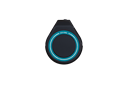The Cloud Gigabit Router N300 (DIR-636L) not only provides you with a fast and secure home network, you’ll also get the added benefit of remote network management via the Cloud as well. Keep in touch with your network from anywhere with our iPhone, iPad, and Android apps and web portal (mydlink.com).
With mydlink Cloud Services you can:
• See what devices are connecting to your network
• View web browsing history in real time
• Block unwanted device connections
• Set up automatic email alerts
Wirelessly Access Your Favorite Videos, Music and Photos with SharePort Mobile
With the free SharePort Mobile app and the built-in USB port, you can access your favorite videos, music and photos on a connected USB device wirelessly from your iPhone, iPad or Smartphone. The friendly interface lets you easily find your files by category, whether you’re looking for music, video or documents. With DLNA, the Cloud Gigabit Router N300 not only connects to any Ethernet-equipped device, but virtually any device, automatically.
Experience Great Wireless and Wired Speeds
The Cloud Gigabit Router N300 (DIR-636L) gives you fast wireless speeds – up to 300 Mbps. It also comes with 4 Gigabit ports for connecting Ethernet-enabled devices. This allows you to connect up to 4 entertainment devices for super-fast connections, ideal for your entertainment center. Or give your home office more speed and productivity than you ever thought possible.
Get Wall-to-Wall Coverage with a Built-in High-Powered Amplifier
With its built-in high-powered amplifier, you can enjoy wireless coverage throughout your home with the Cloud Gigabit Router N300 (DIR-636L). Watch videos in an upstairs room, Skype from your home office, or browse and stream from your couch – with the Cloud Gigabit Router N300 (DIR-636L) you can connect wherever and however you want.
Simple Setup. Serious Security.
You can even set up your network from your iPhone or iPad with our free QRS Mobile application. With push-button connectivity and 128-bit security encryption standard, adding devices to your secure home network is as simple as plug and play. The Cloud Gigabit Router N300 is Wireless G backwards-compatible.
Think D-Link Green
While this may look like your average router, it’s not. This is a D-Link Green router, which is as good for your wallet as it is for the environment. The Cloud Gigabit Router N300 (DIR-636L) is designed to conserve energy, protect our environment from harmful substances and reduce waste by using recyclable packaging. D-Link Green devices provide eco-friendly alternatives without compromising performance.
Product Awards

Related Products



Specs
|
Advanced features
|
mydlink-enabled |
|---|---|
|
Wireless standard
|
Wireless N |
|
Wireless speed
|
300 Mbps 2.4 GHz |
|
Wired interface
|
1 x Gigabit Ethernet WAN 4 x Gigabit Ethernet LAN |
|
USB ports
|
1 x USB 2.0 |
|
Antenna type
|
Embedded omni-directional antennas |
|
Actual performances may vary due to settings, cabling, temperature, network configuration, interface, device compatibility, environmental and on-site conditions, and other similar factors. References to power capability, signal or processing speed, signal range or distance, data encryption, storage capacity, display properties, or other performance metrics are based on optimal conditions derived from industry standards and provided for informational purposes only. Specifications may be subject to change without prior notice. |
|