How do I change the router’s IP address?
Please launch your browser and enter http://dlinkrouter.local or http://192.168.0.1 into the address bar. Then login and follow the steps below:
Step 1: Click Settings -> Network
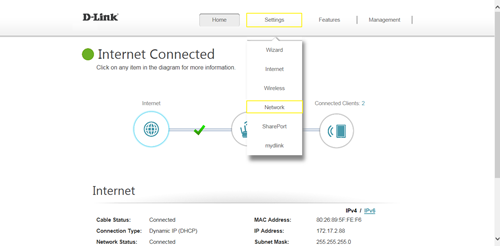
Step 2: Change the IP address as needed under Network Setting, and click Save
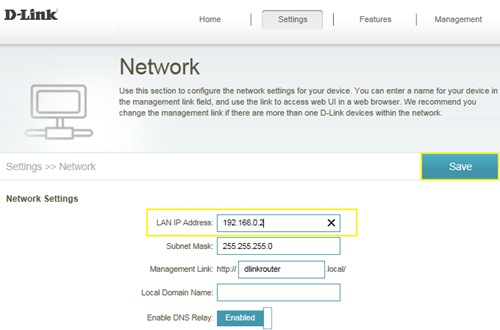
Step 1: Click Settings -> Network
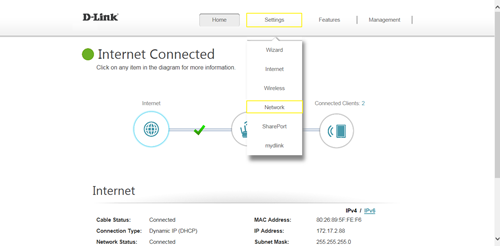
Step 2: Change the IP address as needed under Network Setting, and click Save
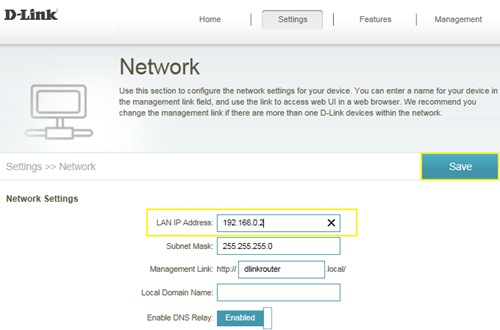
Dit kan ook interessant zijn:
- How do I backup/restore the configuration on my router? Lees antwoord
- How do I change the login password? Lees antwoord
- How do I configure the wireless mode (802.11) on my router? Lees antwoord
- How do I configure DHCP reservation? Lees antwoord
- How do I configure Dynamic DNS on my router? Lees antwoord
- How do I configure inbound filter? Lees antwoord
- How do I configure QoS on my router, Lees antwoord
- How do I configure the time on my router? Lees antwoord
- How do I connect two routers together? Lees antwoord
- How do I create schedule on my router? Lees antwoord
- How do I disable DNS relay? Lees antwoord
- How do I enable DMZ on my router? Lees antwoord
- How do I enable Guest Zone/Guest Access on my router? Lees antwoord
- How do I enable remote management for my router? Lees antwoord
- How do I login to my router? Lees antwoord
- How do I open ports for routers? Lees antwoord
- How do I set up and secure my wireless connection ? Lees antwoord
- How do I set up website filter on my router? Lees antwoord
- How many simultaneous users can my Wi-Fi network handle ? Lees antwoord
- How can I check the firmware version of my router ? Lees antwoord
- How to check system log for router? Lees antwoord
- How to clone my PC MAC address to the router? Lees antwoord
- How to reset my router to factory default setting? Lees antwoord
- How to setup VPN connection? Lees antwoord
- How to upgrade the firmware for my router? Lees antwoord
- My router is dropping connections, how to fix this? Lees antwoord
- What can I do if I’m having wireless connection problems? Lees antwoord
- What is smart connect? Lees antwoord
- What model support bridge mode? Lees antwoord
- Why am I unable to register my device with dlinkddns? Lees antwoord
- Why won’t my VoIP device work with my router? Lees antwoord