AC1200 Wi-Fi Gigabit Router
DIR-825
- Product Status (Revision J1_v1.20): Live
- Powerful Wi-Fi for homes and home offices
- High-speed, dual-band 802.11ac wireless reduces congestion
- Gigabit Ethernet ports for solid, dependable wired performance
- Built-in Quality of Service (QoS) to optimize important data traffic
- Easy setup with an intuitive web-based interface
- Quickly connect new devices with WPS
- WPA/WPA2 wireless encryption
Where to buy
High-Speed Wired and Wireless Connectivity
The DIR-825 AC1200 Wi-Fi Gigabit Router upgrades your network to the latest high-speed wireless technology to bring you lightning-fast Wi-Fi speeds of up to 1200 Mbps. Designed home and home office environments, this router combines dual-band 11AC wireless with Gigabit Ethernet ports – perfect for high definition streaming media, Internet phone calls, online gaming, and content-rich web surfing throughout your home or office.
Why You Want It
Speeds up to 300 Mbps (2.4 GHz) + 867 Mbps (5 GHz)
Enough bandwidth for Internet surfing, video chats, streaming, and social media.
Quality of Service
Auto detection for uninterrupted surveillance video and jitter-free VoIP calls
Simultaneous Dual Band
Like having two Wi-Fi networks, connect more devices with less congestion.
Gigabit Ethernet Ports
High-speed connectivity for wired devices such as media centers, network storage, and game consoles.
Easy Setup
Get set up in minutes using the simple web-based interface.
USB 2.0 Port
Connect USB drive to create shared storage on your network.
Do More With Dual-Band
Use the 2.4 GHz band for everyday tasks, while leaving the high-speed 5 GHz 11AC band free for video streaming, online gaming and large file transfers. With fewer devices using the high-speed 5 GHz band, there’s less interference and congestion, giving you better performance and a lag-free wireless experience.
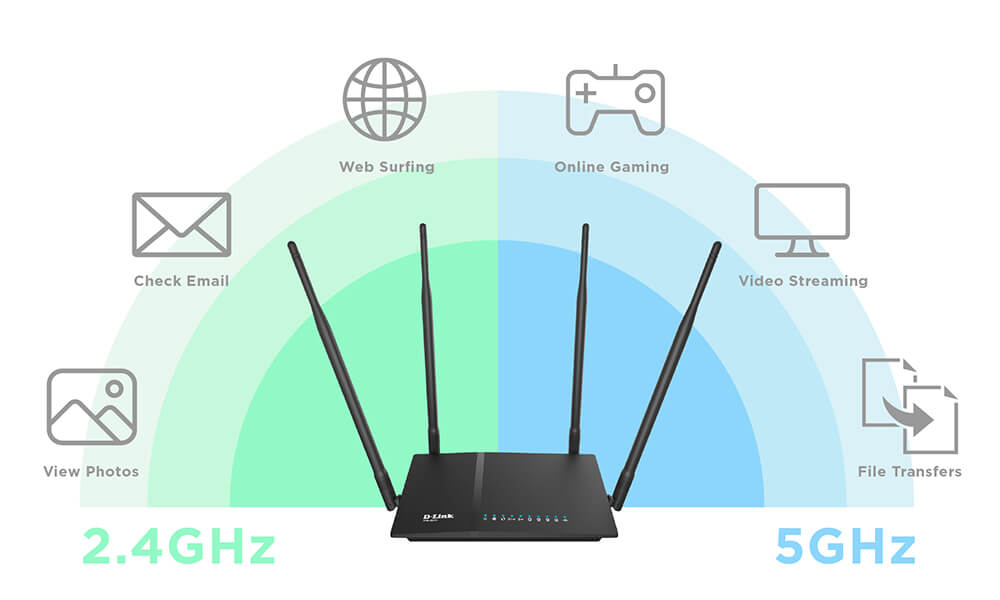
4x Gigabit Ethernet Ports
Four 10/100/1000 Gigabit Ethernet LAN ports give you solid, dependable wired performance for devices such as Network-Attached Storage (NAS), media centers, and gaming consoles.

QoS
The built-in Quality of Service (QoS) engine allows you to prioritize important traffic to ensure that your favorite applications are receiving optimal bandwidth.

One Touch Connectivity
Connect new wireless devices quickly and easily with Wi-Fi Protected Setup (WPS) - No need to enter settings or create passwords.

Easy Setup
Sharing your Internet connection is simple with the AC1200 Wi-Fi Gigabit Router. To get started, open a web browser, and go to http://192.168.0.1 then enter admin / admin as the username and password. The setup wizard will guide you through the steps to get your device up and running.
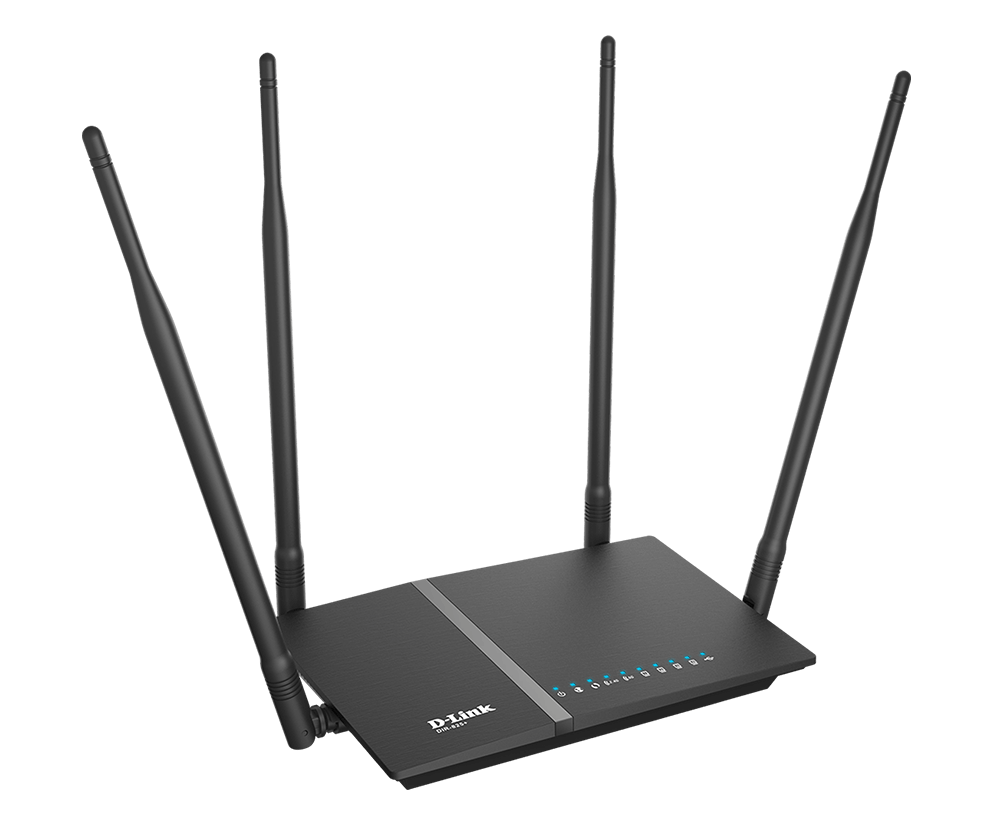
Specification
|
Product Description
|
AC1200 Wi-Fi Router |
|---|---|
|
Wireless Speed
|
1200Mbps (2.4G + 5G) |
|
SDRAM
|
64MB |
|
Flash Memory Size
|
8MB |
|
Antenna
|
External Fixed antenna (2x2+2x2) |
|
MU-MIMO
|
N/A |
|
Wi-Fi Mesh
|
N/A |
|
D-Link Wi-Fi
|
N/A |
|
D-Fend
|
N/A |
|
WAN
|
1(10/100/1000) |
|
LAN
|
4 (10/100/1000) |
|
USB 2.0/3.0
|
USB 2.0 |
|
Static IP
|
Yes |
|
Dynamic IP
|
Yes |
|
PPPoE
|
Yes |
|
L2TP
|
Yes |
|
PPTP
|
Yes |
|
WPA-PSK (Personal)
|
Yes |
|
Static IPv6
|
Yes |
|
Guest Zone
|
Yes |
|
WPS
|
Yes (PIN/Button) |
|
WPA2-PSK (Personal)
|
Yes |
|
Actual performances may vary due to settings, cabling, temperature, network configuration, interface, device compatibility, environmental and on-site conditions, and other similar factors. References to power capability, signal or processing speed, signal range or distance, data encryption, storage capacity, display properties, or other performance metrics are based on optimal conditions derived from industry standards and provided for informational purposes only. Specifications may be subject to change without prior notice. |
|




