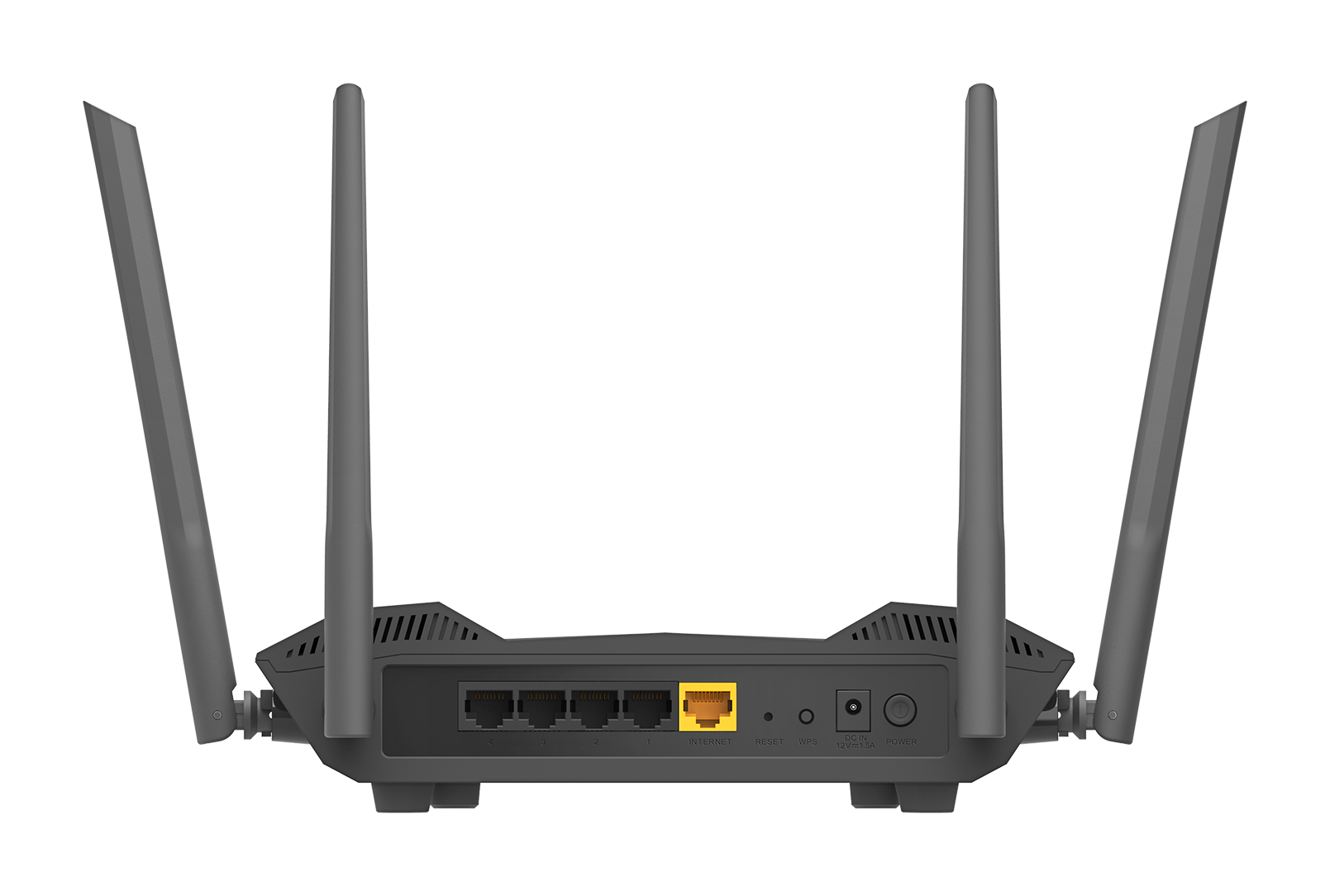The Wi-Fi 6 revolution starts here.
Upgrade to an AX1500 Wi-Fi 6 Router that brings next-generation Wi-Fi technology into your home. Enjoy Wi-Fi 6 innovations that deliver unprecedented capacity, speeds and security for all your devices at once.

Wireless speeds and efficiency the Wi-Fi 6 way.
Wi-Fi 6, also known as 802.11ax, is the next-generation standard in Wi-Fi technology. Wi-Fi 6 has significant improvements on the previous 802.11ac Wi-Fi standard. Now you can watch, game and browse at a faster and more efficient rate from every room in the house and with more devices than ever.
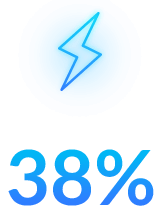
Faster
Boost to a massive 1024-QAM with Wi-Fi 6, and use up to 4 simultaneous streams to deliver combined Wi-Fi speeds of up to 1500 Mbps2.

Capacity
OFDMA greatly increases your total number of devices you can connect to around your home.

Efficient
Built-in power amplifiers boost your range, and beamforming and MU-MIMO deliver higher bandwidth to all your devices at once with precision.
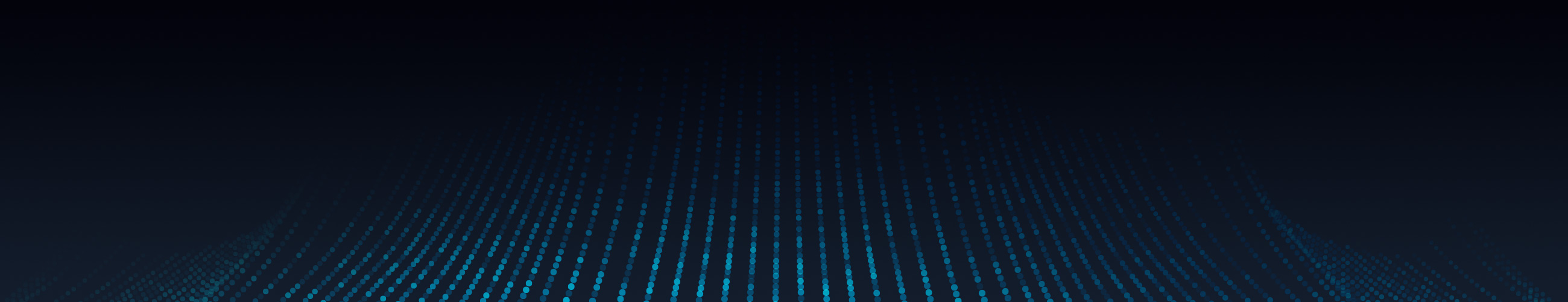

A new type of Wi-Fi that’s even faster.
Bring home next-gen Wi-Fi 6 speeds of up to 1.5 Gbps. Experience a jump of up to 38% faster speeds than Wireless AC, for a better way to enjoy snappier browsing, 4K streaming and online gaming.
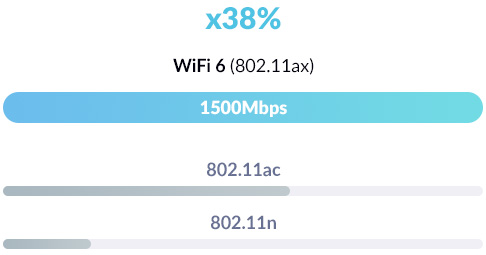
Built for tomorrow’s tech, today.
Wi-Fi 6 works by using 1024-QAM to provide a signal that packs in a lot more data, and a 80 MHz for a wider channel, that results in a lot faster Wi-Fi with unprecedented efficiency. Now you can enjoy more of the latest tech like virtual reality without any stutter, vivid 4K streaming, and faster file downloads.
38% |

Coverage that reaches further.
4 high-gain external antennas, and built-in power amplifiers work together to generate a broader and more reliable Wi-Fi signal to reach more rooms and provide coverage throughout your home2.

Multi-device household? No problem.
Wi-Fi 6 uses a combination of OFDMA and MU-MIMO technology to increase the total number of devices your network can effortlessly handle by up to 4x, so you can bring more of the latest tech into your smart home. And OFDMA transmits to multiple devices simultaneously to make sure everyone using the home Wi-Fi uses it with unprecedented efficiency.
Processor
With far more processing power over any common Wi-Fi 5 router, the DIR-X1560’s triple-core 1.5 GHz CPU can tackle huge amounts of data transfers, so you can enjoy lag-free gaming and vivid 4k//HD streaming without buffering.

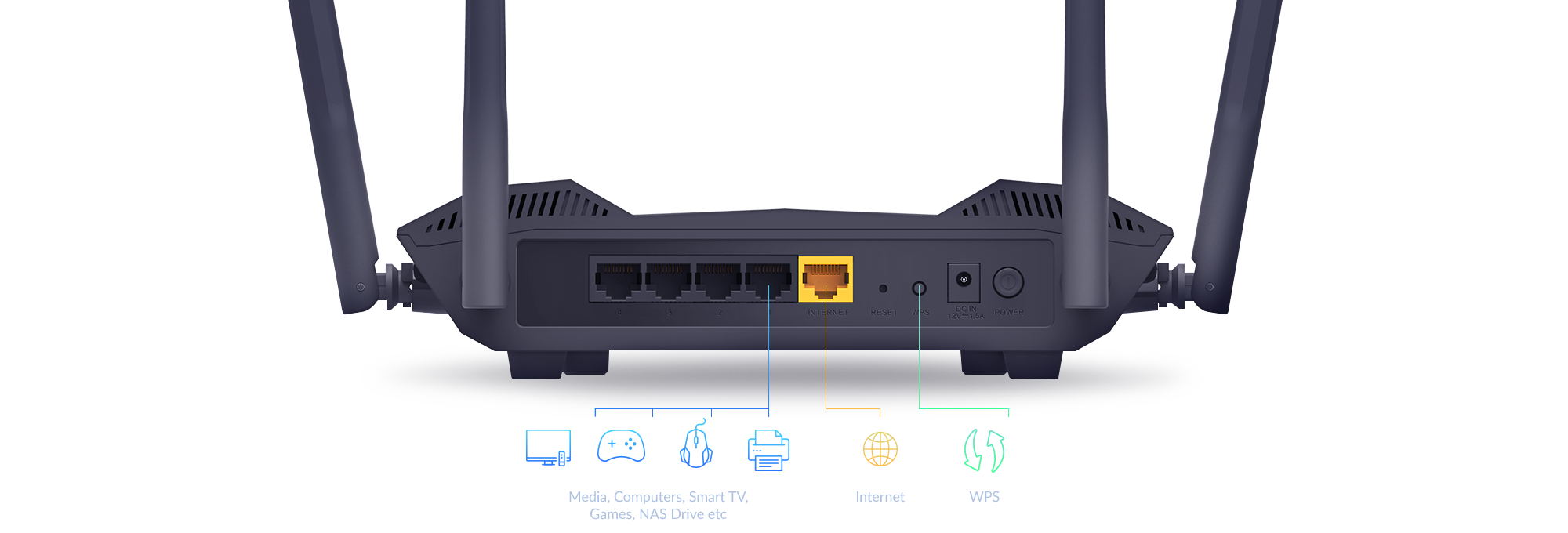
Wi-Fi 6 has the latest security, with powerful encryption.
Privacy has become essential to digital life. With a built-in firewall (NAT), automatic security and firmware updates and backups, a VPN wizard for virtual private networking, and the most advanced Wi-Fi 6 security, the DIR-X1560 provides peace of mind while you’re online.

Always up to date.
Firmware automatically stays updated, making sure you always have the latest security. The Dual Image feature saves a recovery image before any update, so you’re always backed up.

Encrypted security.
Built-in 128-bit encryption is the latest advanced Wi-Fi security standard available, bringing a new era of wireless encryption and greater privacy to all your devices at home.

Quick VPN.
When you’re out and about, Quick VPN lets you connect to the internet as if you’re at home, making connections more secure, and allowing you to access online videos and content like you’re at home.
You’re the boss.
Set the ground rules to keep your children safe online. Whether you need to get everyone around the table for a meal, it’s time for homework or you need a break from the screens, the DIR-X1560 comes with parental controls on the D-Link Wi-Fi mobile app so that you’re always in charge.
 | Full control Find out which devices are connected, created schedules, check login credentials, reboot the system hand-free |
 | Wi-Fi Guest Zone Set guest logins for when you have visitors and block any devices you don’t know. |
 | Parental Controls Manage internet access with profile-based parental controls. |


Green technology that saves your battery life.
Target Wake Time (TWT) automatically helps reduce battery consumption for all your connected devices by devising when and how often transfers are required, TWT then automatically conserves energy and helps save battery life on your devices.
Voice control with Alexa and Google Assistant.
"Hey... pause the internet for the kids"
Take control of your network just by using your voice with Amazon Alexa or Google Home devices. Receive instant audio alerts about network updates, check on the security status of any device, and more.

We're here to help.
Over 35 years in the networking industry
Innovative end-to-end solution experts for small businesses to large corporations around the world.
Talking to us is easy
Skilled local support in 16 countries. Our support teams are ready to help you.
2‑Year D‑Link Warranty
You're protected by one of the global leaders in the industry.
Related Products


Specs
|
Wireless standard
|
802.11ax Wi Fi 6 |
|---|---|
|
Frequency band mode
|
Dual-band simultaneous |
|
Wireless speed
|
1200 Mbps 5 GHz 300 Mbps 2.4 GHz |
|
Antenna type
|
4 fixed omni-directional antennas |
|
Wired interface
|
1 x Gigabit Ethernet WAN 4 x Gigabit Ethernet LAN |
|
Advanced features
|
MU-MIMO Multicast support SmartBeam SmartConnect band optimisation |
|
Actual performances may vary due to settings, cabling, temperature, network configuration, interface, device compatibility, environmental and on-site conditions, and other similar factors. References to power capability, signal or processing speed, signal range or distance, data encryption, storage capacity, display properties, or other performance metrics are based on optimal conditions derived from industry standards and provided for informational purposes only. Specifications may be subject to change without prior notice. |
|
1 The DIR-X1560 may not support all of the mandatory features, established in Wave 1 of the IEEE 802.11ax specifications
2 Maximum wireless signal rate derived from IEEE Standard 802.11ax and 802.11n specifications. Actual data throughput will vary. Network conditions and environmental factors, including volume of network traffic, building materials and construction, and network overhead, may lower actual data throughput rate. Environmental factors may adversely affect wireless signal range.
Support
| Version | Date | Type | File Size | |
|---|---|---|---|---|
| Datasheet EN | - | 1.35mb | Download |
| Version | Description | Date | Type | File Size | |
|---|---|---|---|---|---|
| Manual 1.00 RevA1 | Product Manual | 11.2.2020. | - | - | Download |
http://tsd.dlink.com.tw/GPL.asp
The GPL code and LGPL code used in this product is distributed WITHOUT ANY WARRANTY and is subject to the copyrights of one or more authors. For details, see the GPL code and the LGPL code for this product and the terms of the GPL and LGPL.