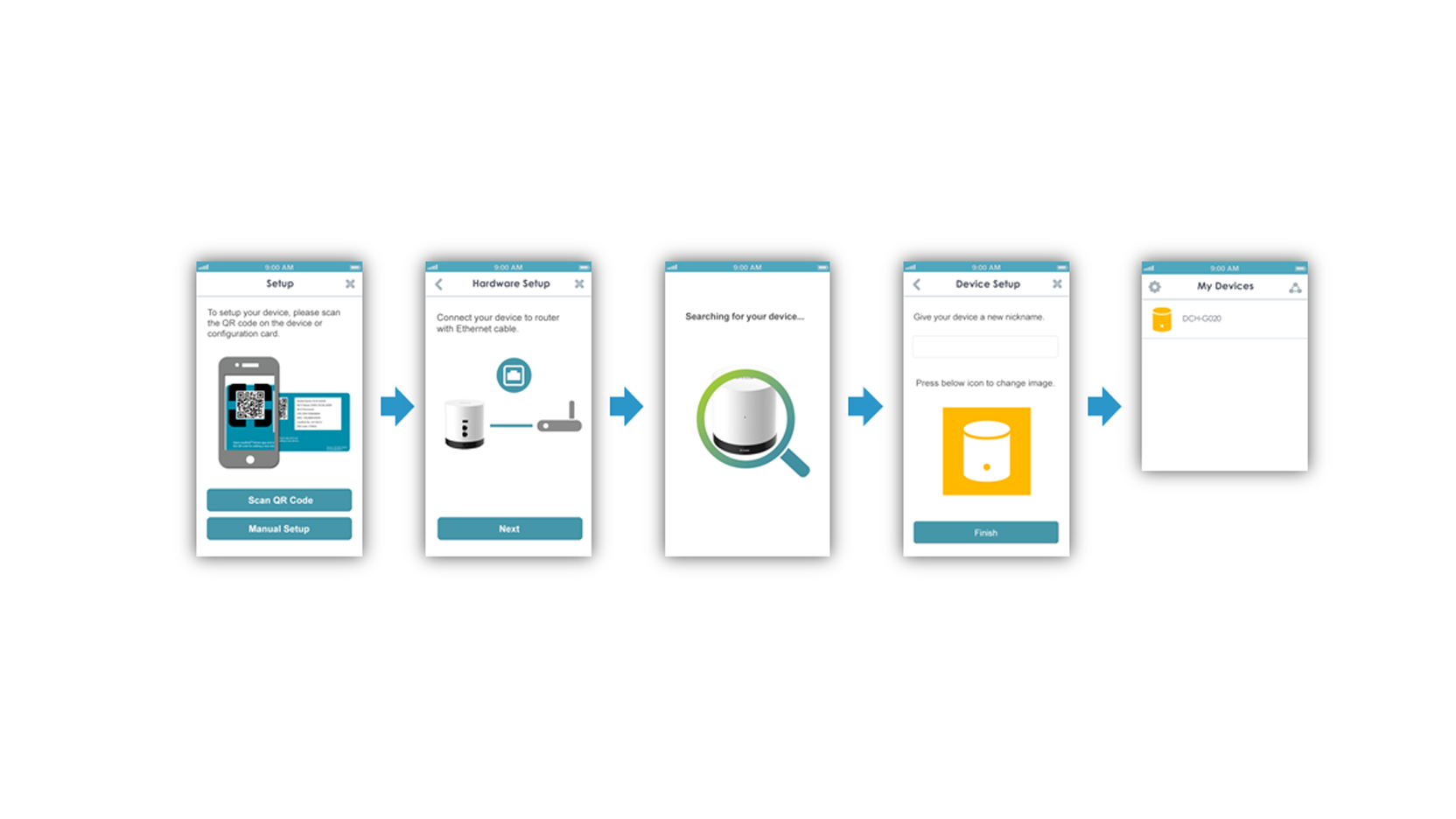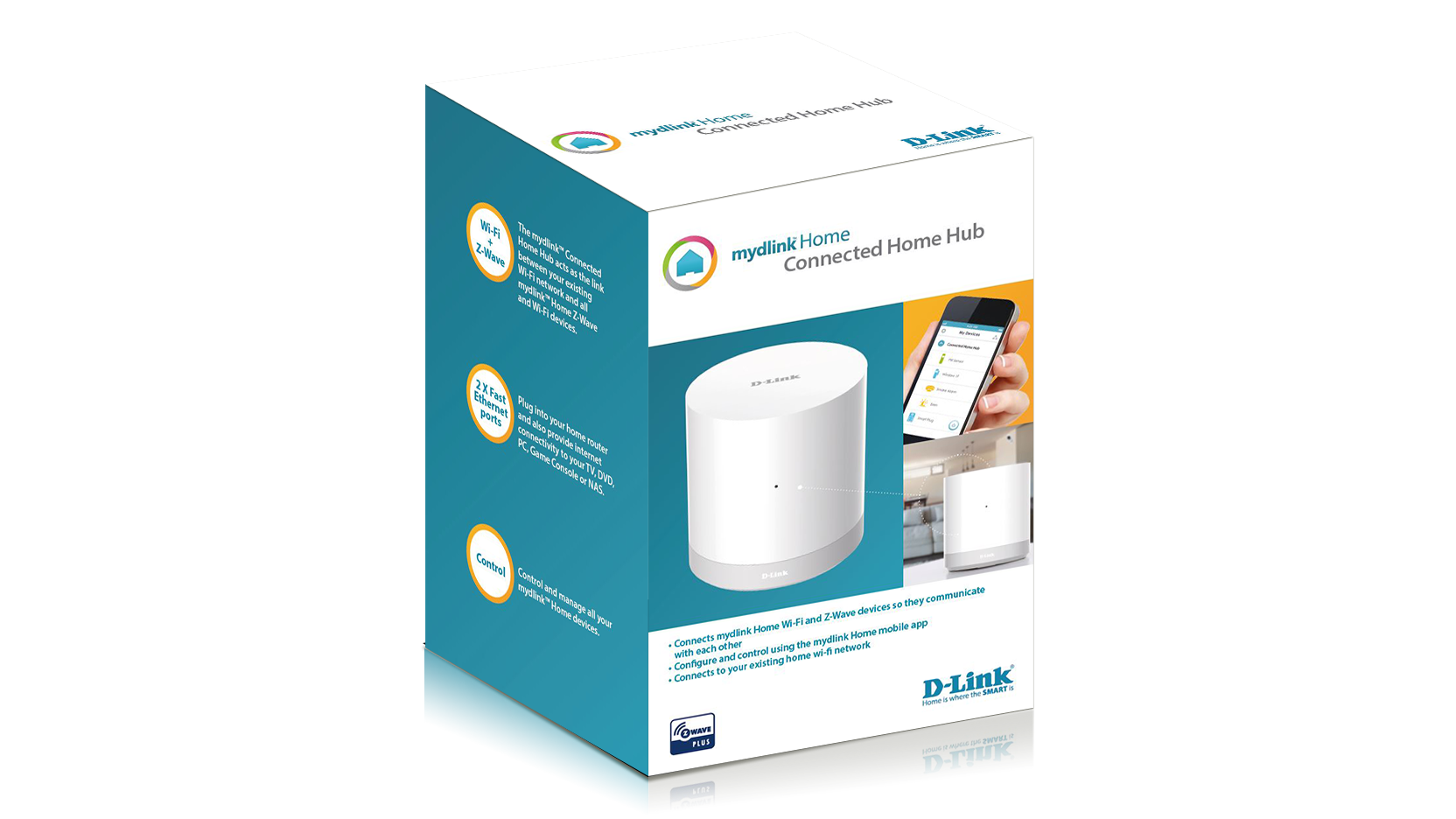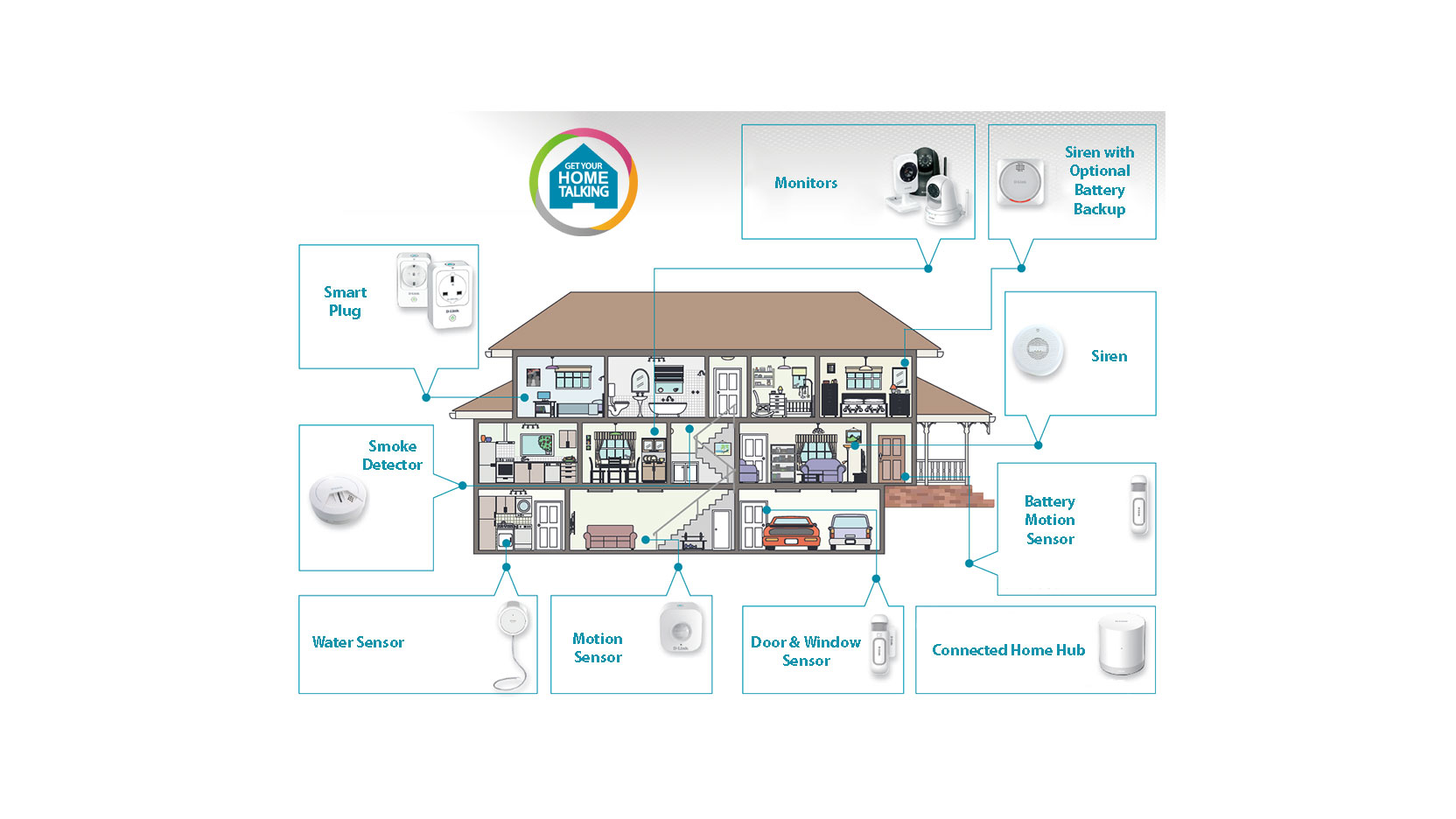mydlink™ Home -
Connected Home Hub
The mydlink Home™ - Connected Home Hub acts as the link between your existing Wi-Fi network and
all mydlink Home devices1. Use it with mydlink Home sensors to be alerted when your
door or window is opened, or when motion is detected in your home2.
It’s easy to set up and manage
with the mydlink Home app3, and connects to your existing router. Whether you are at home or away,
push notifications will alert you whenever a sensor is triggered. What’s more, it works with other mydlink
Home devices to enable you to create a smart home without complicated set up, installation costs
or monthly subscription charges.

Set up, control, monitor and protect your home
The mydlink Connected Home Hub acts as the link between your existing Wi-Fi network and all mydlink home devices.
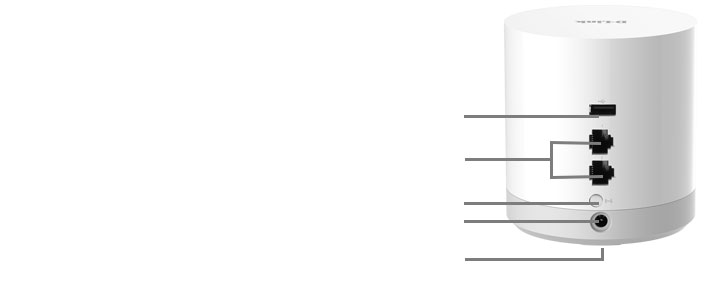
2 x Fast Ethernet ports
Plug into your home router and also provide Internet connectivity to your smart TV, DVD player, PC, game console or network storage.
USB 2.0 Port
LAN Ports
Wireless Button
Power Input
Reset Button
-
App
Download the free mydlink Home app 2, follow the simple set up instructions

-
Connect
Connect the Connected Home Hub to your Internet router

-
Monitor
Connect any mydlink Home device and manage and control through the mydllink Home App

Easy to Set up
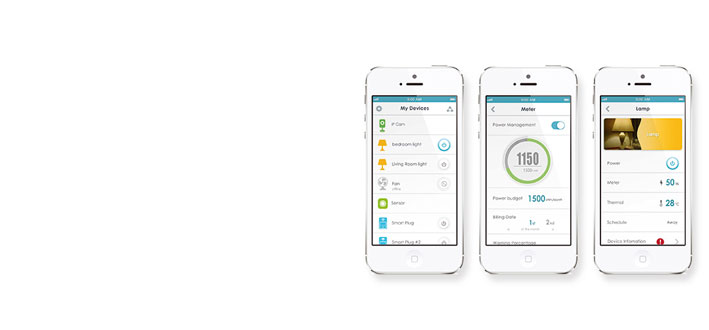
Your mydlink Home
mydlink Home allows you to start with a single device such as a motion sensor and add as many devices as you want to. For example add the monitor HD to view your home from anywhere at anytime, the Smart plug to control home appliances remotely and the siren to set of an alarm. With The unique mydlink Home App for iOS and Android smartphone and tablet you can receive alerts and manage and control your devices at anytime from anywhere. You can even set up automation rules so the devices talk to each other to make your home smarter.
1 A maximum of 10 x Z-Wave (DCH-Z***) devices can be connected to the Connected Home Hub. This does not apply to any of the mydlink Home Wi-Fi devices which connect directly to your home Wi-Fi.
2 Requires mydlink™ Home sensor which is not included with this product.
3 Please refer to the information on the mydlink Home app page on the App Store or Google play to check whether your device is compatible.
Specs
|
Product type
|
Hub |
|---|---|
|
Connectivity
|
Wi-Fi Z-Wave |
|
Compatible App
|
mydlink Home |
|
Actual performances may vary due to settings, cabling, temperature, network configuration, interface, device compatibility, environmental and on-site conditions, and other similar factors. References to power capability, signal or processing speed, signal range or distance, data encryption, storage capacity, display properties, or other performance metrics are based on optimal conditions derived from industry standards and provided for informational purposes only. Specifications may be subject to change without prior notice. |
|

| Version | Description | Date | |
|---|---|---|---|
| CE doc 1.10 Revision A1 | CE document | 3.6.2016. | Download |