How do I change the Administrator password on Wi-Fi Extender?
Step 1: Open a web browser and enter http://dlinkap.local in the address bar.
![]()
Step 2: Enter your Admin Password in the field provided. If you have not changed the password from the default setting, the password field is to be left blank. Click Log In.
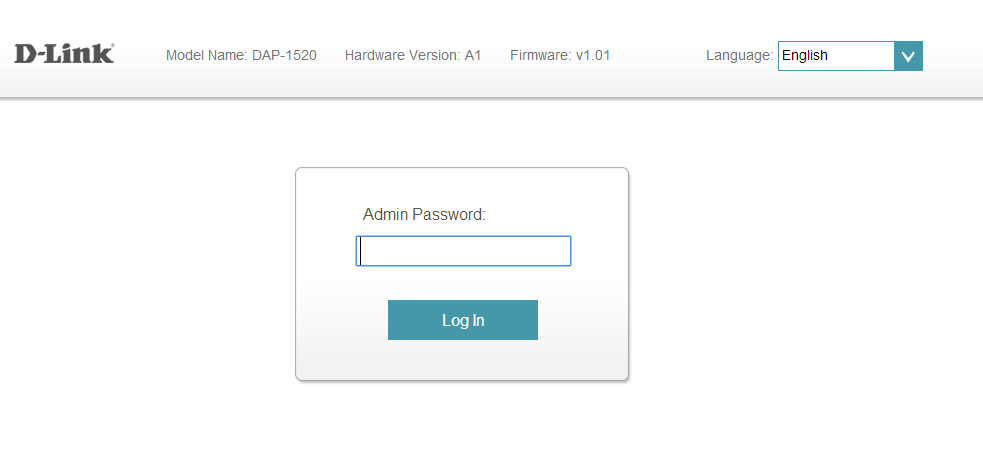
Step 3: Move the cursor to Management at the top right-hand corner of the screen, then click Admin from the drop-down menu.
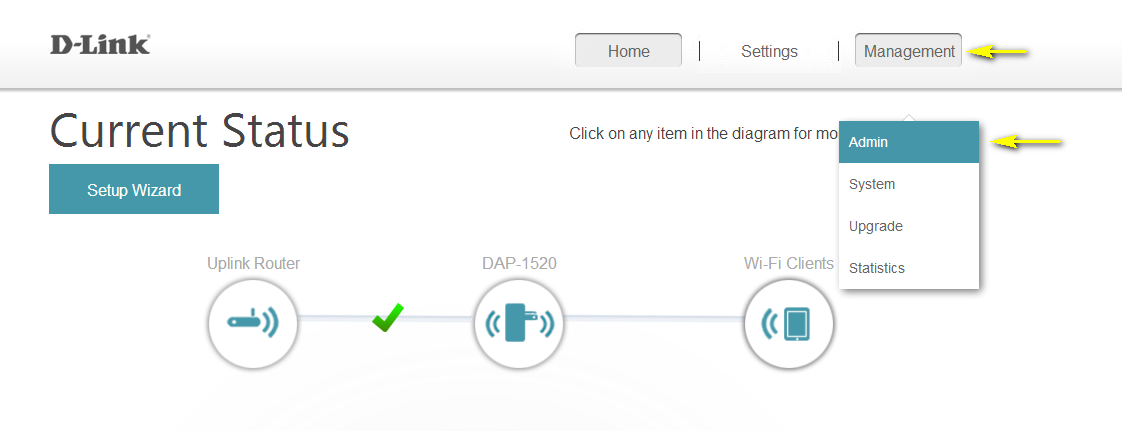
Step 4: To change the Administrator password, enter a new password in the Admin Password field. If you wish to enable CAPTCHA graphical authentication, click on the slider to adjust the setting. CAPTCHA uses a challenge-response test in order to prevent unauthorized access using automated means.
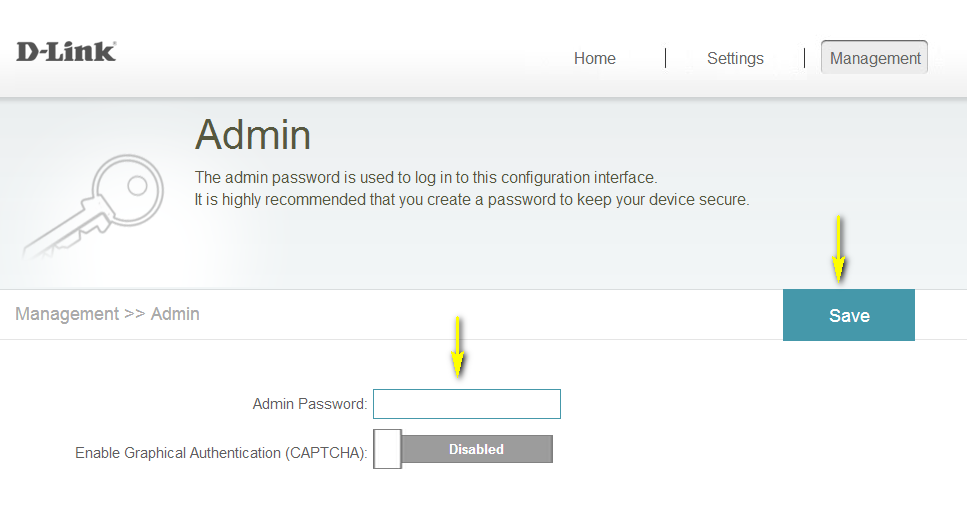
Step 5: Click Save to save the current configuration.