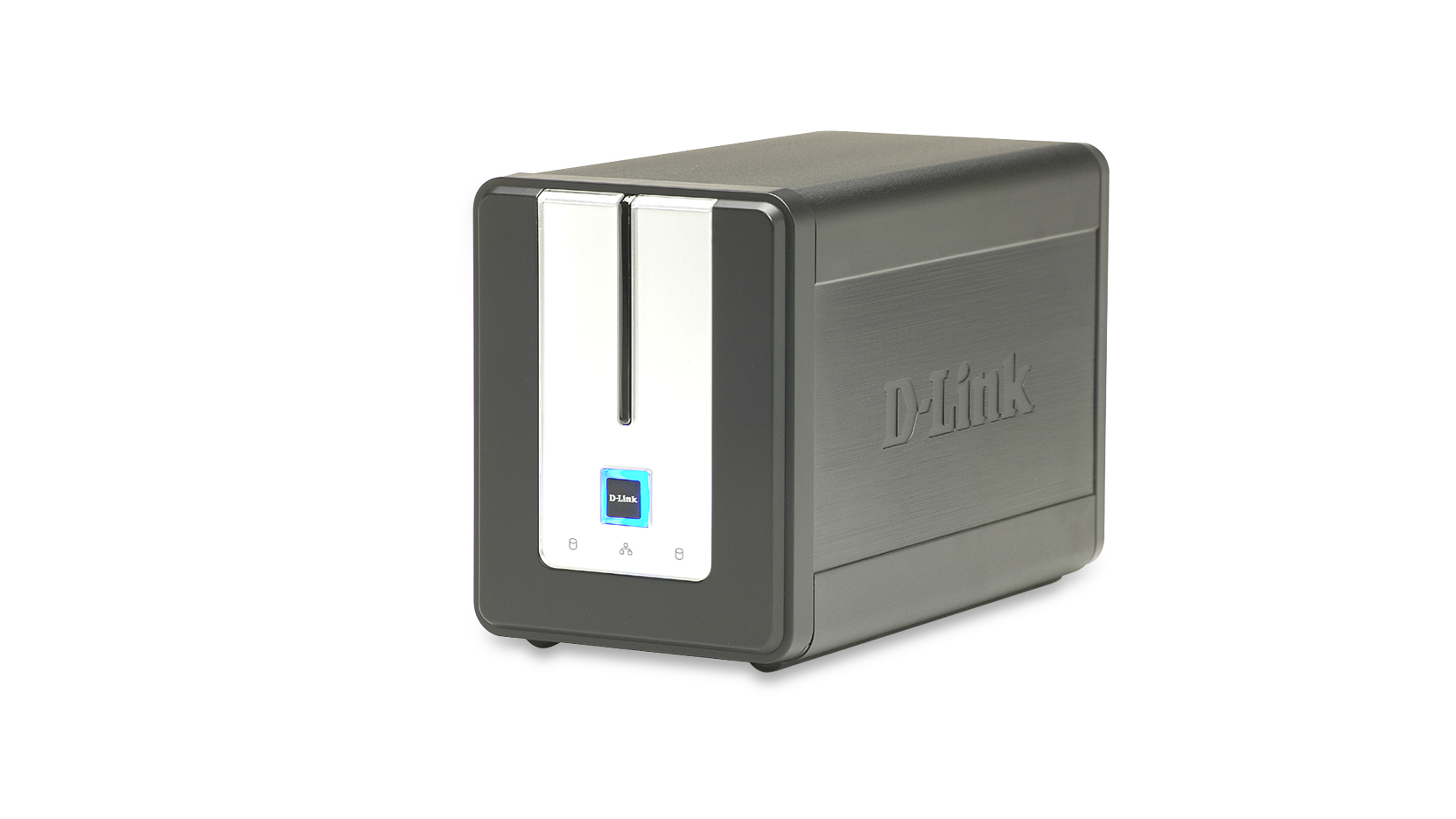Safely Share Digital Files Locally And Over the Internet
The D-Link® 2-Bay Network Storage Enclosure (DNS-323) when used with two internal 3.5” SATA drives1 enables you to share documents, files, and digital media such as music, photos, and video with everyone on your home or office network. With the built-in FTP server2, you can access your files remotely over the Internet from anywhere in the world and keep data safe by only giving rights to specific users or groups. When configuring the DNS-323, you can create users and groups and assign them to folders with either read or read/write permissions.
This is ideal for an office environment with employee-specific sensitive data or for the home where you can ensure your children will only have access to age appropriate material. With the built-in USB print server port, you can add a USB printer to your network without a dedicated computer so anyone can print from anywhere on the network.
D-Link DNS-323 Special Features:
Stream Digital Media Content To UPnP™ AV Compatible Media Players
The DNS-323 includes the latest BitTorrent® software support so you can access and store digital media from the Internet without the need for a dedicated PC to be turned on or connected. The DNS-323 connects directly to your home or office network and acts as a media hub for BitTorrent-enabled content. The DNS-323 also acts as an UPnP™ AV media server that streams media to a compatible player (such as those found in D-Link’s MediaLounge™ product line).
Protection, Performance, and Flexibility
Four different hard drive modes (Standard, JBOD, RAID 0, RAID 1) enable you to choose the configuration best suited to your needs. Standard mode creates two separately accessible hard drives. JBOD combines both drives in linear fashion for maximum space efficiency. RAID 0 combines both drives in a ‘striped’ configuration, which provides the highest performance. RAID 1 causes the drives to mirror each other, providing maximum protection. If one drive fails while configured as RAID 1, the unaffected drive continues as a single drive until the failed drive is replaced. The new drive will then be remirrored, returning full protection to both drives after it has been mirrored.
Simplified Management
The DNS-323 can automatically back up your data regardless of your computer’s operating system (Windows®, Mac®, or Linux®). For Windows users, the included feature-rich backup software can help you create schedules and rules including real-time full or incremental backups and storage quotas for specific users and groups. The DNS-323 also features a built-in FTP server2 to access files through the Internet, enabling you to manage your files from anywhere in the world.
The 2-Bay Network Storage Enclosure (DNS-323) is a high performance, cost-effective solution that provides protection, performance, and flexibility along with simplified management and gigabit connectivity, perfect for your home and small business data storage needs.
What This Product Does
The D-Link 2-Bay Network Storage Enclosure (DNS-323) when used with internal SATA drives1 enables you to share documents, music, photos, and video across the network and on the Internet so family members, friends, or employees can access them. This network storage enclosure creates a central network point for backing up valuable files and the built-in RAID 1 mirroring technology1 protects these files from drive failure. You can also use this device to stream photos, music, and videos to UPnP AV compatible network media players3.
Robust Software Included
The included CD contains the D-Link Easy Search Utility. This utility allows access to the DNS-323 from anywhere on the network. A feature-rich backup software is also included. You can backup valuable files from a computer to the DNS-323 in real-time, manually or on a schedule. Real-time backups are a great way to safeguard against unfortunate accidents that may result in the loss of precious files.
1 Hard Drive(s) not included. An internal SATA drive is required to store or share your files; drive must be formatted before use.
2 Unless additional precautions are taken, use of an FTP Server to access files over the Internet does not provide for secure or encrypted transmissions. It is recommended that the end-user utilize a Virtual Private Network (VPN) to establish a secure FTP session.
3 D-Link cannot guarantee full compatibility or proper playback with all codecs. Playback compatibility depends on the codec support of the UPnP™ AV media player.
The D-Link® 2-Bay Network Storage Enclosure (DNS-323) when used with two internal 3.5” SATA drives1 enables you to share documents, files, and digital media such as music, photos, and video with everyone on your home or office network. With the built-in FTP server2, you can access your files remotely over the Internet from anywhere in the world and keep data safe by only giving rights to specific users or groups. When configuring the DNS-323, you can create users and groups and assign them to folders with either read or read/write permissions.
This is ideal for an office environment with employee-specific sensitive data or for the home where you can ensure your children will only have access to age appropriate material. With the built-in USB print server port, you can add a USB printer to your network without a dedicated computer so anyone can print from anywhere on the network.
D-Link DNS-323 Special Features:
- SATA Drive Support
- Internet Access via FTP
- UPnP AV for Storing and Streaming Media Files
- 10/100/1000 Gigabit Ethernet Port
- USB Print Server Port
- Built-In Fan Included
Stream Digital Media Content To UPnP™ AV Compatible Media Players
The DNS-323 includes the latest BitTorrent® software support so you can access and store digital media from the Internet without the need for a dedicated PC to be turned on or connected. The DNS-323 connects directly to your home or office network and acts as a media hub for BitTorrent-enabled content. The DNS-323 also acts as an UPnP™ AV media server that streams media to a compatible player (such as those found in D-Link’s MediaLounge™ product line).
Protection, Performance, and Flexibility
Four different hard drive modes (Standard, JBOD, RAID 0, RAID 1) enable you to choose the configuration best suited to your needs. Standard mode creates two separately accessible hard drives. JBOD combines both drives in linear fashion for maximum space efficiency. RAID 0 combines both drives in a ‘striped’ configuration, which provides the highest performance. RAID 1 causes the drives to mirror each other, providing maximum protection. If one drive fails while configured as RAID 1, the unaffected drive continues as a single drive until the failed drive is replaced. The new drive will then be remirrored, returning full protection to both drives after it has been mirrored.
Simplified Management
The DNS-323 can automatically back up your data regardless of your computer’s operating system (Windows®, Mac®, or Linux®). For Windows users, the included feature-rich backup software can help you create schedules and rules including real-time full or incremental backups and storage quotas for specific users and groups. The DNS-323 also features a built-in FTP server2 to access files through the Internet, enabling you to manage your files from anywhere in the world.
The 2-Bay Network Storage Enclosure (DNS-323) is a high performance, cost-effective solution that provides protection, performance, and flexibility along with simplified management and gigabit connectivity, perfect for your home and small business data storage needs.
What This Product Does
The D-Link 2-Bay Network Storage Enclosure (DNS-323) when used with internal SATA drives1 enables you to share documents, music, photos, and video across the network and on the Internet so family members, friends, or employees can access them. This network storage enclosure creates a central network point for backing up valuable files and the built-in RAID 1 mirroring technology1 protects these files from drive failure. You can also use this device to stream photos, music, and videos to UPnP AV compatible network media players3.
Robust Software Included
The included CD contains the D-Link Easy Search Utility. This utility allows access to the DNS-323 from anywhere on the network. A feature-rich backup software is also included. You can backup valuable files from a computer to the DNS-323 in real-time, manually or on a schedule. Real-time backups are a great way to safeguard against unfortunate accidents that may result in the loss of precious files.
1 Hard Drive(s) not included. An internal SATA drive is required to store or share your files; drive must be formatted before use.
2 Unless additional precautions are taken, use of an FTP Server to access files over the Internet does not provide for secure or encrypted transmissions. It is recommended that the end-user utilize a Virtual Private Network (VPN) to establish a secure FTP session.
3 D-Link cannot guarantee full compatibility or proper playback with all codecs. Playback compatibility depends on the codec support of the UPnP™ AV media player.
|
Type
|
Network Attached Storage |
|---|---|
|
Forme de boîtier
|
Bureau |
|
Number of drive bays
|
2 |
|
Interface des disques
|
SATA I/II |
|
Format des disques
|
3.5" |
|
Capacité de stockage maximale
|
4 TB |
|
Network interface
|
1 x Gigabit Ethernet |
|
Nombre de ports USB (pour sauvegarde de stockage, partage d'impression ou monitoring onduleur)
|
1 |
|
Configuration disque multiple
|
JBOD RAID 0/1 standard |
|
Format des disques
|
EXT2 |
|
Scan disk
|
Supported
|
|
Administration des comptes utilisateurs
|
Supported
|
|
Nombre maximum de comptes utilisateurs
|
64 |
|
Administration de compte groupe
|
Supported
|
|
Nombre maximum de comptes groupes
|
10 |
|
Management des quotas groupes/utilisateurs
|
Supported
|
|
Gestion du partage de réseau
|
Supported
|
|
Nombre de dossiers partagés gérés maximum
|
45 |
|
connexions simultanées maximum via FTP
|
10 |
|
Connexions simultanées maximum via Samba
|
64 |
|
Programmation sauvegarde PC vers NAS
|
Supported
|
|
Programmation de sauvegarde en local
|
Supported
|
|
Téléchargement FTP/HTTP/P2P
|
Supported
|
|
Protocole de partage de fichiers
|
CIFS/NFS |
|
Service de streaming
|
UPnP AV |
|
Interface Web via navigateur
|
Supported
|
|
Les performances peuvent varier selon les paramètres utilisés, le câblage, la température ambiante, la configuration réseau, les interfaces, la compatibilité des appareils et les conditions environnementales ou spécifiques au site. Les données relatives à la puissance, à la vitesse de traitement ou de signal, à la portée, au chiffrement, à la capacité de stockage, à l’affichage ou à tout autre indicateur de performance sont fournies à titre indicatif, sur la base de conditions optimales définies par les standards du secteur. Les caractéristiques techniques sont susceptibles d’être modifiées sans préavis. |
|
FAQ
- Why does my DNS-323 not appear as a media server in my media player (e.g. DSM-520 DSM-320RD)? Lire la réponse
- Pourquoi ne vois-je pas mes fichiers sur le premier disque après en avoir installé un second dans mon DNS 320/321/323/325? Lire la réponse
Support
Ce produits est en fin de vie depuis le : 09/11/2011
Dernière date de support technique 08/11/2013
| Version | Date | Type | Taille de fichier | |
|---|---|---|---|---|
| Datasheet (English) | - | 2.34mb | Télécharger |
| Version | Description | Date | Type | Taille de fichier | |
|---|---|---|---|---|---|
| Manuels v1.4 | Manuels v1.4 | - | 17.38mb | Télécharger | |
| Manual v1.0 (English) | Manual v1.0 (English) | - | 6.54mb | Télécharger | |
| Manual v1.2 (English) | Manual v1.2 (English) | - | 7.85mb | Télécharger | |
| Manual v1.4 (English) | Manual v1.4 (English) | - | 7.08mb | Télécharger | |
| Manual v1.5 (English) | Manual v1.5 (English) | - | 11.04mb | Télécharger |
| Version | Description | Date | Type | Taille de fichier | |
|---|---|---|---|---|---|
| 1.0 | Quick Installation Guide (English) | - | 2.03mb | Télécharger |
Ce produit D-Link inclut du code logiciel développé par des parties tierces, incluant du code logiciel sujet à licence publique générale GNU ("GPL") ou licence publique générale limitée ("LGPL"). Selon le cas, les termes GPL et LGPL, ainsi que les informations pour accéder au code GPL et code LGPL utilisés dans ce produit, sont disponibles ici :
http://tsd.dlink.com.tw/GPL.asp
Le code GPL et le code LGPL utilisés dans ce produit sont distribués SANS AUCUNE GARANTIE et sont sujet aux droits d'un ou plusieurs auteurs. Pour plus de détails, consulter le code GPL et le code LGPL de ce produit ainsi que les termes du GPL et du LGPL.
http://tsd.dlink.com.tw/GPL.asp
Le code GPL et le code LGPL utilisés dans ce produit sont distribués SANS AUCUNE GARANTIE et sont sujet aux droits d'un ou plusieurs auteurs. Pour plus de détails, consulter le code GPL et le code LGPL de ce produit ainsi que les termes du GPL et du LGPL.
| Version | Description | Date | Type | |
|---|---|---|---|---|
| Firmware: Version 1.10 1.10 | Firmware: Version 1.10 | - | - | Télécharger |
| Version | Description | Date | |
|---|---|---|---|
| Software: NFS Package v1.01 1.10 | Software: NFS Package v1.01 | 03-04-11 | Télécharger |
| Software: Firefly Package v1 1.10 | Software: Firefly Package v1 | 03-02-11 | Télécharger |
| Software: BitTorrent_Package v1.01 1.10 | Software: BitTorrent_Package v1.01 | 26-01-11 | Télécharger |
| Software: Easy Search v4.9.0.2 4.9.0.2 | Software: Easy Search v4.9.0.2 | - | Télécharger |
| Software GPL | Software GPL | - | Télécharger |
| Software: No-ip v1.00 1.00 | Software: No-ip v1.00 | - | Télécharger |
| Software: PnP X Treiber v1.03 1.03 | Software: PnP X Treiber v1.03 | - | Télécharger |
| Software: Shareport Utility v3.00 3.00 | Software: Shareport Utility v3.00 | - | Télécharger |
| Software: Shareport Utility v3.00 Windows 3.00 | Software: Shareport Utility v3.00 Windows | - | Télécharger |
| Software: Shareport v1.00 1.00 | Software: Shareport v1.00 | - | Télécharger |
| Software: Script fun plug squeeze 7.5.3 | Software: Script fun plug squeeze box 7.5.3 | - | Télécharger |
| Software: Unicode_support v1.04 build 84 1.04 B84 | Software: Unicode_support v1.04 build 84 | - | Télécharger |
| Software: Yahoo Widget 1.02 1.02 | Software: Yahoo Widget 1.02 | - | Télécharger |
| Version | Description | Date | |
|---|---|---|---|
| DEU_CE_Declaration_A1_RevA | Certificate of Declaration | 27-09-09 | Télécharger |
| DEU_CE_Declaration_C1_RevA | Certificate of Declaration | 09-09-09 | Télécharger |
| DEU_CE_Declaration_B1_RevA | Certificate of Declaration | 16-04-09 | Télécharger |