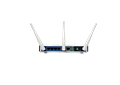Best in class features
The D-Link DIR-855 Gigabit Router is a 802.11n device that delivers up to 14x faster speeds¹ and 6x farther range¹ than 802.11g, while remaining backward compatible with 802.11g devices. Powered by Xtreme NTM technology and equipped with three external antennas, this router provides superior wireless coverage for larger homes and offi ces, or for users running bandwidth intensive applications. Connect the router to a cable or DSL modem and provide high-speed Internet access to multiple computers, game consoles, and media players. Create a secure wireless network to share photos, fi les, music, videos, printers, and network storage. The DIR-855 comes with dual-band function, which concurrently supports 2.4GHz and 5.0GHz radio frequencies, an LCD panel, and a 4-port 10/100/1000 Gigabit switch that connects Gigabit wired devices for lag-free network gaming and fast fi le transfers.
Intelligent QoS engine
The DIR-855 comes with D-Link’s Intelligent QoS technology, which analyzes and separates wired and wireless traffi c into multiple data streams. The DIR 855’s embedded Wireless Intelligent Stream Handling (WISH) technology improves wireless media by moving time-sensitive tagged traffic towards the front of the queue. WISH automatically detects multimedia, VoIP and online gaming applications, requiring no need for user confi guration. It works transparently with other QoS technologies to immediately improve wireless media speed.
Advanced network security
The Xtreme NTM Duo supports the latest wireless security features to help prevent unauthorized access, whether from over a wireless network or the Internet. Support for WPA and WPA2 standards ensure that you will be able to use the best possible encryption regardless of your client devices. In addition to these extensive features, this router utilizes Dual Active Firewalls, such as SPI and NAT, to prevent potential attacks from across the Internet.
Hard drive, multifunction printer sharing, 3G mobile internet connection
Using the SharePortTM Network USB Utility, you can connect an external hard drive or multifunction printer to the router’s USB port to share disk space, printing or scanning functions among family members or a group of users. This USB port also supports D-Link 3G adapter connection, so you can connect your router to a 3G mobile service to provide Internet access to a group while travelling.
Actual product appearance may differ from the image displayed on this page
Produits apparentés



Standards
- IEEE 802.11n (draft)
- IEEE 802.11g
- IEEE 802.11a
- IEEE 802.3ab
- IEEE 802.3u
Device interfaces
- 802.11n (draft) wireless LAN
- 1x 10/100/1000BASE-T Gigabit WAN port
- 4x 10/100/1000BASE-T Gigabit LAN ports
- USB 2.0 port
Antenna type
- 3 External 2dBi RP-SMA dipole antennas
Security
- WPA & WPA2 (Wi-Fi Protected Access)
Advanced firewall features
- Network Address Translation
- Stateful Packet Inspection (SPI)
- VPN Pass-Through/Multi-Sessions PPTP/L2TP/IPSec
QoS
- QoS Engine for prioritizing traffic
- Wireless Intelligent Stream Handling (WISH)
SharePortTM Function support
- Allows connection of external hard drive or multifunction printer to USB port
- Allows sharing of HD space, printing and scanning functions*
Device management
- UPnP Support
- DDNS Support
- Integrated Wireless Security Wizard
- Windows Connect Now (WCN) support
- Web-based Management using Internet Explorer v6 or above; Mozilla Firefox v2.0 or above; and other Java-enabled browsers
- E-mail Notification for triggered events
Installation
- Quick Router Setup Utility ²
Minimum system requirements
- Pentium 3 800GHz or better processor
- 256MB RAM or higher
- Windows Vista, XP SP2, 2000, 2003 or Mac OS X v10.4 or higher
- CD ROM drive
- SharePortTM Network USB Utility
Display panel
- 84 x 25.8 mm
- Black and Blue
LED
- Power
Dimensions
- 120.5 x 198 x 40.9 mm (4.7 x 7.8 x 1.6 inches)
Weight
- 376 grams
Certifications
- FCC Class B
- CE
- IC
- C-Tick
- Wi-Fi a/b/g/n (draft)
- Wi-Fi Protected Setup (WPS)
- Certified For Windows Vista














| Version | Date | Type | Taille de fichier | |
|---|---|---|---|---|
| Fiche en anglais | - | - | - | Télécharger |
| Version | Description | Date | Type | Taille de fichier | |
|---|---|---|---|---|---|
| Manuel en français | Manuel en français | - | - | - | Télécharger |
| Manuel en anglais | Manuel en anglais | - | - | - | Télécharger |
| Manuel en allemand | Manuel en allemand | - | - | - | Télécharger |
| Windows SharePort manuel en anglais | Windows SharePort manuel en anglais | - | - | - | Télécharger |
| MacOS SharePort manuel en anglais | MacOS SharePort manuel en anglais | - | - | - | Télécharger |
| Version | Description | Date | Type | Taille de fichier | |
|---|---|---|---|---|---|
| Guide d'Installation | Guide d'Installation | - | - | - | Télécharger |
| Version | Description | Date | Type | |
|---|---|---|---|---|
| 1.24EUb01 | Firmware actuel | 14-06-13 | - | Télécharger |
| Version | Description | Date | |
|---|---|---|---|
| SharePort Utility Windows | SharePort Utility Windows 2000 (32 Bit), XP (32 Bit), Vista (32/64 Bit), 7 (32/64 Bit), 8 (32/64 Bit), 8.1 (32/64 Bit), 10 (32/64 Bit) |
07-10-15 | Télécharger |
| SharePort Utility MacOS 10.6-10.10 | SharePort Utility MacOS 10.6-10.10 | 28-10-14 | Télécharger |
| Version | Description | Date | |
|---|---|---|---|
| Déclaration de Conformité Rev.A2 | Déclaration de Conformité Rev.A2 | - | Télécharger |