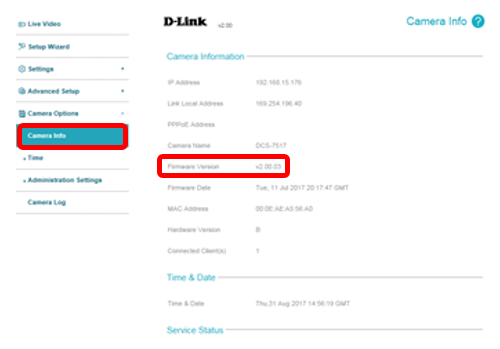How to check firmware version ?
Login to camera web UI, then you will be able to check the firmware version on the top-right side.
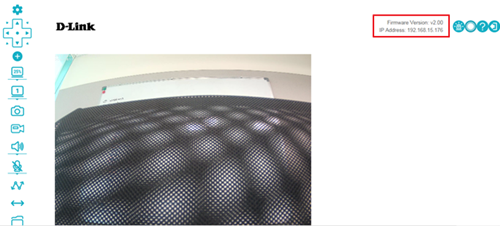
Note: If you’d like to see more detailed information, please check Camera Info -> Firmware Version:
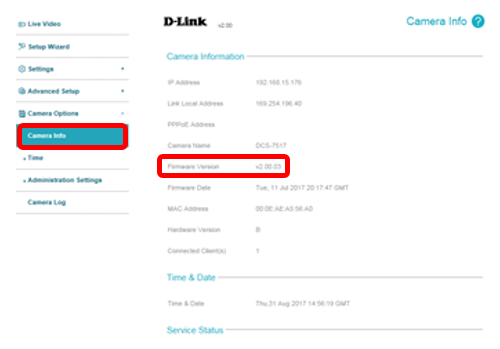
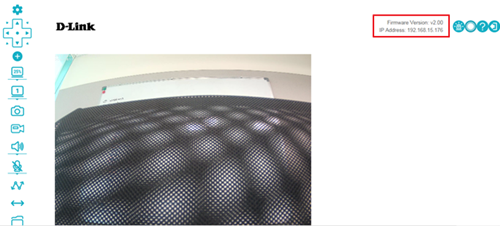
Note: If you’d like to see more detailed information, please check Camera Info -> Firmware Version: