The DNR-2020-04P JustConnect 16-Channel PoE Network Video Recorder is an all-in-one network video recorder (NVR) that can record video from up to 16 network cameras1 to its dual HDD storage2. With the integrated HDMI/VGA display output and USB port3, users can view, control and configure the DNR-2020-04P without the need to turn on their PC.

Featuring Power over Ethernet (PoE), the NVR supplies power to up to four PoE cameras, saving valuable time and electrical installation costs during setup.

Powered by an embedded system, the DNR-2020-04P supports real-time remote monitoring and playback via a web browser using the NVR's web GUI. Additionally, support for audio in/out, DI/DO triggering, and external USB 3.0 storage for video export and backups fill the needs of small businesses.

The NVR also includes the option to protect data using a RAID 1 configuration, which duplicates recorded data onto two separate hard drives. In the event of HDD failure, data integrity is maintained on the secondary HDD. The recorded data can be backed up to external USB disks or additional storage locations such as FTP servers whenever required.

The included DCS-260 Multi-NVR Viewer is a comprehensive network surveillance software designed for SMB and enterprise users. Using an intuitive user interface, you can centrally manage up to 128 NVR devices and network cameras, allowing you to efficiently control multiple D-Link NVRs located in different areas.
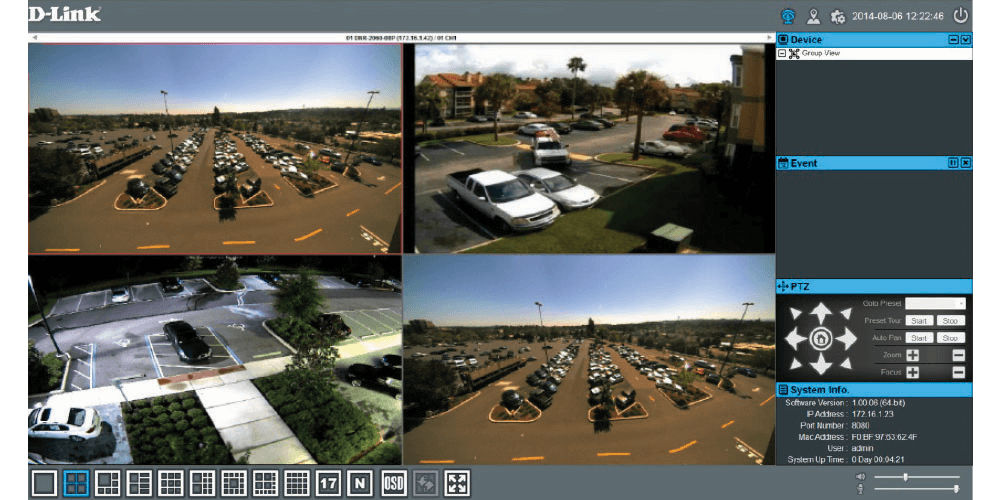
Users can remotely monitor their surveillance network in real-time through the JustConnect+ mobile app for smart phones or tablets. It offers total peace-of-mind 24/7 for business owners to view live video or playback recorded footage, at anytime, when connected to the Internet.

2 Hard disks are not included. Supports hard disks up to 8 TB each for a total of 18 TB.
3 This port is used for firmware updates, video exports to USB drives, and backups. Connection to a USB mouse/keyboard is supported.
4 RAID 0 and RAID 1 mirroring requires the use of two internal SATA drives. To avoid data incompatibility in RAID 1 operation, use identical SATA drives from the same manufacturer. Formatted drive capacity for RAID 1 operation is dependent on the drive capacity of the lowest-sized drive. Some older generation SATA drives may not be compatible. Click here for a list of SATA drives that have been tested to work with the NVR.
Specs
|
Channel Number
|
16 channels |
|---|---|
|
Compression Format
|
H.264 MPEG-4 MJPEG |
|
Video Output
|
HDMI VGA |
|
Display Mode
|
1, 4, 6, 9, 10, 13, 16 split screen |
|
PTZ Control
|
Supported
|
|
Auto Pan/Petrol
|
Supported
|
|
Audio
|
2-way |
|
Recording Type
|
Schedule Manual Motion Event Digital Input Edge Motion Detection by Camera |
|
Pre-Recording Period
|
60 seconds |
|
Post-Recording Period
|
300 seconds |
|
Audio Recording
|
Supported
|
|
Auto/Scheduled Recycling
|
Supported
|
|
Simultaneous Playback
|
16 channels |
|
Video Control
|
Play, stop, pause, forward, backward, next, previous |
|
Digital Zoom
|
2X |
|
Audio Control
|
Supported
|
|
Video Search
|
Camera Event Time |
|
Video Export Format
|
AVI MP4 ASF |
|
Image Export File Format
|
JPG |
|
Tamper-Proof (Digital Watermark)
|
Supported
|
|
Event to E-mail
|
Supported
|
|
Client Viewer
|
JustConnect+ App Multi-NVR Viewer |
|
Remote View
|
Supported
|
|
Playback Viewer
|
Playback manager via browser |
|
Number of E-Map Layer
|
1 |
|
E-Map Image Format
|
JPG |
|
Supported Camera
|
D-Link 3rd party |
|
Auto Surveillance VLAN support
|
Supported
|
|
Number of HDD Bay
|
2 |
|
HDD Configuration
|
JBOD RAID0/1 Single |
|
Network Interface
|
1 x Gigabit port 4 x 802.3af Fast Ethernet ports |
|
PoE support
|
802.3af |
|
Backup Options
|
USB |
|
Auto Boot-Up (Power Recovered)
|
Supported
|
FAQ
- How to add DCS-4705E to DNR-2020-04P ? Read Answer
- Why my camera is not compatible with my DNR ? Read Answer
| Version | Date | Type | File Size | |
|---|---|---|---|---|
| Datasheet | - | 0.44mb | Download |
| Version | Description | Date | Type | File Size | |
|---|---|---|---|---|---|
| Manual | Manual | 5.7.2017 | - | - | Download |
| Version | Description | Date | Type | File Size | |
|---|---|---|---|---|---|
| Quick Installation Guide | 8.4.2016 | - | - | Download |
http://tsd.dlink.com.tw/GPL.asp
The GPL code and LGPL code used in this product is distributed WITHOUT ANY WARRANTY and is subject to the copyrights of one or more authors. For details, see the GPL code and the LGPL code for this product and the terms of the GPL and LGPL.
| Version | Description | Date | |
|---|---|---|---|
| Search Utility 2.4.1 RevA1 | NVR Search Utility for Win | 30.9.2020 | Download |
| Remote backup 2.2.2 RevA1 | NVR Remote Backup | 30.9.2020 | Download |
| 2.2.1 | NVR Playback Manager | 31.7.2018 | Download |
| 2.2.1 | NVR Remote Backup | 31.7.2018 | Download |
| 2.4.0 | NVR Search Utility for Mac | 31.7.2018 | Download |
| 2.4.0 | NVR Search Utility for Win | 31.7.2018 | Download |
| DCS-260 Multi-NVR Viewer CMS | DCS-260 Multi-NVR Viewer 1.04.02 | 12.1.2018 | Download |
| 2.02.00 | NVR Playback Manager | 20.3.2017 | Download |
| 2.2.1 | NVR Search Utility for Mac | 20.3.2017 | Download |
| 2.1.0 | NVR Search Utility for Win | 20.3.2017 | Download |
| DCS-260 Multi-NVR Viewer | DCS-260 Multi-NVR Viewer 1.02.01 | 4.7.2016 | Download |
| 2.2.0 | NVR Remote Backup | 21.6.2016 | Download |
| Version | Description | Date | |
|---|---|---|---|
| CE doc 1.40 RevA1 | CE document | 27.2.2020 | Download |
| CE doc 1.30 RevA1 | CE document | 16.12.2019 | Download |
| CE doc 1.20 RevA1 | CE document | 19.7.2019 | Download |
| CE doc 1.10 Revision A1 | CE document | 27.9.2018 | Download |
| DNR_2020_04P_Cam_Support_list | DNR-2020-04P Camera Support List | 13.4.2017 | Download |
| HDD Compatibility List | HDD Compatibility List |
- | Download |
| DEU_CE_Declaration | DNR-2020-04P CE DoC | - | Download |
| Cam Support list 1.02.06 | DNR-2020-04P Camera Support List 1.02.06 |
- | Download |
| HDD Support list 1.02.06 | DNR-2020-04P HDD Support List 1.02.06 |
- | Download |





