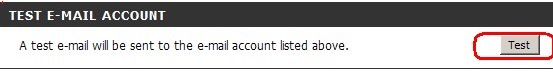How to set up email alerts on your IP Camera DCS-932L?
To configure the SMTP server:
1 - Click on the SETUP tab and then select on Mail button:
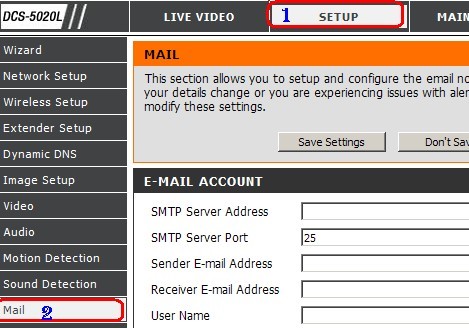
2 - Under the “E-MAIL ACCOUNT” section, configure the following:
1. SMTP Server Address: Enter you SMTP server address
2. SMTP Server Port: the port number corresponding to your smtp server
3. Sender E-mail Address: Enter your email address
4. Receiver E-mail Address: Enter the same email address
5. User Name: Enter the username of your email address
6. Password: Enter the password to access the mail account
7. Select the security type corresponding to your SMTP server.
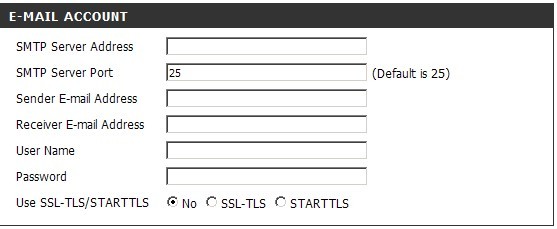
3 – Click on “SAVE SETTINGS”
4 – Under the section “Setup” “Network setup”:

Set the DNS parameters:
a. Primary DNS : 8.8.8.8
b. Secondary DNS : 8.8.4.4
5 – Finally click “SAVE SETTINGS” to save the parameters, and click “Test” from the menu:
“Setup” -> “Mail” -> “TEST E-MAIL ACCOUNT”