How to manually set up an APN on D-Link 4G Products
When you insert a compatible SIM card into the D-Link Wireless 4G LTE Router, the APN profile is usually detected automatically, allowing for seamless plug-and-play operation. If the router recognizes the SIM card but detects an incorrect or no APN profile, internet connectivity may fail. Check the solutions in this article to fix the problem
To log into your D-Link 4G LTE router for setup or configuration, you can use the default IP address (typically 192.168.0.1) or a bespoke URL provided by D-Link, This will usually be included on the product itself, alongside the Password and username details.
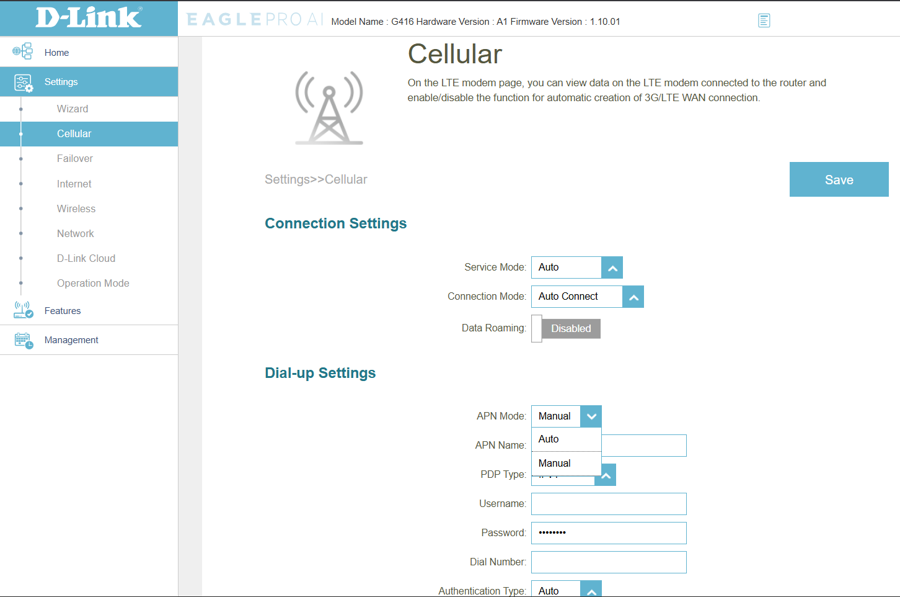
Once logged in, click ‘Cellular on the Left-hand side menu, this will open up a new set of options. These options allow you to switch the APN mode from Auto to Manual as pictured.
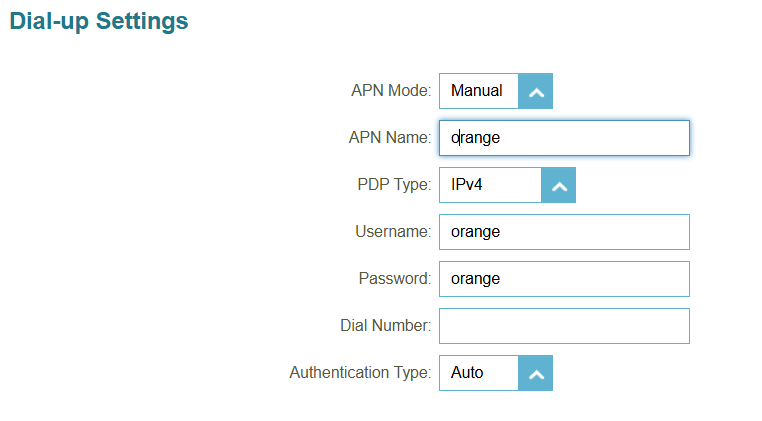
Once manual is selected, enter the APN Details as provided by your sim card manufacturer. You can consult the list below as a reference for the most popular UK sim providers.
Enter in the appropriate username/password or leave blank and your connection issues should now be solved.
|
APN |
UserName |
Password |
ProfileName |
|
mobile.o2.co.uk |
o2web |
password |
O2 Internet (Contract) |
|
prepay.tesco-mobile.com |
tescowap |
password |
Tesco Mobile 2 |
|
giffgaff.com |
gg |
p |
Giff Gaff Data |
|
payandgo.o2.co.uk |
payandgo |
password |
O2 Internet (Pay As You Go) |
|
Internet |
web |
web |
Vodafone UK |
|
uk.lebara.mobi |
wap |
wap |
Lebara 2 |
|
pp.vodafone.co.uk |
wap |
wap |
Vodafone Pay As You Go |
|
wap.vodafone.co.uk |
wap |
wap |
Vodafone Pay Monthly |
|
pp.vodafone.co.uk |
wap |
wap |
VOXI |
|
payg.talkmobile.co.uk |
wap |
wap |
Talkmobile 2 |
|
talkmobile.co.uk |
wap |
wap |
Talkmobile 2 |
|
asdamobiles.co.uk |
web |
web |
Asda Mobile |
|
three.co.uk |
|
|
3 UK 4G |
|
3internet |
|
|
3 UK 5G |
|
mob.asm.net |
|
|
Smarty |
|
id |
|
|
iD Mobile 2 |
|
superdrug.net |
|
|
Superdrug Mobile |
|
data.lycamobile.co.uk |
lmpl |
plus |
Lycamobile1 |
|
everywhere |
eesecure |
secure |
EE Internet |
|
general.t-mobile.uk |
user |
wap |
T-Mobile UK |
|
data.uk |
user |
one2one |
1pMobile |
|
goto.virginmobile.uk |
user |
|
Virgin UK 31 |
|
goto.virginmobile.uk |
user |
|
Virgin UK 32 |
|
pepper |
|
|
JT |
|
mobile.sky |
|
|
Sky Mobile |
|
spitfire1 |
|
|
Spitfire Data |
Feel free to reach out if you have any questions or need support with your 4G/5G products - you can contact us via our live chat - or drop us an email

A highly experienced Marketing professional, Alan Jones has led the UK&I Marketing Strategy of D-Link for 5 years.