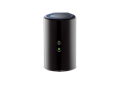CURRENTLY NOT AVAILABLE IN UK AND IRELAND
The Cloud Router N300+ (DIR-626L) allows you to create a high-speed home network with security features that are great for families. This router features mydlink™ Cloud Services allowing you to monitor your network from wherever you are via the mydlink™ portal or your iPhone®, iPad® and Android™ device.
Stay informed and protected with mydlink™ Cloud Services. The Cloud Router N300+ gives you complete control by allowing you to monitor who is connecting to your network, which sites they are visiting and block unwanted visitors. By downloading the free mydlink™ app you can monitor your home network remotely. Plus, with SharePort™ Technology, accessing your files, playlists and videos has never been so easy.
In addition, this router features a built-in Stateful Packet Inspection (SPI) firewall and supports WEP, WPA, and WPA2 wireless encryption to keep your network traffic secure and safe. mydlink™ Cloud Services will even notify you when an update is available for your router, allowing you to stay up-to-date with the latest features.
High-speed wireless networking
Create a high-speed wireless network for your home using this Cloud Router. Connect the device to a broadband modem and wirelessly share your highspeed Internet connection, at speeds of up to 300Mbps*. Enjoy surfing the Internet, checking email, and chatting with family and friends online. This router uses Wireless N Technology, which offers increased speed and coverage over the 802.11g standard. It features NAT (Network Address Translation), allowing multiple users to connect to the same network by sharing a single IP address. The Cloud Router N300+ also includes four Ethernet Ports which give you the flexibility to connect wired devices to your network at the highest speeds. It also uses Intelligent Antenna Technology to transmit multiple streams of data by bouncing wireless signals off walls, enabling you to receive a wireless signal from the farthest corners of your home.
Share and stream files with ease
Connect a USB storage device to your Cloud Router N300+ to create a shared storage space, making it easy to access and share files between computers and devices connected to your network. Plug in a USB stick to stream your library of videos and music to your laptop. Plus, the SharePort™ Mobile app for iOS and Android™ devices allows you to back up photos and videos stored on your device**. You can even customise your shared storage space by creating separate accounts to control access to the USB drive, so you can share your music with everyone but keep your personal files private.
Smart QoS prioritisation
With some routers, all wired and wireless traffic, including Voice over IP (VoIP), video streaming, online gaming, and web browsing, are all mixed together into a single data stream. When devices handle data this way, it slows your activity down and can cause an unstable connection, however, with the D-Link Smart QoS technology, wired and wireless traffic is analysed and separated into multiple data streams. Different applications like voice, video, and data will be automatically detected and the transmission sequence is automatically prioritised, allowing you to work at a high speed.
Easy to install and use
With the D-Link Easy Setup Wizard, you can set up your wireless network in minutes. The wizard will guide you through an easy to follow process to install your new hardware, connect to your network, and add new devices. It configures your Internet Service Provider (ISP) settings to quickly establish broadband Internet connectivity.
Introducing the next-generation of home networking
Not only is this a powerful Wi-Fi router for creating a fast and secure home network, you get the added benefit of cloud access. Keep in touch with your home network from anywhere with our free mydlink™ app and web portal eu.mydlink.com
Remote Cloud Services include:
- Seeing which devices are connecting to your network
- Viewing web browsing history in real time
- Blocking unwanted device connections
- Setting up automatic email alerts
- Upgrading your router when new features are available
*Maximum wireless signal rate derived from IEEE Standard 802.11n, 802.11g, and 802.11b specifications. Actual data throughput will vary. Network conditions and environmental factors, including volume of network traffic, building materials and construction, and network overhead, lower actual data throughput rate. Environmental factors will adversely affect wireless signal range. Wireless range and speed rates are D-Link relative performance measurements based on the wireless range and speed rates of a standard Wireless G product from D-Link. Maximum throughput based on D-Link 802.11n devices.
**When a storage device is connected to your router
IPv6 ready
This router is ready for the future of the Internet with support for the upcoming move from IPv4 to IPv6. It carries the IPv6 Ready Gold Logo, meaning that it not only supports the IPv6 protocol, but is also compatible with IPv6 equipment from other manufacturers. Using a dual-stack architecture, this router can handle routing for both IPv4 and IPv6 networks at the same time, so you can be assured that it is both forward and backward compatible.
D-Link Green™
D-Link’s Cloud Router N300+ is part of D-Link Green™, D-Link’s programme for providing eco-friendly alternatives without compromising performance. This router also supports Green Ethernet technology, which reduces power consumption by setting Ethernet ports in stand-by mode if no traffic is detected. The WLAN Scheduler function turns off your wireless network when it is not needed, for example at night or during weekends. Also power consumption is further reduced with its Energy Star™ power supply.
*Maximum wireless signal rate derived from IEEE Standard 802.11n, 802.11g, and 802.11b specifications. Actual data throughput will vary. Network conditions and environmental factors, including volume of network traffic, building materials and construction, and network overhead, lower actual data throughput rate. Environmental factors will adversely affect wireless signal range. Wireless range and speed rates are D-Link relative performance measurements based on the wireless range and speed rates of a standard Wireless G product from D-Link. Maximum throughput based on D-Link 802.11n devices.
*When a storage device is connected to your router
Specs
|
Advanced features
|
mydlink-enabled |
|---|---|
|
Wireless standard
|
Wireless N |
|
Wireless speed
|
300 Mbps 2.4 GHz |
|
Wired interface
|
1 x Fast Ethernet WAN 4 x Fast Ethernet LAN |
|
USB ports
|
1 x USB 2.0 |
|
Antenna type
|
Embedded omni-directional antennas |
|
Actual performances may vary due to settings, cabling, temperature, network configuration, interface, device compatibility, environmental and on-site conditions, and other similar factors. References to power capability, signal or processing speed, signal range or distance, data encryption, storage capacity, display properties, or other performance metrics are based on optimal conditions derived from industry standards and provided for informational purposes only. Specifications may be subject to change without prior notice. |
|

















| Version | Date | Type | File Size | |
|---|---|---|---|---|
| Datasheet(English) | - | 1.64mb | Download |
| Version | Description | Date | Type | File Size | |
|---|---|---|---|---|---|
| Manual(English) | Manual(English) | 07/03/2012 | 5.16mb | Download |
| Version | Description | Date | Type | File Size | |
|---|---|---|---|---|---|
| Quick Installation Guide | - | 0.80mb | Download |
http://tsd.dlink.com.tw/GPL.asp
The GPL code and LGPL code used in this product is distributed WITHOUT ANY WARRANTY and is subject to the copyrights of one or more authors. For details, see the GPL code and the LGPL code for this product and the terms of the GPL and LGPL.
| Version | Description | Date | Type | |
|---|---|---|---|---|
| 1.06b01 | Release notes included |
19/05/2016 | - | Download |
| Firmware 1.03b01 | Firmware |
31/05/2013 | - | Download |
| Beta firmware addressing security vulnerabilities 1.05b01 beta | Beta firmware addressing security vulnerabilities relating to remote code execution, information disclosure and DNS hijacking. | - | - | Download |
| Version | Description | Date | |
|---|---|---|---|
| DEU_AD_A1_CE_Doc | CE Declaration | 20/08/2012 | Download |