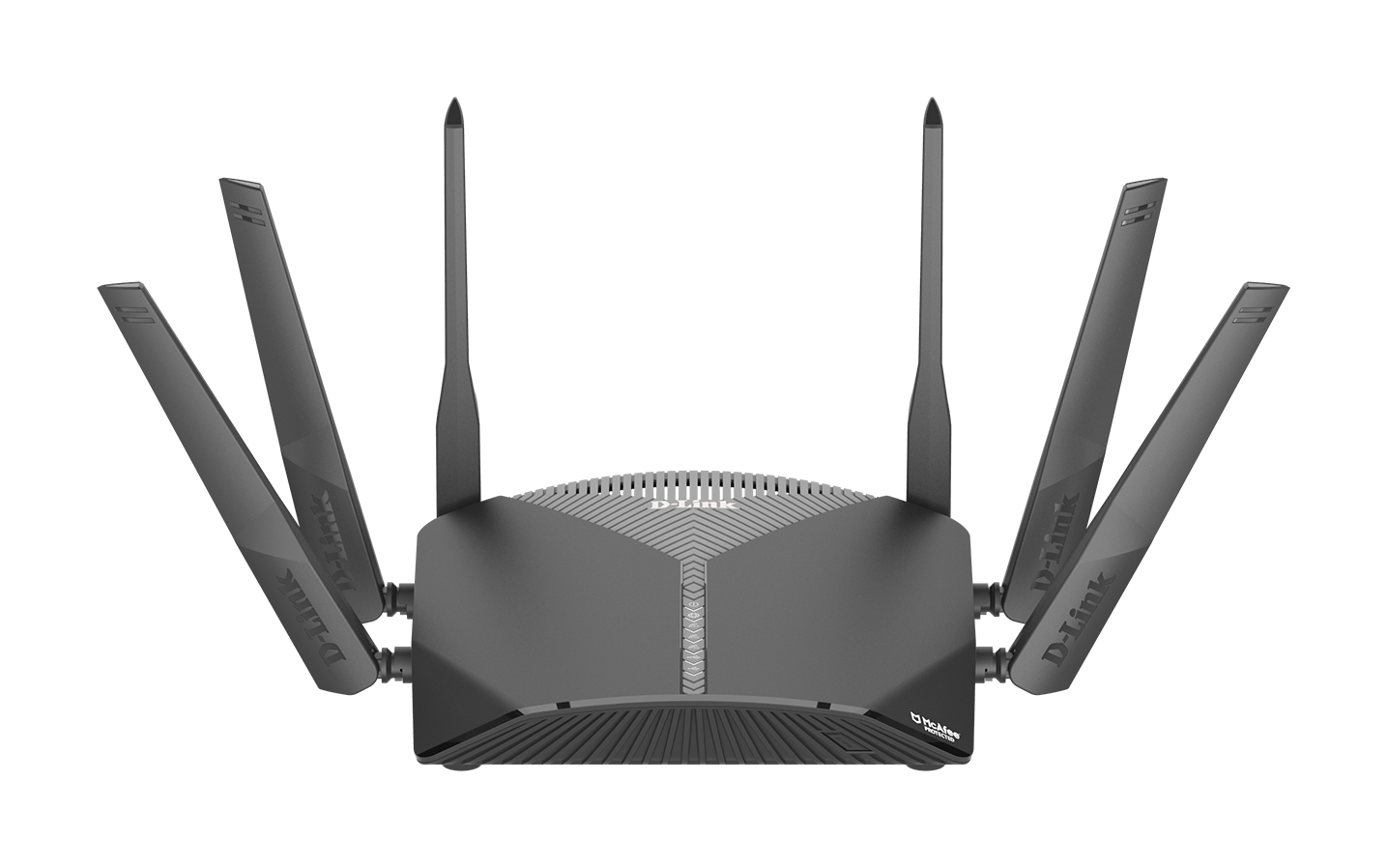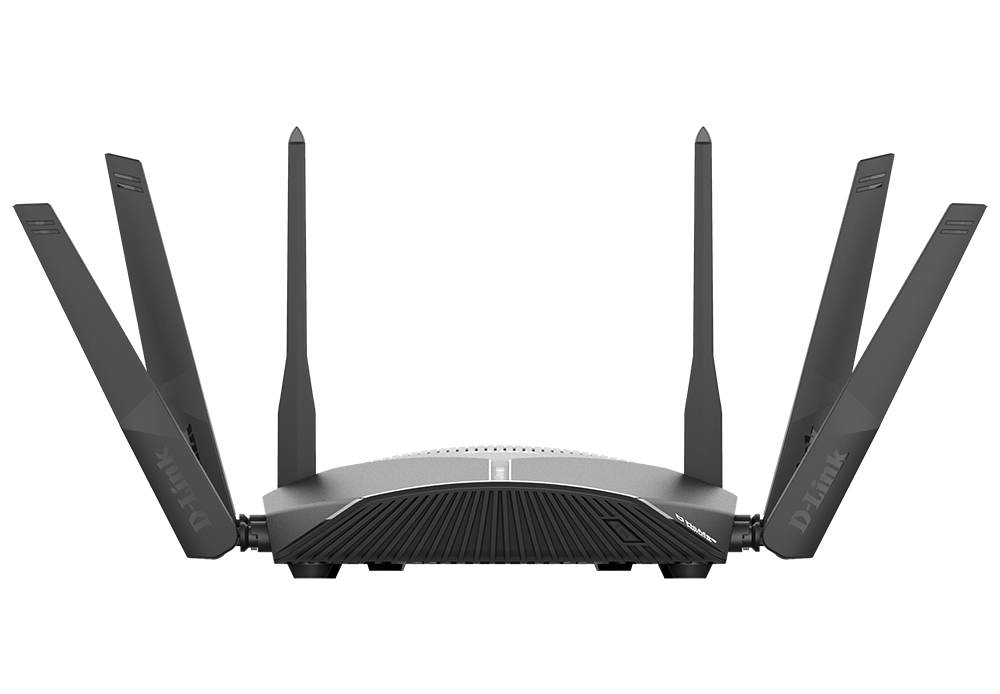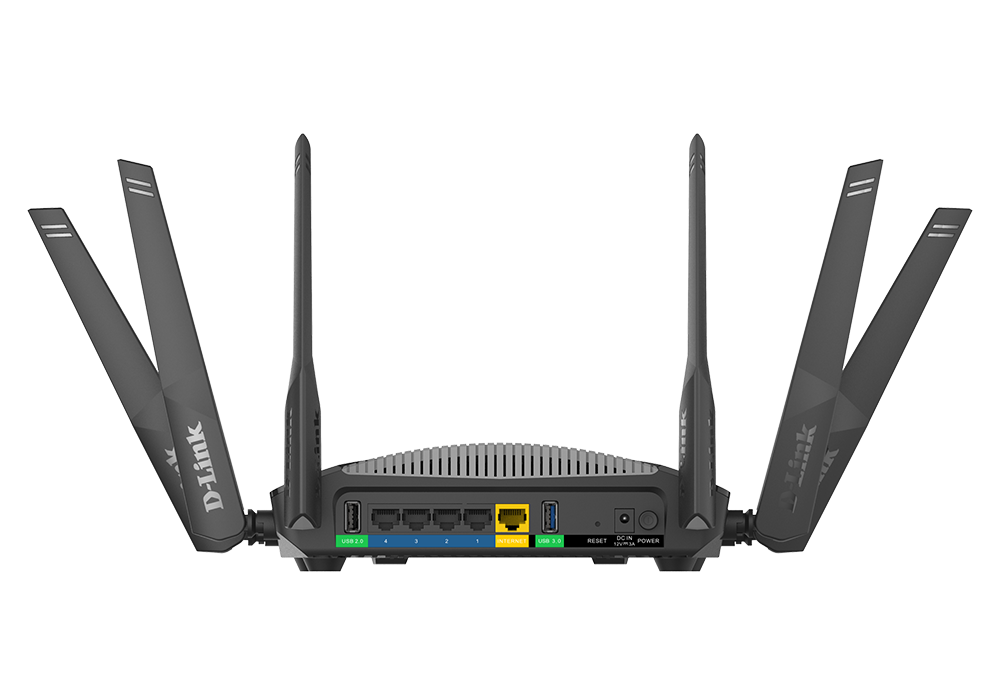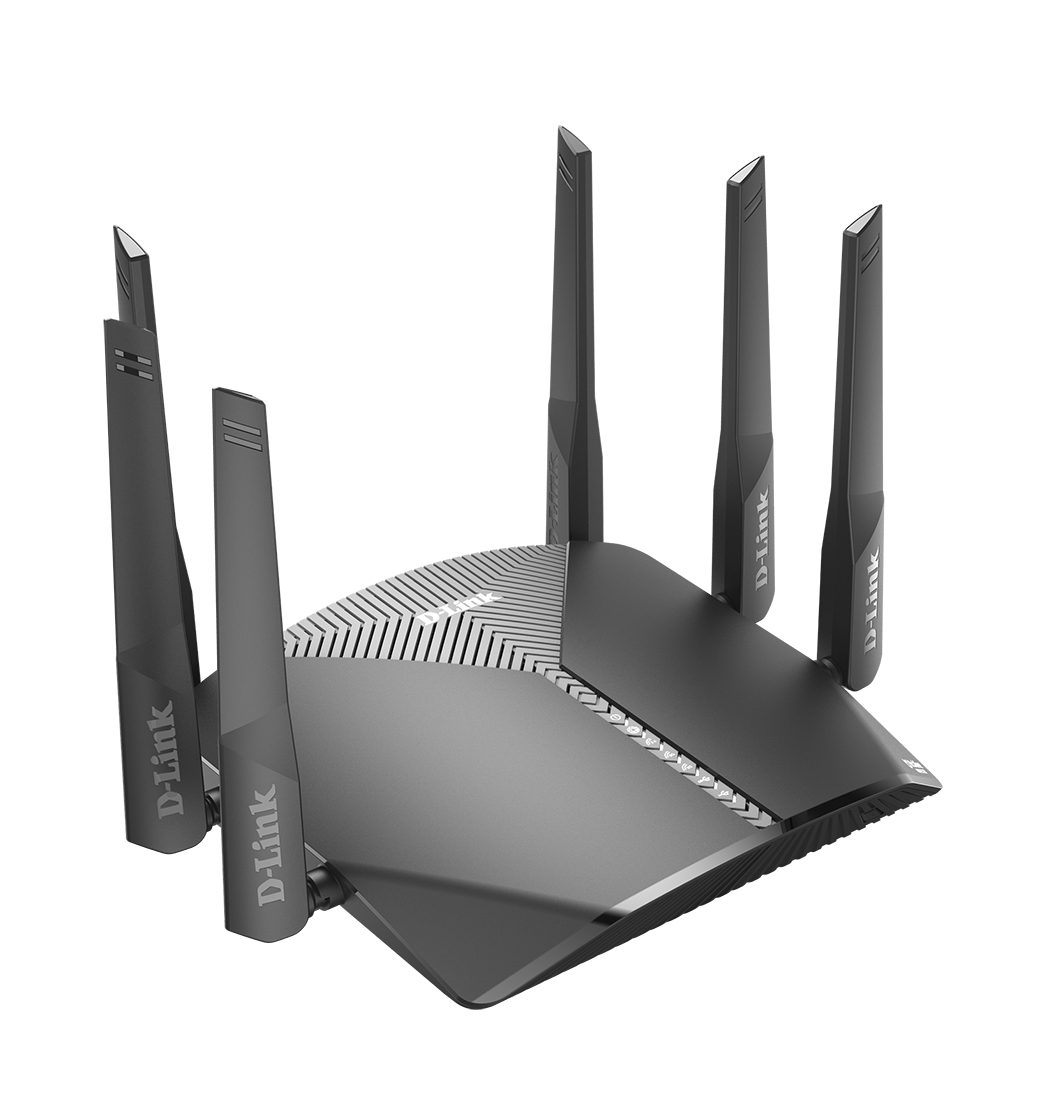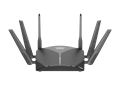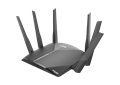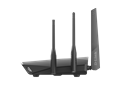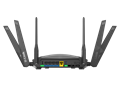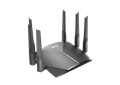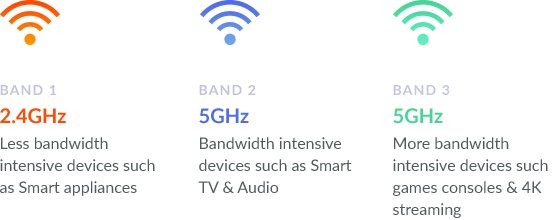Wireless AC Wave 2
Combined speeds of up to 3000 Mbps1.
MU-MIMO & Tri-Band
Efficiently provides high-speed Wi-Fi to a larger number of devices at the same time using the best Wi-Fi band.
Parental Controls
Block inappropriate content, create custom profiles, pause the internet, set schedules and more.
Dual-Core Processor
Fast processing power for every network task.
Voice Control
Take control of your network using voice commands for Amazon Alexa and Google Assistant.

Built to Be Faster. Built to Defend.
Enjoy faster wireless speeds with the latest Wave 2 technology. With three wireless bands and increased processing power, MU-MIMO efficiency, customisable parental controls, and voice assistant compatibility, it can handle smart homes with lots of wireless devices.

You’re the boss.
Create family-friendly internet by taking control of your network. Set clear online boundaries and schedules so you have less complaining and more control.
 | Block age-inappropriate content Age-based profiles allow you to control what your kids can access online. |
 | Customised profiles Create content filters, device access controls, and personalised time limits. |
 | Set Internet Schedules Set limits for family time, study time, or household chores with pre-defined no-Wi-Fi times. |
 | Access upon request Let your kids request access to blocked sites, giving you total but flexible control over their web browsing. |
 | Pause / allow internet |
 | Whitelist and blacklist Allow or block access to specific website addresses. |

“Hey… What's the status of my network?”
A Smart Home requires a smart router at its core. Give your router voice commands through Alexa or Google Assistant, receive instant audio alerts about network updates, check on the security status of any device, and more.
With full compatibility with Amazon Alexa and Google Home devices, you can easily know everything about your network even without having to connect to your router.
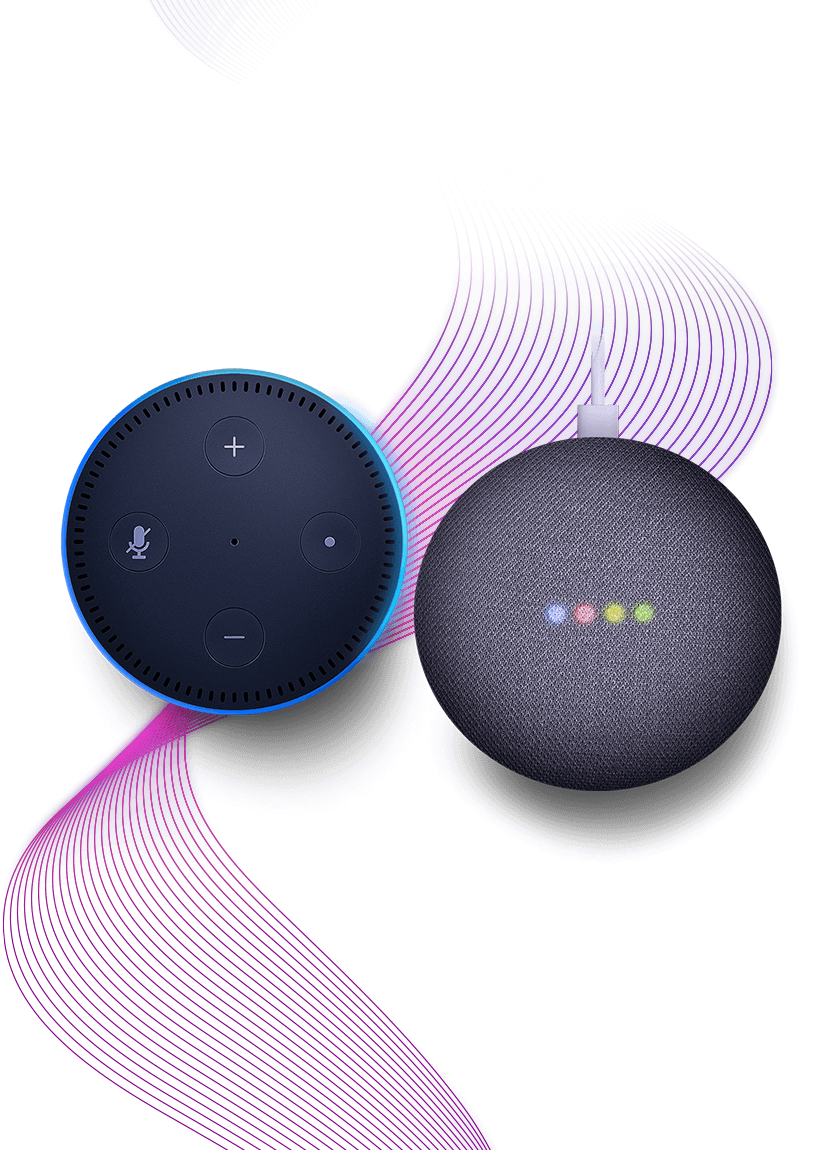
A Stronger, Seamless Connection. Everywhere.
Bring Wi-Fi to signal dead zones, say bye-bye to buffering, and stay connected as you move from room to room.

Three Bands for More Devices.
The DIR-3060 uses one 2.4 GHz and two 5 GHz wireless bands at the same time providing concurrent tri-band technology and MU-MIMO, to efficiently deliver the best wireless band and fast speeds to a higher number of mobile and smart devices.
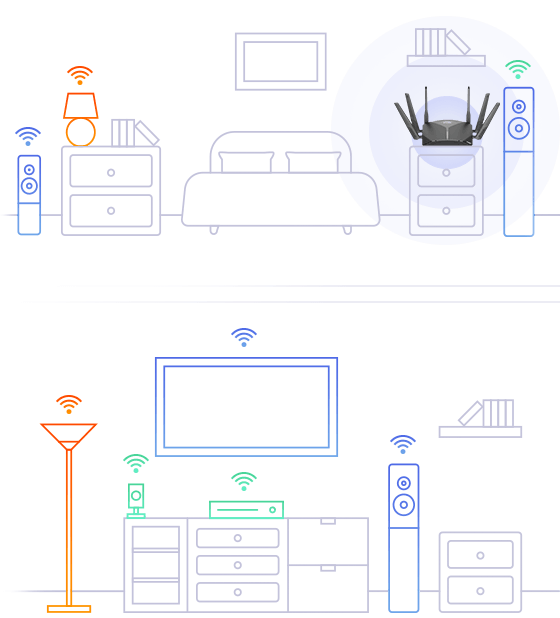
High-Speed Wave 2 Wi-Fi.
With its 3 bands and the latest Wave 2 Wireless AC technology, the DIR-3060 delivers up to 3000 Mbps1. That’s x5 the speeds of the previous Wireless N generation, and enough wireless bandwidth to handle games and multiple 4K streams at once.
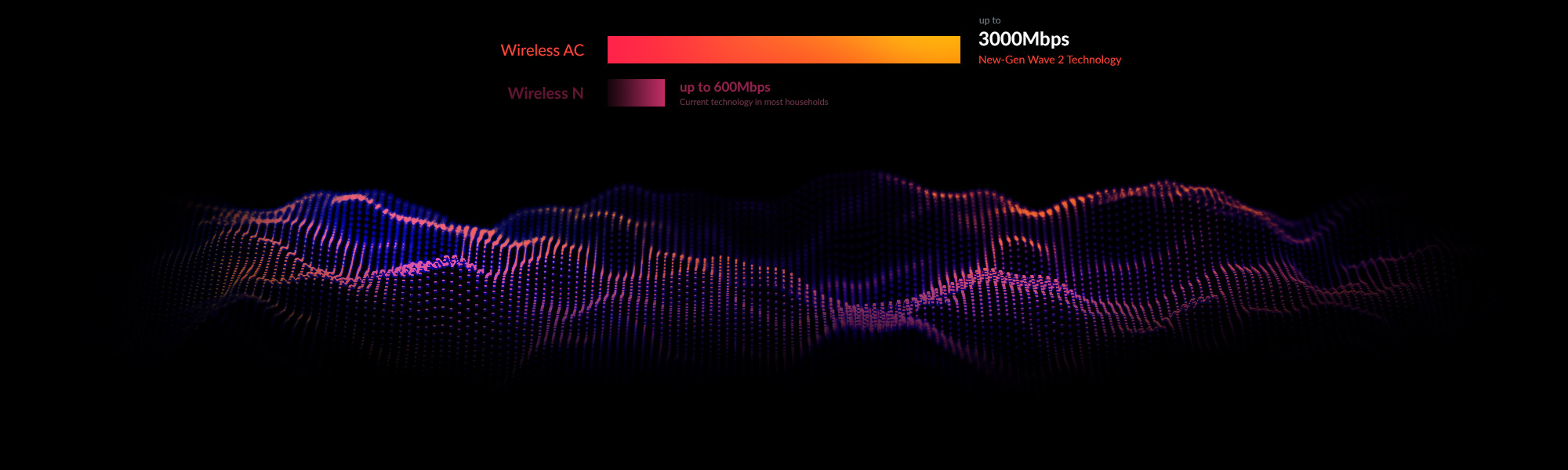
Gigabit Wired Ports for x10 Data Transfer Speeds.
With four Gigabit LAN ports, speeds for your wired devices can be up to 10x faster than standard Fast Ethernet connections. The DIR-3060 has the smarts and faster speeds to handle being the brain of your smart home.
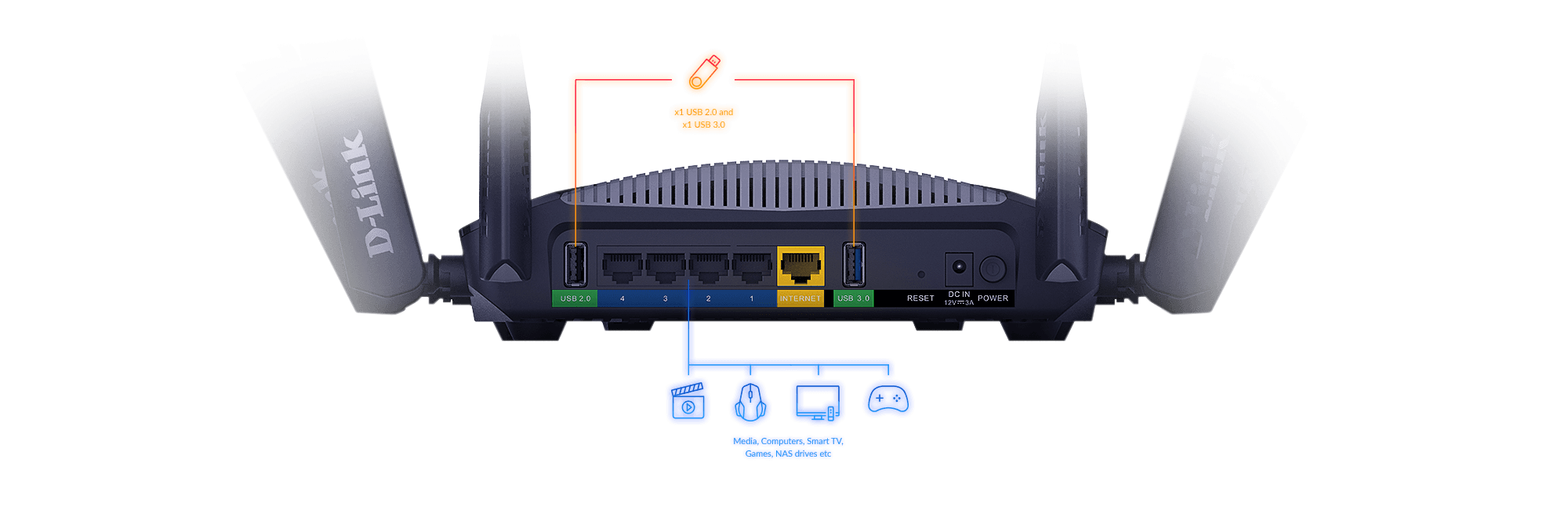
High-Performance Dual-Core Processor.
The integrated dual-core processor has the power to ensure rock-solid performance. Whether it’s online gaming, multiple devices streaming at the same time, or securing your privacy and web browsing, the DIR-3060 is designed to cope with high demand.
Get the most out of your home network.
Get the most out of your home network.
Share photos, videos, and music on your home Wi-Fi. Connect devices like printers to the USB 2.0 port at the back of the router, and utilise the superspeeds of the USB 3.0 port on the front to access USB Storage, cameras, or other higher-bandwidth devices.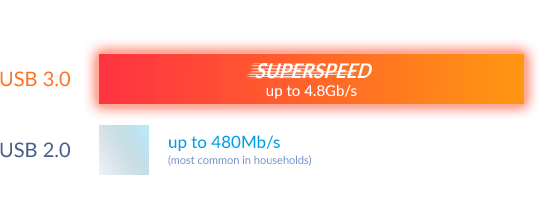
Add a device without the hassle.
Connect Wi-Fi devices by simply pressing the secure WPS button on the device and on the router, for a set up that takes seconds.

Quality of Service (QoS) controls for smooth connectivity.
Set priorities for devices to keep your games lag‑free, video streams without any buffering, and downloads in seconds rather than minutes. Set different priority levels to allow you to decide which devices are most important to you.

Lag‑free gaming
Prioritise traffic for gaming devices so your Wi-Fi doesn’t let you down when you need it most.

Better video chats
Be there for your friends and family in even greater detail.

High-quality video streams
Enjoy better video streams without endless buffering.

Set bandwidth priority
Set three priority levels for devices to optimize your bandwidth.
We're here to help.
Over 30 years in the networking industry
Innovative end-to-end solution experts for small businesses to large corporations around the world.
Talking to us is easy
Skilled local support in 16 countries. Our support teams are ready to help you.
2-Year D-Link Warranty
You're protected by one of the global leaders in the industry.
Related Products


Specs
|
Wireless standard
|
Wireless AC Wave 2 |
|---|---|
|
Frequency band mode
|
Tri-band simultaneous |
|
Wireless speed
|
1733 Mbps 5 GHz 867 Mbps 5 GHz 400 Mbps 2.4 GHz |
|
Advanced features
|
MU-MIMO SmartBeam Multicast support |
|
Wired interface
|
1 x Gigabit Ethernet WAN 4 x Gigabit Ethernet LAN |
|
USB ports
|
1 x USB 3.0 1 x USB 2.0 |
|
Antenna type
|
6 fixed omni-directional antennas |
|
Advanced Parental Control
|
Supported
|
|
Actual performances may vary due to settings, cabling, temperature, network configuration, interface, device compatibility, environmental and on-site conditions, and other similar factors. References to power capability, signal or processing speed, signal range or distance, data encryption, storage capacity, display properties, or other performance metrics are based on optimal conditions derived from industry standards and provided for informational purposes only. Specifications may be subject to change without prior notice. |
|
*Correct as of 08/04/2019
1 Maximum wireless signal rate derived from IEEE Standard 802.11ac and 802.11n specifications. Actual data throughput will vary. Network conditions and environmental factors, including volume of network traffic, building materials and construction, and network overhead, may lower actual data throughput rate. Environmental factors may adversely affect wireless signal range.
Support
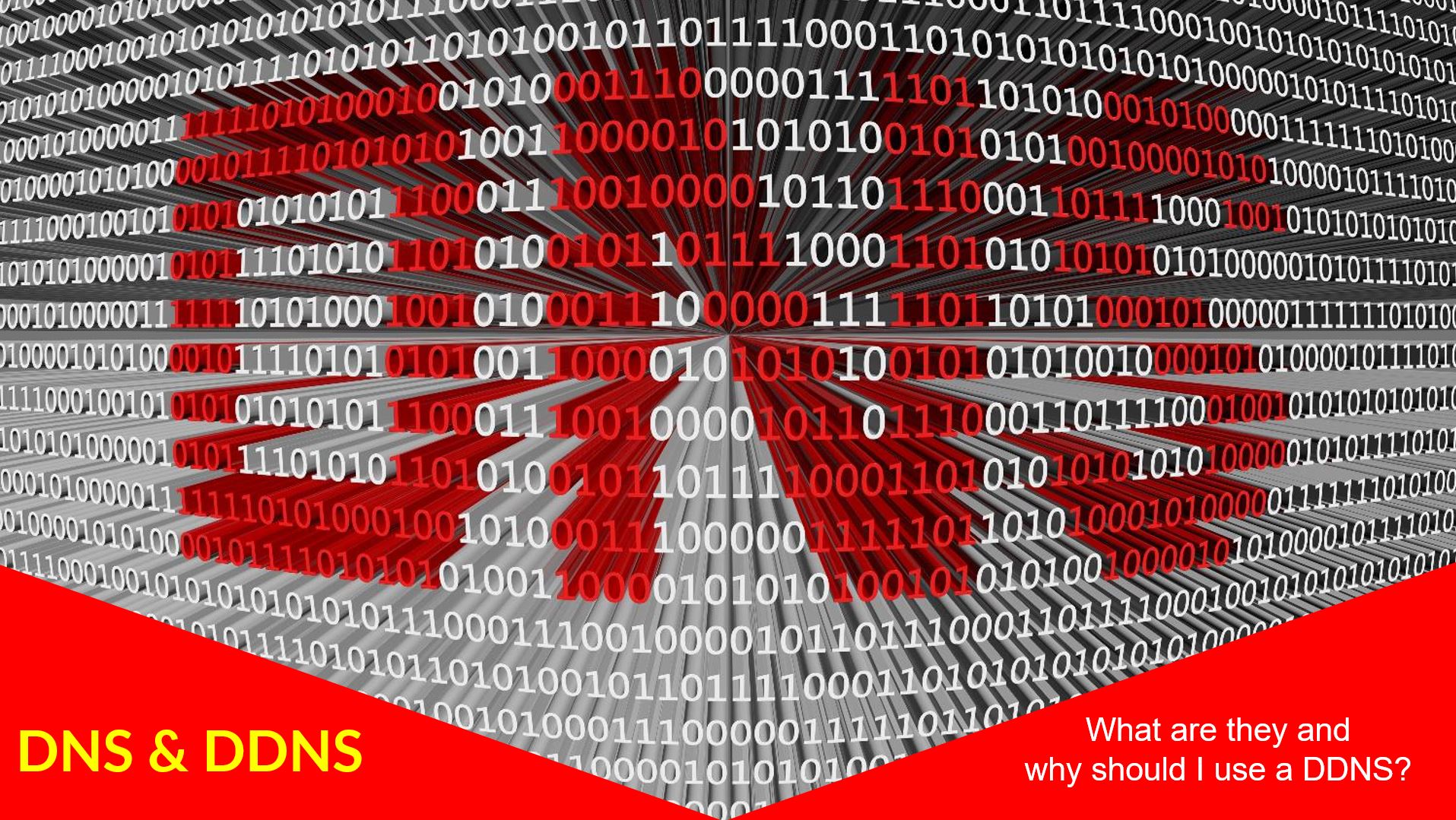

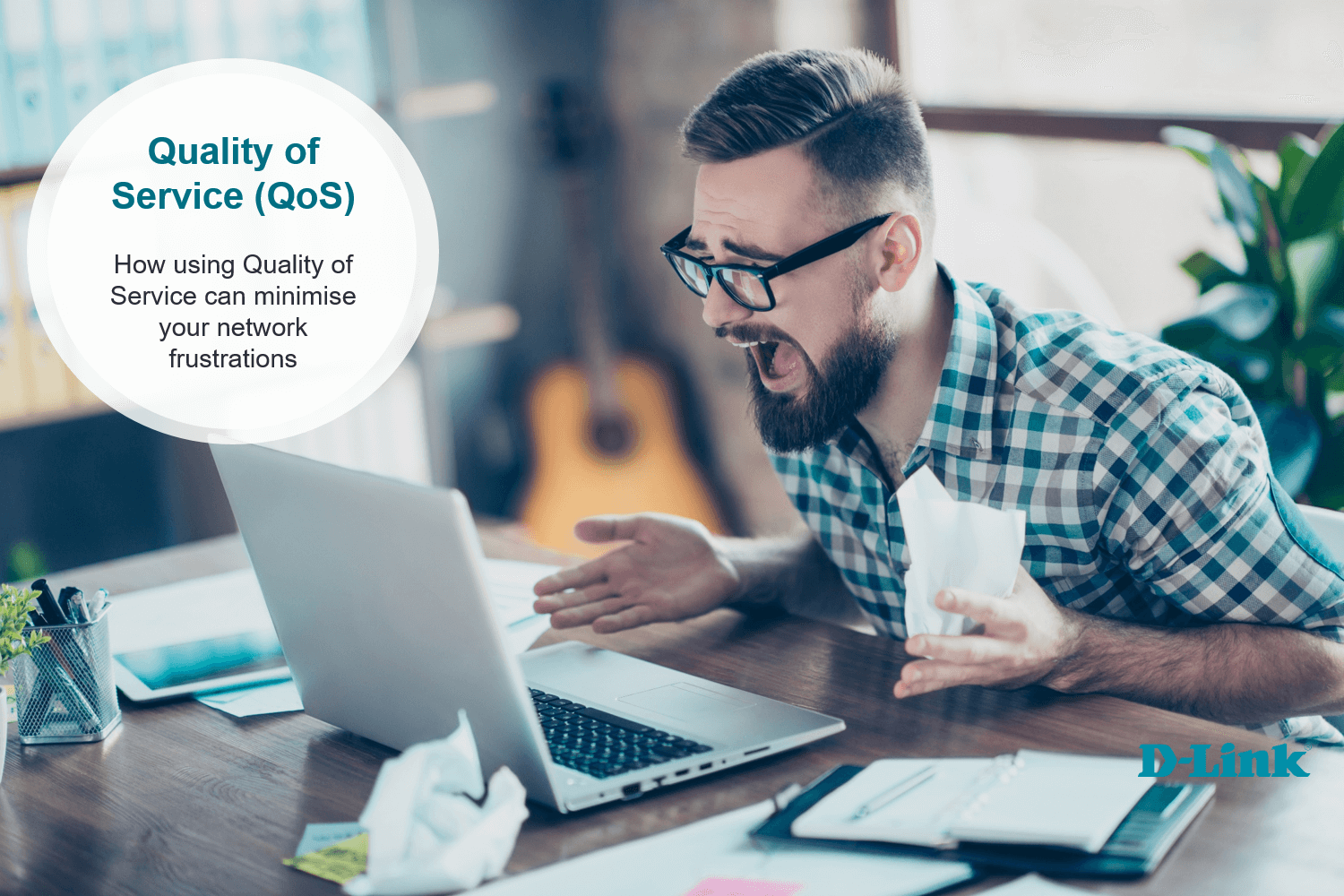
| Version | Date | Type | File Size | |
|---|---|---|---|---|
| Datasheet EN | - | 0.69mb | Download |
http://tsd.dlink.com.tw/GPL.asp
The GPL code and LGPL code used in this product is distributed WITHOUT ANY WARRANTY and is subject to the copyrights of one or more authors. For details, see the GPL code and the LGPL code for this product and the terms of the GPL and LGPL.