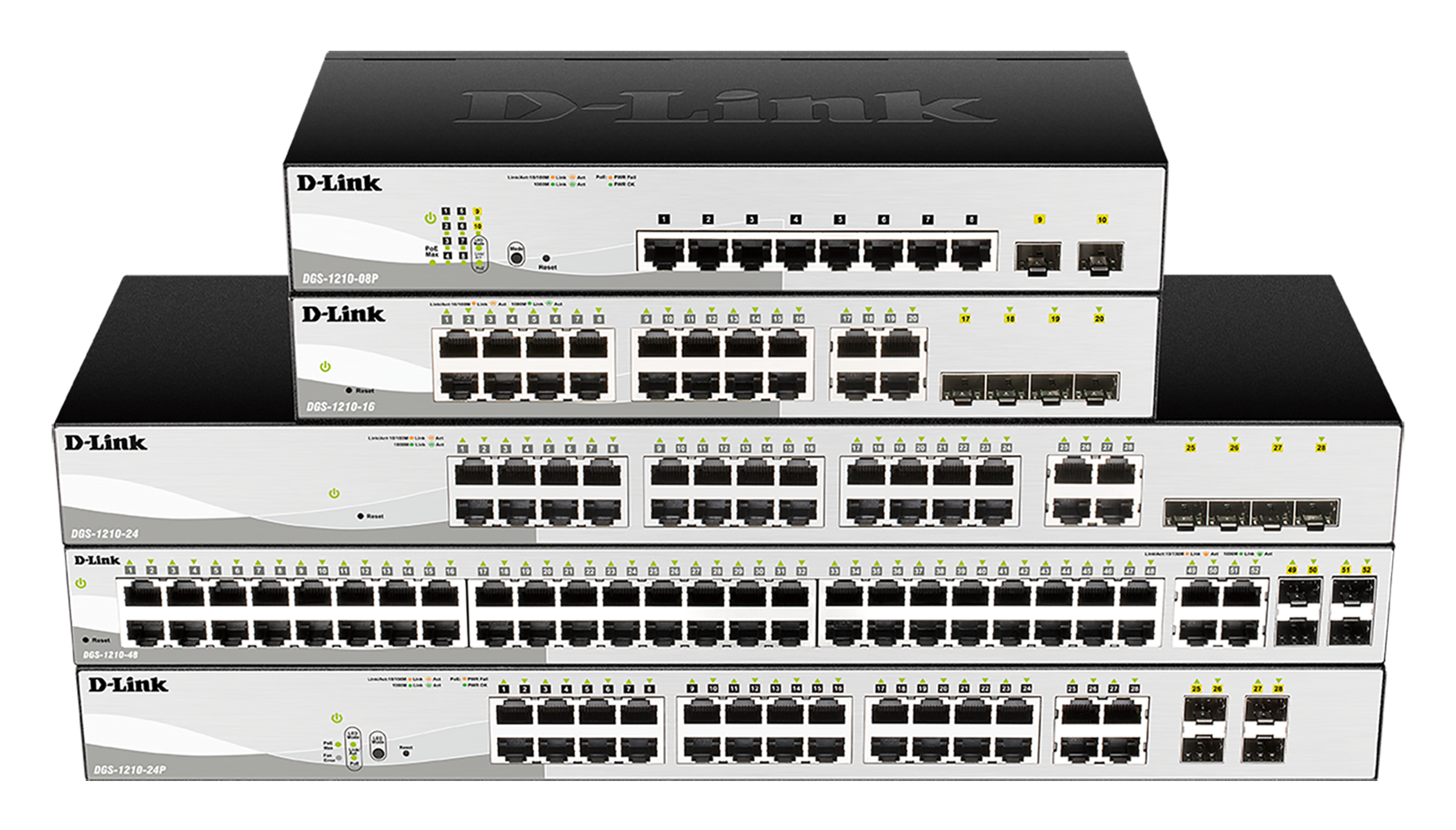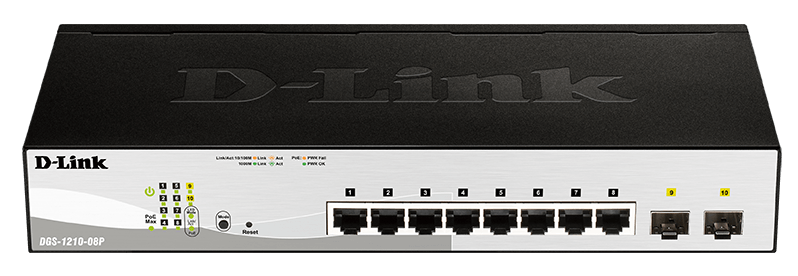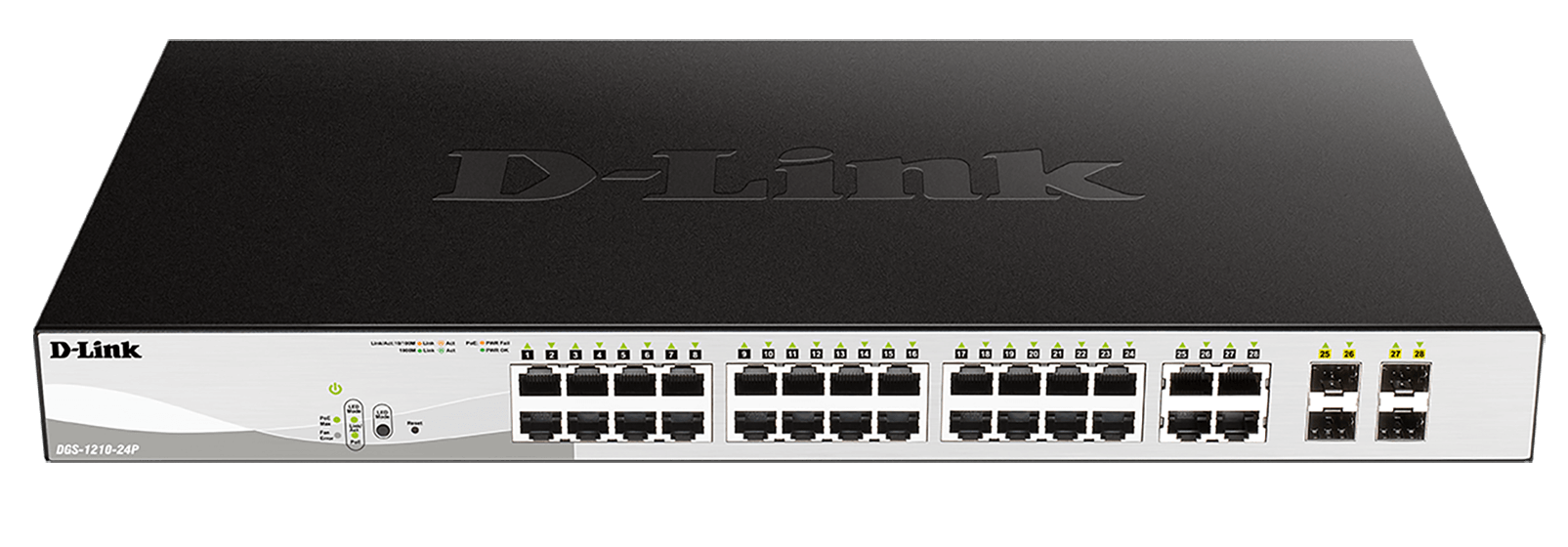Smart Managed Gigabit Switches
DGS-1210 Series
- Product Status (Revision G): Live
- Free centralised management with Nuclias Connect
- Layer 2 management and security
- Web-based User-Interface
- PoE options up to 193W power budget
- Dual config files
- Limited-Lifetime Warranty after registration
Where to buy

Static Routing
Route Layer 3 traffic between switches, even if they're segmented in VLANs.

Fibre Uplink Ports
Connect to other areas of your network at fibre-optic Gigabit speeds, and reach even further distances.

Surveillance Mode Interface
D-Link’s exclusive, easy-to-use Surveillance Mode interface gives you a snapshot of your security topology in an instant.
PoE Capable
Up to 370 W PoE output per switch

VLANs
Segment your network into VLANs.
With increased PoE output and advanced Layer 2 management and security features, D‑Link’s DGS‑1210 Smart Managed Gigabit Switches provide a cost‑efficient and flexible solution for expanding any business network.
Advanced Layer 2 Management
The DGS-1210 Smart family features advanced network management accessible via the Web-based UI that equip your business with network capabilities such as VLANs, Spanning Tree Protocol (STP), link aggregation, and dual configuration files.
With powerful security features including IGMP snooping, access control lists, and port security the DGS-1210 Smart family is a versatile solution for access-edge network environments.

Fibre Uplinks
Use fibre uplinks to connect across longer distances, like factory lines and university campuses, using lightweight, secure, and energy-efficient fibre optic cabling that’s immune to interference and which has access to higher throughput to protect the future demands of your business network.
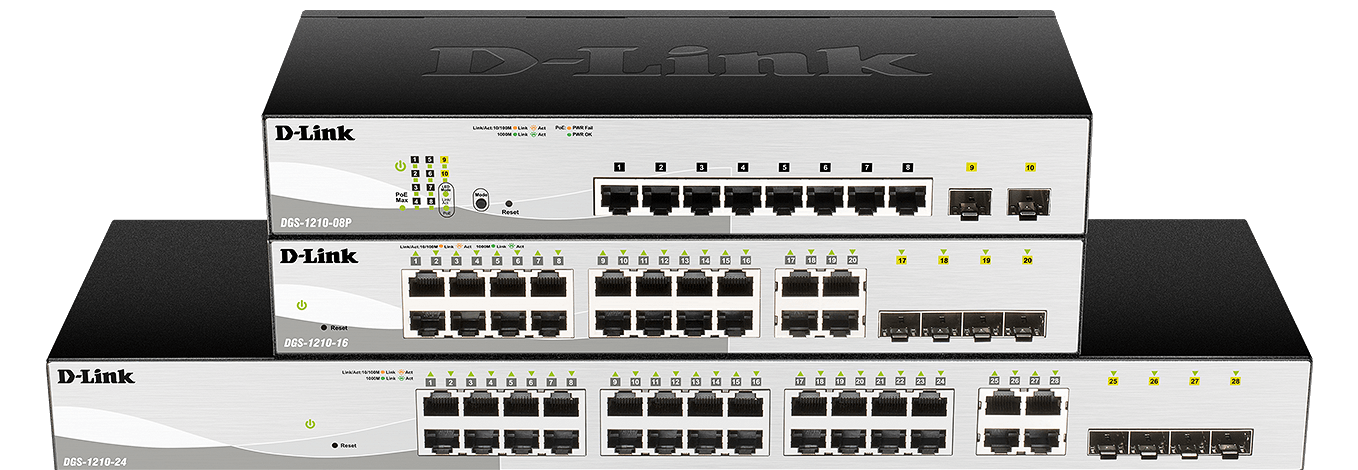
PoE and PoE+, with budgets up to 193W
The DGS-1210 Smart Series includes a range of PoE-enabled switches for businesses looking to power VoIP phones, wireless access points or network cameras.
Free Network Design and Management Software
D-Link’s free Network Assistant (DNA) displays all connected devices and speeds up the first time configuration. The free D-View 7 Network Management System comes with a license for 25 nodes and 2 probes and full access to the management tools. Optional upgrade licenses allow you to broaden your network and analysis.

Smart Energy-Saving Design
D-Link Green technology enables the DGS-1210 Smart series to save power without any sacrifices. The majority of the family utilises a fanless design, helping reduce energy usage.

Surveillance Mode
Select Surveillance Mode in the Web UI to take advantage of easy-to-use surveillance features which also enable you to manage your surveillance network effortlessly. It automatically detects your security devices and segments them into a dedicated Auto Surveillance VLAN to handle video surveillance traffic securely and efficiently.
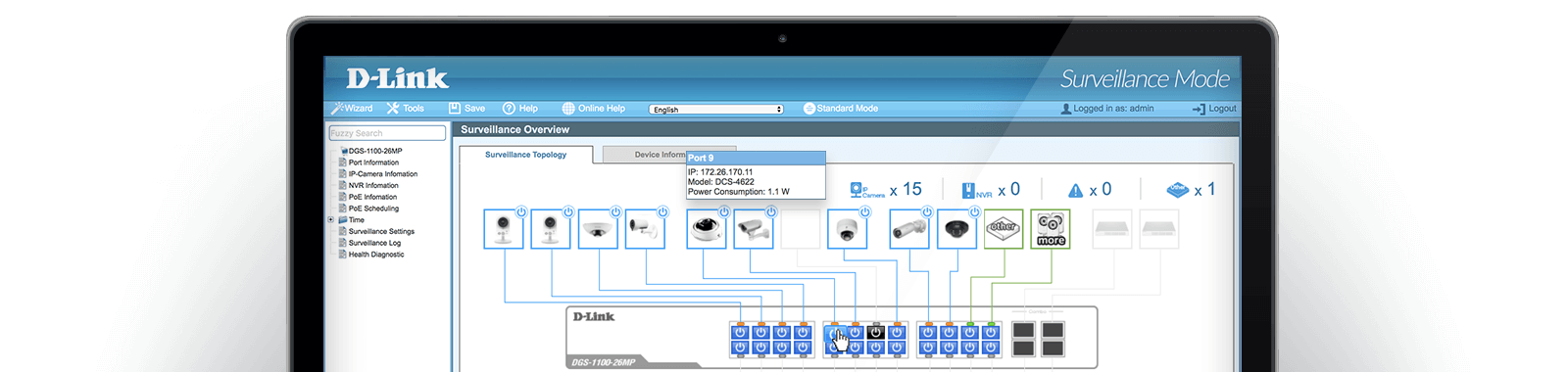
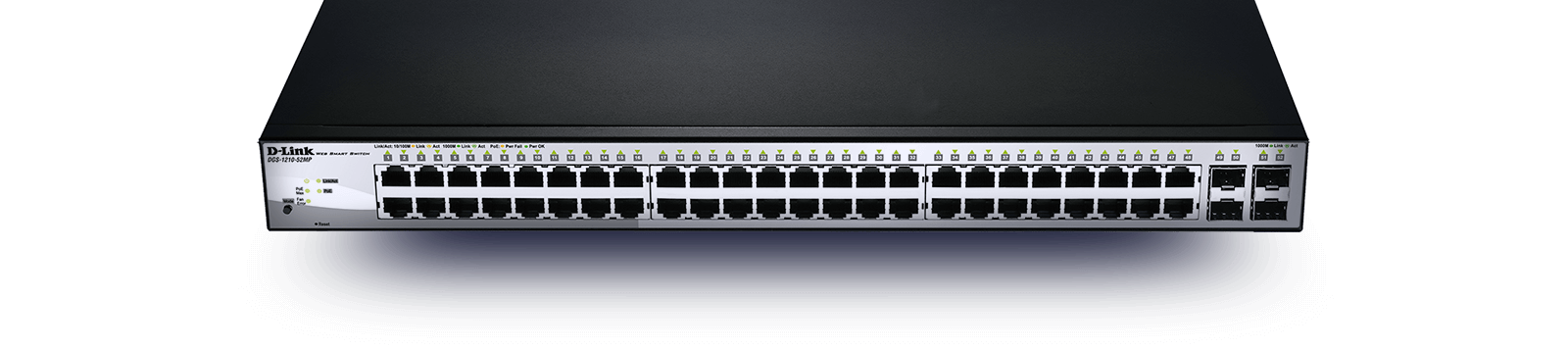
Free Next-Business-Day Service
Enjoy our free Next Business Day service, as standard, to replace faulty equipment quickly.

We're here to help.
Over 35 years in the networking industry
Innovative end‑to‑end solution experts for small businesses to large corporations around the world.
Talking to us is easy
Skilled local support in 16 countries. Our support teams are ready to help you.
D-Link Limited Lifetime warranty
The quality and reliability of D-Link products enable us to provide an industry-leading Limited Lifetime Warranty with every registration.
DGS-1210 Smart switch series

· 8 x 1000Base-T 802.3af/802.3at PoE
· 2 x SFP
· 65W power budget
· Fanless

· 16 x 1000Base-T
· 4 x Combo
· Fanless

· 24 x 1000Base-T
· 4 x Combo
· Fanless

· 24 x 1000Base-T 802.3af/802.3at PoE
· 4 x Combo
· 193W PoE budget

· 48 x 1000Base-T
· 4 x Combo
· Fanless
Related Products
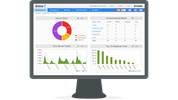


Specs
|
Layer
|
Layer 2 |
|---|---|
|
Main type of ports
|
1000BASE-T Gigabit Ethernet |
|
Number of ports
|
5 to 14 ports 16 to 30 ports 48 to 54 ports |
|
Type of uplink ports
|
Combo 1000BASE-T/SFP SFP |
|
Switching capacity
|
20 Gbps 40 Gbps 96 Gbps |
|
PoE options
|
802.3at 802.3af |
|
Number of PoE ports
|
8 24 |
|
PoE power budget
|
See datasheet See datasheet |
|
D-Link Green
|
Supported
|
|
802.3az Energy-Efficient Ethernet support
|
Supported
|
|
Form Factor
|
Desktop Rackmountable |
|
MAC address
|
8K 16K |
|
Spanning Tree Protocol
|
802.1D STP 802.1w RSTP |
|
Link aggregation
|
802.3ad |
|
VLAN group (max static)
|
256 |
|
Advanced VLAN
|
Asymmetric VLAN Auto Voice VLAN Auto Surveillance VLAN |
|
Number of QoS queues per port
|
8 |
|
CoS based on contents
|
Supported
|
|
Bandwidth control
|
15 Kbps minimum granularity |
|
ACL type
|
Ingress |
|
ACL based on packet contents
|
Supported
|
|
Encryption protocol supported
|
SSL (v1/v2/v3) |
|
IP-MAC-port binding (IMPB) / Smart Binding
|
Supported
|
|
ARP spoofing
|
Supported
|
|
802.1X access control
|
Supported
|
|
SNMP (v1/v2c/v3)
|
Supported
|
|
LLDP-MED
|
Supported
|
|
ICMPv6
|
Supported
|
|
Type
|
Smart managed |
|
Actual performances may vary due to settings, cabling, temperature, network configuration, interface, device compatibility, environmental and on-site conditions, and other similar factors. References to power capability, signal or processing speed, signal range or distance, data encryption, storage capacity, display properties, or other performance metrics are based on optimal conditions derived from industry standards and provided for informational purposes only. Specifications may be subject to change without prior notice. |
|
Support
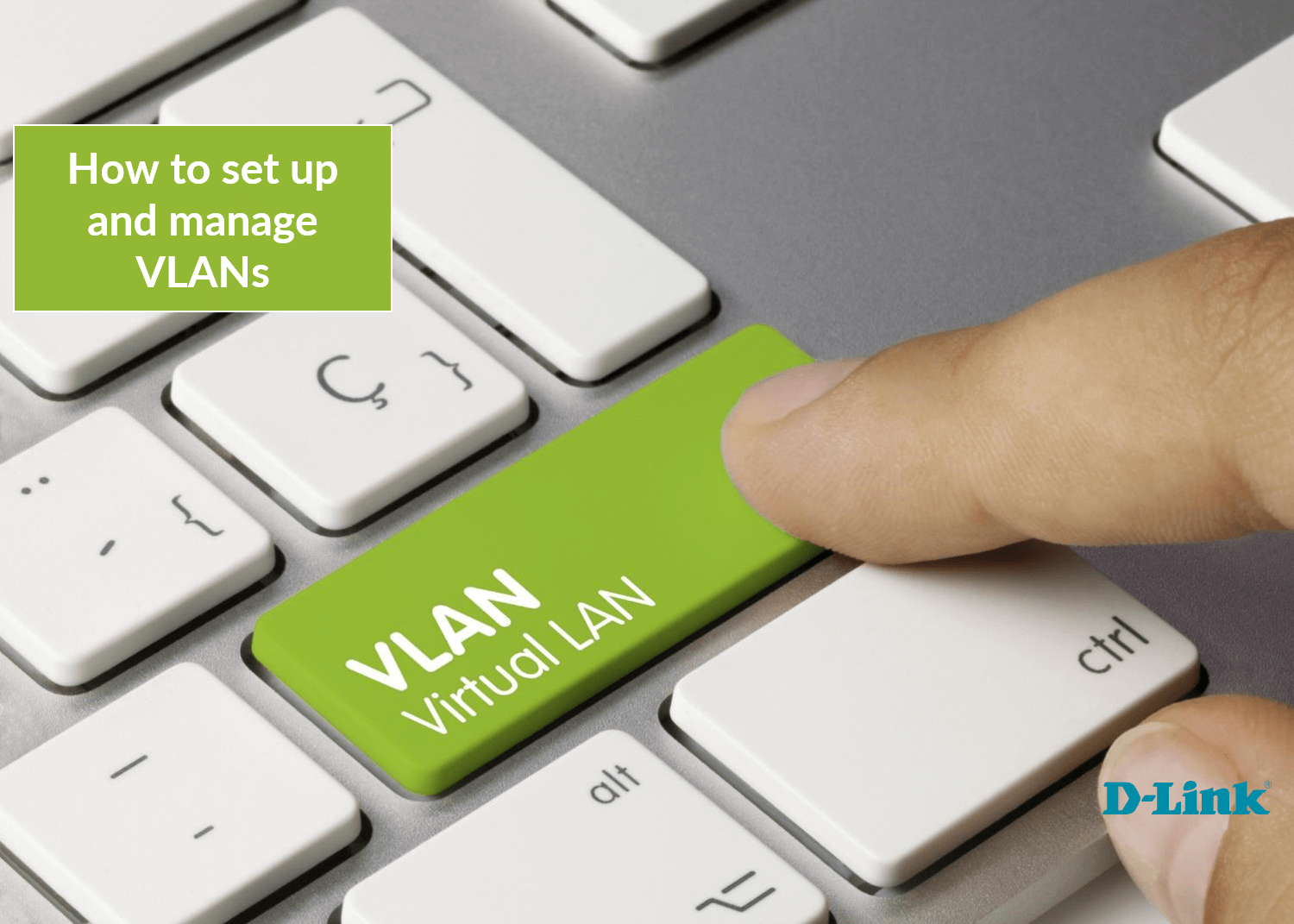
Downloads can vary across product revisions. Please select the correct hardware revision.