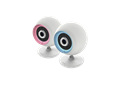Keep an eye on your little one with the DCS-820L EyeOn™ Baby Monitor Junior Plus. This portable monitor transforms your mobile device into a versatile, yet easy to use baby monitor. Connect to the monitor wirelessly or over the Internet so you can check on your infant no matter where you are. It includes a wide array of features to help you care for your child, including night vision, motion and sound detection. It can even play gentle lullabies to help ease your baby to sleep!

5 Classic lullabies
Choose from 5 gentle lullabies to soothe your baby with the built-in speaker.
Peace of Mind, anywhere, anytime
The EyeOn™ Baby Monitor Junior is specially designed to make it easy for you to care for your baby. Its versatile all-day monitoring turns on night vision automatically when it gets dark, giving you a clear picture day or night so you can keep an eye on things anytime. It’s perfect for use in the home, or even when you’re away; it’s mydlink™-enabled, which means that you can check on your baby remotely and securely over the Internet.
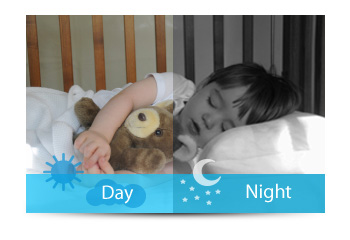
Day & Night vision
Keep an eye on your little one day or night with up to 16 feet of visibilty in the dark.
Sophisticated technology to keep you informed
The EyeOn™ Baby Monitor Junior can send you notifications you when your baby needs your attention. It can detect movements and sounds, such as baby crying, and alert you immediately. Not only can you see and hear your infant, but you can also comfort them with the sound of your voice through two-way audio2.

Photos & Snapshots
Save your photos and video clips directly to your mobile device's photo/video folder for easy sharing.

Sound & Motion detection
Recieve instant notification alerts when a movement of loud noise is detected.
Perfectly Portable for instant monitoring anywhere
You can take the EyeOn™ Baby Monitor Junior with you when travelling with your child, even when there is no available Internet connection. Just connect your mobile device to the EyeOn™ Baby Monitor Junior’ wireless network for instant local monitoring, making it perfect for family holidays or just visiting friends. You can even connect it to an external USB battery1 for total portability!

Two Way Audio
Whether you'r in the next room or away from home, comfort your baby with the sound of your voice.
Simple to use
Getting started is quick and easy; the free mydlink™ Baby Monitor app for iOS and Android mobile devices not only guides you step by step through the setup process but also gives you an easy to use interface for all the advanced features of the EyeOn™ Baby Monitor Junior. Check on your baby at a glance, pinch to zoom in and out with ease or play one of five gentle lullabies to soothe your child. You can even take snapshots and video clips and save them directly to your mobile device! Just download the free mydlink™ Baby Monitor app for your smartphone or tablet and you can quickly and easily setup and view your EyeOn™ Baby Monitor Junior from anywhere with a wireless or 4G LTE/3G connection. You can also log onto the secure mydlink™ web portal on your computer to keep an eye on what matters most!

4x Digital zoom
View more details of your baby with a few simple gestures.

mydlink™ Baby Camera Monitor
Whether you're at home or on-the-go, the mydlink™ Baby Camera Monitor keeps you connected to your baby and allows you to manage all of your camera's features directly from your mobile device.
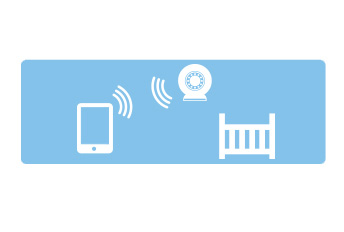
Connect directly
Even when an internet connection isn't available you can connect your mobile device to the camera's wireless network for instant local monitoring.
Monitoring your baby has never been easier!
 Sound & Motion Detection
Sound & Motion Detection Plays lullabies
Plays lullabies 4x Digital zoom
4x Digital zoom microSD Card slot for recording triggered by sound or motion
microSD Card slot for recording triggered by sound or motion
 Instant push alerts
Instant push alerts Remote viewing
Remote viewing 2 way audio
2 way audio Take snapshots/ Videos directly to your mobile device
Take snapshots/ Videos directly to your mobile device
1. USB battery not included, requires at least 2 A output.
2. SD card not included. SDHC Class 6 card or above is recommended. Supports card capacities up to 32GB.
Specs
|
Indoor/outdoor
|
Indoor |
|---|---|
|
Resolution
|
VGA 0.3 megapixel |
|
Image sensor
|
1.5" VGA progressive scan CMOS |
|
Maximum Video Resolution
|
640 x 480 (other) |
|
Lens
|
2.5 mm 1.1 mm 1.37 mm 2.7~12 mm 3 mm 3.28 mm F1.6~2.9 1-10.5 mm 1.25 mm 1.5 mm 1.7 mm 1.72 mm 1.8 mm 1.9 mm 2.2 mm 2.38 mm 2.39 mm 2.4 mm 2.44 mm 2.45 mm 2.55 mm 2.7 mm 2.8 mm 2.8-12 mm 2.9-8.2 mm 2.97 mm 3.1-8 mm 3.15 mm 3.0 mm 3.3 mm 3.3-12 mm 3.4-122.4 mm 3.4-61.2 mm 3.45 mm 3.5-8 mm 3.6 mm 3.8-45.6 mm 3-9 mm 4 mm 4.12 mm 4.3 mm 4.37 mm 4_5_10 mm 4.7-96 mm 5.01 mm 6 mm CS Mount DC iris varifocal F1.0 F1.2 F1.2-2.3 F1.4 F1.4-2.9 F1.4-3.0 F1.4-360 F1.5 F1.6 F1.6-2.7 F1.8 F1.85 F1.9 F2.0 F2.1 F2.2 F2.4 F2.5 F2.8 Fisheye Fixed Motorised P-iris Motorised Varifocal Varifocal 180 Degrees Panoramic Wide Eye |
|
Infrared-Cut Removable Filter
|
Supported
|
|
Night vision
|
Supported
|
|
Night vision range
|
5 m |
|
2-way audio
|
Supported
|
|
Built-in Microphone
|
Supported
|
|
Built-in Speaker
|
Supported
|
|
Connectivity
|
Wireless |
|
External Card Slot
|
MicroSD SDHC (max 32 GB) |
|
App Support
|
mydlink EyeOn Baby |
|
Video Format
|
H.264 |
|
Digital Zoom
|
4x |
|
Motion Detection
|
Supported
|
|
Sound Detection
|
Supported
|
|
Event Recording
|
Supported
|
|
Plays lullabies
|
Supported
|
|
Actual performances may vary due to settings, cabling, temperature, network configuration, interface, device compatibility, environmental and on-site conditions, and other similar factors. References to power capability, signal or processing speed, signal range or distance, data encryption, storage capacity, display properties, or other performance metrics are based on optimal conditions derived from industry standards and provided for informational purposes only. Specifications may be subject to change without prior notice. |
|




| Version | Date | Type | File Size | |
|---|---|---|---|---|
| Datasheet | - | - | - | Download |
| Version | Description | Date | Type | File Size | |
|---|---|---|---|---|---|
| 1.10 | Quick installation guide | 19/11/2014 | - | - | Download |
http://tsd.dlink.com.tw/GPL.asp
The GPL code and LGPL code used in this product is distributed WITHOUT ANY WARRANTY and is subject to the copyrights of one or more authors. For details, see the GPL code and the LGPL code for this product and the terms of the GPL and LGPL.
| Version | Description | Date | |
|---|---|---|---|
| Lullaby Upload Utility and How-To Guide | Lullaby Upload Utility and How-To Guide | - | Download |
| Version | Description | Date | |
|---|---|---|---|
| CE declaration | CE declaration | 16/10/2014 | Download |

_us.png?h=936&w=1664&la=en-GB&hash=514CB2F244DC4BA5E7324B864EE89754)


-with-pink-ring_us.png?h=936&w=1664&la=en-GB&hash=2598D108B7556C9993B5C6A14B1603F2)
-with-blue-ring_us.png?h=936&w=1664&la=en-GB&hash=9FA9259953D639C80E68653760AC581A)
_us.png?h=936&w=1664&la=en-GB&hash=39D2885C5F12E52A5B5445595D79CE1A)
_us.png?h=936&w=1664&la=en-GB&hash=C74B24550C742E6DFB82BD010671034F)
_us.png?h=936&w=1664&la=en-GB&hash=5DE9E37DD7DBEBB83B101EEBBEDB0843)
_us.png?h=936&w=1664&la=en-GB&hash=C43655E12E5A271454352C90E203D74E)


_us.png?h=85&w=120&la=en-GB&hash=31490FF2DB8BECA779646BACD18B7ADB)


-with-pink-ring_us.png?h=85&w=120&la=en-GB&hash=BD143FD788869023ED5100A045CF52B3)
-with-blue-ring_us.png?h=85&w=120&la=en-GB&hash=8FD96740F91D091A510511B4ED66BDC9)
_us.png?h=85&w=120&la=en-GB&hash=2D049AAFFFDB73B79AE726B4714A0139)
_us.png?h=85&w=120&la=en-GB&hash=63F171884C2284B37CC5E8B79DC5A38D)
_us.png?h=85&w=120&la=en-GB&hash=C605790D5FC15B566FDA0130875053BC)
_us.png?h=85&w=120&la=en-GB&hash=130D4A6C1112C930ED5A9C33CE0CDECE)