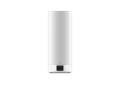Mini HD WiFi Camera
DCS-8000LH
- Product Status: End of Sale
There's a new version of this product:
DCS-8000LHV2
Mini Full HD Wi-Fi Camera
Overview
- 138° wide-angle lens, Full HD 1080p sensor at 30fps
- Motion & Sound Detection, AI-based Person Detection, Night vision
- Control from anywhere, anytime with free mydlink™ app and web portal
- Works with mydlink™ devices, Amazon Alexa, Google Assistant
- Our smallest camera

Overview
- 138° wide-angle lens, Full HD 1080p sensor at 30fps
- Motion & Sound Detection, AI-based Person Detection, Night vision
- Control from anywhere, anytime with free mydlink™ app and web portal
- Works with mydlink™ devices, Amazon Alexa, Google Assistant
- Our smallest camera
HD Security Videos
High-quality 720p HD resolution with a 4x digital zoom provides a clear picture.
Compact Size
Our smallest camera allows for discreet placement.
Simple Setup
Download the free mydlink™ app and follow the step-by-step instructions.
Sound & Motion Detection
Alerts you with a mobile or tablet notification and starts recording. Customise settings, and interact with other mydlink devices.
1-Year Free Cloud Recording
Save video clips automatically to the secure mydlink™ Cloud. Learn more
Night vision
See in the dark for up to 5 metres with the built-in infrared night vision.
Smart home compatible
Works with mydlink smart home devices, Amazon Alexa and Google Assistant.
Connects to your home’s wireless network
View and control the camera anywhere with internet access.
Your Home, Only Smarter.
The Mini HD Wi-Fi Camera allows you to monitor, day or night, whether you are at home or away. Built-in night vision together with motion and sound detection, alerts you instantly when something unexpected happens, giving you extra peace of mind with the latest in home security cameras.


See it all
Versatile home security camera vision with 120-degree wide viewing angle and 4x digital pinch-to-zoom.

Alerts
Receive alerts immediately on your smartphone or tablet when motion or sound is detected.
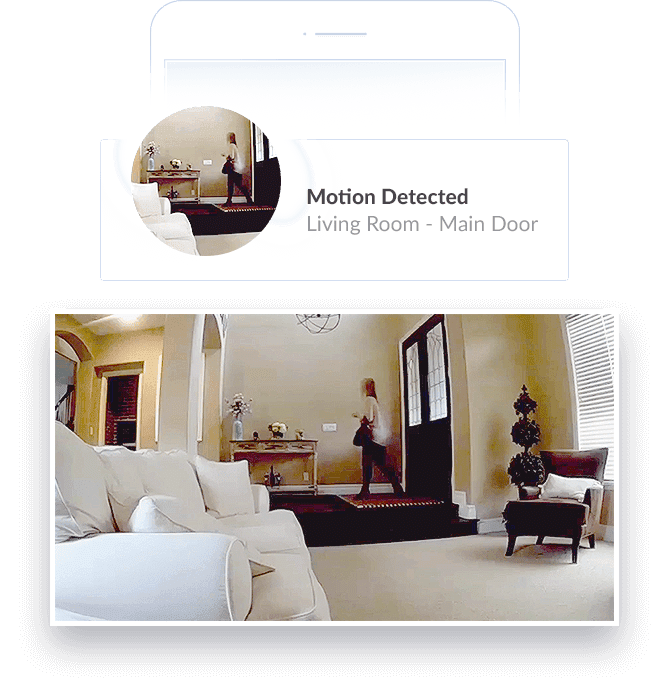
Night Vision
See your home, even in complete darkness, so that you know what’s happening at home 24/7 with built-in infrared LED.
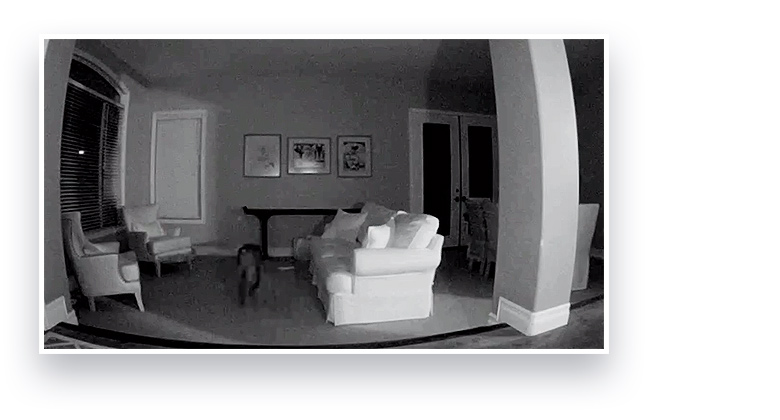
Compact Design
The Mini HD Wi-Fi Camera can be placed discreetly, anywhere within your home. It is the smallest camera in the D-Link camera range.

Wall Mount Included
Includes wall mount bracket, providing additional flexibility to help you get the best view.
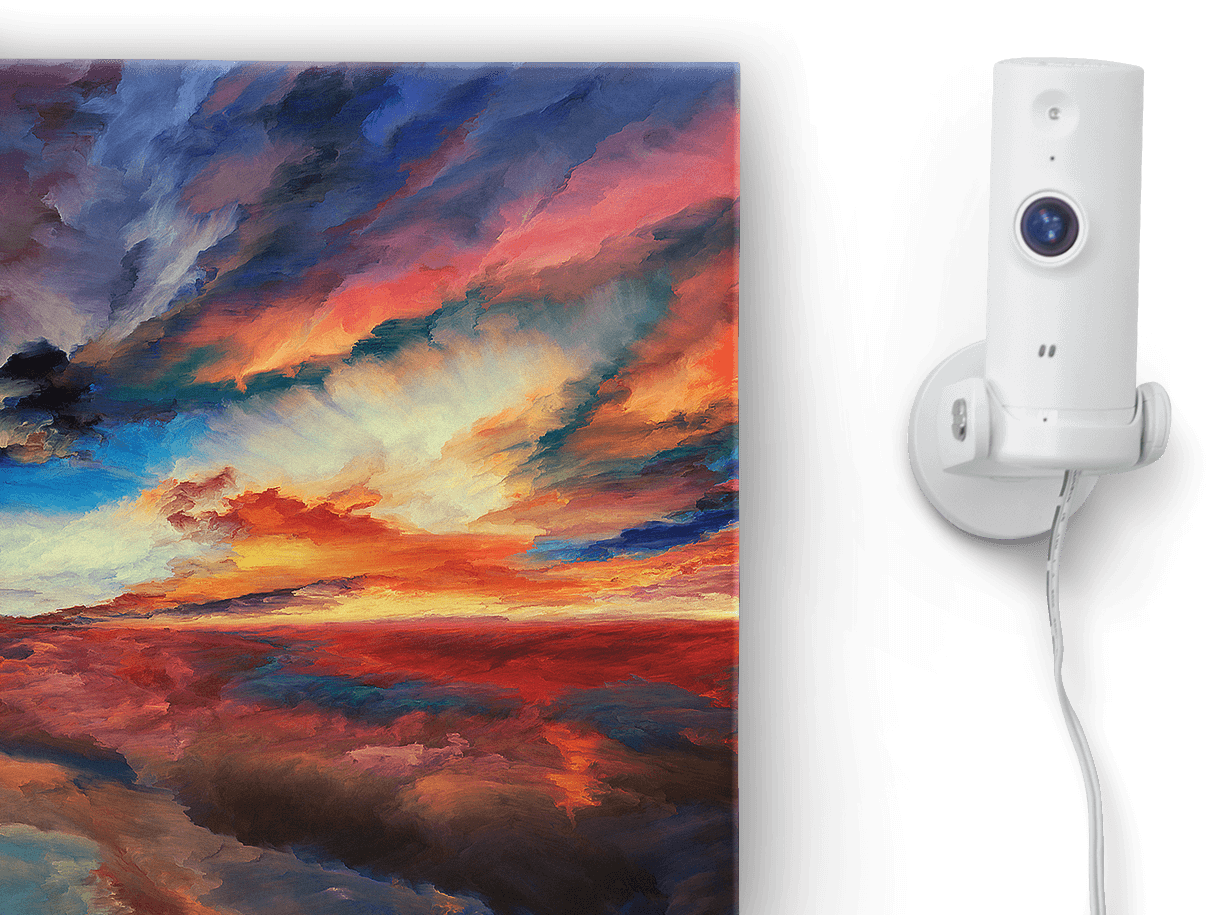
Do it all with the mydlink™ app.
It’s simple to set up your camera with the mydlink™ app for your phone or tablet. Once set up, you can view and control your camera from anywhere with internet access.
With compatible mydlinkTM smart home products, you can create automation rules for interactions and scheduling. Create scenes for when you arrive home or leave. And the One-Tap feature allows you to turn on and off multiple devices easily.


Know the full story and take action, straight from your lock screen.
Know the full story and take action, straight from your lock screen.
Rich push notifications allow you to see more of what's happening, and gives you the option to choose actions like see the Live View, or call a neighbour, all without unlocking your phone and logging into the mydlink™ app.
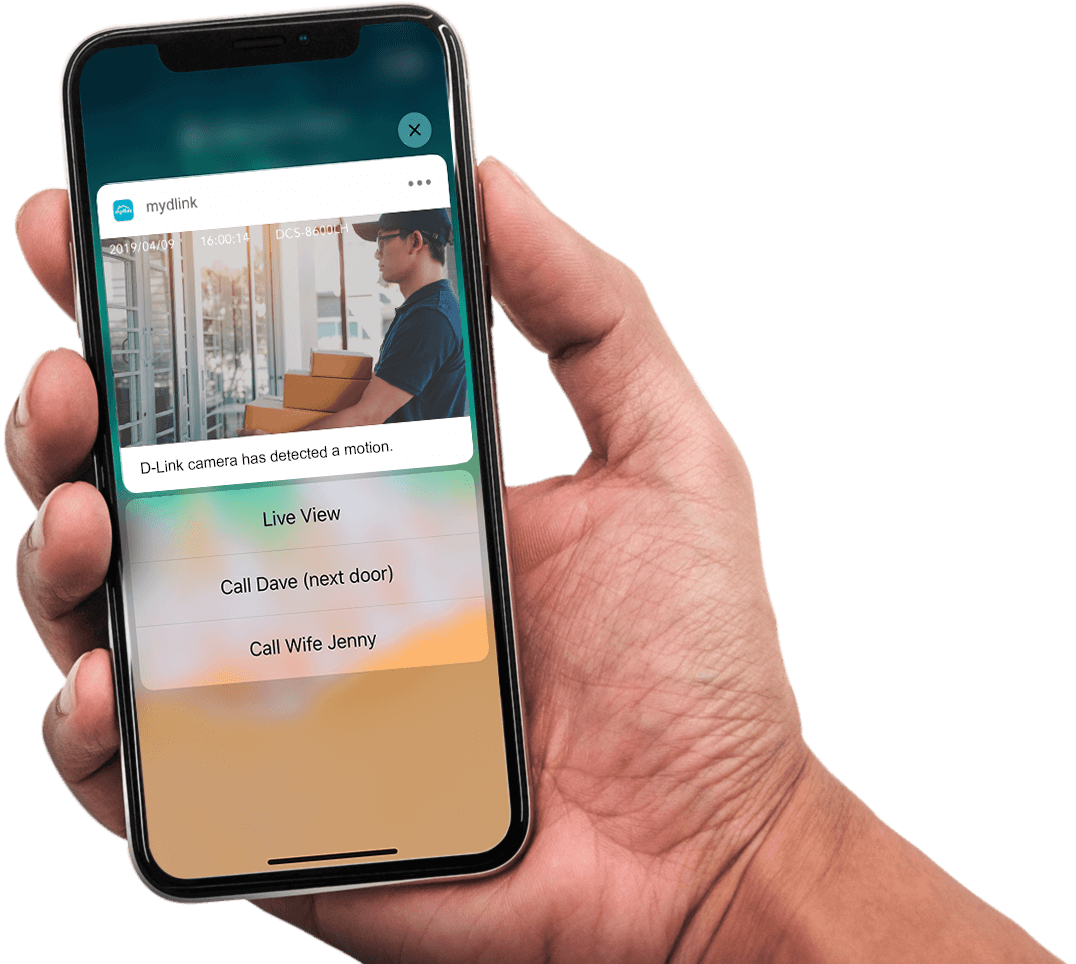
Simple Setup
Setting up the camera quick and easy with the mydlink app. Simply download and install the app on your smartphone or tablet and follow the step-by-step instructions. You can also set up the camera using Bluetooth.

Fits right in at your smart home.
Make your home life easier by setting up mydlink home automation actions combinations. Turn a light on automatically when motion or sound is detected or send an alert to your mobile. Creating ‘recipes’ of actions get your smart home devices interacting with each other to give you more control and save you time.
The camera is fully compatible with Amazon Alexa and Google Home/Chromecast devices so you can easily see what’s happening at home when your hands are full.

We're here to help.
Over 35 years in the networking industry
Innovative end-to-end solution experts for small businesses to large corporations around the world.
Talking to us is easy
Skilled local support in 16 countries. Our support teams are ready to help you.
2‑Year D‑Link Warranty
You're protected by one of the global leaders in the industry.
Specs
|
Indoor/outdoor
|
Indoor |
|---|---|
|
Resolution
|
HD 1 megapixel |
|
Image sensor
|
1/4" 1 megapixel progressive scan CMOS |
|
Maximum Video Resolution
|
1280 x 720 (16:9) |
|
Lens
|
2.45 mm F2.4 Fixed |
|
Infrared-Cut Removable Filter
|
Supported
|
|
Night vision
|
Supported
|
|
Night vision range
|
5 m |
|
Built-in Microphone
|
Supported
|
|
Connectivity
|
Wireless |
|
App Support
|
mydlink |
|
Video Format
|
H.264 |
|
Mobile Stream
|
Supported
|
|
Digital Zoom
|
4x |
|
Motion Detection
|
Supported
|
|
Sound Detection
|
Supported
|
|
Features
|
Cloud Recording Voice control works with Amazon Alexa or Google Assistant mydlink Automation |
|
Access via mydlink web portal
|
Supported
|
|
Actual performances may vary due to settings, cabling, temperature, network configuration, interface, device compatibility, environmental and on-site conditions, and other similar factors. References to power capability, signal or processing speed, signal range or distance, data encryption, storage capacity, display properties, or other performance metrics are based on optimal conditions derived from industry standards and provided for informational purposes only. Specifications may be subject to change without prior notice. |
|
FAQ
- How do I set up the mydlink devices with the Google Assistant? Read Answer






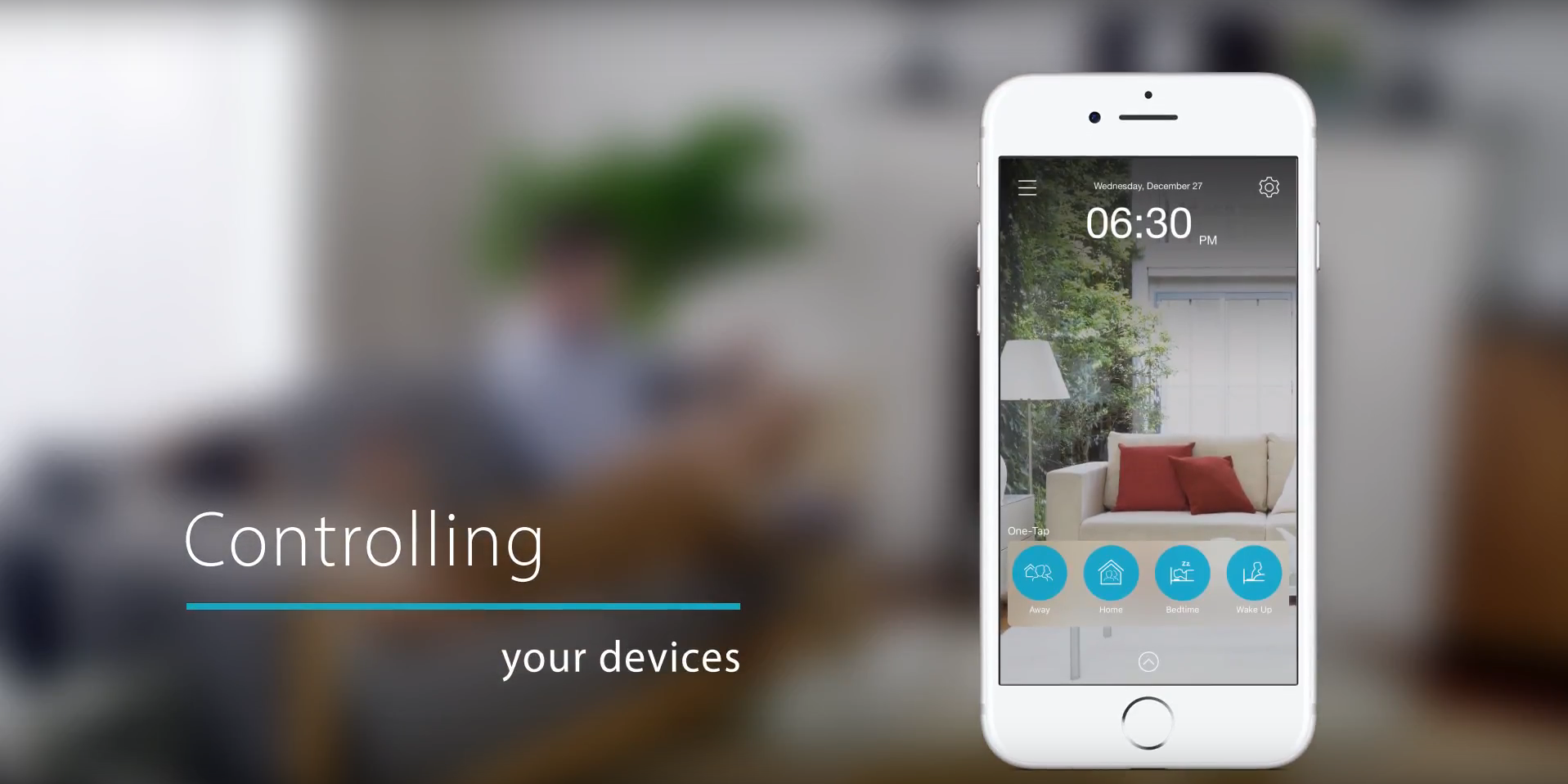
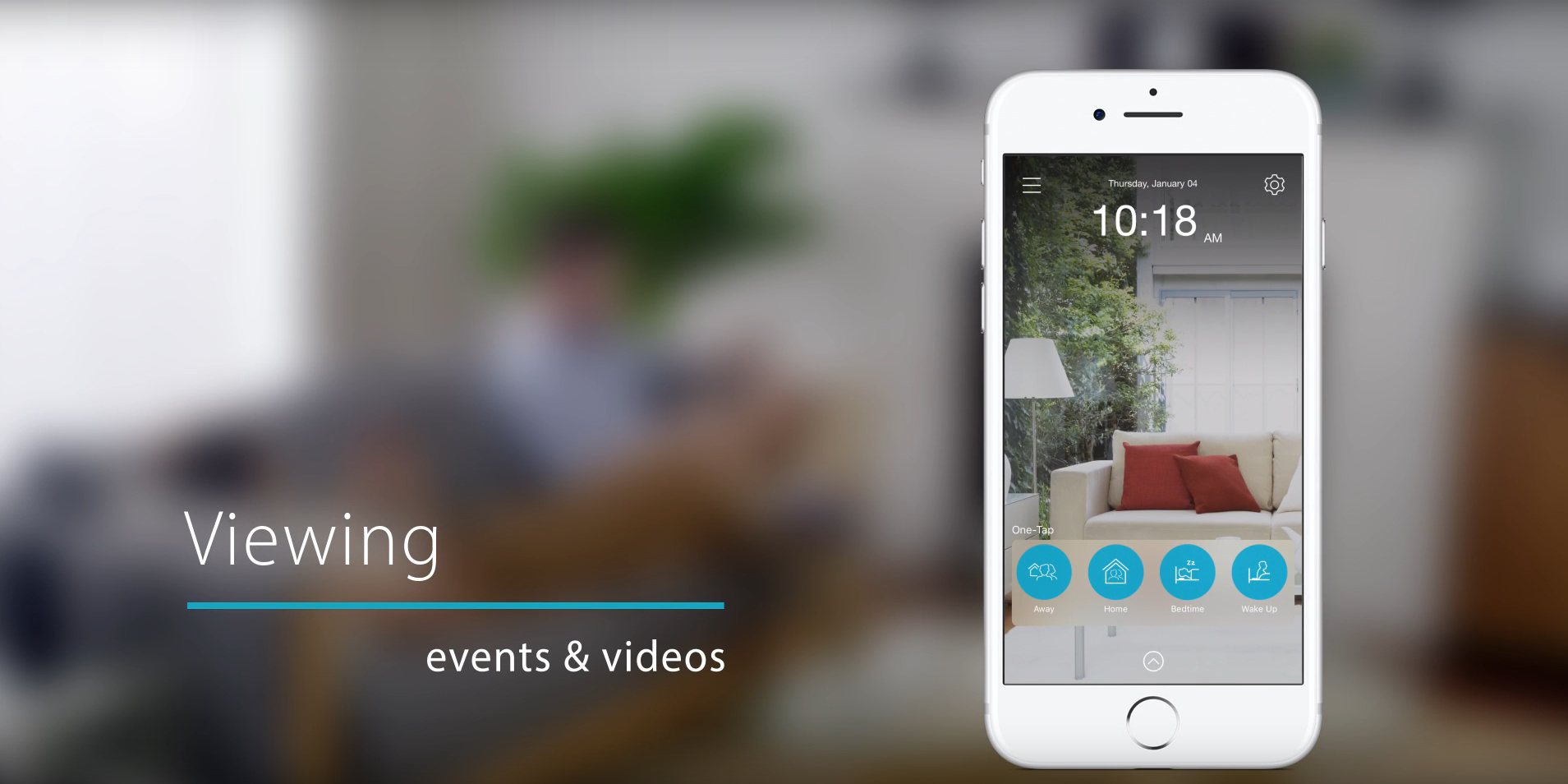
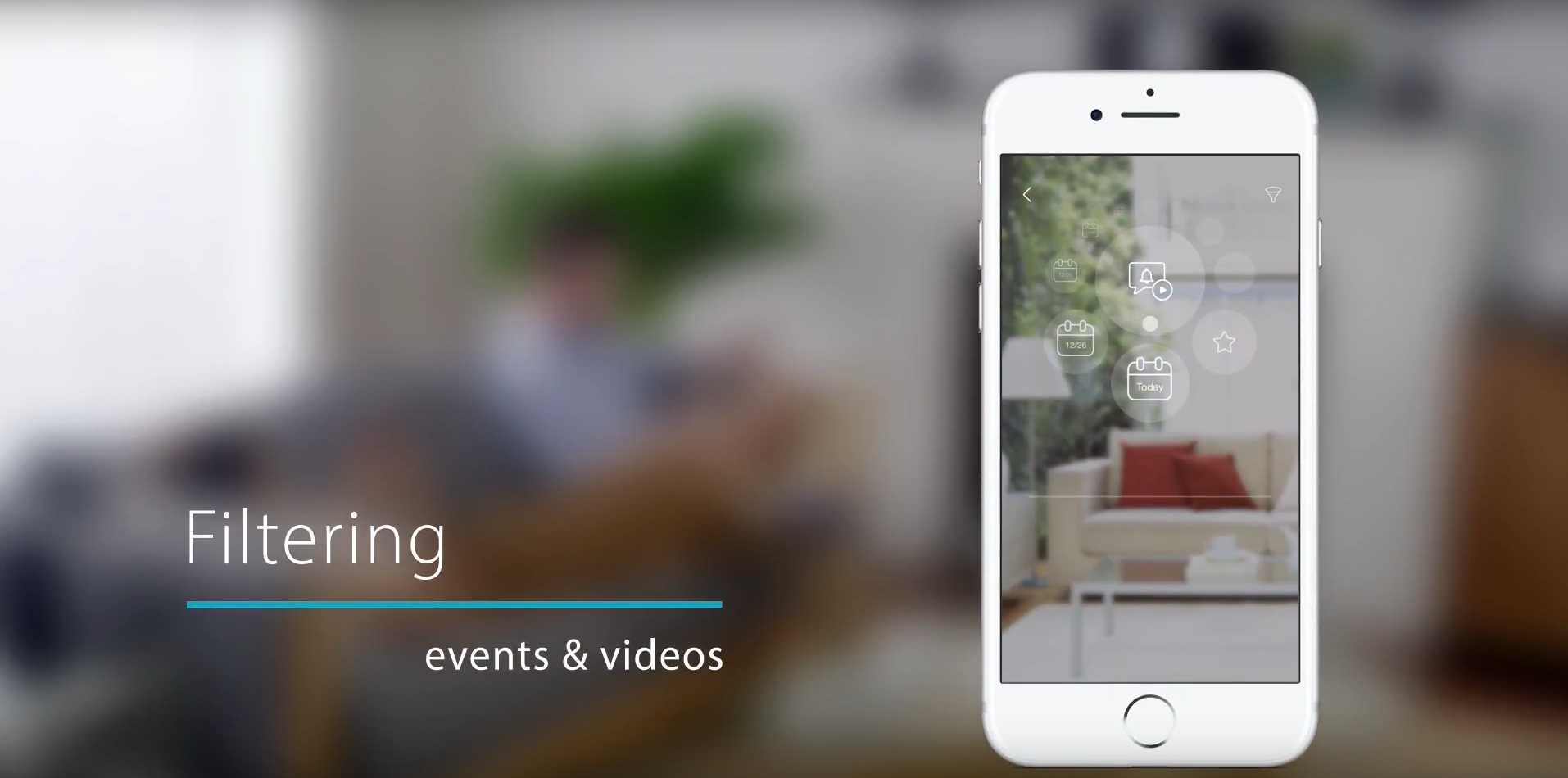


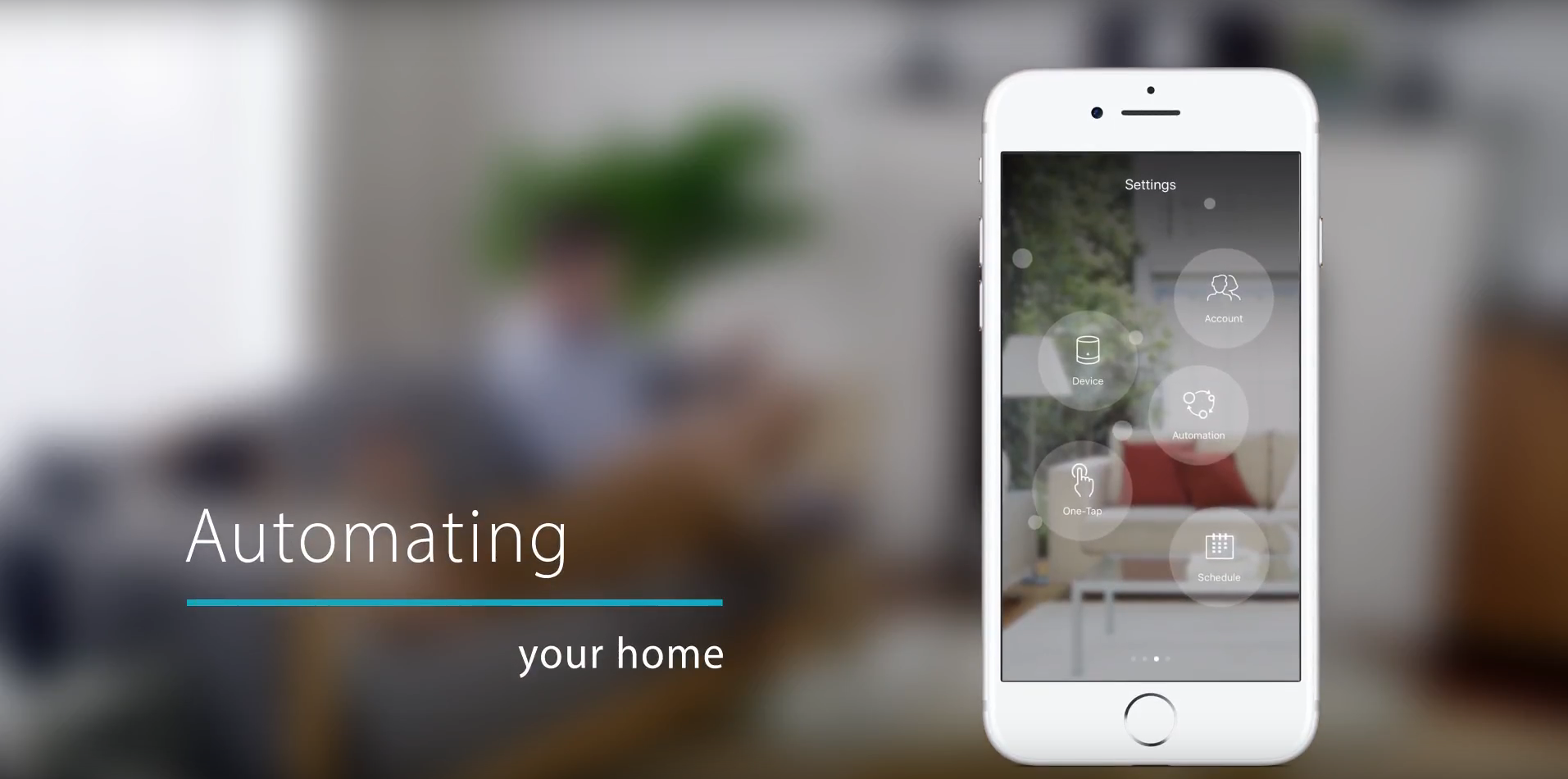

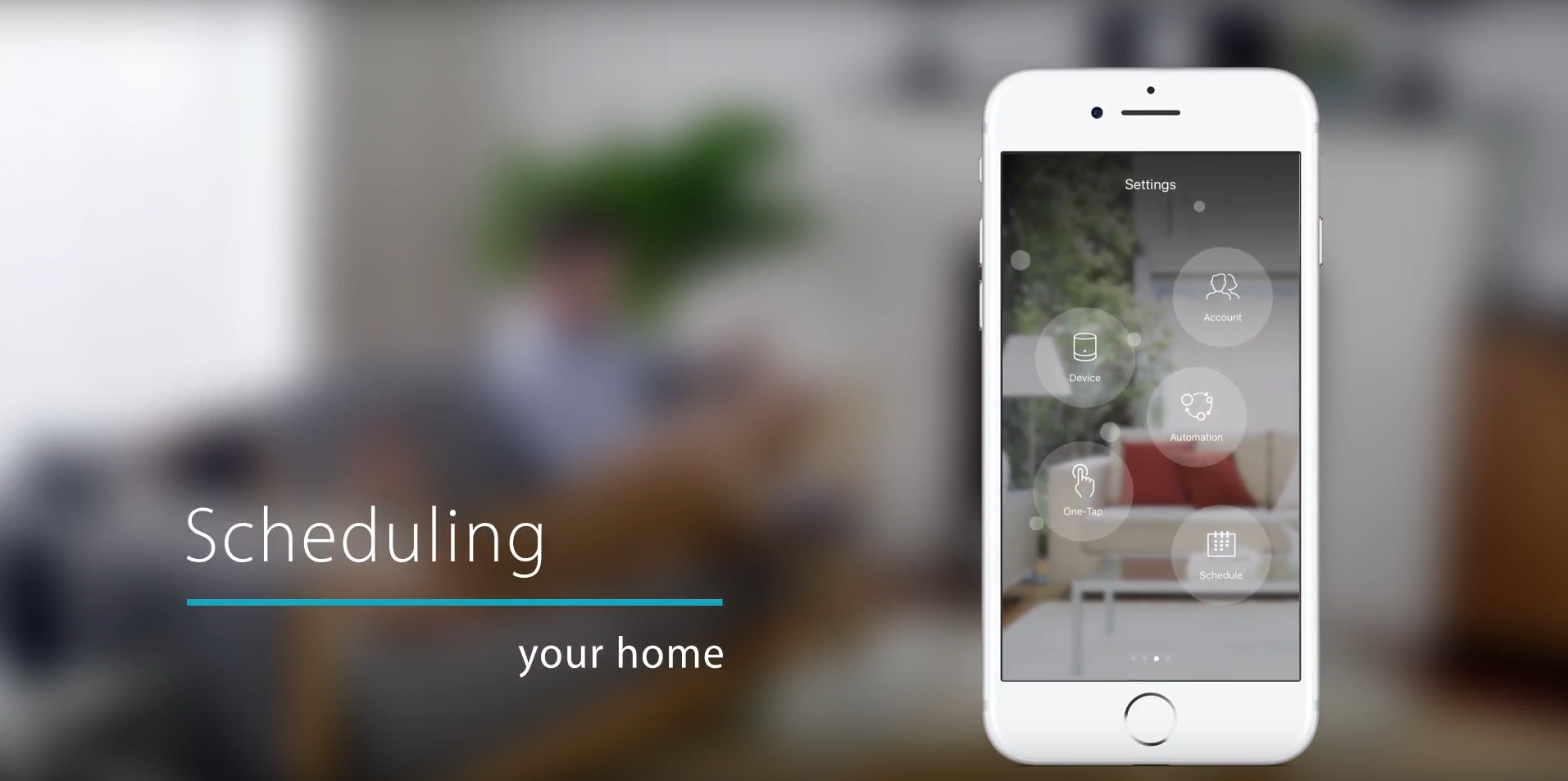

| Version | Date | Type | File Size | |
|---|---|---|---|---|
| Datasheet | - | 0.61mb | Download |
| Version | Description | Date | Type | File Size | |
|---|---|---|---|---|---|
| Manual 1.03 RevA3 | Product Manual | 15. 09. 2020 | - | - | Download |
| Manual 1.02 RevA3 | Product Manual | 5. 08. 2020 | - | - | Download |
| Manual V2 1.00 RevA1 | Product Manual | 27. 03. 2020 | - | - | Download |
| Manual 1.00 RevA3 | Product Manual | 2. 12. 2019 | - | - | Download |
| Product Manual | - | 15. 11. 2017 | - | - | Download |
| Version | Description | Date | Type | File Size | |
|---|---|---|---|---|---|
| QIG 1.00 RevA1 | Quick Installation Guide | 2. 12. 2019 | - | - | Download |
| QSG 1.01 RevA1 | Quick Setup Guide | 4. 11. 2019 | - | - | Download |
| QIG 1.01 RevA1 | Quick Installation Guide | 26. 09. 2019 | - | - | Download |
| QSG 1.00 RevA1 | Quick Setup Guide | 23. 09. 2019 | - | - | Download |
| QIG 2.00 Revision A2 | Quick Installation Guide | 6. 06. 2018 | - | - | Download |
| QIG 3.00 Revision A3 | Quick Installation Guide | 6. 06. 2018 | - | - | Download |
| QIG | - | 23. 11. 2017 | - | - | Download |
| Version | Description | Date | |
|---|---|---|---|
| CE Doc 2.30 RevA3 | CE documentation | 9. 12. 2019 | Download |
| CE Doc 2.20 RevA3 | CE documentation | 29. 11. 2019 | Download |
| CE Doc 1.10 RevA1 | CE documentation | 29. 11. 2019 | Download |
| CE Doc 1.00 RevA1 | CE documentation | 8. 10. 2019 | Download |
| CE Doc 2.10 RevA3 | CE documentation | 16. 07. 2019 | Download |
| CE Doc 2.00 RevA3 | CE documentation | 6. 06. 2019 | Download |
| CE Document | - | 18. 08. 2017 | Download |